

Firefox 70.0 release information - gHacks Tech News
source link: https://www.ghacks.net/2019/10/22/firefox-70-0-release-information/
Go to the source link to view the article. You can view the picture content, updated content and better typesetting reading experience. If the link is broken, please click the button below to view the snapshot at that time.
Firefox 70.0 release information
Firefox 70.0 is the new stable version of the Firefox web browser as of October 22, 2019.
Mozilla releases updates for all channels of the Firefox web browser at the same time; this means that besides Firefox 70, Firefox Beta and Dev are upgraded to version 71 and Firefox Nightly is upgraded to version 72.
Firefox ESR versions can only be upgraded to Firefox ESR 68.2 as the 60.x branch is no longer supported.
You can check out our Firefox 69.0 release overview in case you missed it.
Executive Summary
- The release marks the end of the Firefox 60.x ESR branch. ESR versions need to update to the 68.x branch.
- Huge page load improvements on all systems (especially Mac OS X).
Firefox 70.0 download and update
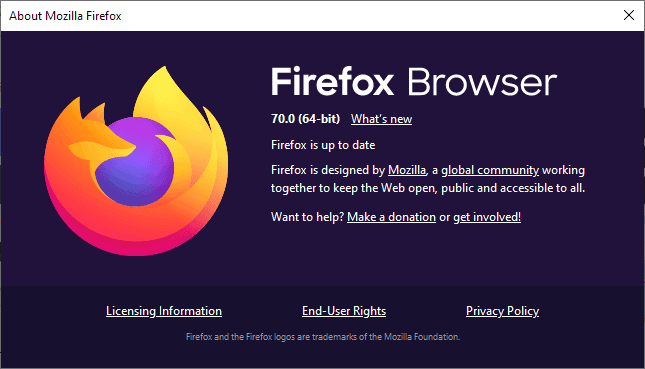
Updates are made available on October 22, 2019. We publish the release overview early usually to provide users with information prior to the release.
Once released, you may run a manual check for updates in Firefox by selecting Menu > Help > About Firefox. Firefox opens a new window that runs a check for update and either suggests to download and install it, or does to automatically.
The following pages list direct downloads for supported Firefox channels.
Firefox 70.0 Changes
Enhanced Tracking Protection improvements
Mozilla improved the built-in tracking protection feature of the Firefox web browser once more in Firefox 70.0. The organization added the social media tracker blocking component to the standard setting making it a default in the new Firefox version.
Firefox users had to switch to strict or custom blocking in previous releases to enable the protection.
Social Media trackers are used by social media sites like Facebook or Twitter.
Tip: check the about:protections page of the Firefox web browser to look at protection statistics.
Firefox Lockwise improvements
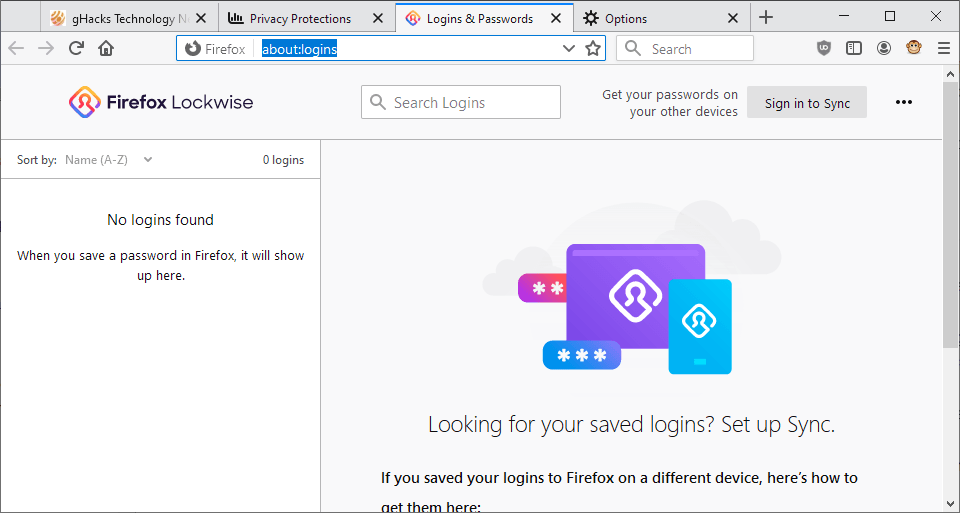
Firefox Lockwise is a password management solution that Mozilla launched some time ago; it is part of the Firefox web browser and can be opened at any time by loading about:logins in the browser's address bar.
The desktop version of Lockwise supports synchronization and the creating, updating, and deleting of logins and passwords.
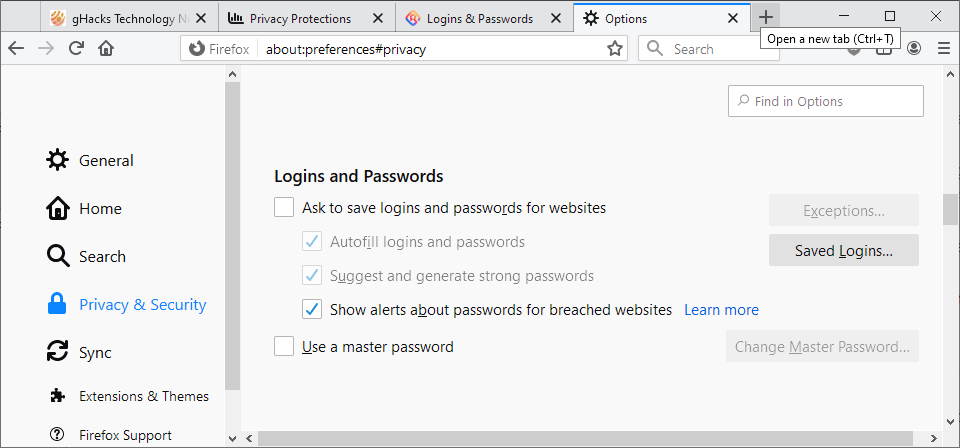
The new version supports integrated breach alerts powered by Firefox Monitor in the new release; this informs users about potentially compromised passwords so that users may react by changing passwords quickly.
Firefox Account icon and menu, and What's New icon
Mozilla placed a new Firefox Account icon on the Firefox toolbar. A click opens account specific options, e.g. to sign in to a Firefox account, enable synchronization, access logins and passwords, or open the Firefox services Monitor and Send.
Firefox users who don't need the icon can remove it with a right-click on the icon and the selection of Remove from Toolbar from the context menu.
To add it back at a later time select Firefox Menu > Customize and drag & drop the Firefox Account icon to the toolbar again.
A What's New icon is also available that highlights new releases and features.
Other changes
- Firefox may suggest secure passwords when the user encounters input fields that have the autocomplete="new-password" attribute.
- The default referrer policy for third-party tracking resources is set to strict-origin-when-cross-origin if Tracking Policy is enabled.
- All FTP resources are downloaded instead of rendered.
- Firefox will display a notification if a Firefox extension shortcut is already in use.
- Page Loading improvements (Mozilla claims up to 8%) thanks to a "faster JavaScript Baseline Interpreter.
- WebRender technology is available on more desktop systems. Enabled by default on all Windows Desktops with integrated Intel graphics cards and a resolution of 1920x1200 or less).
- Mac OS X users benefit from Compositor improvements. It reduces page load time by up to 22% and resource use of videos by up to 37% according to Mozilla.
- When a site uses Geolocation, an indicator is now displayed in the Firefox address bar.
- Firefox pages use the system theme (dark or light) in the new release.
- Firefox users on Mac Os X devices may import passwords from Chrome now.
Firefox 70.0 known issues
Developer Changes
- The developer tools place an icon next to inactive CSS properties in the Rules View of the Page Inspector. Hover over the icon to find out why the property is inactive.
- The Color Picker in the CSS Rules View interface informs you whether the contrast of foreground colors with background colors meets accessibility conformance criteria.
- Stylesheets in <style> elements are now cached by Firefox.
- New Web Audio API features implemented or updated.
- Notification permission requests from cross-origin iframes are disallowed.
- Permission requests are not allowed anymore in fullscreen mode.
- New Network Status API to look up Internet connection properties.
- The Downloads API supports the Referer header in the browser.downloads.download API's headers object.
- Extension storage can now be inspected using the Storage Inspector of the Developer Tools.
- Network Resource Search option in the Developer Tools to find resources quickly.
Firefox for Android
- Fixed a welcome screen crash.
- New sign-in to Firefox Account options.
Security updates / fixes
Security updates are revealed after the official release of the web browser. You find the information published here later today.
Additional information / sources
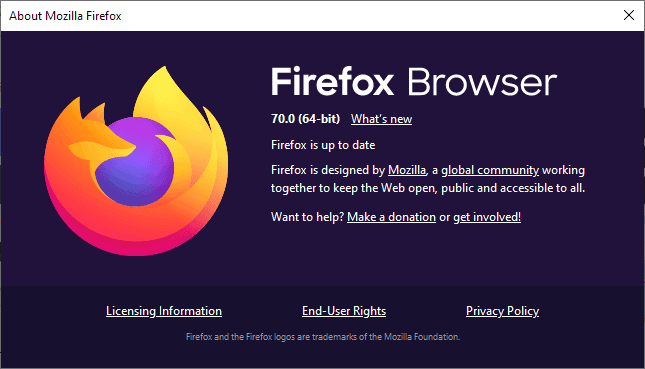

About Martin Brinkmann
Martin Brinkmann is a journalist from Germany who founded Ghacks Technology News Back in 2005. He is passionate about all things tech and knows the Internet and computers like the back of his hand.
Comments
-
anaboe said on October 22, 2019 at 2:07 pm
ff 70 always crash on gmail and gdrive
-
Martin Brinkmann said on October 22, 2019 at 2:18 pm
When is that happening?
-
leland said on October 22, 2019 at 9:52 pm
Try CTRL-F5 and see if it loads. I have seen this issue in the past when upgrading. I don’t remember the long term fix but the short term fix was to force the page to load not from the cache. I will see if I can find my notes on the long term fix in the next couple of days if I have time.
-
-
Anonymous said on October 22, 2019 at 2:26 pm
With my current profile, the FF70 cannot even fully start up. Web-requests don’t begin and extensions can’t even load its config from indexedDB. Reverted for the time being and hopefully the fault is on Mozilla’s end.
-
vivaldi>fox said on October 22, 2019 at 6:05 pm
From reddit:
“If someone wants to keep the green padlock icon or EV certificate indicator flip these prefs:
security.secure_connection_icon_color_gray to false
security.identityblock.show_extended_validation to true”-
Don'tFallForEVCerts said on October 23, 2019 at 12:38 am
The EV certificate scam is history for years by now so why would anyone enable this nonsense?
-
notanon said on October 23, 2019 at 2:36 am
Sorry, posted under the wrong “reply”.
Martin neglected to post a link to his own article:
https://www.ghacks.net/2019/08/13/mozilla-revamps-firefoxs-https-address-bar-information/
security.identityblock.show_extended_validation doesn’t have anything to do with the padlock with red slash across it (my mistake), it merely brings back the extended validation certificate information in the address bar (think of the “Paypal, Inc. (US)” shown in the address bar prior to the Paypal url).
Sorry for the mistake (posted in a hurry without thinking).
-
-
rsn said on October 22, 2019 at 6:46 pm
Anybody know the key to change to disable the first new Protections menu in the hamburguer that redirects you to “about:protections”?
-
FirefoxIsCool said on October 23, 2019 at 1:37 am
Don’t bother about the menu item and just block cards on the about:protections page containing external links as shown below.
lockPref(“browser.contentblocking.report.lockwise.enabled”, false);
lockPref(“browser.contentblocking.report.monitor.enabled”, false); -
notanon said on October 23, 2019 at 1:55 am
Thanks vivaldi>fox, but Martin should have linked his own article, which gives the same information about restoring the green padlock & the not secure warning – https://www.ghacks.net/2019/08/13/mozilla-revamps-firefoxs-https-address-bar-information/ is the url.
Like I said before, the ownership change is affecting this site.
-
-
Anonymous said on October 22, 2019 at 7:26 pm
It seems that, by default, Firefox does now automatically send to Mozilla or HIBP partial hashes of all the (saved ?) passwords used in Firefox. Such a behavior should be opt-in.
-
anonymous said on October 24, 2019 at 1:52 am
How do you know?
-
-
ULBoom said on October 22, 2019 at 7:50 pm
ESR 68.2.0 works fine, seems to load pages faster and scrolling seems smoother.
Noticed the Android version of FF is 68.2.0 also. Coincidence or is the Android version ESR, too?
-
owl said on October 23, 2019 at 4:19 am
I am choosing automatic updates in DeveloperEdition and Nightly builds.
For ESR, I was thinking of blocking the update for a while and waiting.Referring to ULBoom’s comment, I decided to update from ESR 60.9.0 to 68.2.0.
Surely, I realized that “ESR 68.2.0 works fine, seems to load pages faster and scrolling seems smoother.”
-
-
Alan A said on October 22, 2019 at 10:48 pm
Mozilla have left me trapped on the beta version of FF – which is not working for me. It used to be easy to downgrade to the stable version complete with my profile, bookmarks, saved passwords etc. But no longer. There should have been a warning.
-
Yuliyas_Wifes_Boyfriend said on October 23, 2019 at 12:42 am
I use KeePass for password management and I don’t use their sync service so I’m too thrilled about this update. In todays news Firefox drifts further and further from being a powerful browser for the people to a browser as a service.
-
Acromantis said on October 24, 2019 at 4:01 am
So a browser adds a feature that you don’t use but others might = Firefox “drifts further and further from being a powerful browser for the people to a browser as a service.”
What a special snowflake you are.
-
-
Per said on October 23, 2019 at 1:25 am
Nice to get rid of the https green padlock colour. The blue coloured anti-tracking indicator could also benefit from the same gray colour. Anyone know how to change colours for this icon by using CSS?
-
zut said on October 23, 2019 at 3:49 am
crashes on start even on a clean profile except for safemode
-
Douglas Wardle said on October 23, 2019 at 8:54 am
Extension icons are missing.
-
Cinikal said on October 23, 2019 at 9:56 am
Cannot help but wonder how the new owners are working out for you?!?
-
Foxtrot said on October 23, 2019 at 4:12 pm
I find it surprising that they decided to bring back the separate search field by default. I wonder if user feedback played a role in this. Time to update!
-
Douglas Wardle said on October 23, 2019 at 7:38 pm
If you enable history the icons return
-
Wolfram von Eschenbach said on October 23, 2019 at 8:12 pm
I totally left Mozilla Firefox. It will remain in my mind as the good browser of the past, now riddled with useless features and a big telemetry issue that keeps hogging my RAM.
Bye bye Mozilla Community. RIP Firefox.
-
Tom Hawack said on October 24, 2019 at 1:14 pm
@Wolfram von Eschenbach, it’s not because you decide to no longer remain aqauinted with someone that this someone is dead! “RIP Firefox” is alive (and it ain’t no Frankenstein)!
Firefox with its numerous settings is a haven of fine tailored possibilities but a potential of nightmares for those who play around with about:config without remembering the return paths, jst like cats who climb up a tree and then start miaowing when unable to get back down. If you use Firefox out-of-the-box no problems appear, or very few, of little importance. If you start modifying default settings than know what you do, note it if necessary, in order to be able to get back to the ground.
I have never encountered Firefox issues, and I tweak enormously, be it with about:config settings, external scripts/CSSs, extensions … but you have to be careful and if you are, reverse if necessary.
So many of us complain about an application when the issue is in fact caused by themselves (not always, of course). Firefox works well, but Firefox is closer to top-notch technology than to a calculator, hence requires at least a minimum of knowledge and a maximum of self-responsibility to run issue-less when tweaked.
-
owl said on October 25, 2019 at 1:17 am
Tom Hawack said on October 24, 2019 at 1:14 pm:
So many of us complain about an application when the issue is in fact caused by themselves (not always, of course). Firefox works well, but Firefox is closer to top-notch technology than to a calculator, hence requires at least a minimum of knowledge and a maximum of self-responsibility to run issue-less when tweaked. -
Tom Hawack said on October 25, 2019 at 10:56 am
@owl, I’m taking this opportunity to correct the logic of that sentence of mine you’ve quoted: I should have written “So many of us complain about an application when the issue is in fact caused by ourselves”, not “themselves”. For fans of psychology and introspection, including myself by a “us” and then excluding myself with a “themselves” is relevant of a gap between an intellectual decision to avoid pointing to others (hence including myself in critics) and a backstage mechanism relevant of the fact that in my deep thoughts and in this case at least… well, I had others than myself in mind :=) Introspection can be fascinating! — Truth is, I do include myself in critics and when I don’t … I should at least remain coherent and speak my truth accordingly. One has to be in conformity with himself yet politeness teaches us that exceptions make life easier. Tough.
-
-
Hington said on October 25, 2019 at 3:09 am
@Wolfram von Eschenbach, “I totally left Mozilla Firefox”
– just wondering which browser you’ve chosen to use instead of FF, and what positive things you’ve liked about said browser.
Thanks.
-
-
anonymous said on October 24, 2019 at 1:54 am
Any word if there are any plans to bring back Firefox Hello?
-
Anonymous said on October 24, 2019 at 9:16 am
Don’t think they would do that,but there are websites that do what Firefox Hello did.
-
-
anonymous said on October 24, 2019 at 1:56 am
Does anyone know if WebRTC has been fully fixed to not leak out your IP address when you’re using a proxy?
-
Hy said on October 24, 2019 at 9:34 am
Can someone please say how to get rid of that “This time, search with:” search bar every time something is typed in the address bar? What needs to be added to userChrome.css? Thanks.
-
Tom Hawack said on October 24, 2019 at 1:01 pm
@Hy, I don’t use Firefox’s Awesomebar (which I’ve disabled) but only the Searchbar in toolbar, nevertheless the following userChrome line might help you given it works for me with the Searchbar :
#PopupSearchAutoComplete .search-panel-current-input {display: none !important;}
Hope that helps.
-
99 said on October 24, 2019 at 9:13 pm
@Hy
.urlbarView {
display: none !important;
} -
Hy said on October 25, 2019 at 5:49 am
@Tom and 99: Thanks so much! I don’t know what I’d do without ghacks and folks like you on here. Thanks again!
-
-
Tom Hawack said on October 24, 2019 at 12:40 pm
For those who as myself are surprised, intrigued by a new folder appearing in their Firefox profile with Firefox 70 named ‘mediacapabilities’ and filled with two files (data.mdb and lock.mdb) after having visited YouTube (and perhaps other video sites : I had noticed these files had been modified after visiting vimeo) :
As for what I understood ‘mediacapabilities’ as its name suggests includes the user’s media capabilities in order to better render videos on the ground of collected data; nevertheless this might be considered, IMO, as a potential privacy risk.
I disable this feature by setting “media.mediacapabilities.from-database” to false, deleting the ‘Mediacapabilities’ folder if it’s already been created, restarting Firefox. Further visits to YouTube and other video sites shows that ‘mediacapabilities’ is no longer created.
I noticed no difference in video rendering with mediacapabilities on or off.
Firefox 70, otherwise, runs fine. I had to modify several personal CSS fles to adjust the GUI, discovered a new fantasy, ‘Megabar’ disabled by default at this time and will remain disabled here), also ‘Enhanced Privacy’ and its lot of modifications of the urlbar rendering, also removed because I use none of Firefox’s built-in “protections” which appear to me redundant on the low-level with other protections I have and essentially ‘uBlock Origin’ : if a site is blocked I look at uBlock settings, having to moreover consider Firefox’s protections would be cumbersome. ‘uBlock Origin’ does/can do (depending on filters but even out-of-the-box I presume) what Firefox 70 can do — and more — when Firefox 70 protections perform a tiny part of uBlock defenses, yet are welcomed given the majority of users run a browser blindly.
Firefox 70 running smoothly and displaying pages (mainly those with a lot of scripts) slightly faster.
My feeling is that there are two Firefox departments over at Mozilla, one who’s job is to improve (js, css etc.), one who’s job is to innovate (new features, “little flowers”, etc.) in which case, IMO, the first department deserves 10/10 and the second a mild 5/10.-
Tom Hawack said on October 26, 2019 at 6:40 pm
I had written above that setting “media.mediacapabilities.from-database” to false prevented the ‘mediacapabilities’ folder from being created when visiting (at least) YouTube : this appears to be wrong.
I have “media.mediacapabilities.from-database” set to false and viewing right now a video on YouTube has created nevertheless the ‘mediacapabilities’ folder in my Firefox 70’s profile.
My video capabilities don’t change yet a second visit to YouTube, viewing the same video, showed that the data.mdb included in my profile’s ‘mediacapabilities’ had changed. Why? If it was set and remained untouched (as long as my OS & Firefox capabilities don’t change) I wouldn’t bother, but the content changes!
To prevent this ‘mediacapabilities’ folder from being created I tried the trick which is to remove that folder and create a read-only zero-byte file named as well ‘mediacapabilities’ , trick which works in some situations but not here : Firefox crashed when viewing again a video (after FF restart).
Consequently and until I know,
– What exactly does “media.mediacapabilities.from-database” represent, considering that be it set to true (default) or false, the ‘mediacapabilities’ folder is created when viewing a YouTube video.
– What is included in the mediacapabilities/data.mdb file? It’s 1MB here but with a few bytes of data only.
I delete automatically this ”mediacapabilities” folder when exiting Firefox along with other data.
Caution only and coherence in the face of privacy. I may be over-zealous but in doubt and until I know what’s behind this ‘mediacapabilities’ feature I’ll proceed this way.-
Tom Hawack said on October 27, 2019 at 12:49 pm
Sorry to emphasize on this Firefox ‘mediacapabilities’ process, but it’s really puzzling me, in particular regarding privacy issues. According to the following article privacy considerations are a reality, not a phantasm :
Media Capabilities explained / Privacy Considerations :
https://github.com/w3c/media-capabilities/blob/master/explainer.md#privacy-considerationsRegarding only issues on video rendering (which I don’t encounter myself), a user reported choppy 1080p 60 fps videos on YouTube and this issue resolved when setting “media.media-capabilities.enabled” to false (default=true) :
https://support.mozilla.org/pt-BR/questions/1268819I won’t write a book about it, neither an intention nor the place, but perhaps this information will trigger the curiosity of more advanced users than myself.
-
-
-
usefulidiot said on October 24, 2019 at 12:47 pm
As far as I know by checking media.peerconnection.ice.nohost
media.peerconnection.ice.default_address_only to true in about:config webrtc shouldn’t leak-
Tom Hawack said on October 24, 2019 at 1:29 pm
That’s “media.peerconnection.ice.no_host’
Our beloved gHacks-user-js version 70-alpha (https://github.com/ghacksuserjs/ghacks-user.js/blob/master/user.js) confirms your useful comment, @usefulidiot :
// 2002: limit WebRTC IP leaks if using WebRTC
lockPref(“media.peerconnection.ice.default_address_only”, true); // (FF42-FF50)
lockPref(“media.peerconnection.ice.no_host”, true); // (FF51+)‘uBlock Origin’ users also have the option “Prevent WebRTC from leaking local IP addresses” in the extension’s dashboard/settings.
-
Tom Hawack said on October 24, 2019 at 1:44 pm
I’m editing my comment, sorry :
gHacks-user-js version 70-alpha includes this, precisely:
/* 2001: disable WebRTC (Web Real-Time Communication)
* [SETUP-WEB] WebRTC can leak your IP address from behind your VPN, but if this is not
* in your threat model, and you want Real-Time Communication, this is the pref for you
* [1] https://www.privacytools.io/#webrtc ***/
user_pref(“media.peerconnection.enabled”, false);/* 2002: limit WebRTC IP leaks if using WebRTC
* [TEST] https://browserleaks.com/webrtc
* [1] https://bugzilla.mozilla.org/buglist.cgi?bug_id=1189041,1297416
* [2] https://wiki.mozilla.org/Media/WebRTC/Privacy ***/
user_pref(“media.peerconnection.ice.default_address_only”, true);“lockPref” because i copied from my own Autoconfig settings, based at 99% on gHacks-user-js … sorry Pants :=)
-
-
-
JohnIL said on October 24, 2019 at 3:03 pm
I like what Firefox is doing to improve privacy. But I don’t see it gaining a lot of traction in the browser market share. Just seems like users don’t really care or are unwilling to switch browsers and that Chrome has managed to not over step the line for users as yet.
-
Anonymous said on October 24, 2019 at 3:28 pm
”Firefox pages use the system theme (dark or light) in the new release.”
This is maybe not same but now many sites (Macrumors, DuckDuckGo) have dark theme. Do you know how can I disable this feature or change later in browser settings (not web site’s cookie)?
-
Anonymous said on October 24, 2019 at 5:04 pm
Had to make a new profile to use FF70. It wasn’t even that old, made back in May.
Fully starting up feels slower but navigation feels slightly faster.
Firefox Monitor & Lockwise integration is annoying. More config/tweaks required to silent them.
Don’t see why about:protections is so important (first entry in menu). Working in the background is enough. Am I supposed to be impressed with the stats?
Enterprise policy used to disable updates now triggers a popup message (after some time) to download a fresh copy of Firefox because it cannot check for new versions.
-
Anonymous said on October 26, 2019 at 2:14 am
FF70 is a nightmare. It stops videos, blocks audio, some pages wont open, I absolutely hate it.
It has over-complex handling and I cannot continue using it. This is a step much too far Mozilla and I’m now looking at the latest Pale Moon as a replacement.
-
AJ said on October 26, 2019 at 4:29 am
Nothing but issues since the update to 70.0, wish I could rollback and never do this again.
Issue 1: Facebook won’t load anything except the top menu bar, and won’t let me click on anything. (Probably a good thing as it means spending less time on FB LOL)…
Issue 2: Have safe search on google. No big deal, have had it on for ages. For SOME stupid reason, Firefox keeps having the warning appear that I’m now searching in safe search. DUH yeah I know?? (But it blocks part of google’s menus for settings and tools).
Issue 3: Weather network won’t load any data, only the site and design.
Issue 4: Gmail takes a bare minimum of 3 minutes to load. (This is the same with several other sites as well).
Yes, I clear my cache daily, sometimes more than once a day (set to 999 mb anyway) – so it’s not a caching issue.
I’ve turned OFF the block cookies and the tracking content to test if it would help (it improved slightly but didn’t help sites load). And really, we NEED cookies to work to log into sites etc?? (This is dumb to be on by default, FF should know better)
My own websites (wordpress using thrivethemes) – the editors stopped working/loading.
It seems by my checks, perhaps just a guess – but FF is blocking too much javascript somewhere from allowing stuff to load. Can’t figure out what else they’re doing, but it’s definitely screwed up my work time.
Flipped over to Chrome now, had it before but wasn’t default… but unless FF fixes these issues in the next week, Chrome will be my new default.
Sad, I used to totally prefer FF.
-
AJ said on October 26, 2019 at 4:30 am
Oh, forgot to add – it’s supposed to be better on performance for your pc – mine is constantly at “VERY HIGH” load for power when ff is trying to load a site – even their own! Eesh.
-
SpywareFan said on October 26, 2019 at 9:18 am
policy_templates_v1.10 are broken under Win 7 x64 (errors on multiple lines), avoid this update if you’re running the last good OS from MS.
-
Tom Hawack said on October 26, 2019 at 2:31 pm
@SpywareFan, I’m using Firefox’s Policy Templates with Firefox 70.0 (x64) / Windows 7 (x64) flawlessly, but managed with the excellent ‘Enterprise Policy Generator’ at https://addons.mozilla.org/en-US/firefox/addon/enterprise-policy-generator/ likely built around another/previous policy_templates than v1.10 released 3 days ago [https://github.com/mozilla/policy-templates/releases/]. Good to know that this latest 1.10 release is problematic if I read you correctly.
policy_templates_v1.10’s README.md does state “These policies are in active development and so might contain changes that do not work with current versions of Firefox.”, which is also why I chose to manage these ‘Policy Templates’ with the above mentioned extension rather than manually, given I never encountered problems with Sören Hentzschel’s Firefox extension. I do admit that these policies “active development’ seem to me unclear at times, insufficiently precise.
-
-
Anonymous said on October 26, 2019 at 5:55 pm
Questions regarding the new/re-formatted Browser Privacy – Enhanced Tracking Protection Privacy settings.
Firstly, under “Custom” selection, what happened to the “Change block list” that was under “Trackers” in ver 69 wherein you could select block level 1 or level 2 protection? Also ver 69 always showed the cookies being used by the site you were currently on in the website address bar, I don’t see those shown in ver 70?
Second, I have played around with the settings/results using the http://www.foxnews.com site as a test site and also compared the results to what is/was being blocked under ver 69. My results show that ver 69 shows many more third party cookies and trackers being blocked than under ver 70 with similar settings.
Also confusing is if I use the “Standard” setting, the info shield located in the website address bar shows Cross-site tracking cookies blocked – 16 and Tracking not blocked – 22. But “Strict” or “Custom” setting (with all third party cookies blocked) shows Cross-site tracking – None and Tracking – 14.
Shouldn’t it be blocking the same Cross-site tracking items = 16 and also now block the 22 – Tracking items that were shown as not blocked with the Standard Setting?
Is something wrong here?
-
Anonymous said on October 26, 2019 at 6:25 pm
I’m also receiving via the Shield (even on this site) Blocked – Third Party cookies, when clicking on to see, the info block is empty. ???
And active site (eg: this one) cookies are no longer shown as were in version 69??
-
Derek Clements said on October 28, 2019 at 11:12 am
@Tom: Thanks for the heads up regarding “media.media-capabilities.enabled”. Nice work indeed and very much appreciated.
I feel saddened that yet again, I need to add another directory or file object to my mozilla session auto delete script.
I wish that they’d be nice enough to clearly document this new [feature or anti-feature?] in their release notes.
Frankly, they’re not honest players in the free software game. They should provide clear and detailed documentation on EVERY configuration item available – usually the norm in the FOSS Unix world. Unfortunately the word “obsfucation” comes to my mind. -
John said on October 28, 2019 at 11:29 am
Only problem about the new improved Firefox lockwise – the app is incompatible with version 70. It doesn’t work.
-
Muhammad Firza said on November 6, 2019 at 10:05 am
I’m very reluctant to update firefox on my laptop (atleast up to between 66 or 69, but dont update to 70) forever until the green padlock (for https-only), i icon (both http & https) returns and removal of non-padlock aka not secure on http during next version of firefox
the green padlock now re-color as gray, removal of i icon become dissatisfied, some http become non-padlock aka non-secure.And now Firefox (from 70 to later) become a irrelevant due to RAM, Privacy & Security ok and i stay to older version of Firefox (under 70) until get the new updates in 1-2 years later.
-
Scott said on November 14, 2019 at 1:20 am
Can someone please, post how to move tabs below in this 70.00.1 version?
-
Jonas said on November 17, 2019 at 9:53 pm
I just updated Firefox from 69.0.3 to 70.0.1 (yes, I’m very slow) and I have two questions…
(1) How the hell am I supposed to check individual extensions to see whether an update is available? I keep auto-updates off, and they seem to have totally hidden the updates mechanisms for the extensions! I don’t even see it under the “…” popdown. I eventually found a way to check for _all_ extension updates, but it’s a convoluted process requiring several clicks, which I don’t even remember minutes after having done it. This is progress? Are their interface designers all morons?
(2) To anyone else who uses the Firefox developer console… is there a quick way to (temporarily) delete a section of a page (on my local server), so that I can see what happens when the layout reflows into the (now-empty) space?
Thanks much…
Leave a Reply Cancel reply
Comment
Check the box to consent to your data being stored in line with the guidelines set out in our privacy policyWe love comments and welcome thoughtful and civilized discussion. Rudeness and personal attacks will not be tolerated. Please stay on-topic.
Please note that your comment may not appear immediately after you post it.
Name
Save my name, email, and website in this browser for the next time I comment.
Recommend
About Joyk
Aggregate valuable and interesting links.
Joyk means Joy of geeK