

Pi4 dual display/4K and HEVC/H265 support
source link: https://www.tuicool.com/articles/7RFRveE
Go to the source link to view the article. You can view the picture content, updated content and better typesetting reading experience. If the link is broken, please click the button below to view the snapshot at that time.
info-beamer hosted is the world's first digital signage solution for the Pi4 with dual display support, 4K display support and now HEVC/H265 video decoding with a resolution of up to 4K.
A world premiere for Digital Signage on the Pi4
info-beamer hosted is the world's first digital signage service on the Pi4 with support for HEVC video playback, fully combined with the ability to place such videos on a single display or across two displays. Development for a first public release of this feature took about two months and included a complete rewrite of the video decoding engine used in the info-beamer pi software.
All of that is available right now in the testing version of the info-beamer hosted OS release 11 for the Pi4 and you cantry it out for free using our info-beamer hosted digital signage service for the Pi.Set up your Pi4 in a couple of minutes and give it a try!

Here's a brief overview of what is possible now:
HEVC videos
info-beamer hosted OS 11 will support decoding HEVC (H265) videos with 4K resolution. In theory it should even be possible to decode videos with a resolution of up to 4096x4096 pixels. All previous Pis were limited to FullHD using H264 only. HEVC allows higher resolution videos at better compression rate compared to H264. So even for FullHD videos it might be beneficial to use HEVC in the future. Here's what a HEVC decoded video might look like on a single FullHD screen.
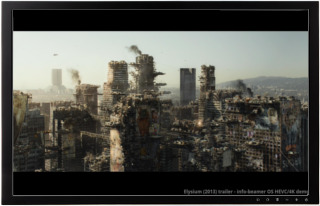
4K display support
But info-beamer hosted can do more. The HEVC video decoder isn't limited to FullHD and the Pi4 supports 4K displays. info-beamer hosted supports this as well and it can now easily decode 4K videos on a single 4K display:

Dual display support
Wait! There's more. The new info-beamer OS also includes support to mirror output to two connected displays or span your content across two displays. It is possible to play H264 and HEVC videos in both configurations. Here's an example of a mirrored output on two FullHD displays:
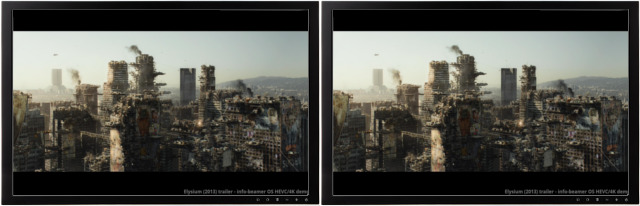
And finally a single H264 or HEVC video can be placed across two displays. If you use HEVC videos, you can even place a single 3840x1080 video across two displays arranged horizontally. This will allow you to use the full resolution of your displays. Other dual display arrangements (like vertically stacked) are also possible and info-beamer can play content across those as well.
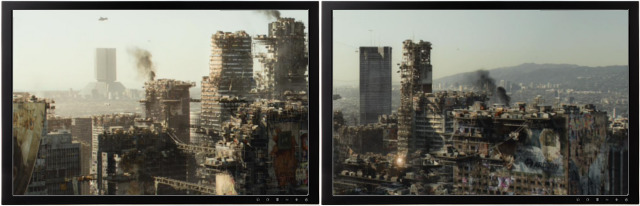
The new configuration options for Pi4 devices on the device page allows you to switch between single, mirrored or dual display mode:
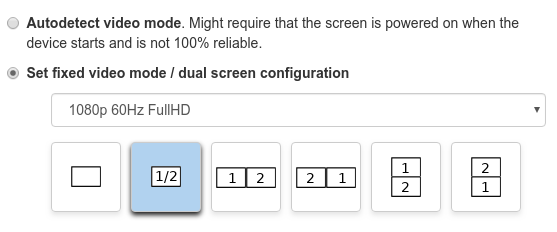
Behind the scenes
Differences between the Pi4 and earlier versions
The Pi4 was a massive change compared previous Pi releases. The older closed source Broadcom OpenGL driver is no longer available and the FKMS system has to be used. OpenGL is now provided through Mesa 3D . Screen initialization now uses the Linux kernel's DRM API instead ofdispmanx. This means that the GL and display management code in info-beamer has been completely rewritten to use these new APIs. Thanks to DRM, it's now possible to span a single GL surface across two screens or mirror a single surface to two screens.
But all of that was the start: Previously info-beamer used OMX to decode H264 videos. OMX is now deprecated on the Pi4 so info-beamer had to switch to a new method. In addition any kind of dual display output meant that a completely different approach of handling videos was needed. A complete rewrite of the video decoding engine was the result. It now uses MMAL, the multi media abstraction layer, for that. The decoding engine is pretty flexible now and for H264 videos, the video can be either directly rendered to one or two screens or placed into an OpenGL texture. The latter allows awesome video wall installations like themagic video wall.
The final piece of the puzzle is HEVC support. Based on a patched FFmpeg version , info-beamer pi can now decode HEVC alongside H264. Both are handled similarly and and as a result the same code is used to place HEVC as well as H264 video frames on the screen. This means that HEVC can also span two displays or can be mirrored to two displays. Right now the decoding is limited to a single instance (so you cannot decode two HEVC videos at once) and you cannot render HEVC into a GL texture. Some of those limitations will hopefully be lifted in the future.
The new video decoding engine and the new method of handling OpenGL are still pretty new and available right now through the info-beamer hosted OS testing release. If you have an account you can download this release right now . If you don't have an account, you cansign up for free. There are still some features that will be added to info-beamer OS 11, so a stable release is still a few weeks away.
HEVC/4K support in info-beamer hosted
Right now info-beamer hosted itself doesn't support uploading custom HEVC content yet. The only way to test HEVC playback at the moment is to install this demo package and assign that to your Pi4. Alternatively it's of course also possible to use HEVC if you create your ownpackage with HEVC files included in it.
Uploading HEVC content as assets will be available in the near future and will be announced separately. Once that's completed, you should be able to use most of theavailable packages with HEVC videos. Stay tuned and keep an eye on this community thread , our twitter andthis blog.
HEVC in info-beamer pi
Our secondary product, the standalone digital signage player softwareinfo-beamer pi, has been updated as well and can also play HEVC with the current prerelease version. This requires a patched FFmpeg version. A first release of our custom FFmpeg library can be downloaded by running info-beamer -install-hevc . Once done, you can also play HEVC using info-beamer pi. If you want to license info-beamer pi technology for your own custom digital signage projects, get in contact withsales. Note that extra licensing is not required if you use our main productinfo-beamer hosted and you can learn about itspricing model here.
Final thoughts
info-beamer has always provided top tier technology for running reliable digital signage on the Raspberry Pi. Our new Pi4 release shows once again that info-beamer is a great solution for any Pi based digital signage network. If you want to try out our service or just see the the HEVC/4K demo package in action, you can get started for free:Sign up now and use a single device and 1GB of storage for free - No credit card required.
Recommend
About Joyk
Aggregate valuable and interesting links.
Joyk means Joy of geeK