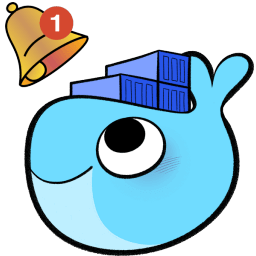GitHub - crazy-max/diun: ? Receive notifications when an image is updated on a D...
source link: https://github.com/crazy-max/diun
Go to the source link to view the article. You can view the picture content, updated content and better typesetting reading experience. If the link is broken, please click the button below to view the snapshot at that time.
README.md
About
Diun ? is a CLI application written in Go to receive notifications ? when a Docker ? image is updated on a Docker registry. With Go, this app can be used across many platforms ? and architectures. This support includes Linux, FreeBSD, macOS and Windows on architectures like amd64, i386, ARM and others.
Features
- Allow to watch a full Docker repository and report new tags
- Include and exclude filters with regular expression for tags
- Internal cron implementation through go routines
- Worker pool to parallelize analyses
- Allow overriding os and architecture when watching
- Beautiful email report
- Webhook notification
- Enhanced logging
- Timezone can be changed
- ? Official Docker image available
Download
Diun binaries are available in releases page.
Choose the archive matching the destination platform and extract diun:
$ cd /opt
$ wget -qO- https://github.com/crazy-max/diun/releases/download/v0.4.1/diun_0.4.1_linux_x86_64.tar.gz | tar -zxvf - diun
After getting the binary, it can be tested with ./diun --help or moved to a permanent location.
$ ./diun --help
usage: diun --config=CONFIG [<flags>]
Docker image update notifier. More info on https://github.com/crazy-max/diun
Flags:
--help Show context-sensitive help (also try --help-long and
--help-man).
--config=CONFIG Diun configuration file.
--timezone="UTC" Timezone assigned to Diun.
--log-level="info" Set log level.
--log-json Enable JSON logging output.
--run-startup Run on startup.
--docker Enable Docker mode.
--version Show application version.
Usage
diun --config=CONFIG [<flags>]
--help: Show help text and exit. Optional.--version: Show version and exit. Optional.--config <path>: Diun YAML configuration file. Required. (example:diun.yml).--timezone <timezone>: Timezone assigned to Diun. Optional. (default:UTC).--log-level <level>: Log level output. Optional. (default:info).--log-json: Enable JSON logging output. Optional. (default:false).--run-startup: Run on startup. Optional. (default:false).
Configuration
Before running Diun, you must create your first configuration file. Here is a YAML structure example :
db: path: diun.db watch: workers: 10 schedule: 0 0 * * * * os: linux arch: amd64 notif: mail: enable: false host: localhost port: 25 ssl: false insecure_skip_verify: false username: password: from: to: webhook: enable: false endpoint: http://webhook.foo.com/sd54qad89azd5a method: GET headers: Content-Type: application/json Authorization: Token123456 timeout: 10 registries: someregistryoptions: username: foo password: bar timeout: 20 onemore: username: foo2 password: bar2 insecure_tls: true items: # Watch latest tag of crazymax/nextcloud image on docker.io (DockerHub) with registry ID 'someregistryoptions'. - image: docker.io/crazymax/nextcloud:latest registry_id: someregistryoptions # Watch 4.0.0 tag of jfrog/artifactory-oss image on frog-docker-reg2.bintray.io (Bintray) with registry ID 'onemore'. - image: jfrog-docker-reg2.bintray.io/jfrog/artifactory-oss:4.0.0 registry_id: onemore # Watch coreos/hyperkube image on quay.io (Quay). Assume latest tag. - image: quay.io/coreos/hyperkube # Watch crazymax/swarm-cronjob image and assume docker.io regsitry and latest tag. # Only include tags matching regexp ^1\.2\..* - image: crazymax/swarm-cronjob watch_repo: true include_tags: - ^1\.2\..* # Watch portainer/portainer image on docker.io (DockerHub) and assume latest tag # Only watch latest 10 tags and include tags matching regexp ^(0|[1-9]\d*)\..* - image: docker.io/portainer/portainer watch_repo: true max_tags: 10 include_tags: - ^(0|[1-9]\d*)\..*
dbpath: Path to Bolt database file where images manifests are stored. Flag--dockerforce this path to/data/diun.db(default:diun.db).
watchworkers: Maximum number of workers that will execute tasks concurrently. Optional. (default:10).schedule: CRON expression to schedule Diun watcher. Optional. (default:0 0 * * * *).os: OS to use for choosing images. Optional. (default:linux).arch: Architecture to use for choosing images. Optional. (default:amd64).
notifmailenable: Enable email reports (default:false).host: SMTP server host (default:localhost). requiredport: SMTP server port (default:25). requiredssl: SSL defines whether an SSL connection is used. Should be false in most cases since the auth mechanism should use STARTTLS (default:false).insecure_skip_verify: Controls whether a client verifies the server's certificate chain and host name (default:false).username: SMTP username.password: SMTP password.from: Sender email address. requiredto: Recipient email address. required
webhookenable: Enable webhook notification (default:false).endpoint: URL of the HTTP request. requiredmethod: HTTP method (default:GET). requiredheaders: Map of additional headers to be sent.timeout: Timeout specifies a time limit for the request to be made. (default:10).
registries: Map of registry options to use with items. Key is the ID and value is a struct with the following fields:username: Registry username.password: Registry password.timeout: Timeout is the maximum amount of time for the TCP connection to establish. 0 means no timeout (default:10).insecure_tls: Allow contacting docker registry over HTTP, or HTTPS with failed TLS verification (default:false).
items: Slice of items to watch with the following fields:image: Docker image to watch usingregistry/path:tagformat. If registry is omitted,docker.iowill be used and if tag is omitted,latestwill be used. requiredregistry_id: Registry ID fromregistriesto use.watch_repo: Watch all tags of thisimagerepository (default:false).max_tags: Maximum number of tags to watch ifwatch_repoenabled. -1 means all of them (default:25).include_tags: List of regular expressions to include tags. Can be useful if you enablewatch_repo.exclude_tags: List of regular expressions to exclude tags. Can be useful if you enablewatch_repo.
Docker
Diun provides automatically updated Docker ? images within Docker Hub and Quay. It is possible to always use the latest stable tag or to use another service that handles updating Docker images.
Environment variables can be used within your container :
TZ: Timezone assignedLOG_LEVEL: Log level output (defaultinfo)LOG_JSON: Enable JSON logging output (defaultfalse)LOG_CALLER: Enable to add file:line of the caller (defaultfalse)RUN_STARTUP: Run on startup (defaultfalse)
Docker compose is the recommended way to run this image. Copy the content of folder .res/compose in /opt/diun/ on your host for example. Edit the compose and config file with your preferences and run the following commands :
docker-compose up -d docker-compose logs -f
Or use the following command :
$ docker run -d --name diun \ -e "TZ=Europe/Paris" \ -e "LOG_LEVEL=info" \ -e "LOG_JSON=false" \ -e "RUN_STARTUP=false" \ -v "$(pwd)/data:/data" \ -v "$(pwd)/diun.yml:/diun.yml:ro" \ crazymax/diun:latest
Notifications
If you choose webhook notification, a HTTP request is sent with a JSON format response that looks like:
{
"diun_version": "0.3.0",
"status": "new",
"image": "docker.io/crazymax/swarm-cronjob:0.2.1",
"mime_type": "application/vnd.docker.distribution.manifest.v2+json",
"digest": "sha256:5913d4b5e8dc15430c2f47f40e43ab2ca7f2b8df5eee5db4d5c42311e08dfb79",
"created": "2019-01-24T10:26:49.152006005Z",
"architecture": "amd64",
"os": "linux"
}And here is an email sample if you add mail notification:
TODO
- Watch images inside Dockerfile and Compose files
- Watch images from Docker daemon
- Watch starred repo on DockerHub and Quay
How can I help ?
All kinds of contributions are welcome ?!
The most basic way to show your support is to star ? the project, or to raise issues ?
But we're not gonna lie to each other, I'd rather you buy me a beer or two ?!
License
MIT. See LICENSE for more details.
Recommend
About Joyk
Aggregate valuable and interesting links.
Joyk means Joy of geeK