

一起来搭建CentOS-Tomcat9环境
source link: https://www.linuxprobe.com/linux-install-tomcat9.html
Go to the source link to view the article. You can view the picture content, updated content and better typesetting reading experience. If the link is broken, please click the button below to view the snapshot at that time.
本文讲解在Linux CentOS下安装Tomcat9,以及Web项目的部署发布。
环境:阿里云ECS 云服务器Linux CentOS
使用XShell客户端连接服务器,进行操作实践。
部署到 /usr/local/tomcat,创建好文件夹、目录。
使用wget指令:
wget http://mirrors.shu.edu.cn/apache/tomcat/tomcat-9/v9.0.10/bin/apache-tomcat-9.0.10.tar.gz
结果如下,成功下载了apache-tomcat-9.0.10.tar.gz

tar -zxvf apache-tomcat-9.0.10.tar.gz
自动解压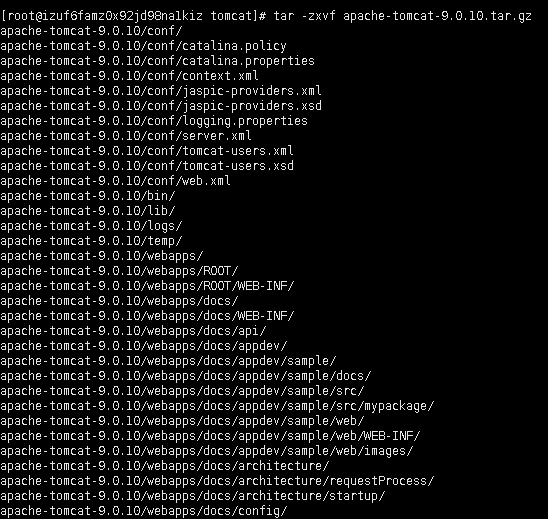
进入tomcat下的bin目录
[root@izuf6famz0x92jd98na1kiz bin]# ./catalina.sh start
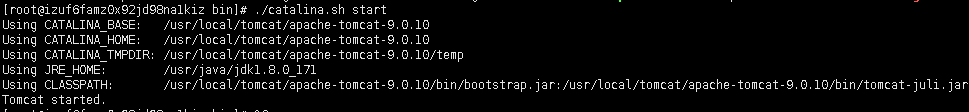
发现 tomcat started
经搜索查询,可能是 阿里云服务器,对安全性的要求,使得,无法直接访问:
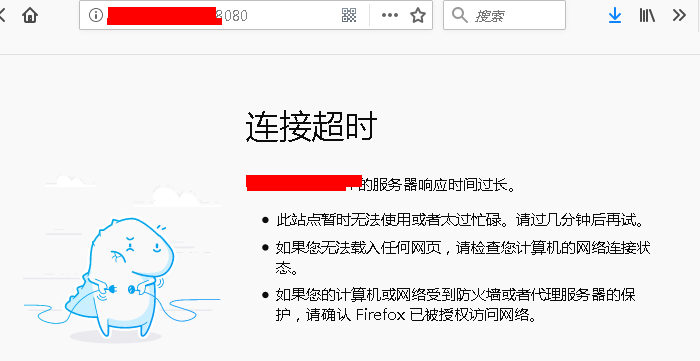
解决方式:
(1)进入阿里云主机控制台,安全组,如下图所示,点击配置规则


(2)配置规则,添加规则允许任何IP访问8080
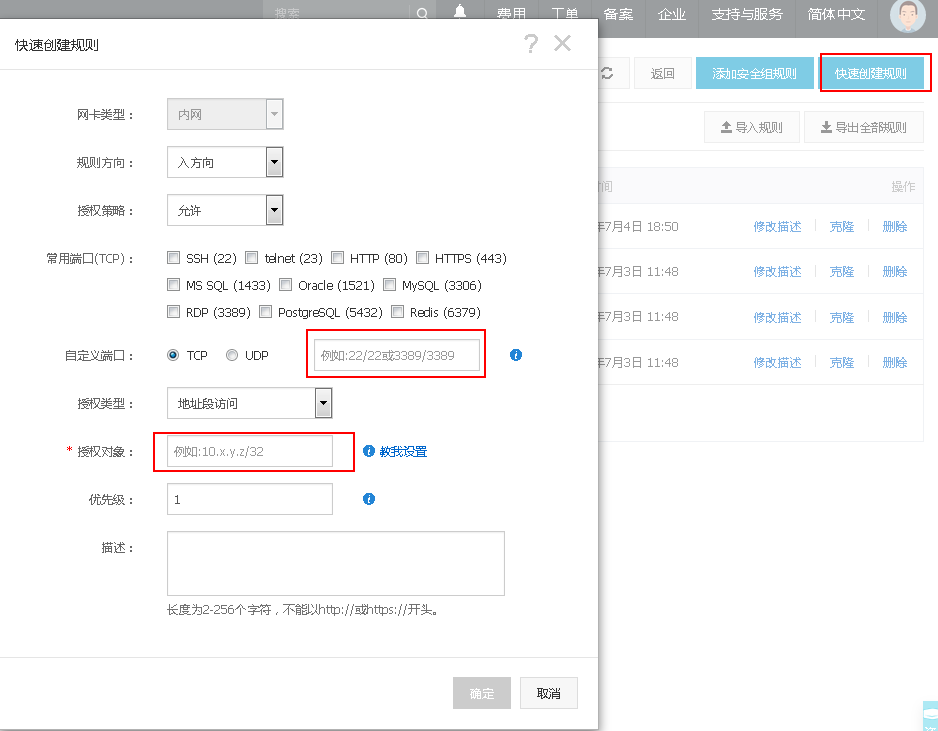
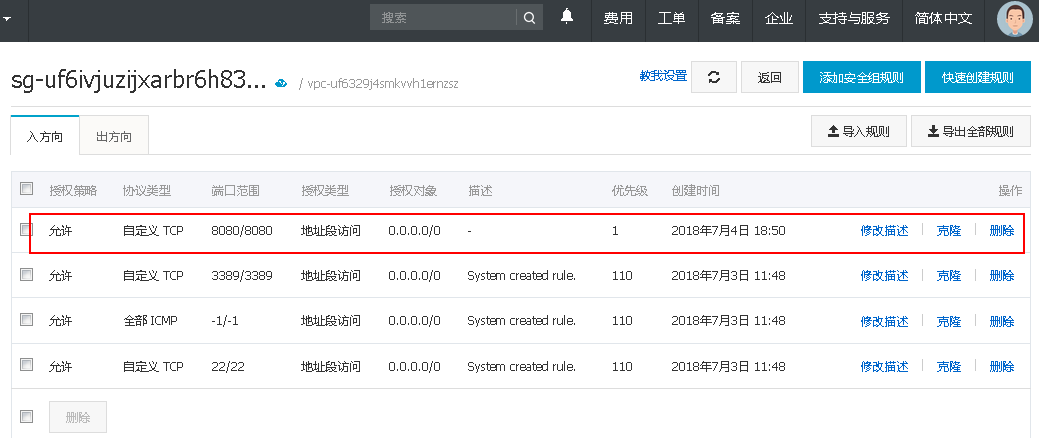
(3)再次访问,就成功了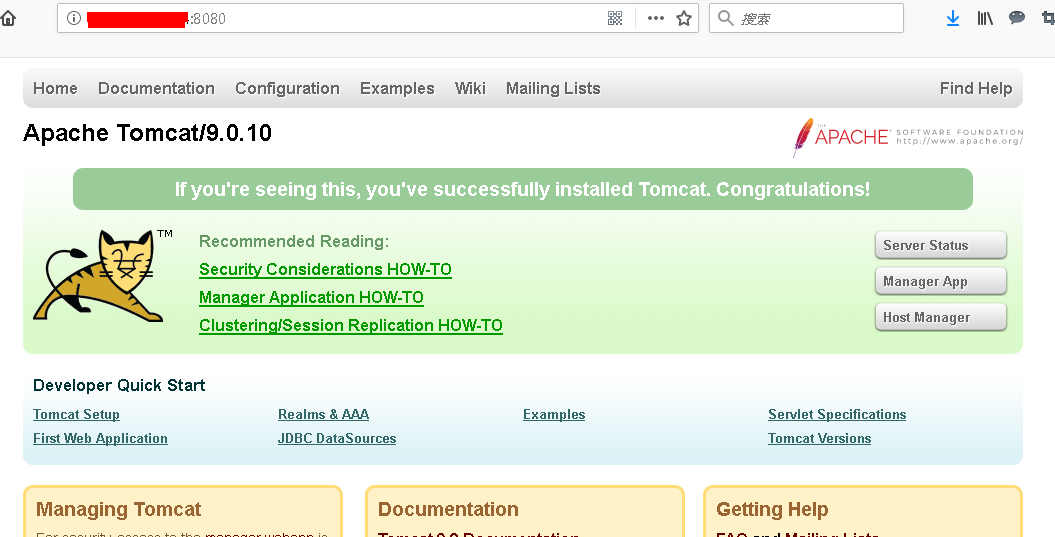
成功完成 tomcat 服务器的下载和安装!
[这样,直接进入 apache-tomcat 文件夹下的 bin 目录中,运行起来tomcat,会有一个问题:一旦重新启动 reboot 服务器,tomcat也关闭了。]
把tomcat加入服务当中,到tomcat的bin目录中把catalina.sh复制到/etc/init.d里并命名为tomcat
[root@izuf6famz0x92jd98na1kiz /]# cp /usr/local/tomcat/apache-tomcat-9.0.10/bin/catalina.sh /etc/init.d/tomcat shell~#cp /usr/local/apache-tomcat/bin/catalina.sh /etc/init.d/tomcat 编辑此文件 [root@izuf6famz0x92jd98na1kiz /]# cd /etc/init.d [root@izuf6famz0x92jd98na1kiz init.d]# ls aegis agentwatch functions netconsole network README tomcat [root@izuf6famz0x92jd98na1kiz init.d]# vi tomcat shell~#vi tomcat 在#!/bin/sh下加入 ### BEGIN INIT INFO # Provides: tomcat # Required-Start: $remote_fs $network # Required-Stop: $remote_fs $network # Default-Start: 2 3 4 5 # Default-Stop: 0 1 6 # Short-Description: The tomcat Java Application Server ### END INIT INFO 在分割线下加入环境变量 JAVA_HOME=/usr/java/jdk1.7.0_07 export JAVA_HOME PATH=$JAVA_HOME/bin:$PATH export PATH CATALINA_HOME=/usr/local/apache-tomcat 给这个脚本与权限 shell~#chmod 755 tomcat 添加tomcat服务这里用chkconfig shell~#chkconfig --add tomcat 如果这里出现提示 insserv: warning: script 'tomcat' missing LSB tags and overrides insserv: There is a loop between service nginx and tomcat if stopped insserv: loop involving service tomcat at depth 2 insserv: loop involving service nginx at depth 1 insserv: Stopping tomcat depends on nginx and therefore on system facility `$all' which can not be true! insserv: exiting now without changing boot order! 则需要安装chkconfig安装方法 shell~#apt-get install chkconfig 就可以如出现以下表示成功 tomcat 0:off 1:off 2:on 3:on 4:on 5:on 6:off 也可以在输入以下命令查看一下 shell~#chkconfig --list tomcat tomcat 0:off 1:off 2:on 3:on 4:on 5:on 6:off 如果345 为关闭状态。执行如下命令设置tomcat为开机自启动。 shell~# chkconfig tomcat on 启动一下看看 shell~# service tomcat start Using CATALINA_BASE: /usr/local/apache-tomcat Using CATALINA_HOME: /usr/local/apache-tomcat Using CATALINA_TMPDIR: /usr/local/apache-tomcat/temp Using JRE_HOME: /usr/java/jdk1.7.0_07 Using CLASSPATH: /usr/local/apache-tomcat/bin/bootstrap.jar:/usr/local/apache-tomcat/bin/tomcat-juli.jar 启动,停止,重启 shell~# service tomcat start shell~# service tomcat stop shell~# service tomcat restart
Recommend
About Joyk
Aggregate valuable and interesting links.
Joyk means Joy of geeK