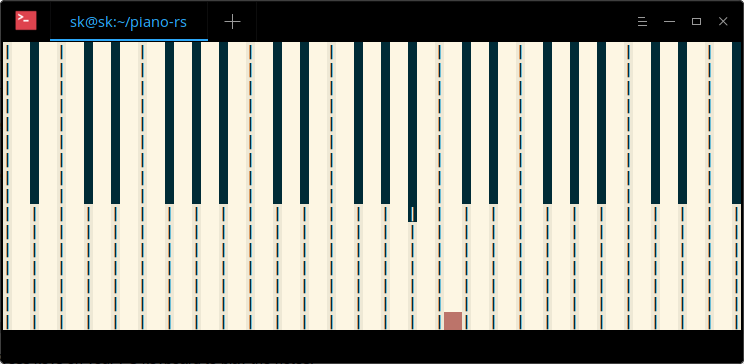Let Us Play Piano In Terminal Using Our PC Keyboard - OSTechNix
source link: https://www.ostechnix.com/let-us-play-piano-terminal-using-pc-keyboard/
Go to the source link to view the article. You can view the picture content, updated content and better typesetting reading experience. If the link is broken, please click the button below to view the snapshot at that time.
Feel bored at work? Come on guys, let us play Piano! Yeah, you read it right. Who needs a real Piano? We can now play or learn how to play Piano from command line using our PC keyboard. Meet Piano-rs - a simple utility, written in Rust programming language, that allows you to play the Piano in Terminal using PC keyboard. It is free, open source and licensed under MIT license. You can use it on any operating systems that supports Rust.
Piano-rs : Play Piano In Terminal Using Our PC Keyboard
Installation
Make sure your system have Rust programming language installed. If you haven't installed Rust already, run the following command to install it.
curl https://sh.rustup.rs -sSf | sh
The installer will ask whether you want to proceed the installation with default values or customize the installation or cancel the installation. I want to install it with default values, so I typed 1 (Number one).
info: downloading installer Welcome to Rust! This will download and install the official compiler for the Rust programming language, and its package manager, Cargo. It will add the cargo, rustc, rustup and other commands to Cargo's bin directory, located at: /home/sk/.cargo/bin This path will then be added to your PATH environment variable by modifying the profile files located at: /home/sk/.profile /home/sk/.bash_profile You can uninstall at any time with rustup self uninstall and these changes will be reverted. Current installation options: default host triple: x86_64-unknown-linux-gnu default toolchain: stable modify PATH variable: yes 1) Proceed with installation (default) 2) Customize installation 3) Cancel installation 1 info: syncing channel updates for 'stable-x86_64-unknown-linux-gnu' 223.6 KiB / 223.6 KiB (100 %) 215.1 KiB/s ETA: 0 s info: latest update on 2017-10-12, rust version 1.21.0 (3b72af97e 2017-10-09) info: downloading component 'rustc' 38.5 MiB / 38.5 MiB (100 %) 459.3 KiB/s ETA: 0 s info: downloading component 'rust-std' 56.7 MiB / 56.7 MiB (100 %) 220.6 KiB/s ETA: 0 s info: downloading component 'cargo' 3.7 MiB / 3.7 MiB (100 %) 173.5 KiB/s ETA: 0 s info: downloading component 'rust-docs' 4.1 MiB / 4.1 MiB (100 %) 224.0 KiB/s ETA: 0 s info: installing component 'rustc' info: installing component 'rust-std' info: installing component 'cargo' info: installing component 'rust-docs' info: default toolchain set to 'stable' stable installed - rustc 1.21.0 (3b72af97e 2017-10-09) Rust is installed now. Great! To get started you need Cargo's bin directory ($HOME/.cargo/bin) in your PATH environment variable. Next time you log in this will be done automatically. To configure your current shell run source $HOME/.cargo/env
Log out or reboot your system to get updated the cargo's bin directory in your PATH variable.
Verify if Rust has been properly installed or not:
$ rustc --version rustc 1.21.0 (3b72af97e 2017-10-09)
Great! Rust is installed successfully. It is time build piano-rs application.
Git clone the Piano-rs repository using the following command:
git clone https://github.com/ritiek/piano-rs
The above command will create a directory called "piano-rs" in the current working directory and download all contents in it. Change to that directory:
cd piano-rs
Finally, run the following command to build Piano-rs:
cargo build --release
The compiling process will take a while.
Usage
Once the compilation process finished, run the following command from piano-rs directory:
./target/release/piano-rs
Here is our Piano keyboard in Terminal! It is time play some notes. Press the keys to play the notes. Use LEFT/RIGHT arrow keys to adjust note frequency while playing. And, use UP/Down arrows to adjust note duration while playing.
Piano-rs uses the same notes and key bindings as multiplayerpiano.com. Alternatively, use these notes to learn to play various popular songs.
To view the help section. type:
$ ./target/release/piano-rs -h
piano-rs 0.1.0 Ritiek Malhotra <[email protected]> Play piano in the terminal using PC keyboard. USAGE: piano-rs [OPTIONS] FLAGS: -h, --help Prints help information -V, --version Prints version information OPTIONS: -c, --color <COLOR> Color of block to generate when a note is played (Default: "red") -d, --duration <DURATION> Duration to play each note for, where 0 means till the end of note (Default: 0) -s, --sequence <SEQUENCE> Frequency sequence from 0 to 5 to begin with (Default: 2)
I must admit that it is a super cool project. For those who couldn't afford to buy a Piano, use this application.
Have fun and happy weekend!!
Cheers!
Resource:
Thanks for stopping by!
Help us to help you:
- Subscribe to our Email Newsletter : Sign Up Now
- Support OSTechNix : Donate Via PayPal
- Download free E-Books and Videos : OSTechNix on TradePub
- Connect with us: Facebook | Twitter | Google Plus | LinkedIn | RSS feeds
Have a Good day!!
Recommend
About Joyk
Aggregate valuable and interesting links.
Joyk means Joy of geeK