
202

Android 仿知乎分享控件
source link: https://juejin.im/post/59d0cc7df265da066564038c
Go to the source link to view the article. You can view the picture content, updated content and better typesetting reading experience. If the link is broken, please click the button below to view the snapshot at that time.
Android 仿知乎分享控件
2017年10月01日 11:11
· 阅读 4232
Android 仿知乎分享控件
使用 BottomSheetDialog 实现仿知乎分享控件
主要步骤:
- 首先获取手机内所有支持分享的应用,得到 ResolveInfo 对象,利用反射获取应用图标等信息
- 然后用 RecyclerView 的 GridLayoutManager 网格布局展示,自己实现点击事件就差不多完成了
| 知乎 | 仿 | 原生 |
写一个分享界面的布局
<LinearLayout xmlns:android="http://schemas.android.com/apk/res/android" android:layout_width="match_parent" android:layout_height="match_parent" android:orientation="vertical"> <TextView android:layout_width="match_parent" android:layout_height="wrap_content" android:padding="16dp" android:text="我是广告栏" android:textAppearance="@style/TextAppearance.AppCompat" android:textSize="18sp"/> <View android:layout_width="match_parent" android:layout_height="1px" android:background="@android:color/darker_gray"/> <android.support.v7.widget.RecyclerView android:id="@+id/list_view" android:layout_width="match_parent" android:layout_height="match_parent"/> </LinearLayout>复制代码在 Activity 里使用 BottomSheetDialog 控件显示
BottomSheetDialog mBottomSheetDialog = new BottomSheetDialog(this); mBottomSheetDialog.setContentView(R.layout.dialog_bottom_sheet); mBottomSheetDialog.show();复制代码写一个 RecyclerViewAdapter 和 appinfo_item 布局
<LinearLayout xmlns:android="http://schemas.android.com/apk/res/android" xmlns:tools="http://schemas.android.com/tools" android:layout_width="match_parent" android:layout_height="wrap_content" android:gravity="center" android:orientation="vertical"> <ImageView android:id="@+id/img_list_item" android:layout_width="48dp" android:layout_height="48dp" android:scaleType="centerCrop" tools:src="@mipmap/ic_launcher"/> <TextView android:id="@+id/text_list_item" android:layout_width="wrap_content" android:layout_height="wrap_content" android:layout_marginTop="2dp" android:ellipsize="end" android:singleLine="true" tools:text="分享11111111111111"/> </LinearLayout>复制代码获取手机内所有支持分享的应用列表
public static List<ResolveInfo> getShareApps(Context context, Intent intent) { List<ResolveInfo> resolveInfoList; PackageManager pm = context.getPackageManager(); resolveInfoList = pm.queryIntentActivities(intent, PackageManager.COMPONENT_ENABLED_STATE_DEFAULT); return resolveInfoList; }复制代码返回数据给 Activity,然后设置 Adapter 就差不多完成,详细代码见 ZhihuShareDialog
通过 PackageManager 的 queryIntentActivities 方法获取到的应用是按照应用安装的先后顺序,而 Lollipop(5.0) 开始原生分享已支持自动把常用应用排在最顶部。当然也可以自己实现应用的排序,但比较折腾,可参考源码 ResolverActivity
- 可以自定义分享界面,比如像知乎那样添加广告栏,设计一套属于自己的 UI ,设置应用的排列顺序等等
源码下载地址 : github.com/iMeiji/Zhih…
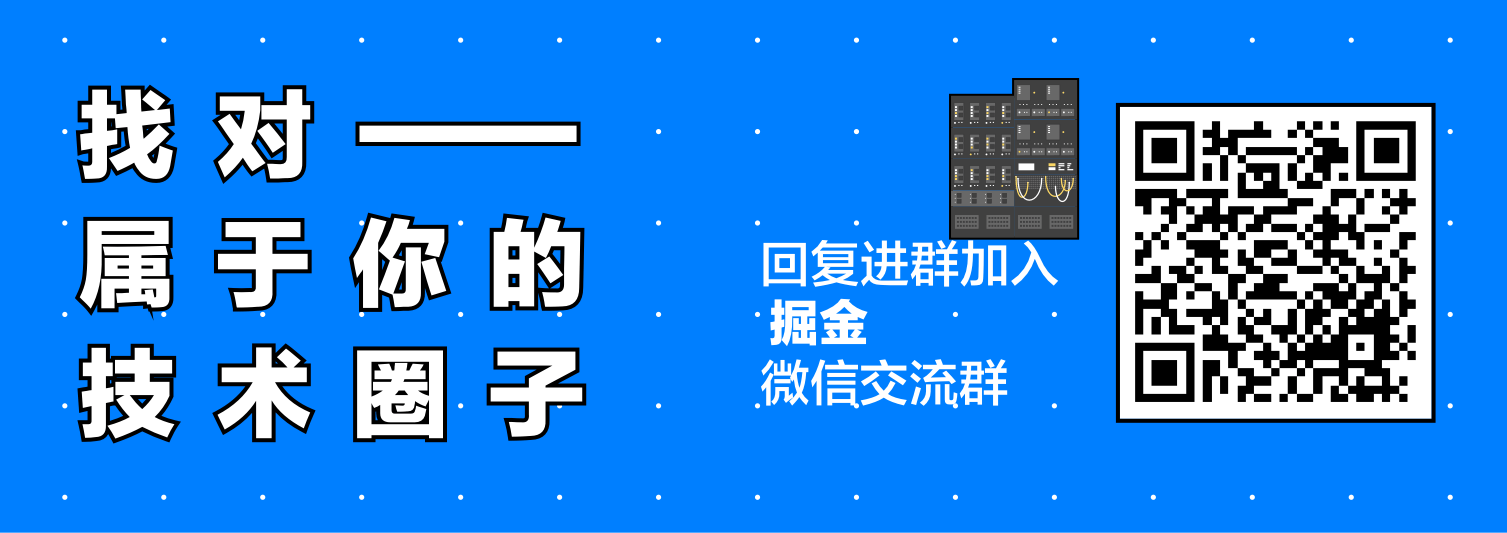
Android工程师 @ 角落头
4年前
掘金的分享是不是也这个原理
全部评论 3
Android @ 草榴
4年前
感觉还挺简单的,谢谢分享
Android工程师 @ 角落头
4年前
掘金的分享是不是也这个原理
Recommend
About Joyk
Aggregate valuable and interesting links.
Joyk means Joy of geeK