

RN Webview与Web的通信与调试
source link: https://segmentfault.com/a/1190000012512795?amp%3Butm_medium=referral
Go to the source link to view the article. You can view the picture content, updated content and better typesetting reading experience. If the link is broken, please click the button below to view the snapshot at that time.
原文链接:https://mrzhang123.github.io/...
React Native Version:0.51
RN 在 0.37 版本中加入了WebView功能,所以想要在使用WebView,版本必须>=0.37,发送的 message 只能是字符串,所以需要将其他格式的数据转换成字符串,在接收到后再转换回去,其实直接用JSON.stringify和JSON.parse就可以
加载 html
source属性用于指定加载的 html,可以加载在线的页面,也可以加载本地的页面,代码如下:
// 加载线上页面
<Webview
source={{uri: 'http://www.mi.com'}}
/>
// 加载本地html文件
<WebView
source={require('../src/html/index.html')}
/>
在 RN 中可以加载 WebView,但是无法调试,也不能使用 alert 来验证代码 js 代码是否运行成功,只能通过往 html 写入东西(innerHTML)来验证 js 是否运行成功
WebView 与 html 的通信
webview 发送信息到 html
WebView 给 html 发送信息需要使用postMessage,而 html 接收 RN 发过来的信息需要监听message事件,代码如下:
// RN
class WebViewExample extends Component {
onLoadEnd = () => {
this.refs.webview.postMessage = 'this is RN msg'
}
render() {
return (
<WebView
ref="webview"
source={require('../html/index.html')}
onLoadEnd={this.onLoadEnd}
/>
)
}
}
export default WebViewExample
// web
window.document.addEventListener('message', function(e) {
const message = e.data
})
这里需要注意一点
postMessage需要在 webview 加载完成之后再去 post,如果放在commponentWillMount里由于页面没有加载完成就 post 信息,会导致 html 端无法监听到 message 事件。
html 发送信息到 webview
// RN
class WebViewExample extends Component {
handleMessage = e => {
const message = e.nativeEvent.data
}
render() {
return (
<WebView
ref="webview"
source={require('../html/index.html')}
onMessage={e => this.handleMessage(e)}
/>
)
}
}
export default WebViewExample
// web
window.postMessage('this is html msg')
debug
RN 中 debug webview 和安卓开发中看起来是差不多的,连接好设备后,在 chrome 中输入
chrome://inspect
就可以看到安卓设备上正在运行的 webview 了,点击inspect就会开启一个调试页面,就可以进行 debug 了,RN 似乎默认开启了 debug 调试,直接就可以看到 webview 中输出的信息。
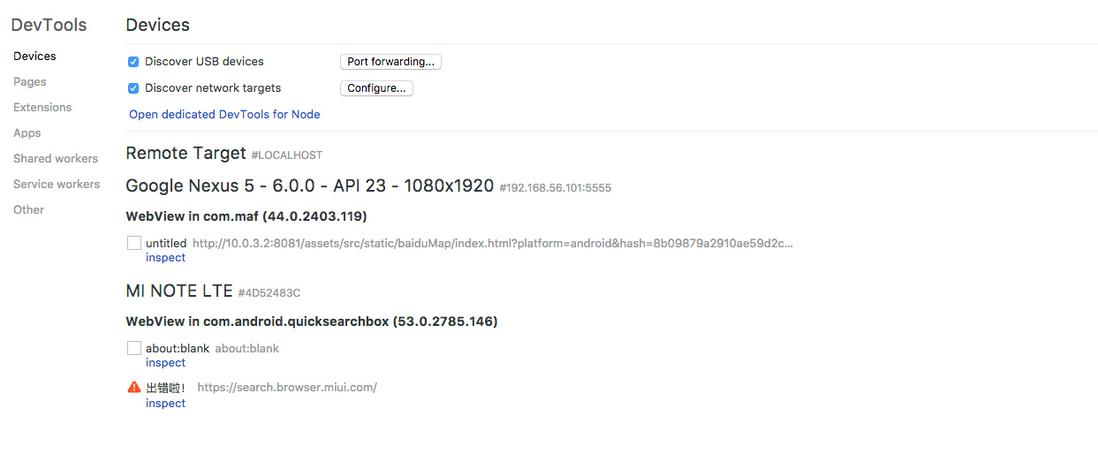
但是我发现我打开的调试界面是一个错乱的界面,不知道为什么,无奈--!
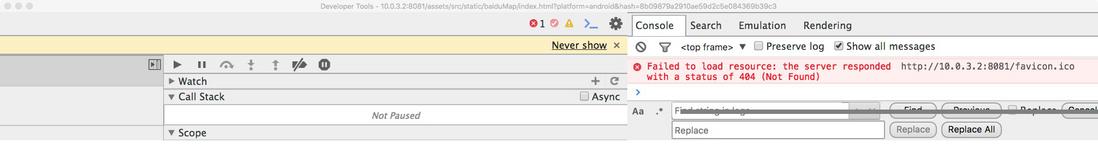
这里需要注意一点的,由于安卓版本的差异,所以内部的 webview 对 js 的支持程度也不同,为了保证兼容性,如果使用了 ES6,请转成 ES5,否则会报错。
Recommend
About Joyk
Aggregate valuable and interesting links.
Joyk means Joy of geeK