
2

Uncomplicating SuccessFactors Employee Central Dee... - SAP Community
source link: https://community.sap.com/t5/human-capital-management-blogs-by-sap/uncomplicating-successfactors-employee-central-deep-links/ba-p/13528927
Go to the source link to view the article. You can view the picture content, updated content and better typesetting reading experience. If the link is broken, please click the button below to view the snapshot at that time.
Product and Topic Expert
08-30-2022 2:27 PM
INTRODUCTION
It is very common for customers to look for options to improve the user experience through deep links, which are nothing more than hyperlinks that lead directly to a specific page in the SAP SuccessFactors system, but for many customers, the creation/definition of the deep link still causes a little discomfort or dedication of time that is increasingly scarce. Because of that, we've put examples in this blog that can be used as a starting point for those who want to better explore the possibilities of deep links to Employee Central processes/portlets.
DETAILS
Before jumping to the sample deep link use cases, it is important to remember that we will cover Employee Central links and for this, there are a set of supported Base URL options to be used, which are: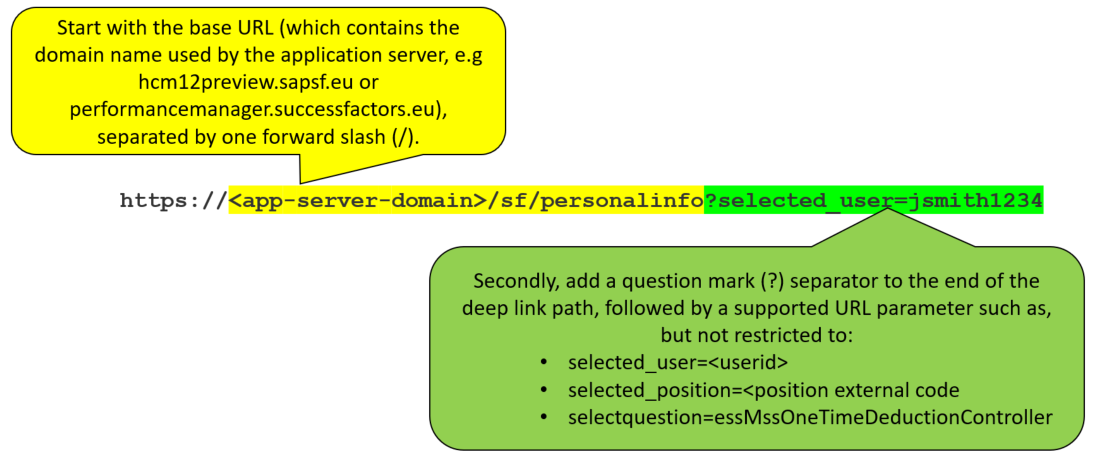 To bring the information of a specific person you can add the following parameter to these URL options: selected_user=UserID
To bring the information of a specific person you can add the following parameter to these URL options: selected_user=UserID
To bring the information of a specific position you can use the following parameter: selected_position=position external code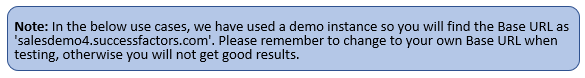
The below URL takes you to the Profile page, without pointing to any specific portlet/block.
https://salesdemo4.successfactors.com/sf/personalinfo
1.2 Profile Portlets/Blocks
when you need to send the users to a specific portlet/block from the profile, you can use the parameters:
https://salesdemo4.successfactors.com/sf/personalinfo?blockId=block7322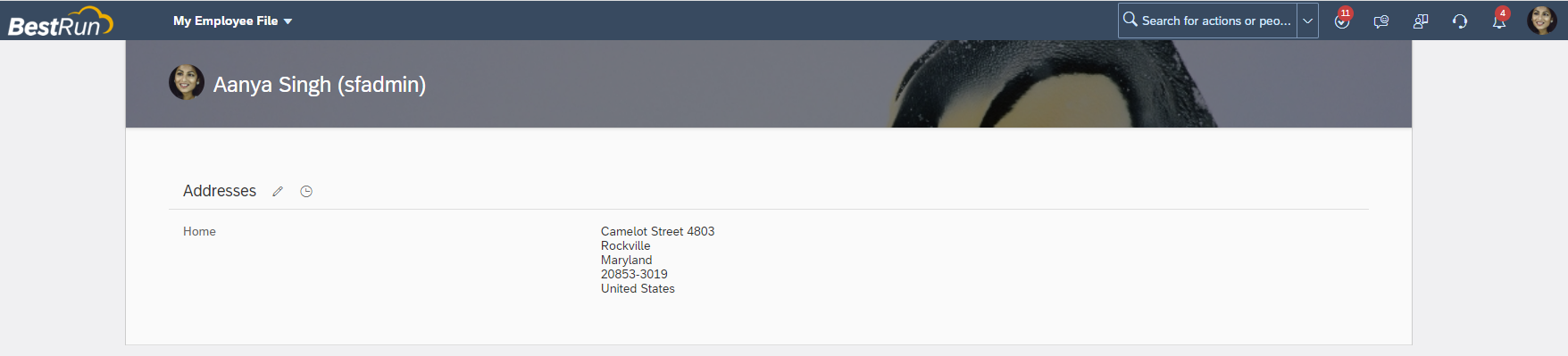
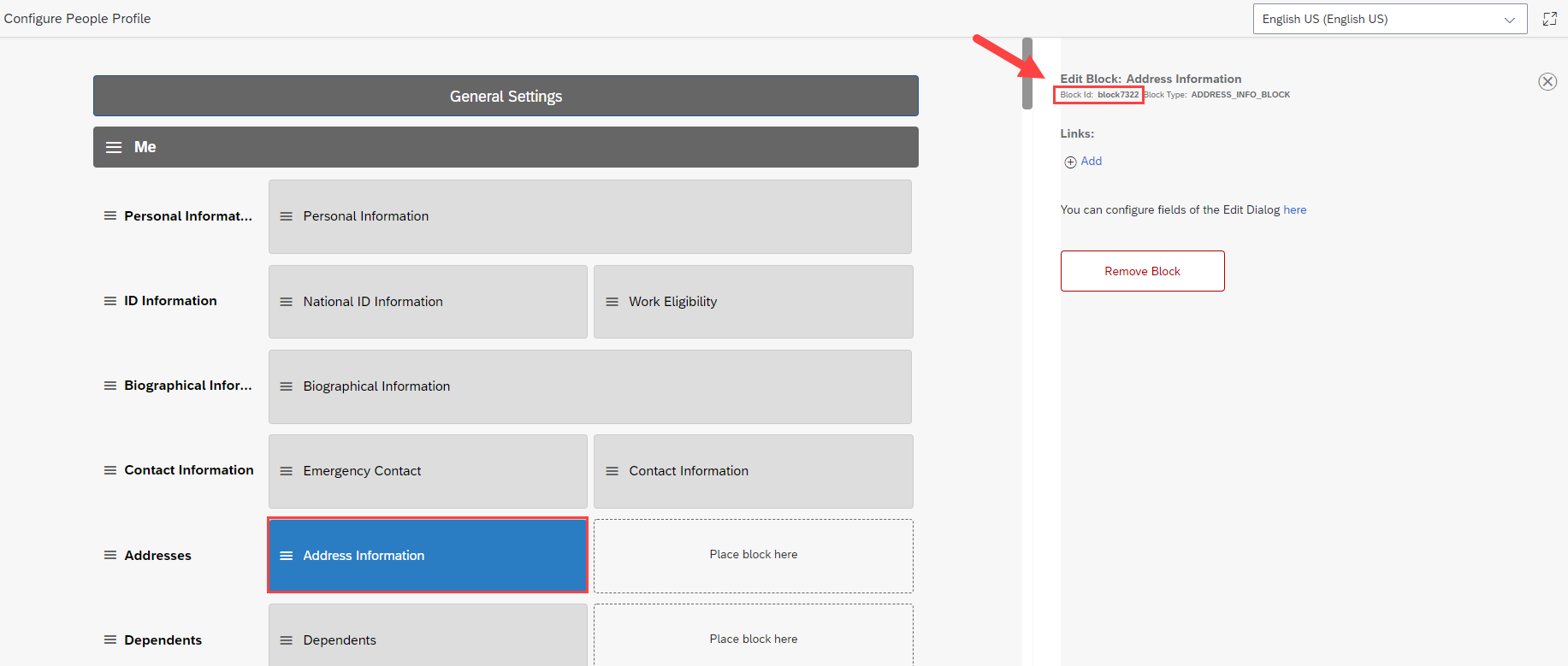
https://salesdemo4.successfactors.com/sf/personalinfo?blockType=PERSONAL_INFO_BLOCK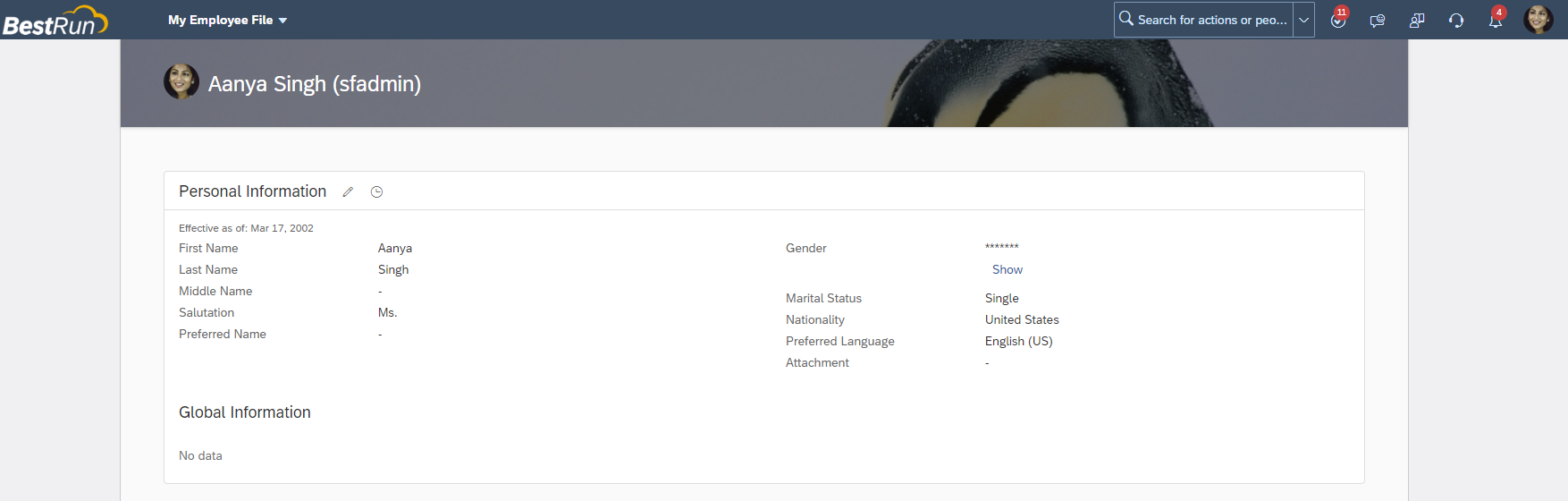
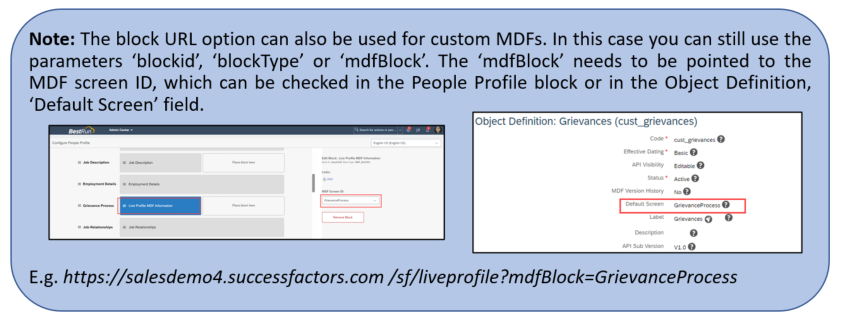 1.3 Job Information
1.3 Job Information
To directly access the Job Information portlet to make changes, such as Promotion, Demotion, Transfer, etc, the below URL brings you to the portlet. Please note that we have used the parameter to define a specific user.
https://salesdemo4.successfactors.com/sf/employeeupdate?selected_user=100239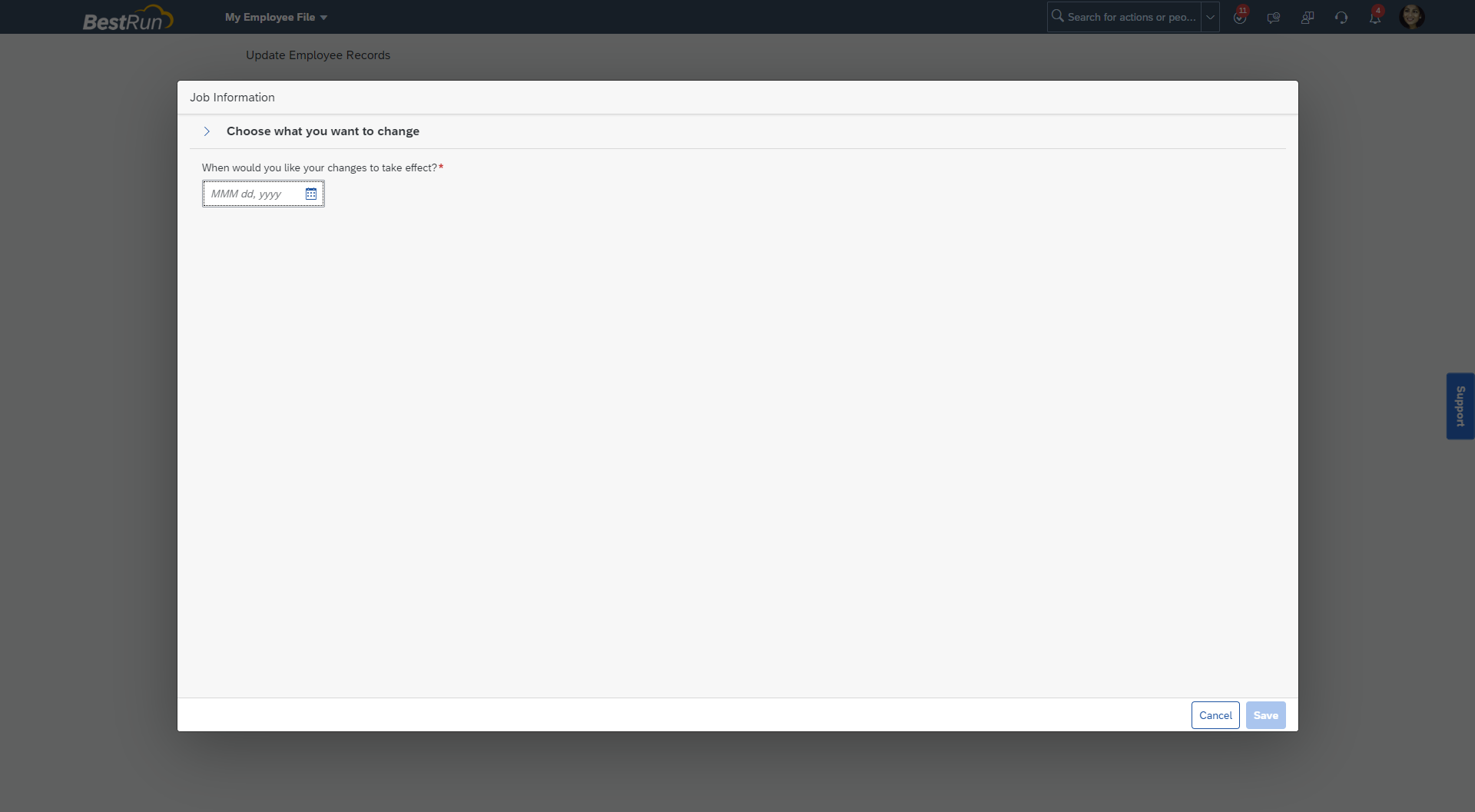
To directly access the Employment Details portlet use the below URL. Please note that we have used the parameter to define a specific user and the Action Controller to already open the portlet in edit mode.
https://salesdemo4.successfactors.com/sf/employeeupdate?selectquestion=essMssEmploymentDetailsAction...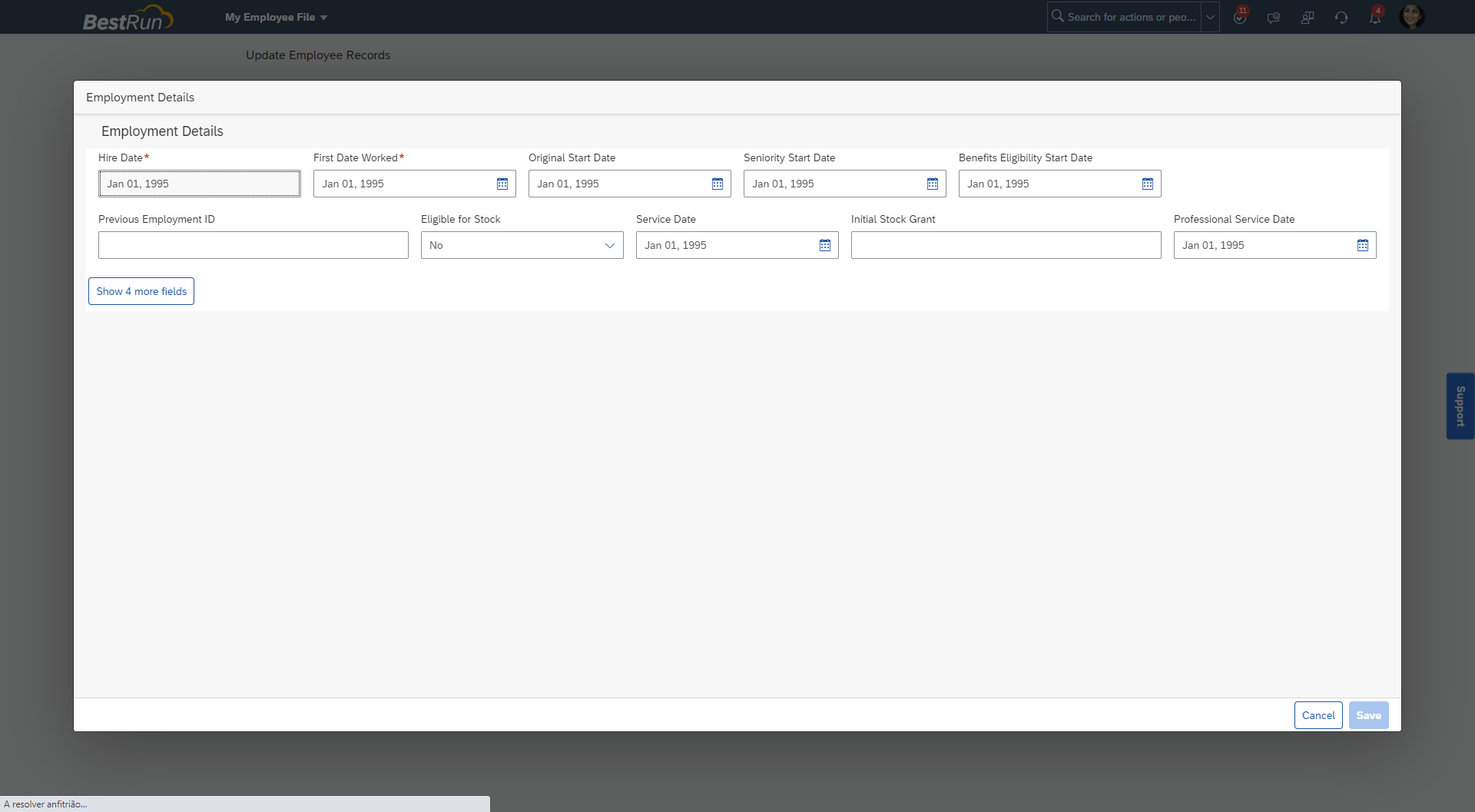
To directly access the One Time Deduction portlet use the below URL. Please note that we have used the parameter to define a specific user and the Action Controller to already open the portlet in edit mode.
https://salesdemo4.successfactors.com/sf/employeeupdate?selectquestion=essMssOneTimeDeductionControl...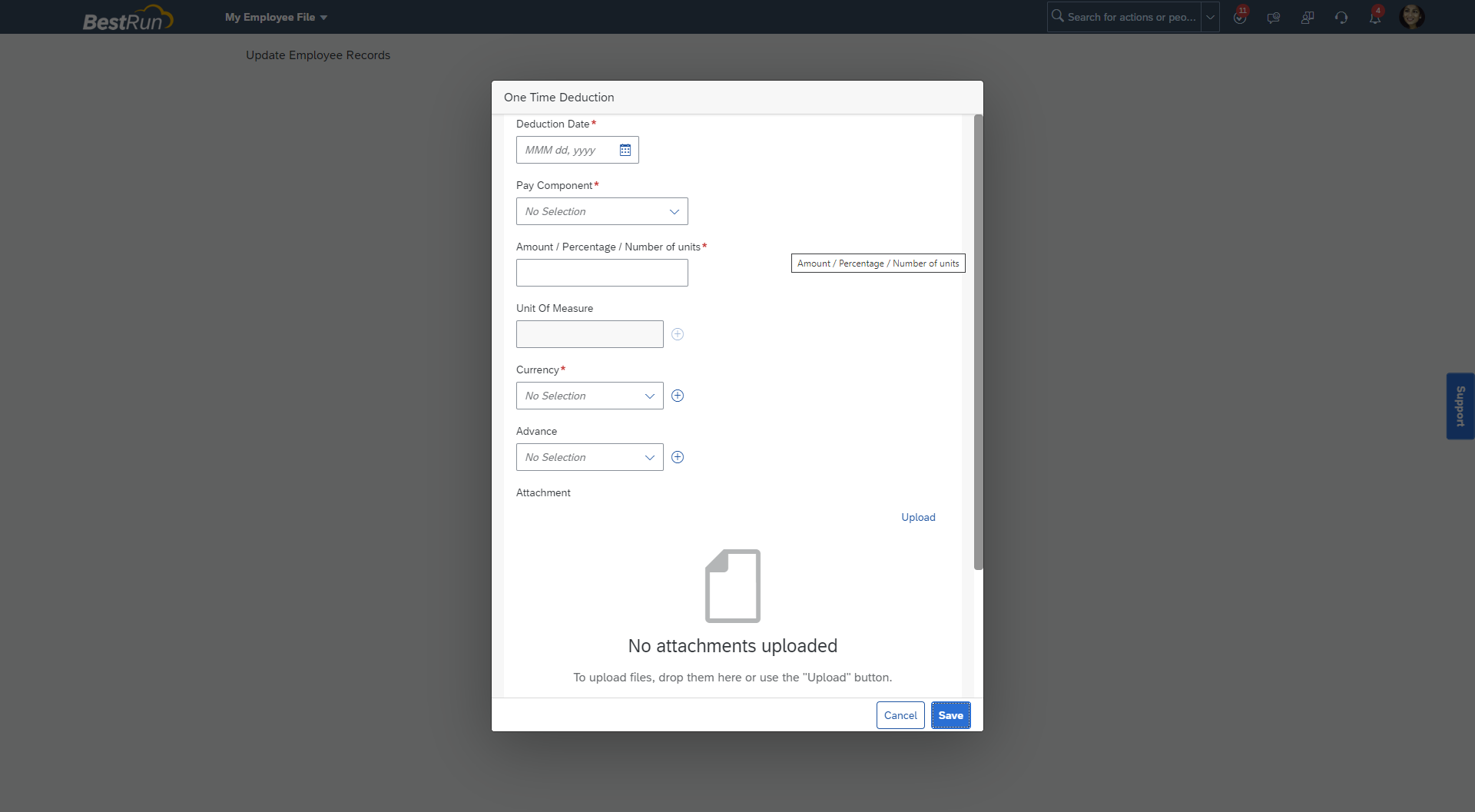
To directly access the One Time Payment portlet use the below URL. Please note that we have used the parameter to define a specific user and the Action Controller to already open the portlet in edit mode.
https://salesdemo4.successfactors.com/sf/employeeupdate?selectquestion=essMssPayCompNonRecurringActi...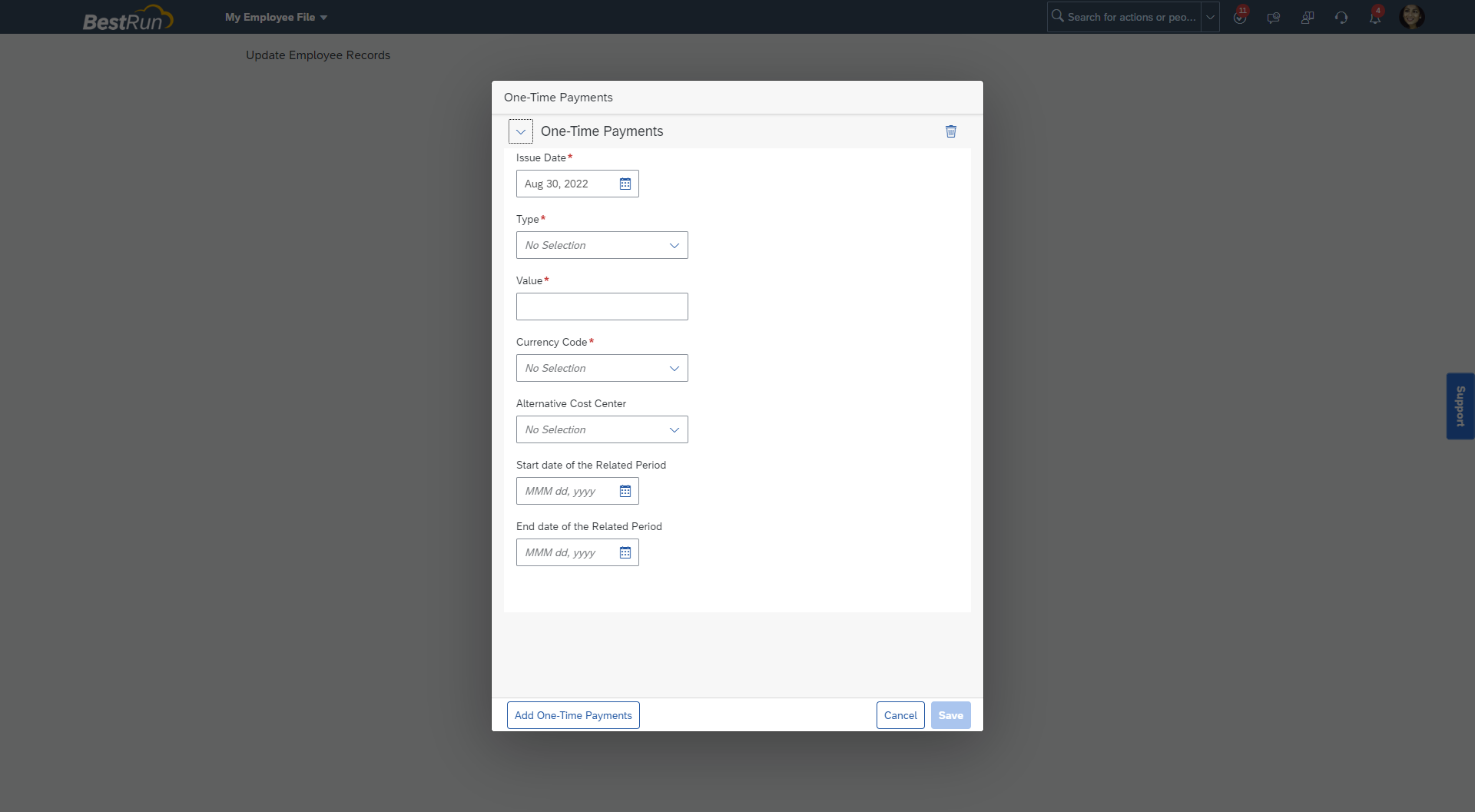 Image from demo
1.7 Termination
Image from demo
1.7 Termination
To directly access the Termination portlet use the below URL. Please note that we have used the parameter to define a specific user and the Action Controller to already open the portlet in edit mode.
https://salesdemo4.successfactors.com/sf/employeeupdate?selectquestion=essMssTerminateActionControll...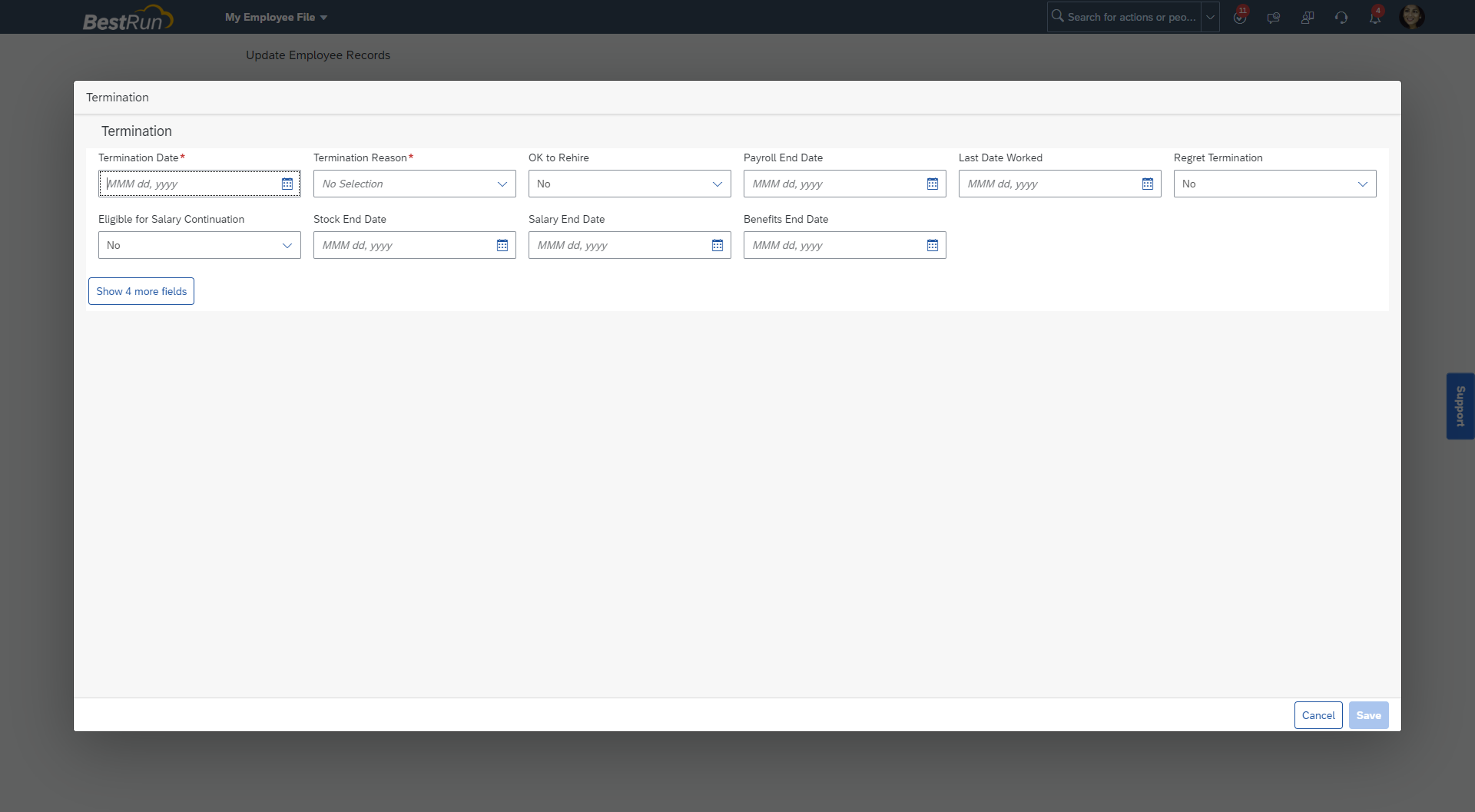
For you, quickly start concurrent employment, use the below URL. Please note that we have used the parameter to define a specific user and the Action Controller to already open the portlet in edit mode.
https://salesdemo4.successfactors.com/sf/employeeupdate?selectquestion=essMssConcurrentEmploymentAct...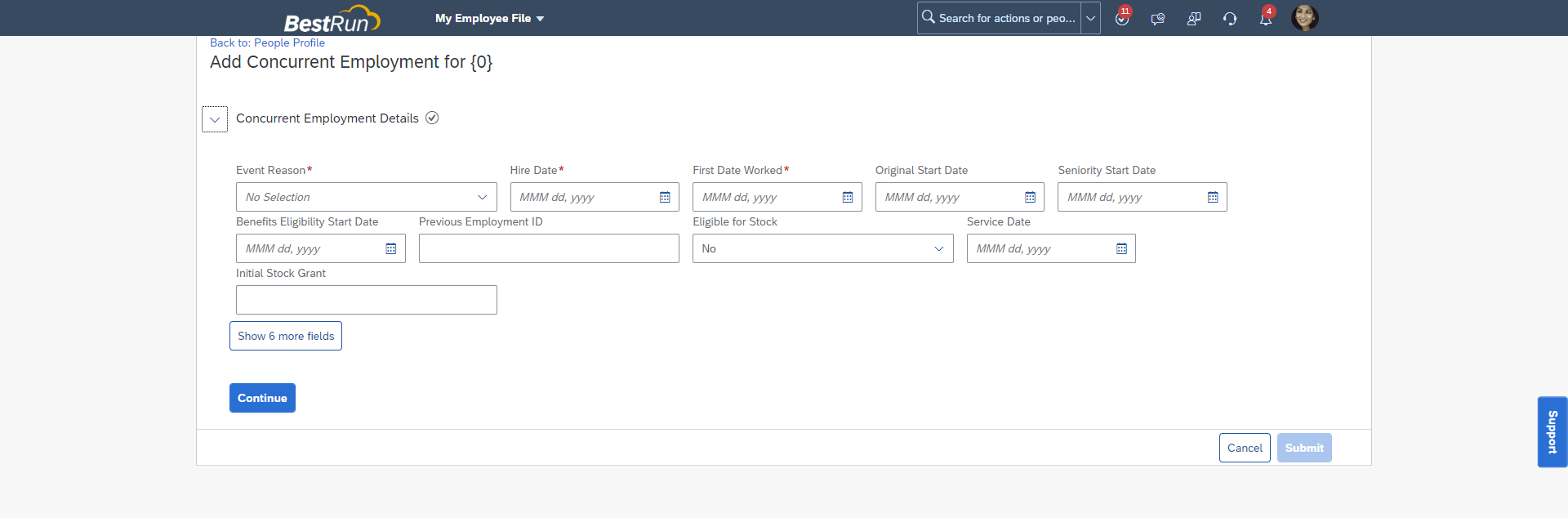
To access the Position Org Chart for a specific position, use the below URL. In case you don't want to access a specific position, but just the full Position Org Chart, you need to remove the selected_position parameter from the URL.
https://salesdemo4.successfactors.com/sf/orgchart?type=position&selected_position=3000901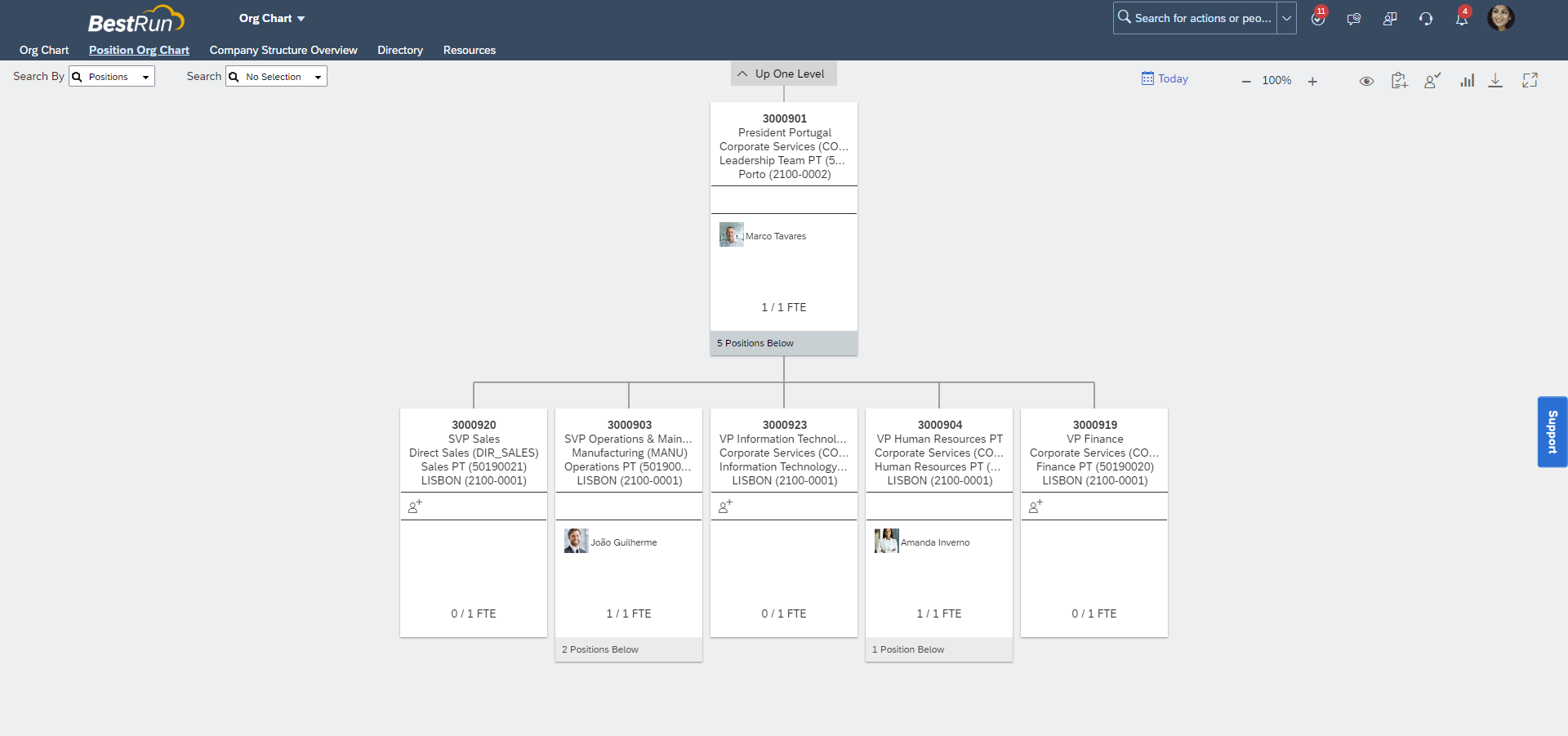
To access the Position Org Chart for a specific position, use the below URL. Note that for this URL we have used the parameter type=
https://salesdemo4.successfactors.com/sf/orgchart?type=entity&bplte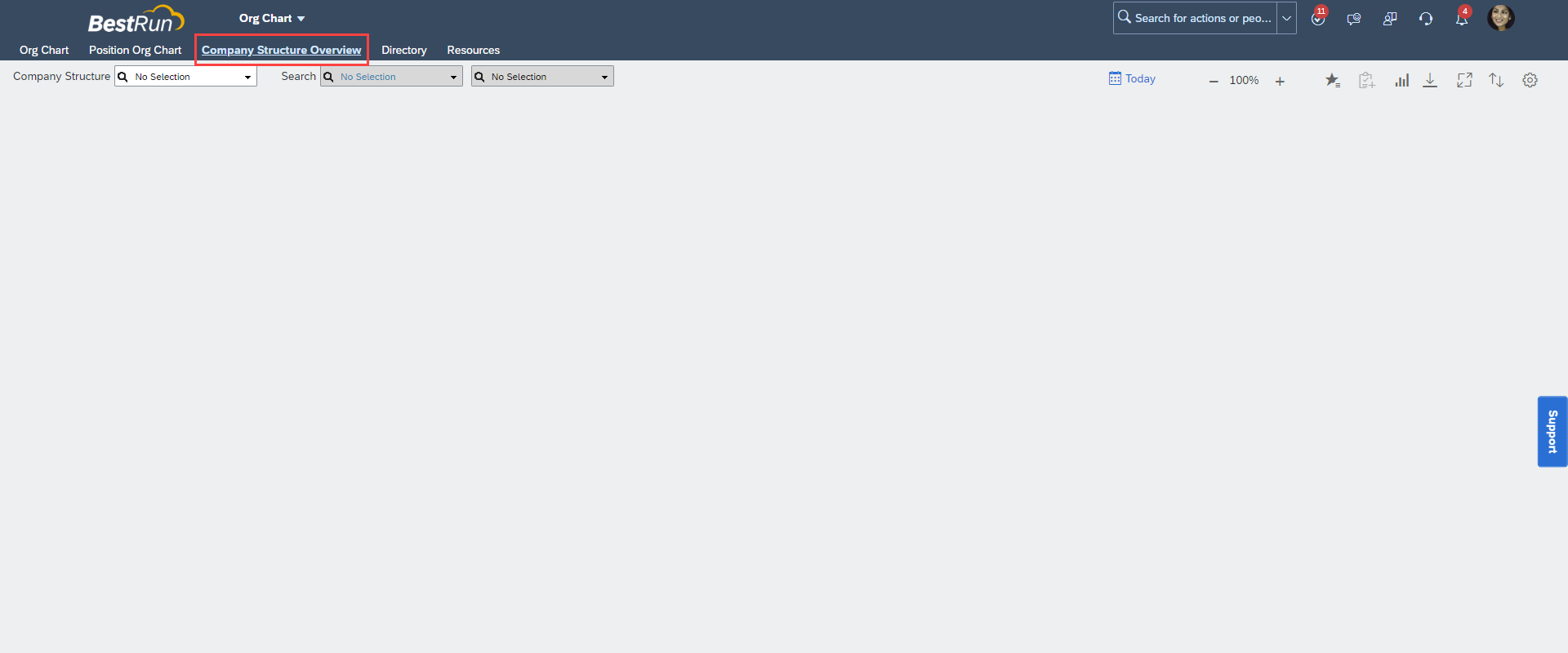
To directly access the Time Off request page use the below URL. Please note that we have used the parameter to define a specific user.
https://salesdemo4.successfactors.com/sf/timeoff?selected_user=100009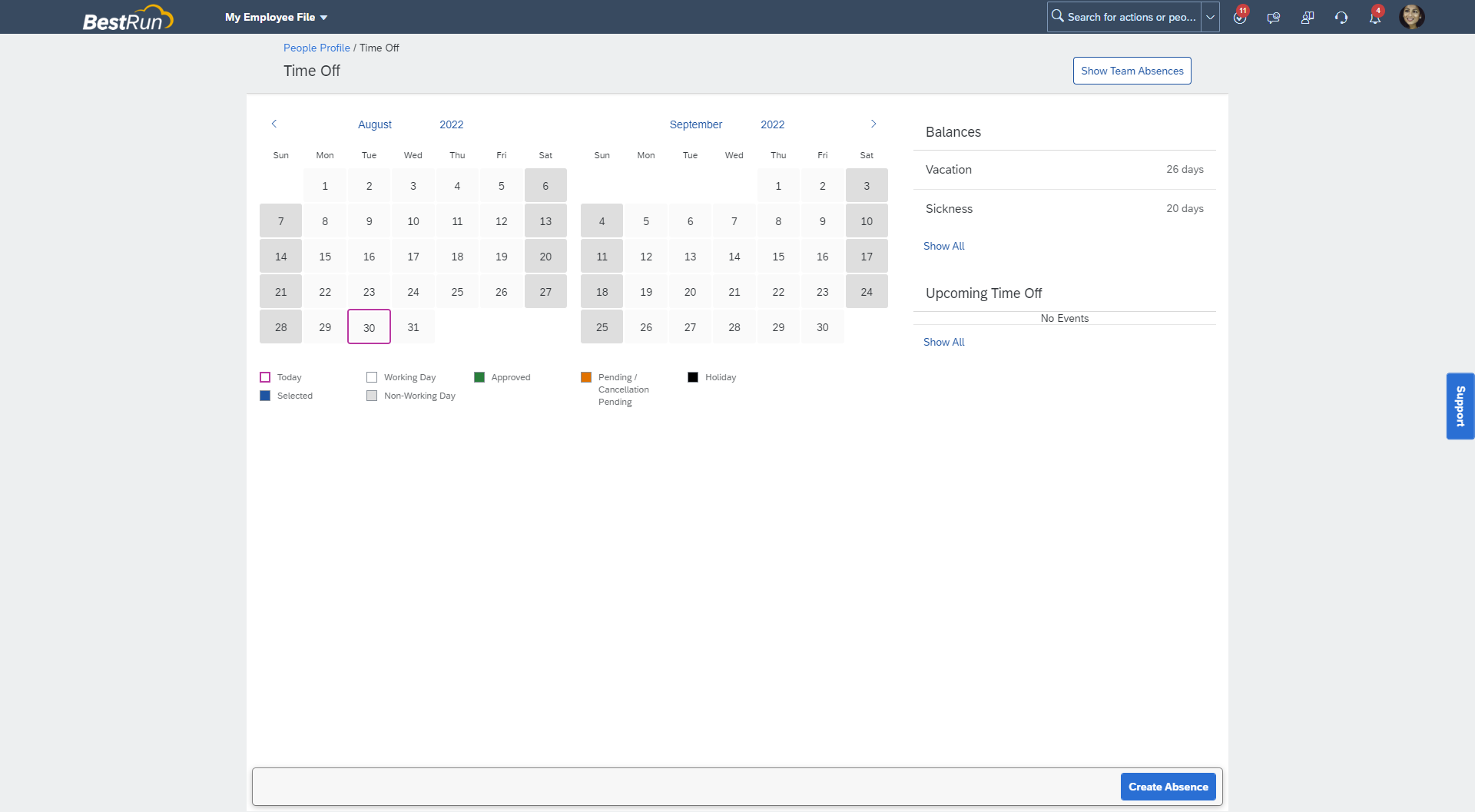
To directly access the Time Off Administer Time page use the below URL.
https://salesdemo4.successfactors.com/sf/timeoffworkbench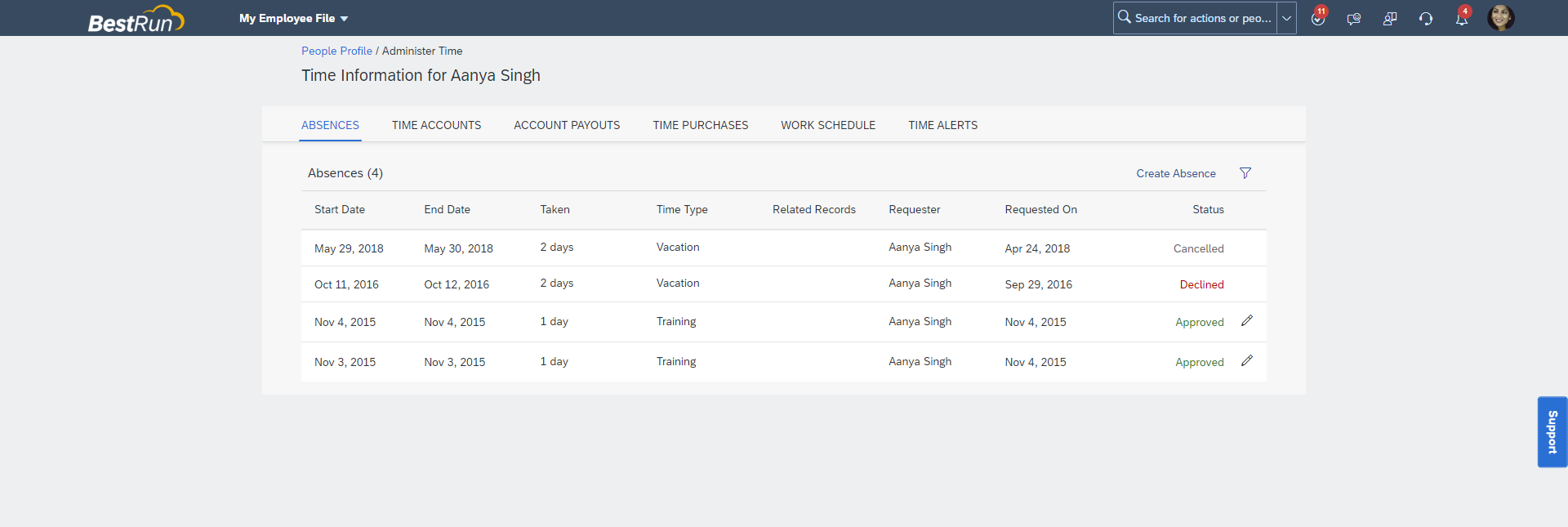
To directly access the Time Off Calendars page use the below URL.
https://salesdemo4.successfactors.com/sf/timeoffcalendars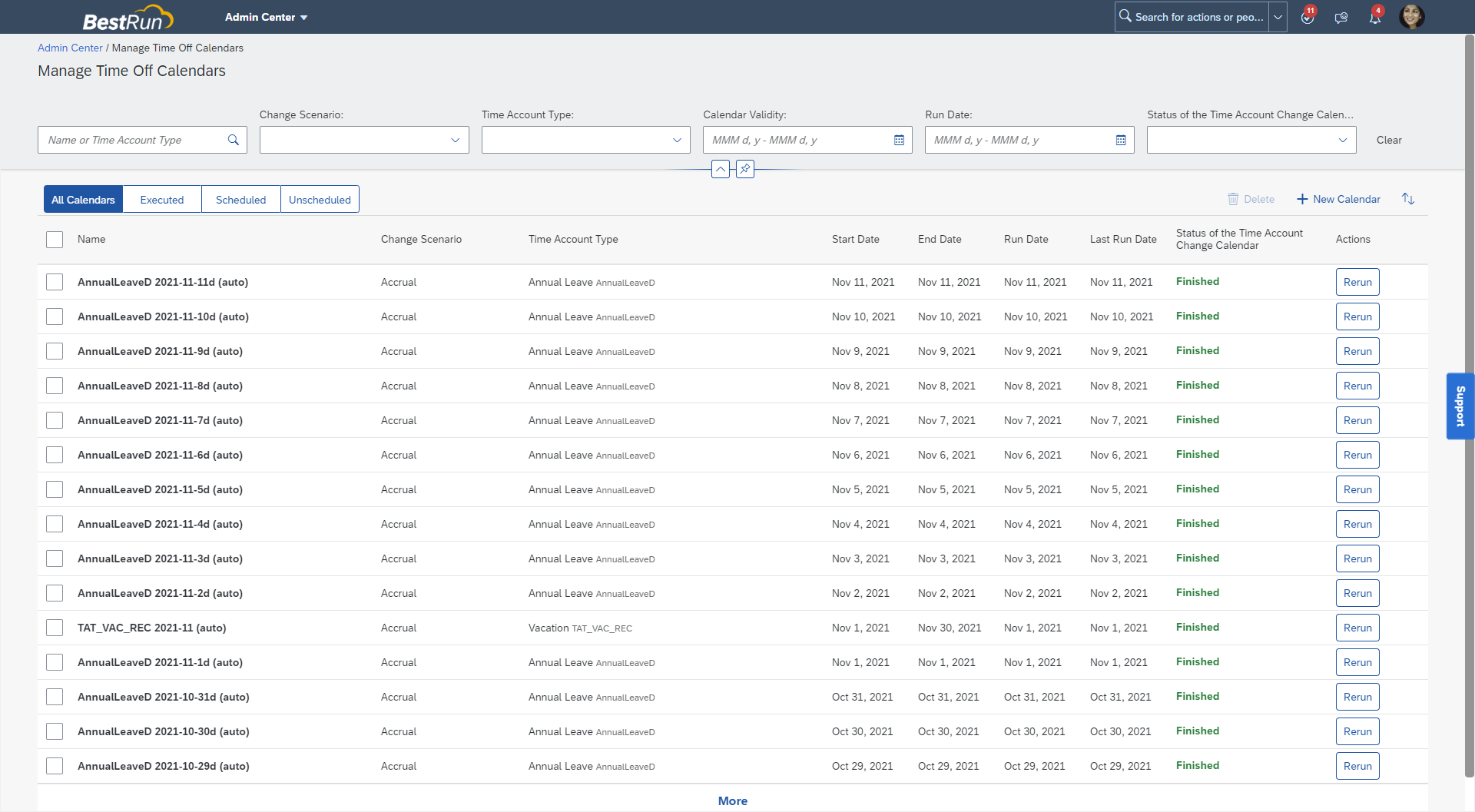
CONCLUSION
This blog post shared some Employee Central deep link possibilities for you to use as a starting point when thinking about improving the user experience of your employees or admins.
Looking forward to your comments and seeing your use cases/experiences on this topic.
It is very common for customers to look for options to improve the user experience through deep links, which are nothing more than hyperlinks that lead directly to a specific page in the SAP SuccessFactors system, but for many customers, the creation/definition of the deep link still causes a little discomfort or dedication of time that is increasingly scarce. Because of that, we've put examples in this blog that can be used as a starting point for those who want to better explore the possibilities of deep links to Employee Central processes/portlets.
DETAILS
Before jumping to the sample deep link use cases, it is important to remember that we will cover Employee Central links and for this, there are a set of supported Base URL options to be used, which are:
- /sf/liveprofile/
- /sf/employmentinfo
- /sf/personalinfo
- /sf/employeeupdate
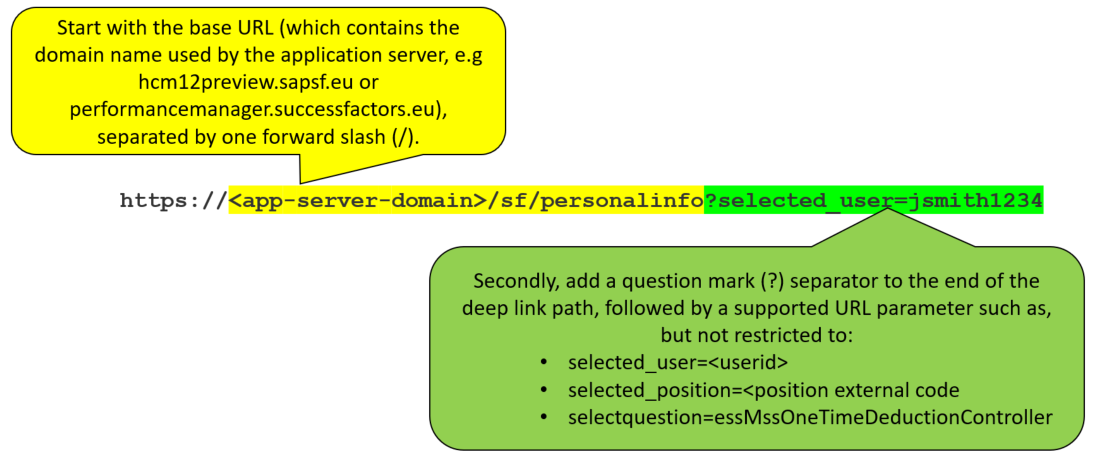
To bring the information of a specific position you can use the following parameter: selected_position=position external code
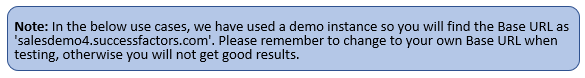
- Sample Deep Links
The below URL takes you to the Profile page, without pointing to any specific portlet/block.
https://salesdemo4.successfactors.com/sf/personalinfo
1.2 Profile Portlets/Blocks
when you need to send the users to a specific portlet/block from the profile, you can use the parameters:
- blockid=
- blockType=
https://salesdemo4.successfactors.com/sf/personalinfo?blockId=block7322
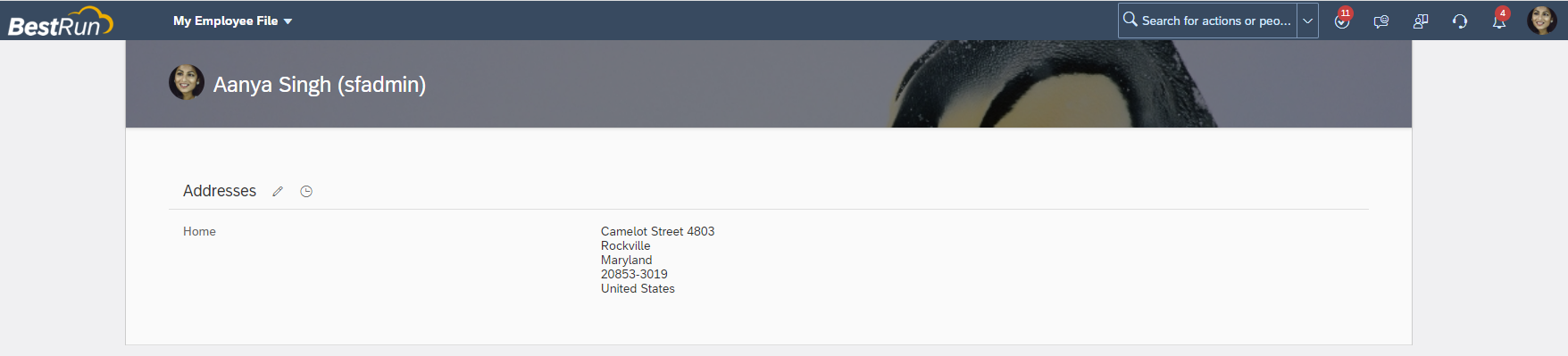
Image from demo
Please remember that you have to go to the 'Configurare People Profile' to check and copy the block id or type to be added to your URL, as per the screenshot below: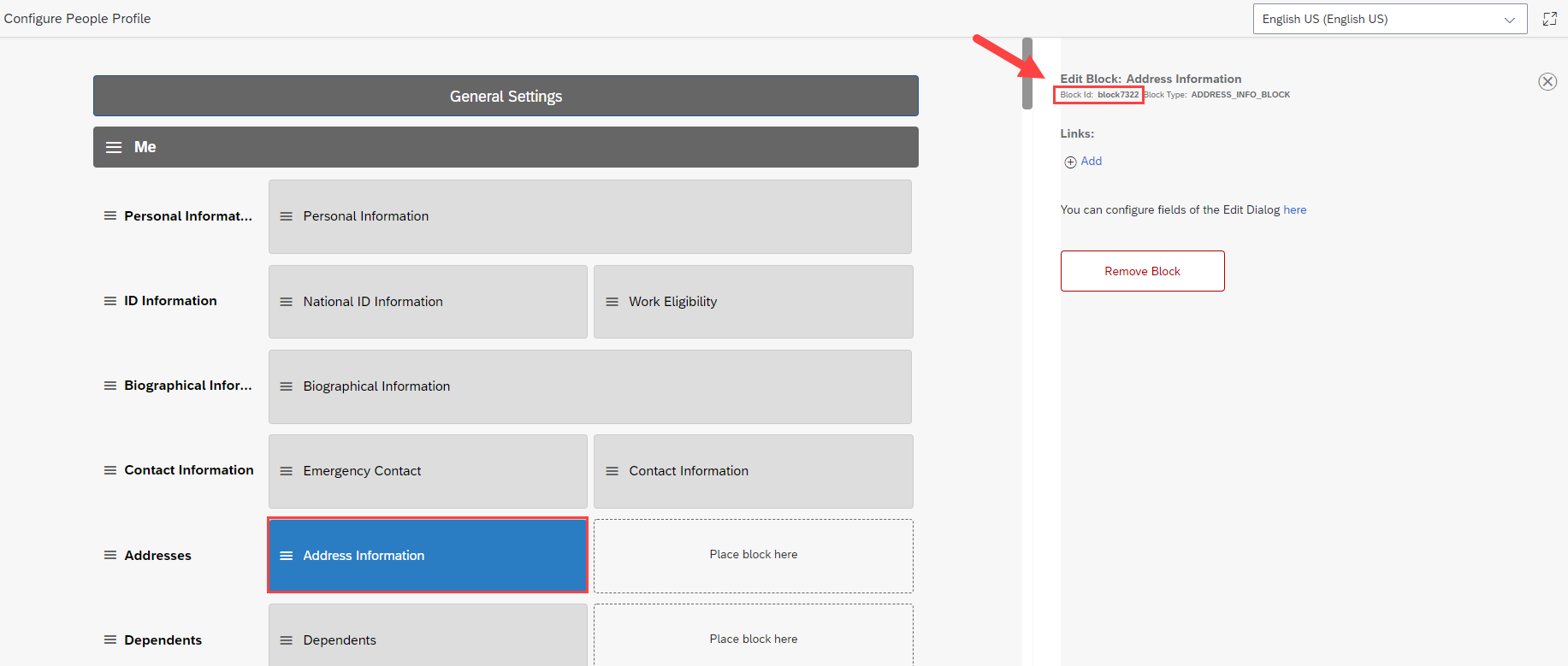
Image from demo
Below you can also find an example using the blockType parameter:https://salesdemo4.successfactors.com/sf/personalinfo?blockType=PERSONAL_INFO_BLOCK
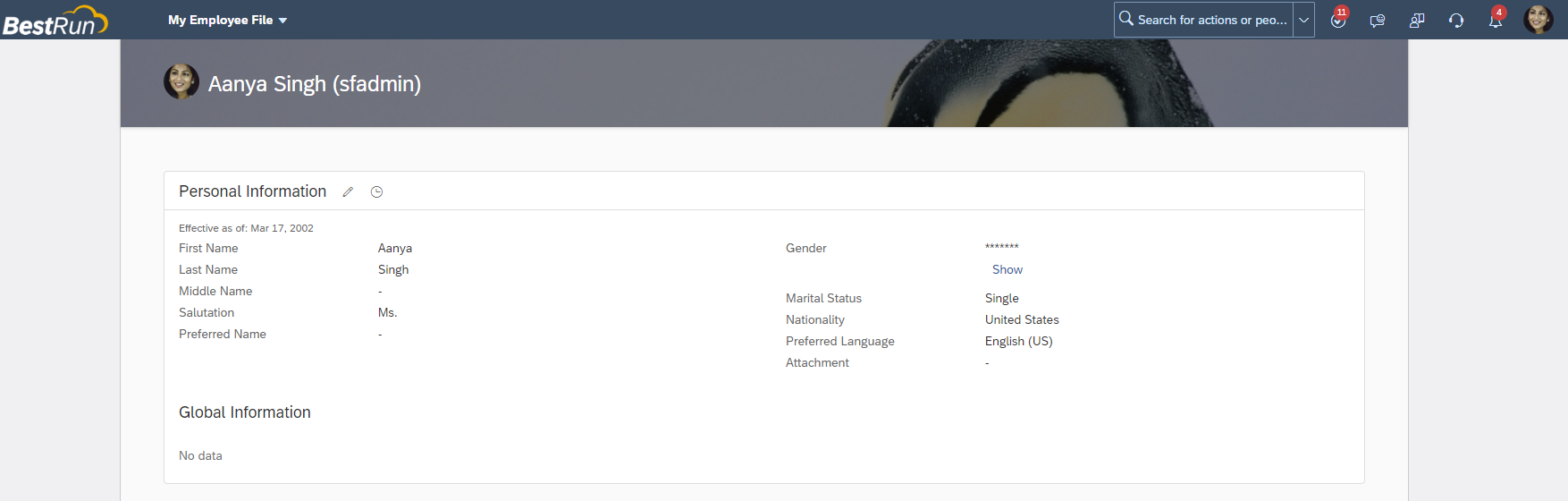
Image from demo
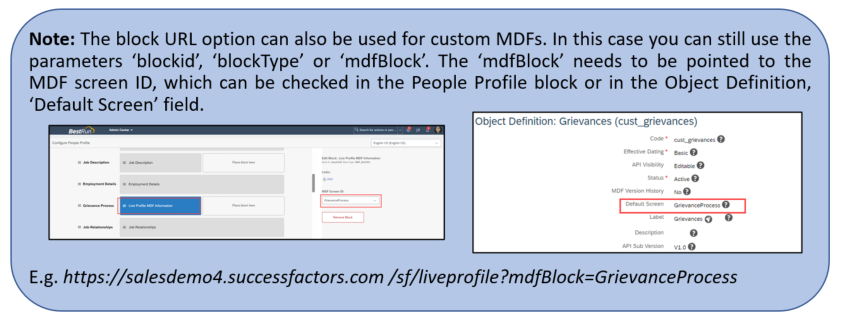
To directly access the Job Information portlet to make changes, such as Promotion, Demotion, Transfer, etc, the below URL brings you to the portlet. Please note that we have used the parameter to define a specific user.
https://salesdemo4.successfactors.com/sf/employeeupdate?selected_user=100239
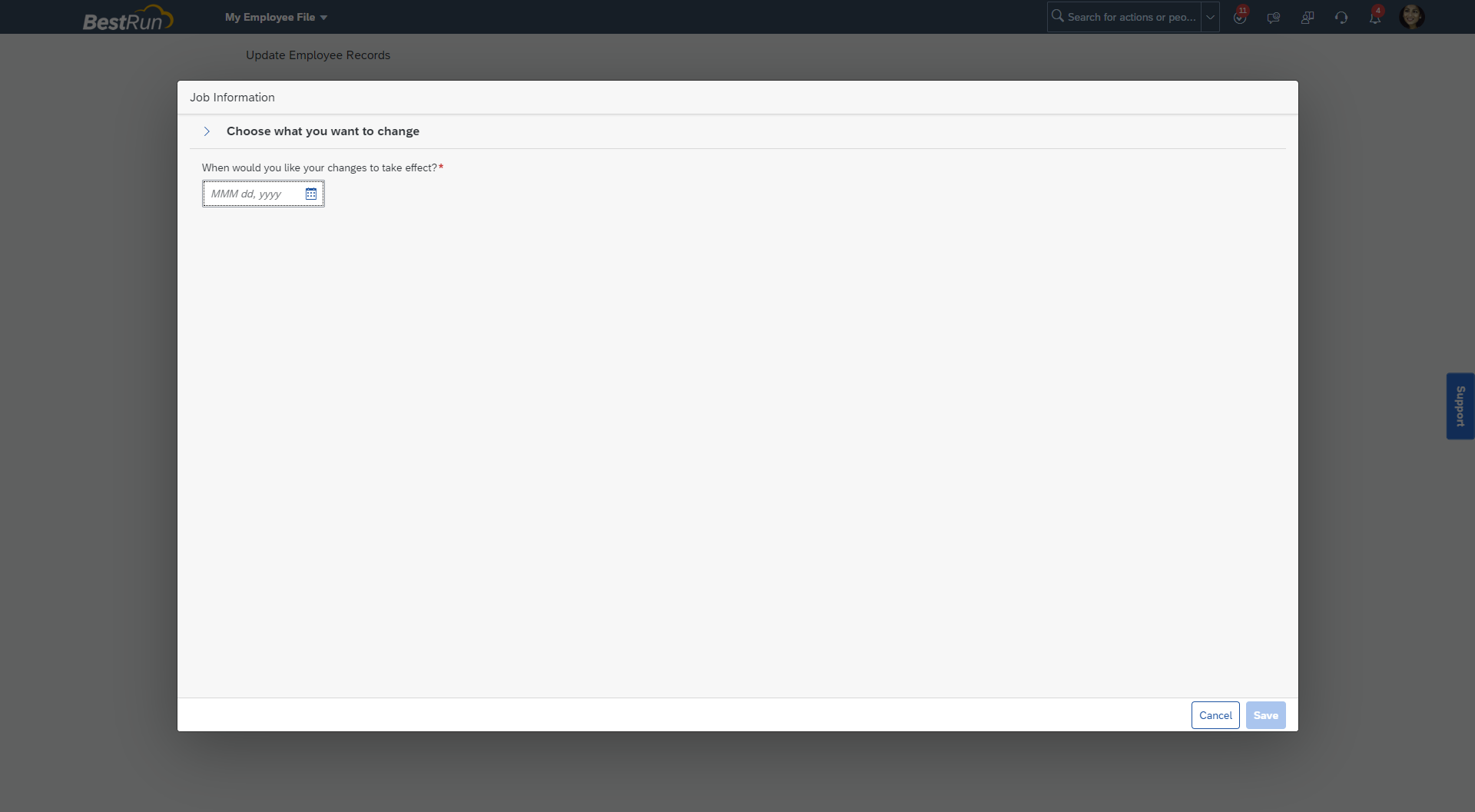
Image from demo
1.4 Employment DetailsTo directly access the Employment Details portlet use the below URL. Please note that we have used the parameter to define a specific user and the Action Controller to already open the portlet in edit mode.
https://salesdemo4.successfactors.com/sf/employeeupdate?selectquestion=essMssEmploymentDetailsAction...
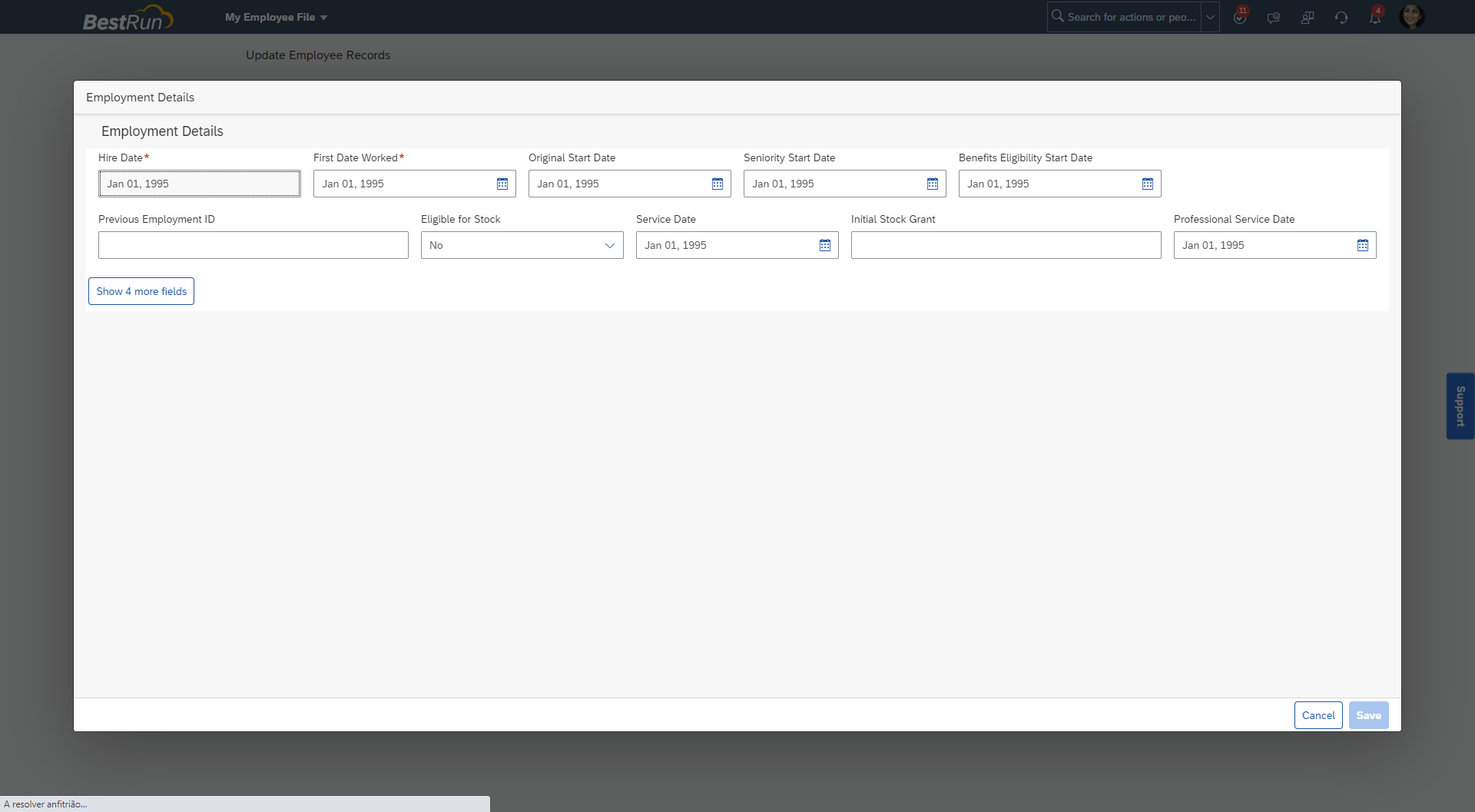
Image from demo
1.5 One Time DeductionTo directly access the One Time Deduction portlet use the below URL. Please note that we have used the parameter to define a specific user and the Action Controller to already open the portlet in edit mode.
https://salesdemo4.successfactors.com/sf/employeeupdate?selectquestion=essMssOneTimeDeductionControl...
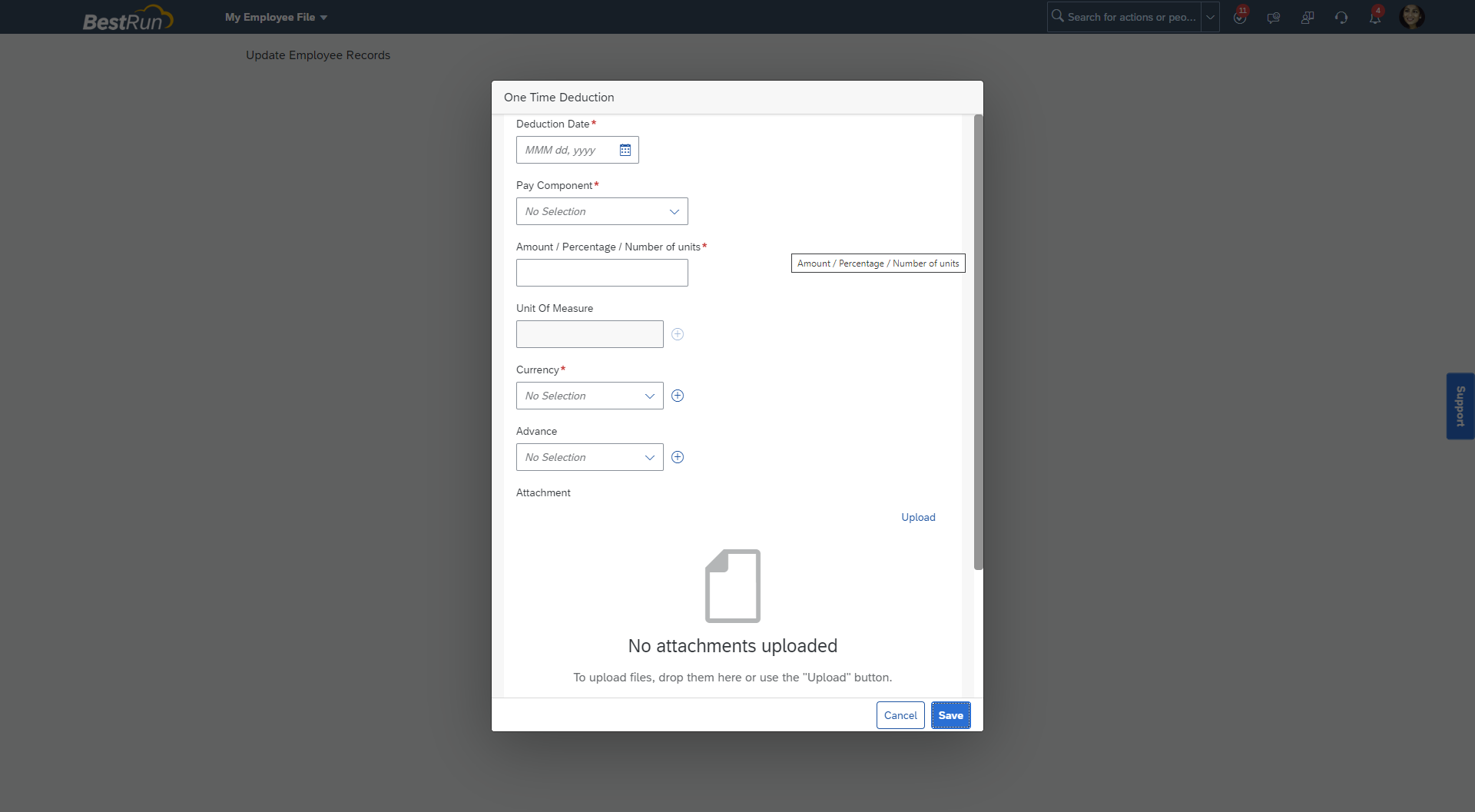
Image from demo
1.6 One Time PaymentTo directly access the One Time Payment portlet use the below URL. Please note that we have used the parameter to define a specific user and the Action Controller to already open the portlet in edit mode.
https://salesdemo4.successfactors.com/sf/employeeupdate?selectquestion=essMssPayCompNonRecurringActi...
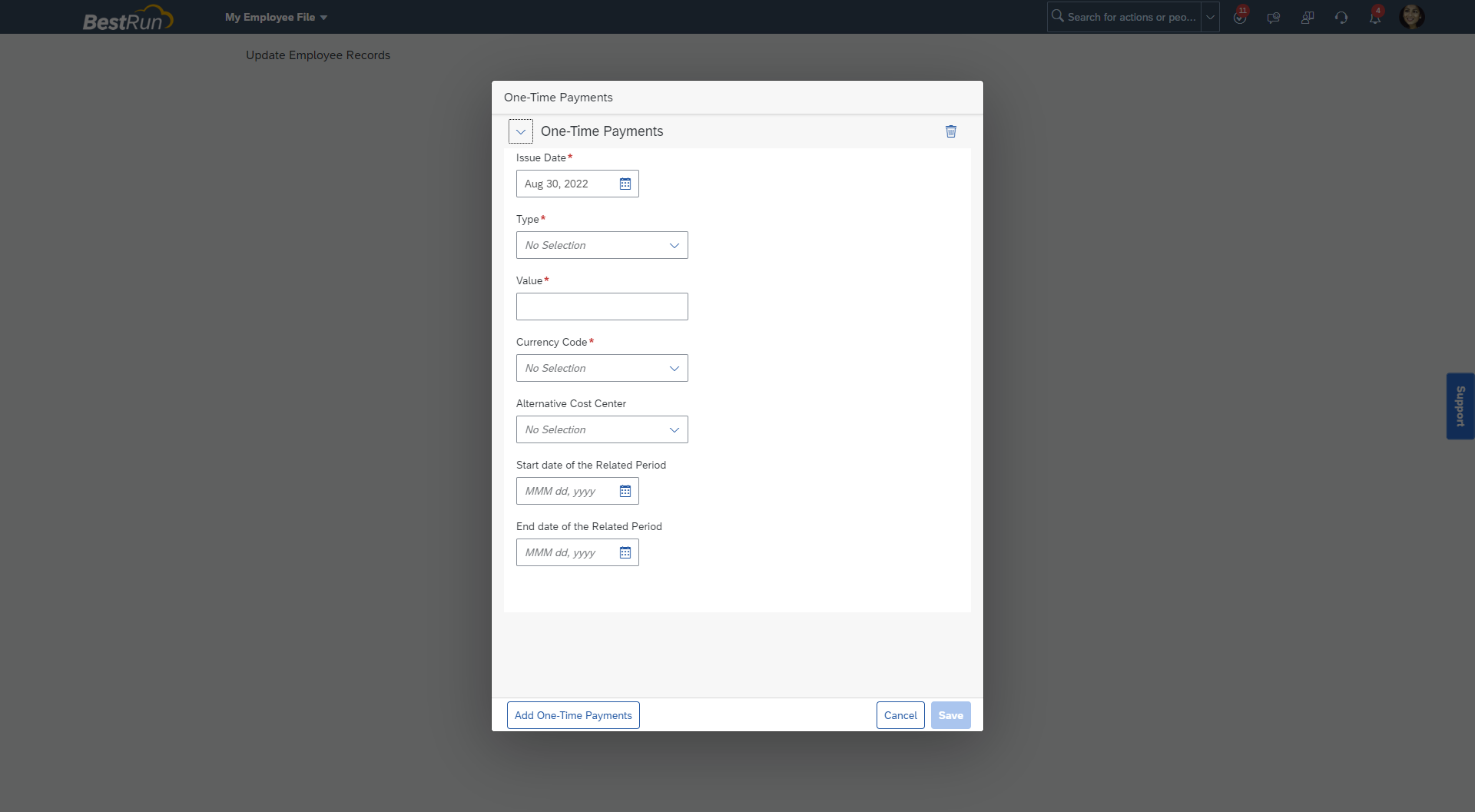
To directly access the Termination portlet use the below URL. Please note that we have used the parameter to define a specific user and the Action Controller to already open the portlet in edit mode.
https://salesdemo4.successfactors.com/sf/employeeupdate?selectquestion=essMssTerminateActionControll...
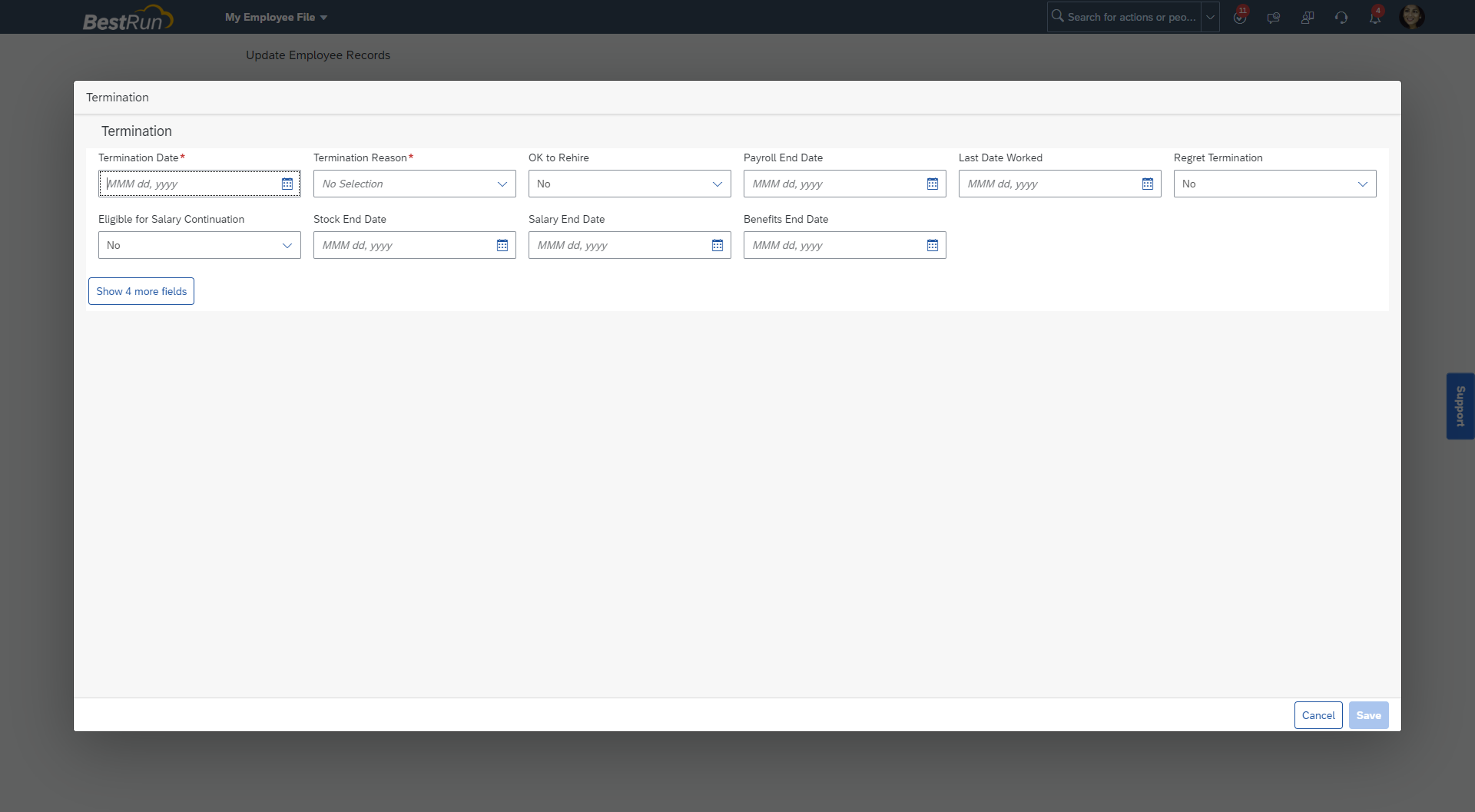
Image from demo
1.8 Concurrent EmploymentFor you, quickly start concurrent employment, use the below URL. Please note that we have used the parameter to define a specific user and the Action Controller to already open the portlet in edit mode.
https://salesdemo4.successfactors.com/sf/employeeupdate?selectquestion=essMssConcurrentEmploymentAct...
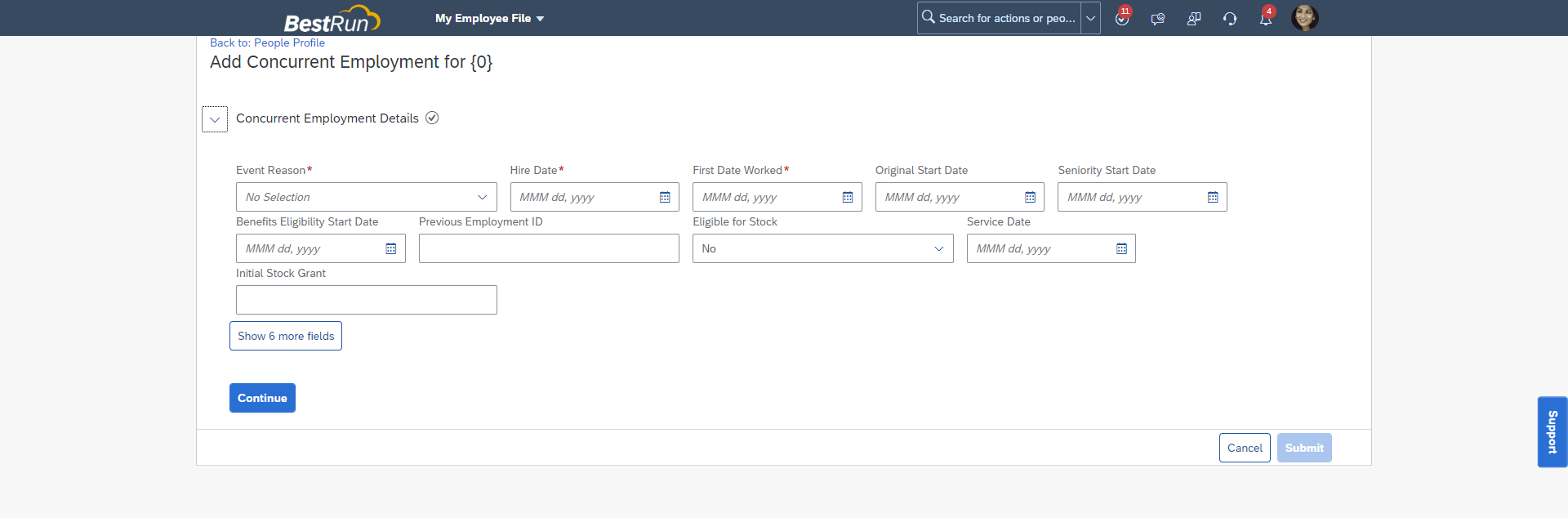
Image from demo
1.9 Position Org ChartTo access the Position Org Chart for a specific position, use the below URL. In case you don't want to access a specific position, but just the full Position Org Chart, you need to remove the selected_position parameter from the URL.
https://salesdemo4.successfactors.com/sf/orgchart?type=position&selected_position=3000901
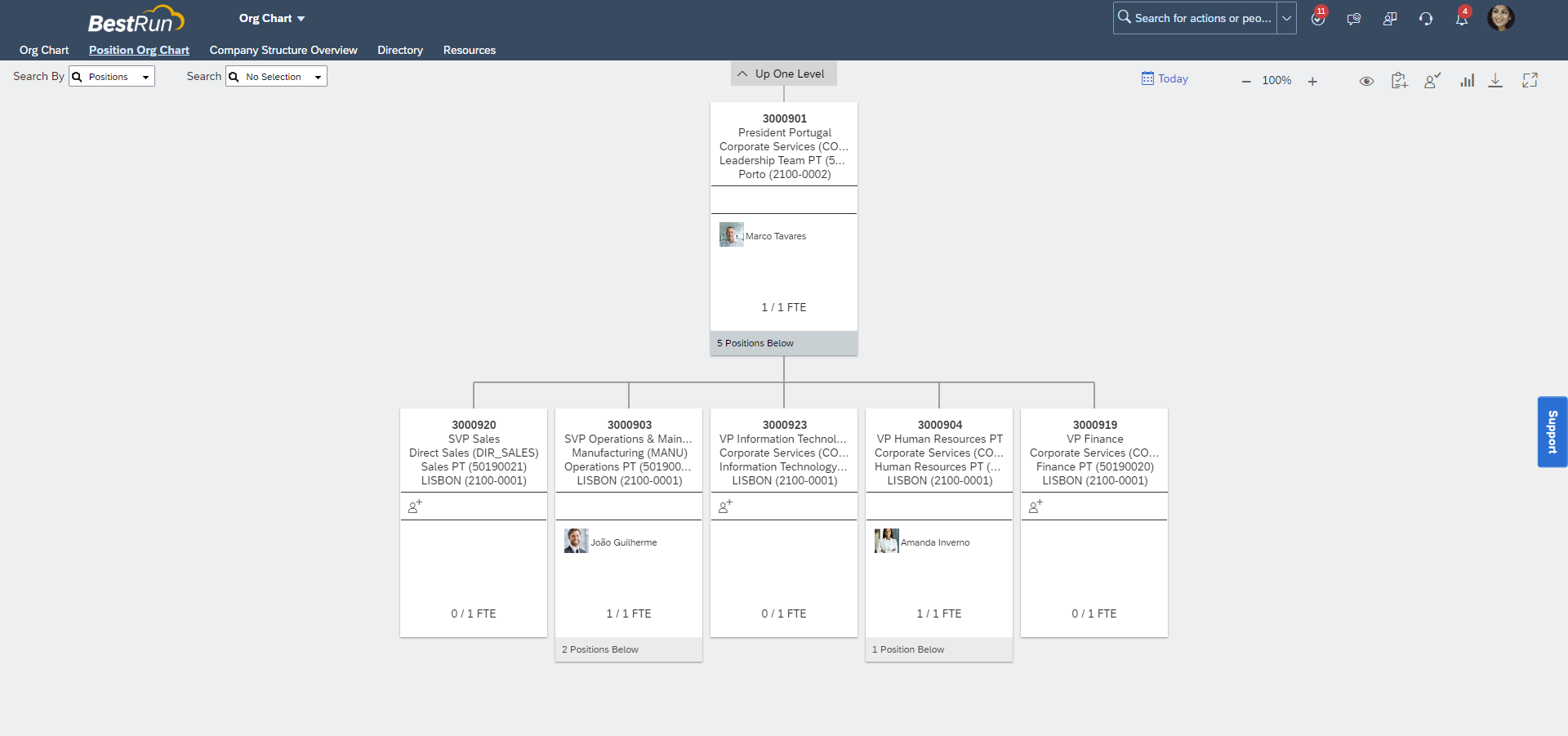
Image from demo
1.10 Company Structure OverviewTo access the Position Org Chart for a specific position, use the below URL. Note that for this URL we have used the parameter type=
https://salesdemo4.successfactors.com/sf/orgchart?type=entity&bplte
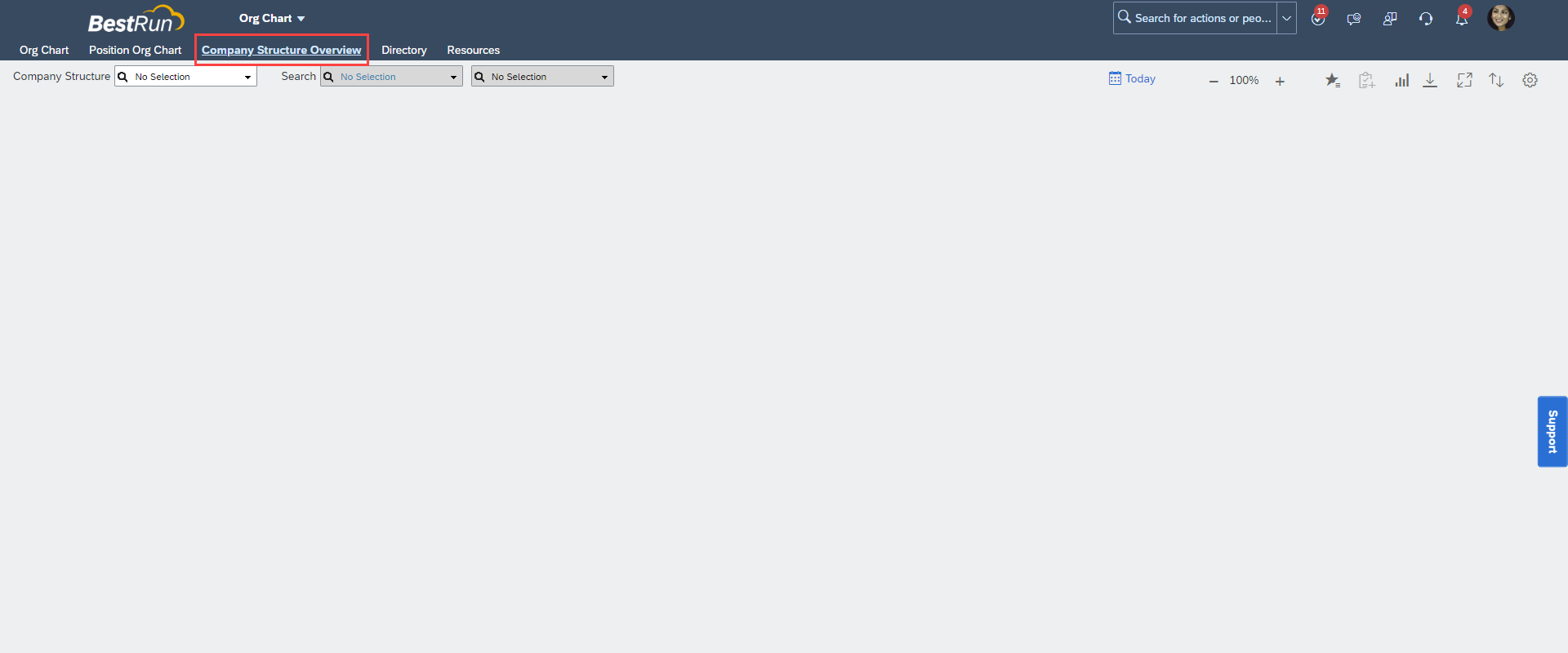
Image from demo
1.11 Time Off requestTo directly access the Time Off request page use the below URL. Please note that we have used the parameter to define a specific user.
https://salesdemo4.successfactors.com/sf/timeoff?selected_user=100009
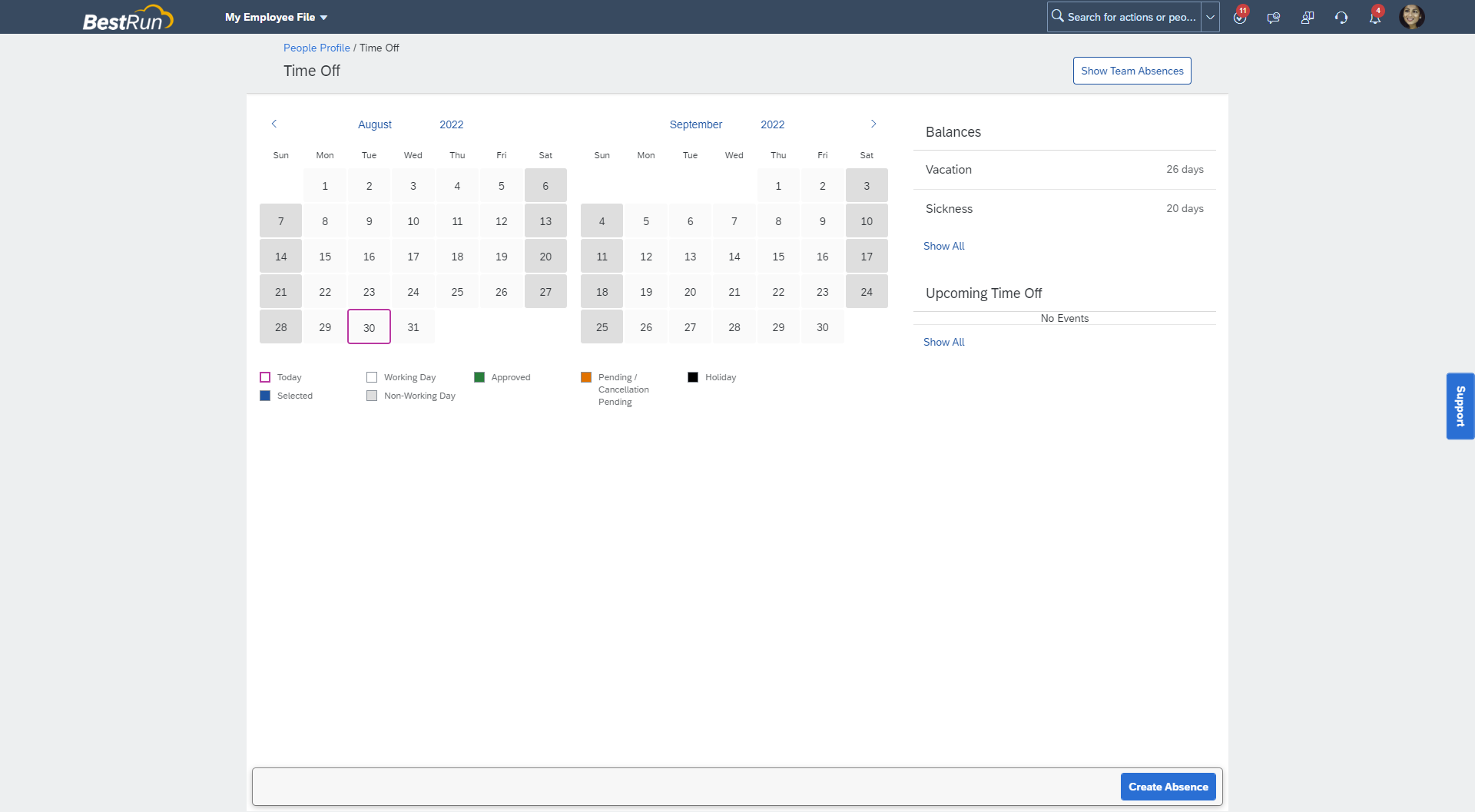
Image from demo
1.12 Time Off Administer TimeTo directly access the Time Off Administer Time page use the below URL.
https://salesdemo4.successfactors.com/sf/timeoffworkbench
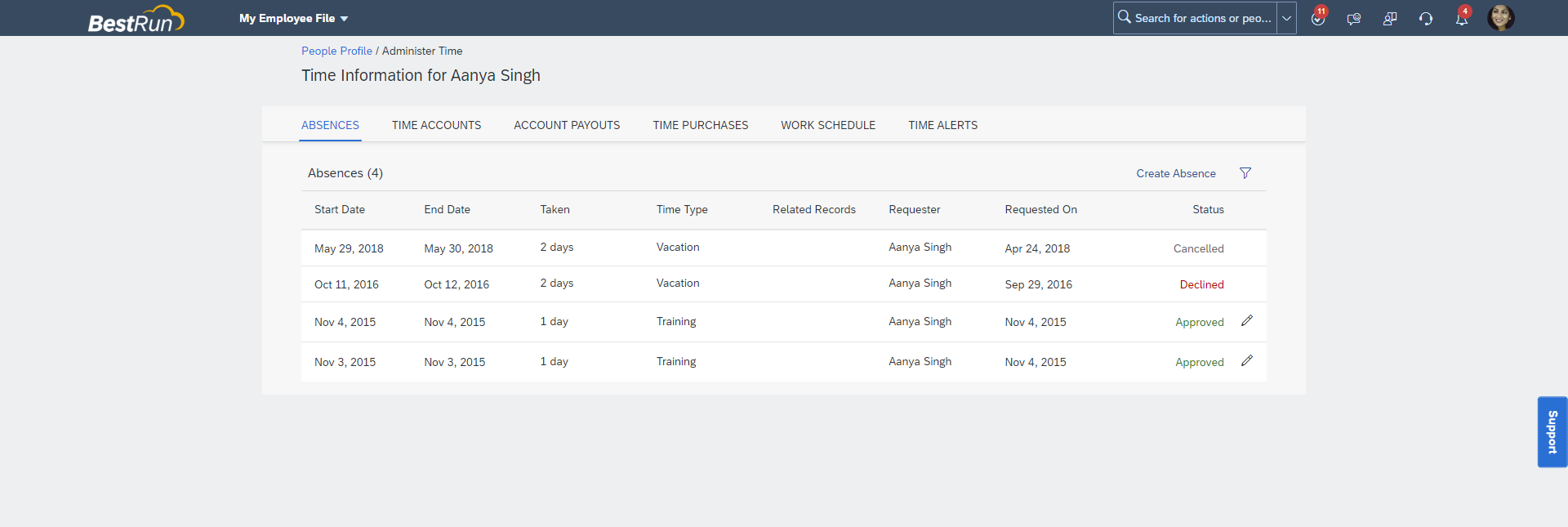
Image from demo
1.13 Time Off CalendarsTo directly access the Time Off Calendars page use the below URL.
https://salesdemo4.successfactors.com/sf/timeoffcalendars
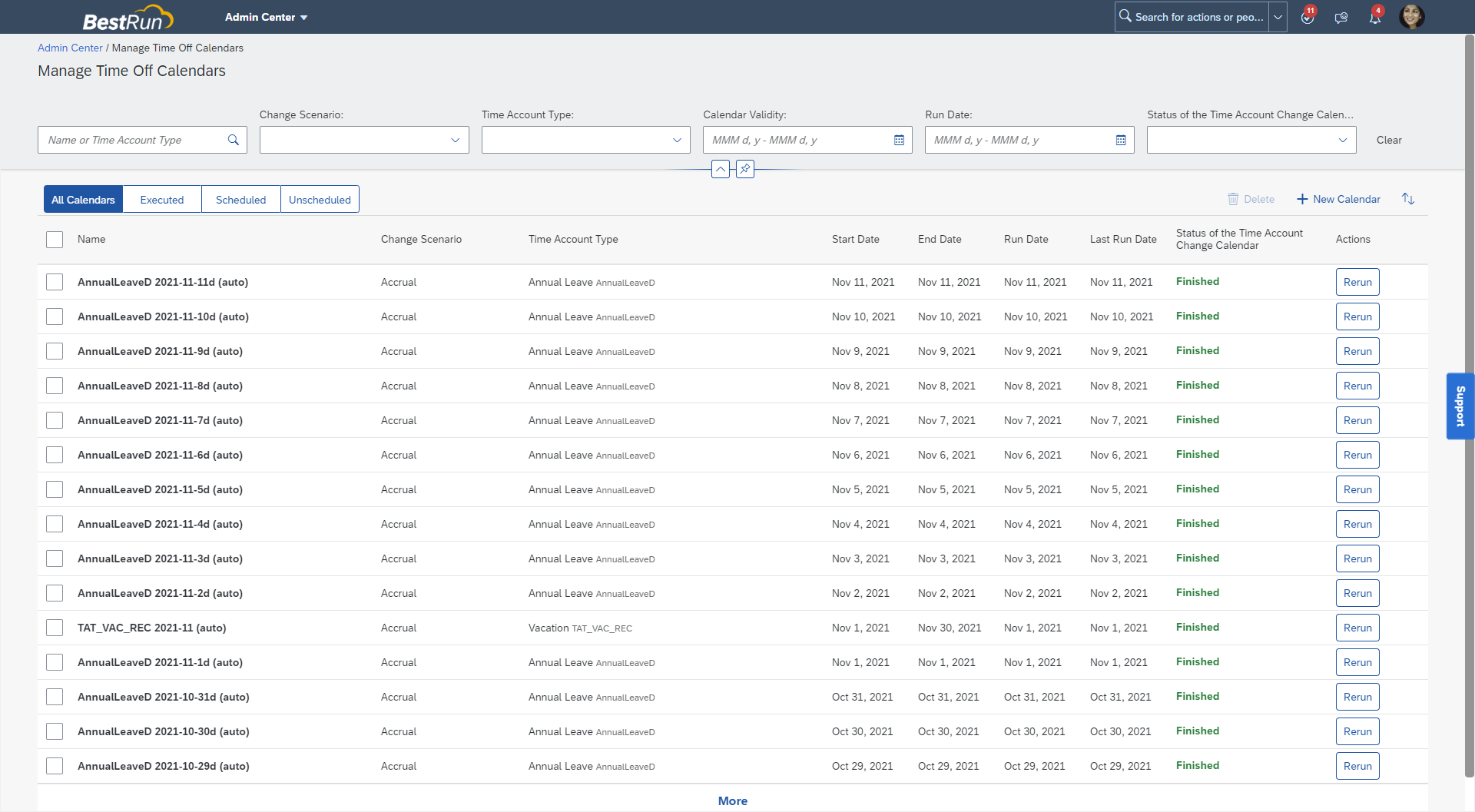
Image from demo
This ends our blog, but as noticed, the parameters used are all optional, in other words, it can be used or not, depending on the use case that needs to be implemented.CONCLUSION
This blog post shared some Employee Central deep link possibilities for you to use as a starting point when thinking about improving the user experience of your employees or admins.
Looking forward to your comments and seeing your use cases/experiences on this topic.
Recommend
About Joyk
Aggregate valuable and interesting links.
Joyk means Joy of geeK