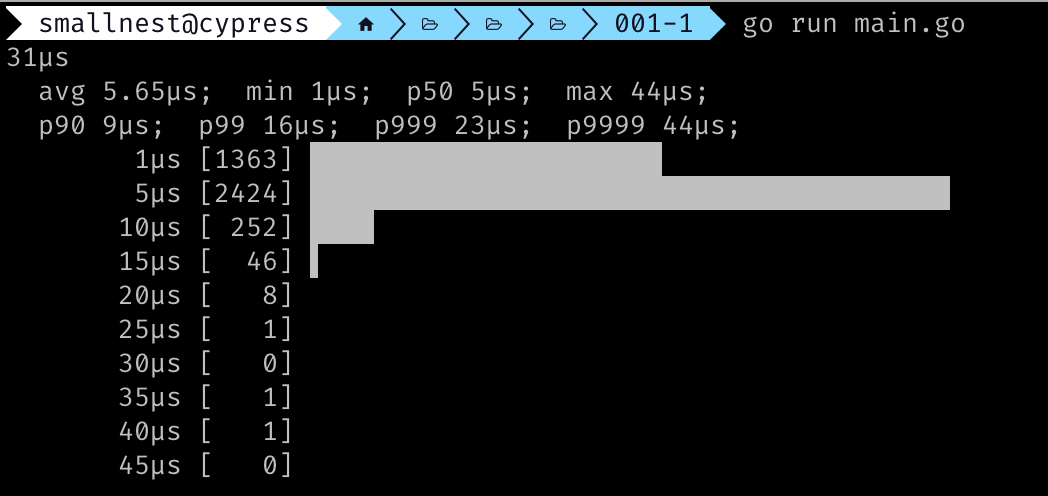gotips 001: 一行代码测量函数的执行时间
source link: https://colobu.com/2024/04/15/gotips-001-Measure-the-execution-time-of-a-function-in-just-one-line-of-code/
Go to the source link to view the article. You can view the picture content, updated content and better typesetting reading experience. If the link is broken, please click the button below to view the snapshot at that time.
gotips 001: 一行代码测量函数的执行时间
Golang Tips 是翻译的 Phuong Le @func25 陆陆续续的发表的推文,目前已经发表 70+了。我征得Phuong Le 的同意后,会逐步把这些推翻翻译过来,发布到公众号上。
因为是推文,可能原作者的内容比较简单,比如第一个 tip 就一张图片,我会相应的进行扩充,丰富其内容。
后续也会在 github 建立一个项目,大家都可以参与进行翻译。
我们可以通过 defer,实现一行代码来测量某个函数的执行时间:
func main() { defer TrackTime(time.Now()) // 一行代码 time.Sleep(time.Second)func TrackTime(start time.Time) time.Duration { elapsed := time.Since(start) fmt.Println("elapsed:", elapsed) return elapsed// elapsed: 1.000704416s这个 defer 的函数 TraceTime 放在函数内需要测量的起始点,它的参数(start)在此时就会计算出来,在函数返回的时候,它的函数体就会被调用,这是 end 时间也知道了,这样就可以巧妙的计算出来函数执行的时间了。
以下是补充材料
我们还可以使用下面的写法,但是更好更通用些:
func TrackTime(name string) func() { start := time.Now() return func() { fmt.Printf("%s took %v\n", name, time.Since(start))func main() { defer TrackTime("main")() // 也是一行代码 time.Sleep(time.Second * 2)这个 defer 的 TraceTime 传入一个辅助信息字符串,方便打日志的能和其它的测量函数所区分。TraceTime 返回一个类型为 func() 函数匿名函数,这才是 defer 真正调用的函数,它会打印出要测量的函数真正花费的时间。
相比较上面的测量方法,这个函数可以传入辅助字符串,并且不需要自己再调用 time.Now() 获得开始时间。
另外,我还想补充一个测试性能的时候的辅助库:hrtime)。
一般我们会写 Benchmark 的测试代码来测试一段代码逻辑(一般是一个函数,但是也可以是多个函数和语句组成的一段代码逻辑)的性能,但是有的时候,我们可能想写一个程序,更灵活的进行测试,甚至希望得到时间花费的分布情况, hrtime 就是干这个的,就像它的简介中所说,它是Go语言中的高精度计时与基准测试库。
首先我们看一下它的使用方法:
package mainimport ( "fmt" "time" "github.com/loov/hrtime"func main() { start := hrtime.Now() time.Sleep(1000 * time.Nanosecond) fmt.Println(hrtime.Since(start)) const numberOfExperiments = 4096 bench := hrtime.NewBenchmark(numberOfExperiments) for bench.Next() { time.Sleep(1000 * time.Nanosecond) fmt.Println(bench.Histogram(10))单纯的测量一段代码的执行时间,和常规的我们使用 time package 方法一样,你也可以采用前面介绍的方法,实现一行代码的封装。
同时,类似标准库的 Benchmark 的测量性能的方法,你也可以利用 bench := hrtime.NewBenchmark(numberOfExperiments) 生成一个 bench,进行性能测试,最后通过 bench.Histogram(10) 生成直方图。比如这个例子,我们测试 Sleep 1 微秒时,实际程序会休眠多少微秒。
在我的 Mac mini 的机器上测试,可以看到真正休眠在 5 微秒左右,绝大部分时间落在了 15 微秒以内。
Recommend
About Joyk
Aggregate valuable and interesting links.
Joyk means Joy of geeK