

Mac下 ITerm2 + Oh-My-Zsh 安装使用
source link: https://www.51cto.com/article/785602.html
Go to the source link to view the article. You can view the picture content, updated content and better typesetting reading experience. If the link is broken, please click the button below to view the snapshot at that time.

Mac系统下虽然有【终端terminal】,但更推荐使用【iTerm2 + oh-my-zsh】。
Shell
在操作系统内核外有一层壳,而这层壳就是 shell,它是用户和操作系统交互的桥梁。
shell 包住了系统,用户想要跟系统交互,就必须经过shell。
shell 接收用户或其他程序的命令,把这些命令转化成内核能理解的语言。
我们常见的 shell 有:bash、zsh、csh、ksh、ash 等。
相较于bash,zsh有着许多优点:
- 更丰富的命令提示
- 更鲜明的演示标记
- 更强大的插件支持
Linux 下默认的是 bash ,macOS 在 Catalina 之前的版本默认也是 bash ,后面随着 zsh 越来越流行,macOS 开始将 zsh 作为默认的解释器了。
可以使用命令 chsh 更换登录系统时使用的shell。
# 查看系统中的shells
cat /etc/shells
# 使用zsh
chsh -s /bin/zsh
# 使用bash
chsh -s /bin/bashoh-my-zsh 简介
默认的 zsh 配置有点烦;oh-my-zsh 可以简化 zsh 配置。
oh-my-zsh的 github 地址:GitHub - ohmyzsh/ohmyzsh: A delightful community-driven (with 2,200+ contributors) framework for managing your zsh configuration. Includes 300+ optional plugins (rails, git, macOS, hub, docker, homebrew, node, php, python, etc), 140+ themes to spice up your morning, and an auto-update tool so that makes it easy to keep up with the latest updates from the community。
zsh 对应的配置文件:~/.zshrc
oh-my-zsh 安装
- 打开官网:Oh My Zsh - a delightful & open source framework for Zsh
- 点击【Install oh-my-zsh】按钮
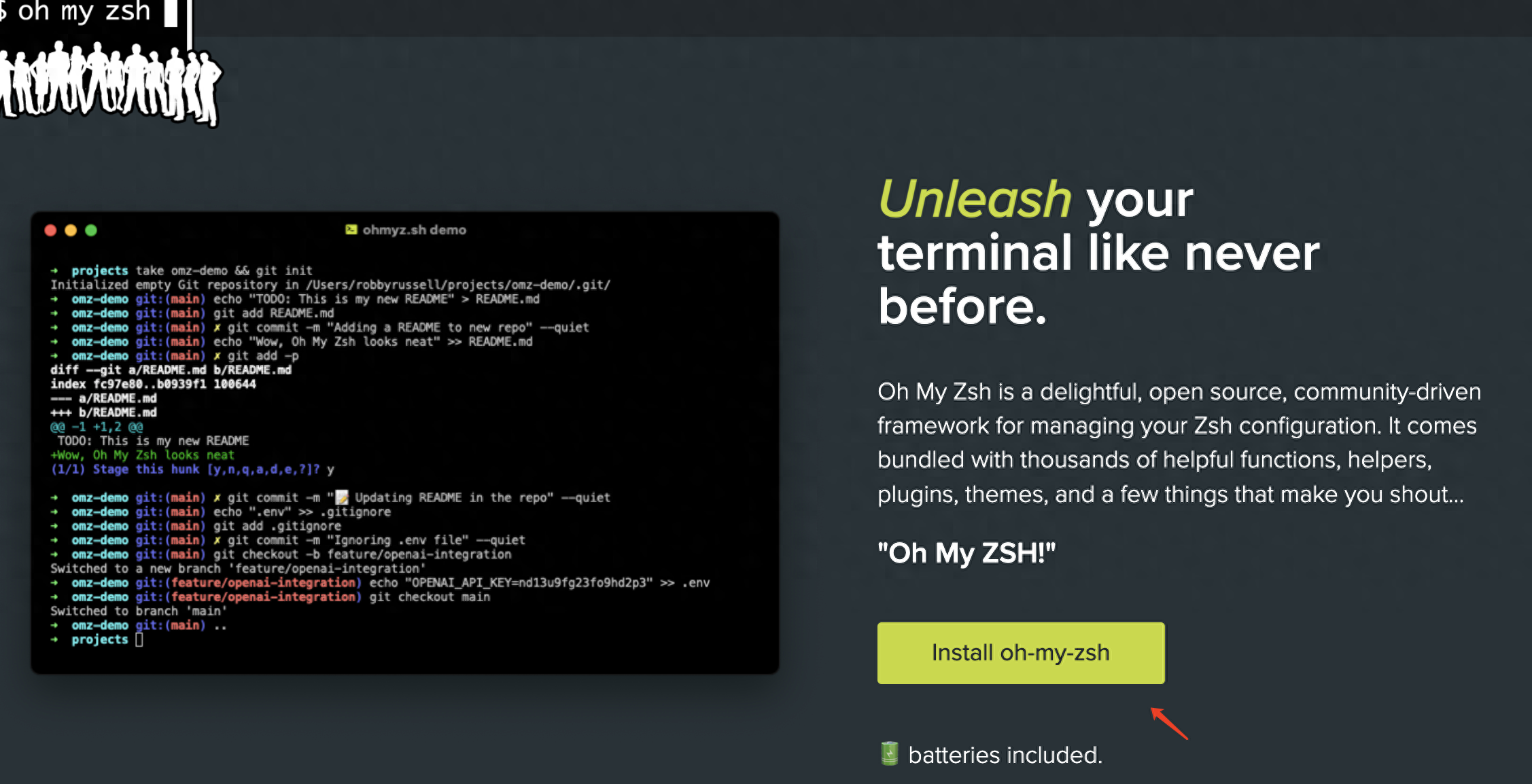
Install oh-my-zsh
- 提供了 curl 和 wget 两种安装方式,选择其中之一即可
# curl
sh -c "$(curl -fsSL <https://raw.githubusercontent.com/ohmyzsh/ohmyzsh/master/tools/install.sh>)"
# wget
sh -c "$(wget <https://raw.githubusercontent.com/ohmyzsh/ohmyzsh/master/tools/install.sh> -O -)"可以在 Github 上查看都有哪些主题风格:Themes · ohmyzsh/ohmyzsh Wiki · GitHub。
配置文件中的 ZSH_THEME 字段配置的就是当前的主题
本地已有的主题都存放在 ~/.oh-my-zsh/themes 目录中
ls ~/.oh-my-zsh/themes如果要使用第三方主题,下载并保存到~/.oh-my-zsh/custom/themes 目录中,并设置主题字段
# 下载第三方主题
git clone <https://github.com/bhilburn/powerlevel9k.git> ~/.oh-my-zsh/custom/themes/powerlevel9k
# 编辑配置文件,配置 ZSH_THEME 字段
vim ~/.zshrc
# source 一下,使之生效
source ~/.zshrc在Github上面查看有哪些可用的插件:Plugins · ohmyzsh/ohmyzsh Wiki · GitHub。
我们下载的插件一般存放到~/.oh-my-zsh/custom/plugins 目录中。
配置文件中的 plugins 字段配置的就是插件
zsh推荐插件:
zsh-autosuggestions 命令补全
zsh-syntax-highlighting 语法高亮
具体步骤如下:
# 切换到插件目录
cd ~/.oh-my-zsh/custom/plugins/
# 下载插件到当前目录
git clone <https://github.com/zsh-users/zsh-autosuggestions>
# 编辑配置文件,配置 plugins 字段
vi ~/.zshrc
# source 一下,使之生效
source ~/.zshrc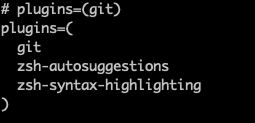
Recommend
About Joyk
Aggregate valuable and interesting links.
Joyk means Joy of geeK