

5 Easiest Website Builders for Beginners in 2024
source link: https://tech.co/website-builders/best-website-builders-beginners
Go to the source link to view the article. You can view the picture content, updated content and better typesetting reading experience. If the link is broken, please click the button below to view the snapshot at that time.
5 Easiest Website Builders for Beginners in 2024
These are the best website builders for beginners, based on our extensive and impartial testing.
Our content is funded in part by commercial partnerships, at no extra cost to you and without impact to our editorial impartiality. Click to Learn More
If you're a newbie to web building, but still want a high-performing site, Squarespace is the best easy website builder for beginners because of its intuitive interface, affordable plans, and excellent design functions. In fact, Squarespace offered the best templates of any other builder we reviewed, making it a shoo-in for beginners building creative websites.
Another one of the best website builders that's also great for beginners is Wix, because of its excellent suite of AI features – they allow you to build a site in minutes – and its generous free plan.
You don't want to get bogged down with a clunky user experience when building your first site. So, beyond these choices, we've researched a wide range of alternatives that could be a good fit for your business or side hustle, depending on your needs.
Easy Website Builder Overview
- Squarespace — Easiest website builder for beginners
- Hostinger — Cheapest website builder
- Shopify — Best for ecommerce
- GoDaddy — Quickest website setup
- Wix — Best all-in-one builder
Click the links to get started with these easy website builders today
Read on to learn more about our top picks, or get matched with your ideal website builder in just one minute by using our quick and easy web builder quiz.
As the cost of living increases, outsourcing web design to a third-party professional isn't an option for every business. Website building services can cost your business thousands of dollars on a monthly basis. Considering a recession has been looming for a while now, these kinds of prices just aren't feasible for small businesses.
Thankfully, What-You-See-Is-What-You-Get (WYSIWYG) website builders allow anyone to create a polished site for a reasonable price — and with a high level of control over your site's layout, design, and core functions. Keep scrolling to learn more about these easy-to-use website builders.
What Makes an Easy Website Builder?
Our research measured the ease of use of website builders to ensure you'd be able to make the right decision for your business. Here are the metrics we used to evaluate easy website builders:
- No coding required – If you have to be technically proficient enough to code your website from scratch, then that's not an easy website builder.
- Drag-and-drop editor – There's nothing easier than being able to simply drag and drop website elements where you want them.
- SEO tools – The best way to get your site discovered online is Search Engine Optimization (SEO), and an easy website builder will have tools to help you get it right.
- Templates – With enough templates, you'll be able to find a design that works for you, and you won't even have to worry about editing the esthetics of your site.
Which Is the Easiest Website Builder for Beginners?
Here's the full list of our top-rated website builders for beginners:
- Squarespace — Easiest website builder for beginners
- Hostinger — Cheapest website builder
- Shopify — Best for ecommerce
- GoDaddy — Quickest website setup
- Wix — Best all-in-one solution
1. Squarespace – Easiest Website Builder For Beginners
- Squarespace Ease of Use score: 4.7/5
- Price from: $16 per month
Squarespace has an extremely low learning curve and seamless user experience, cementing its position as the best website builder we tested for beginners. Its simple interface doesn't reflect its capabilities, though.
Squarespace can make your website look fantastic, no matter your level of creativity. It might only have 110 templates to choose from, but since they’re developed in-house by Squarespace themselves, all of them are beautifully designed.
Squarespace offers a number of advanced web building features too, from a custom site engine and custom CSS to a mobile upload system, making the website builder perfect for beginners who are still looking to build a high-performing site – especially those prioritizing design like artists, designers, and creative businesses.

Pros
- Easiest website builder to use
- Plenty of content-focused features
- Integrates with Acuity for booking and appointments
Cons
- Limited language support
- AI site builder creates fairly generic output
- Performed poorly on site speed tests
- 10% off with code 'TC10'
- 14-day free trial
- Personal plan: $16/month
- Business plan: $23/month
- Business plan fees: 3%
- Free domain with 1-year contract
Squarespace has even partnered with Icelandic singer Björk in its Squarespace Icons projects, which give users access to exclusive templates taking inspiration from creative legends. While most of Squarespace's templates are good enough to be left alone, the provider's Fluid Engine drag-and-drop builder, which relies on a malleable grid system, lets you customize their design heavily to fit your needs.
Since our last update...
Is Squarespace easy to use?
Yes, Squarespace is extremely easy to use, and its user experience is continually improving. Since our last round of testing, the website builder's ease of use score has increased from a 4/5 to a 4.7/5, mainly due to its intuitive interface smooth backend, and customizable, well-designed templates.
Getting started with Squarespace is a breeze. While it doesn't offer a handy setup checklist like Hostinger, Squarespace gets users accustomed to the software with a step-by-step tour. The builder also recently launched a video series that runs users through the fundamentals of building a website, covering design options, SEO functionality, and more.
After testing Squarespace ourselves, we found that it was especially adept at building content-based websites, thanks to its aesthetically pleasing template designs, intuitive text editor, tab sections, and scrolling banners.
In addition, Squarespace's product updates have helped push it higher than ever in our ease-of-use testing, improving overall its ranking significantly. Notably, Squarespace has leveled up its drag-and-drop Fluid Editor by letting users duplicate blocks for a faster build, and by rolling out smart guides – a feature that helps users perfectly center blocks and resize them according to the site layout.
Using Squarespace to create an online store is just as easy as creating a blog. It has templates designed specifically to work as online stores, and a really straightforward product management system that will let you manage prices and track stock. PayPal, debit/credit card, and Apple Pay payment options are also built in.

Squarespace Fluid Editor text option. Image: Tech.co testing
Thanks to Squarespace's integrations, users are able to unlock more capabilities than meet the eye – from offering merch alongside orders to customizing the layout of the checkout page. When testing them out, we were impressed with the usability and versatility.
Squarespace was the easiest builder to navigate out of any solution we tested. Unlike Wix, Squarespace's interface isn't overloaded with features, and the software's intuitive design makes it easy to work your way through your tasklist without many bumps in the road.
Even if you do get stuck, Squarespace has a robust support center featuring video tutorials, community forums, and live chat support. We were so impressed when we tested the help center out that we gave it a perfect 5/5 score, making them the best tools we researched – even beating our frontrunner Wix.
Find out more in our guide to Squarespace pricing or take a look at its templates and start building your site today
2. Hostinger – Cheapest Website Builder
- Hostinger Ease of Use score: 4.3/5
- Price from: $2.99 per month
For beginners on a tight budget, Hostinger's website builder tool is a great option. It's cheaper than Squarespace, and every website builder on this list when you take into account the special deal that lets you get started for only $2.49 per month, and it lets you register a free domain name for a year.
Hostinger has released a raft of AI-powered features since our last round of research too like an AI-powered builder and AI writer. This has made building a site with Hostinger significantly faster and easier, which is why we increased its ease-of-use score from 3.9/5 to 4.3/5 in our research. These new capabilities, in tandem with Hostinger's tiny price tag, make it ideal for users who need a simple site that's quick to set up and won't break the bank.
Hostinger doesn't have an app store and misses a number of useful features like email marketing, however. So beginners with advanced site-building needs will be better off opting for more feature-rich alternatives like Squarespace and Wix instead.
Aside from Wix, Hostinger is the best AI website builder we've reviewed. The provider consistently adds new useful artificial intelligence features to its roster, which is why its website features score has increased from a 2/5 to a 3/5 since out last round of testing.
First, there's an AI writer, which will auto-populate written content for your website – you'll definitely want to give it a fact-check after generating it to catch any inconsistencies, but this tool means you'll be able to craft engaging writing much faster than if you had to write it yourself.
Hostinger also offers an AI logo maker, which users can use create their own logo branding for a new storefront. The results are similar to the AI writer tool, but with visual flair. It's worth noting that Wix also has a logo maker, so don't let that feature sway you if the limited features are a deal-breaker.

Hostinger font and color editing options. Source: hostinger.com
Finally, there's a heatmap analytics feature that lets Hostinger's users see what pages draw more website visitors, and how interested those visitors are in spending time on the site.
Check out our Hostinger review for more information
Since our last update...
The builder also recently launched a WordPress AI Troubleshooter, which can detect website issues before they cause businesses serious problems. (November 2023)
Is Hostinger easy to use?
Hostinger's greatest weakness can also be considered its greatest strength: the service has reduced functionality when compared with the big website builders like Wix and Squarespace, but this also makes it easier to use. Users can build a website faster and quicker when their options are more limited, which is the reason it nets a 4.3/5 in our ease of use research.
Check out our Hostinger vs Wix comparison guide for more info.
If that sounds like damning the site with faint praise, we can also confirm that Hostinger's interface is also easy on newbies, with a grid-style layout that our researchers found comprehensive and usable. When we used the software, we found its AI automation features straightforward to get to grips with, which is ideal for users looking to create a site in little time and with minimal effort.
Hostinger's recently launched AI-powered website builder 2.0 makes also makes setting up a whizz. All users need to do is enter their brand name, the type of business they want to create, and a brief site description – the tool takes care of the rest. This capability is a huge boon for users with little to no experience with website building, and those who want to take all the brunt work out of making a site.
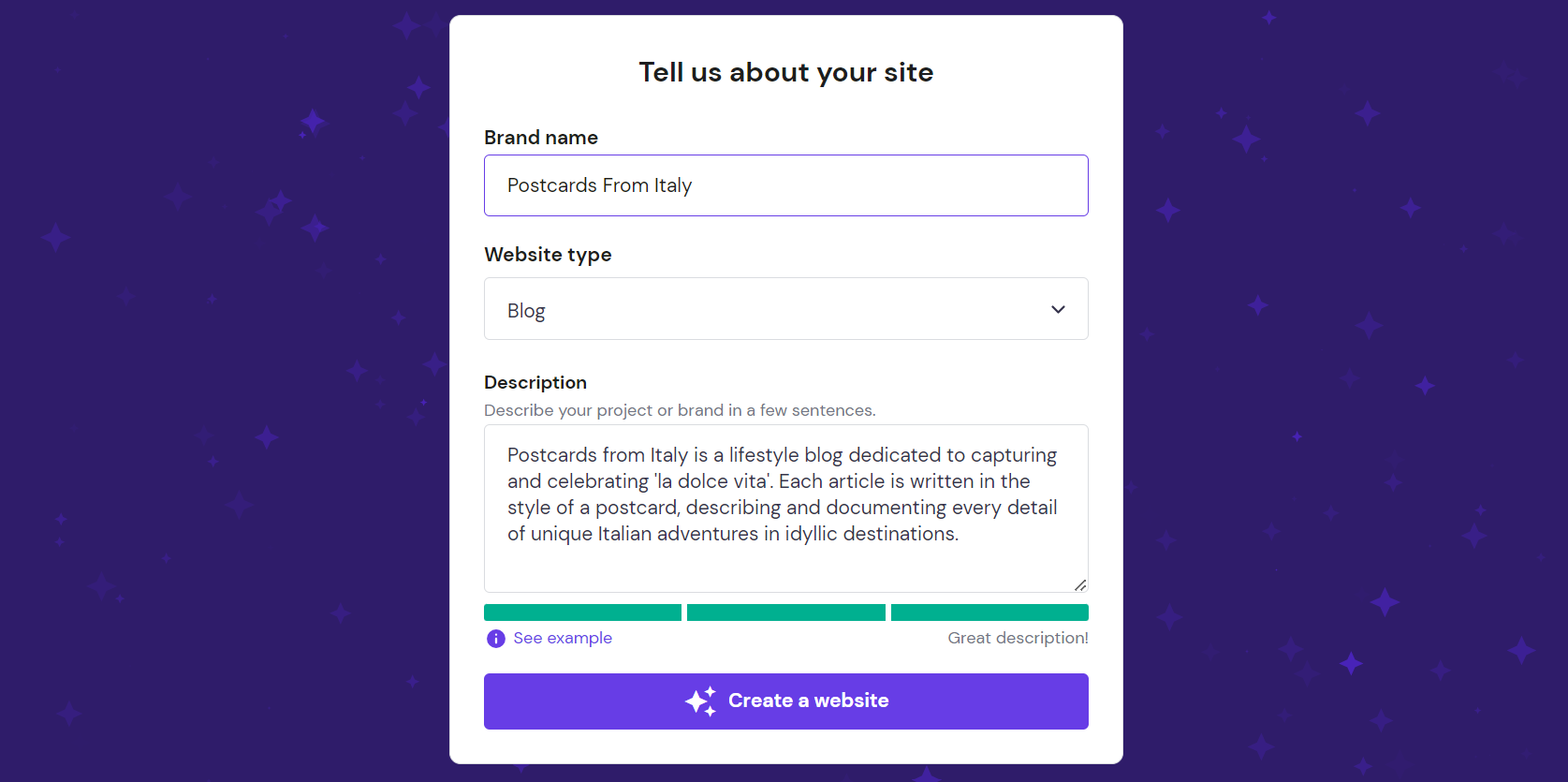
Providing Hostinger with a short description of our test website. Source: hostinger.com
There is one ease-of-use issue that we have to criticize Hostinger for, though: there's no onboarding process, which would have gone a long way towards reducing intimidation as a new user settles into understanding the website builder and how it works.
You will also not find an app store as part of Hostinger's service, meaning that there really aren't many integrations that could be bundled with a Hostinger website. Email marketing is missing too, though Instagram marketing is included.
3. Shopify – Best for Ecommerce
- Shopify ease of use score: 4.3/5
- Price from:
$29 per month$1 for first month
Shopify is one of the best ecommerce website builders on the market today. It offers an unmatched selection of features that are geared towards building your online store and managing your digital inventory. Even better, Shopify had the highest customer score across our research with 4.8/5, which means the average user is considerably happy with the website builder on a regular basis.
But despite its advanced feature catalog, Shopify isn't just tailored toward experienced users. Shopify's software is surprisingly easy to navigate, and its AI-powered features take a lot of the leg work out of building a high-performing site too.
We think this makes Shopify just as suitable for beginners as it is for large, or high-growth ecommerce businesses.

Shopify ecommerce set up guide. Source: Tech.co testing
The biggest problem for Shopify is that its price is pretty intimidating. The starting price comes in at $29 per month, which is much higher than most others on this list, and it hides a lot of valuable features behind the more expensive plans, which get as high as $299 per month.
However, Shopify's price point isn't always high. Its current deal lets users get started with the software for $1 for the first month – offering a great opportunity to retailers looking to trial out the website builder.
Check out our guide to Shopify pricing for more information

Pros
- The most ecommerce features across our research
- Vast selection of marketing integrations
- Built-in VR compatibility for showcasing products
Cons
- Monthly fees for POS system
- Scheduling and booking requires add-on
- No tutorials for setup
- Cheapest Plan: $5/month
- Basic Plan: $29/month
- Shopify Plan: $79/month
- Advanced Plan: $299/month
- Transaction fees from 2.9% + 30¢
- 3-day Free Trial
Is Shopify easy to use?
Shopify's user experience has improved tremendously since our last round of testing, with its ease of use score jumping to 4.3/5 from 3.5/5– seeing it overtake our previous best builder for beginners Wix. This ranking increase is largely due to a number of improvements Shopify has made since the beginning of 2024, including optimizing image and page loading speeds and integrating AI into more of its functions.
The website builder recently launched Shopify Magic, a suite of AI tools designed to make site building easier than ever. Included in this pack are AI product descriptions, which lets users write high-quality product summaries in seconds, and Sidekick, an AI-enabled commerce assistant designed to help users grow their businesses.
Combine these useful features with Shopify's intuitive interface, and handy step-by-step tutorials, and it is no surprise the website builder is so attractive to new users.
Shopify isn't perfect though. Its themes are limited when compared to solid all-in-one builders like Wix, and when using its software, we found it hard to customize certain parts of the website and create separate web pages for different functions.
Since most web building novices won't have massive software budgets, the average price of Shopify's plans may act as a deterrent for many too. If this is an obstacle for you, we'd advise using affordable solutions like Hostinger, or even considering free website builders.
Since our last update...
Shopify also rolled out rich attributes for each product category, making it easier for users to create, classify, and organize products, and automatically generate variants. (January 2024)
Shopify websites are all about ecommerce, which is why having lots of purchase options is important. Luckily, Shopify added the “Buy with Prime” button from Amazon that allows you to pay through the popular ecommerce platform. (September 2023)
4. GoDaddy – Best for Quick Set Up
- GoDaddy Ease of Use score: 4/5
- Price from: $9.99 per month
GoDaddy is a big name in the world of website development, and perhaps best known for its website hosting and 24/7 phone support.
A few years ago, GoDaddy wasn't even near our top pick website builder on the market. However, we've since noticed considerable improvements to the product, and we appreciate how it's noticeably improved its design control and feature set, with better and more customizable templates available.
Time is money for most small businesses. So, if you don't have tons of spare time to create a site, GoDaddy will be a safe bet. The platform offers the quickest setup time of any other solution we've tested, making it ideal for users who don't have tons of time to invest in the process.
Check out our GoDaddy review for more information.
Is GoDaddy easy to use?
GoDaddy's web building software is very easy to navigate, making it a great choice for those creating a site for the first time. We'd recommend the builder for those getting their bearings with the tech, before potentially moving onto platforms with a more sophisticated toolkit like Squarespace or Wix.
These days, it has one of the best AI website builders out there. As a user, you simply answer a few questions about what type of website you're looking to build and, in a few simple steps, it creates a slick-looking draft website for you.
Such a tool isn't unique to GoDaddy – most of the brands on this list have an ADI of their own, Wix and Hostinger included. However, GoDaddy's is impressively intuitive and will feel effortless to first-timers. This helped it score an impressive 4/5 in our ease-of-use testing, helping it to overtake Wix since our last round of testing.

GoDaddy website theme. Source: Tech.co testing
GoDaddy's page editor lets users add elements to the page by clicking a big plus button. This pulls up a list of options to add that are tailored to the type of site you're trying to build. After giving the software a spin ourselves, we found its side menu particularly convenient because it allows you to easily keep track of each part of the process on one screen.
Design flexibility still isn't as great as with Wix, but it's simple to build a site with GoDaddy. For example, block elements are fairly restricted, so users won't be able to resize or move image blocks beyond certain parameters.
Since our last update...
GoDaddy's website builder is completely focused on building websites for businesses and online stores — to the point that it makes no sense to try and build a different type of site. GoDaddy's focus on these types of sites makes it one of the best website builders for small businesses but makes it less suited to users creating personal sites.
GoDaddy also won't be perfect for every beginner. The platform doesn't offer a tutorial for starters, or useful guidelines like a set-up checklist. When we used the software ourselves, we had to resort to the help center when we were carrying out more advanced tasks like adding separate web pages too.
Unlike solutions like Squarespace, GoDaddy users aren't able to make changes directly to their mobile site either, which could be a deal breaker for users who prioritize mobile compatibility.
Find your ideal web builder in seconds using our 4-question quiz
Creating a website from scratch is incredibly daunting, especially for beginners. Fortunately, Wix has more than 800 templates on offer – tons more than our runner-up Squarespace's 110 limit – which will give you the perfect guidance to create your site rather than starting from beginning. Once you've picked your favorite template, you're free to customize as you see fit with almost total control of all the elements and colors on your pages.
Expert Tip
Wix's Artificial Design Intelligence (ADI) is definitely the easiest way for a beginner to make a comprehensive website quickly, and with minimal effort. All you have to do is give Wix some prompts to work with, and it does virtually everything else for you.

Should this sound like too much work, Wix also has its artificial design intelligence (ADI) system. The ADI system will ask you some broad questions about the type of website you want to create, from its name to the industry you're going to operate in. By answering these questions, Wix will then create a website shell that is specifically tailored to your needs.

Wix AI-driven SEO features. Source: Tech.co testing
Thanks to Wix's partnership with the keyword database Semrush, users can access SEO keyword data directly through the web builder's dashboard. This, in tandem with Wix’s new SEO settings that give users greater control over important technical SEO setup, cements Wix's place as the best website builder for SEO.
Since our last update...
Is Wix easy to use?
Wix is straightforward enough for most beginners to get started on. However, its somewhat cluttered interface and comparatively slow loading times resulted in us knocking down its ease of use score from 4.4/5 to 3.9/5 in our last round of testing.
Furthermore, while Wix is easy to use as a whole, after testing the product ourselves, we found some aspects of the builder had a steeper learning curve. For example, if you're not an expert in search engine optimization, you may find its SEO Hub a tad overwhelming as the platform doesn't automatically format subheadings or remind you to add alt text.
This being said, its simple but detailed editing system means you’ll be able to create a completely original website without any stress — perfect for people who want their business to have a distinct, highly branded presence online.
Its excellent help and support features will help any beginner overcome challenges too. Wix provides 24/7 support to all customers on paid plans and also has an extensive knowledge center. Due to its top-tier help center, Wix secured a near-perfect score (4.7/5) for its support options, even beating Squarespace to the punch.
You can get started with Wix for free today — make sure to use code “TAKE10″ when you end your free trial to get 10% off a monthly or yearly billed plan.
Want to know more about Wix? Check out our full Wix review.
Short on time? Find your ideal web builder in 1 minute using our quick quiz
Buying Guide: How to Choose an Easy Website Builder
If you've made it this far in our easy website builder guide, you're probably in the market for one yourself. However, you might be a bit overwhelmed by all the pricing plans, features, and options that you'll need to consider before making your decision.
Still, finding a website builder doesn't have to be difficult – you just have to know what to look for. Here are a few things to consider when choosing a website builder for your business:
- Price – Your budget needs to be considered when it comes to purchasing a subscription to a website builder.
- Features – Depending on what you actually want to do with your website, you'll need to know what kind of features are available.
- Ease of use – If you aren't proficient in business software or coding, you need to know how easy it will be to get a website up and running.
- Customer support – Expecting a lot of problems with your site? Make sure your website builder has excellent customer support before you buy.
Tech.co has done a lot of research into website builders, which is why we recommend you take our website builder quiz. You'll get in-depth recommendations for providers, all based on your responses to specific questions that measure your particular needs for a website builder.
Should I build my own website or pay someone?
You'll likely want to use a website builder to create your own site if you don't have any out-of-the-ordinary needs, since high-quality templates exist within all of the top website builders for ecommerce sites, restaurant websites, and sites for retail or other stores. However, a third-party agency is worth paying for if you need a unique website and have a large enough budget.
How can I make a simple website for free?
Wix is the top services for building a website for free. However, all of its free plan come with some limitations, such as bandwidth caps, hard-to-Google URLs, and ads. We'd recommend opting for a paid plan instead – with the right discount, services like Wix start at just a few dollars per month.
How hard is it to make a website?
Using a website builder to create a website is fairly simple: log in, pick out a basic template to model your website after, use a drag-and-drop editor to tweak elements of it, choose a color scheme, upload a few images, and you're done. It doesn't need to take much more than a day, although knowing a little color theory can go a long way.
Can a beginner build a website?
By using website builders, beginners with no coding experience can create a site from scratch. You don't need to be a professional coder to build a polished, high-performing website. According to our independent research, Wix is the best website builder to use for beginners because of its user-friendly interface and versatility. However, Hostinger and GoDaddy are also quality options for beginners.
Building a Website For the First Time: What Beginners Need to Know
When you come to building your first website, you should remember these five key points:
- Pick your name, purpose, and theme ahead of time – You don't want to start building your website before you're ready. Take some time to think about what you want, how you want it to look, and what you want it to do before you build a website
- Use a website builder – They're cheaper than web developers, and give you a website you know how to use. We like Wix, due to its prices, range of features, and ease of use. See how it ranks against rivals in our website builder comparison table.
- Think about your audience – Consider the people you want to visit your site, and what they should do once they're there. It will help you make informed decisions during the creation process.
- Don't be intimidated – Most website builders offer loads of help and support options, so you'll be able to fix any problems that might come your way.
- Priotitize design – This is your site, your portal to the entire internet, so make it fun! Remember that website's are inherently visual too. Think carefuly about the images, videos and logo's your site uses and make sure they reflect your businessnes brand.
- Optimize your site for SEO – If you want your site to get seen, you'll need a dedicated SEO strategy. Identifying your site's top keywords, creating revelent content and optiimzing your copy and images are a great place to start.
It can be tricky to know where to start when it comes to building a website – especially if you've never done it before. In the following sections, we're going to answer all the questions you might have when starting out.
Can you create a website for free?
Should you want to, you can even create a website without paying a penny, there are a lot of free website builders — including Wix — that allow you to play around with the interface before committing to a monthly outlay.
However, it’s not all good news with a free. When it comes to publishing it, you’ll likely have to put up with ads from your website builder of choice, which won’t make your site look professional. You’ll also be missing out on some really useful features that could make your website better for your users, help make you more money, or give you more exposure.
And since studies show that 49% of customers have left a brand due to poor customer experience in the last year, a good site will do more than atone for its cost.
Read more – 5 Reasons You Should Never Make a Website for Free
Should you pay for a website developer or use an easy website builder?
Nowadays, website builders allow ordinary people, like you and me, to create world-class websites in a way that simply wouldn’t have been possible 10 to 15 years ago.
Moreover, website builders are almost always cheaper than opting for a website developer. You won’t have to pay a large deposit upfront, nor will you have to pay an excessive monthly or yearly retainer on a contract that could span multiple years. Instead, you’ll have complete control of your payment options on a month-to-month basis, which can be turned on or off as and when you feel like it.
One downside, though, is that a website builder will require slightly more of your time. Got more money than time? Hiring a website developer could be right for you. But, by creating the site yourself, you will be able to make the exact site you want, rather than a developer’s approximation of your requests. You never know, you might even enjoy it.
Read more – How Much Does a Website Designer Cost?
How Did We Rank The Best Website Builders for Beginners?
We know how impactful software decisions can be for business owners. That's why we take our research and review process very seriously at Tech.co.
Before determining the best website builders for beginners, we tested out the leading solutions ourselves, to see how they performed across several metrics including navigation, tutorials, accessibility, and overall UX. We used these results to award each provider a score out of five for overall ease of use, and then ranked the platforms according to these scores, with those with the highest scores appearing further up on our list.
There's loads more than goes into our research process, however, so you can learn more about our research here.
Verdict: Easiest Website Builder for Beginners
If you can do without advanced features like email marketing, Hostinger is another safe bet for beginners, with a shallow learning curve and an impressive AI builder that helps you set up a site in minutes. If you're building an online store, however, Shopify should be on your radar because of its powerful sales features and simple interface.
Click the links below to get started with one of these builders today, or take our in-depth survey for specific recommendations based on your business's unique needs.
If you click on, sign up to a service through, or make a purchase through the links on our site, or use our quotes tool to receive custom pricing for your business needs, we may earn a referral fee from the supplier(s) of the technology you’re interested in. This helps Tech.co to provide free information and reviews, and carries no additional cost to you. Most importantly, it doesn’t affect our editorial impartiality. Ratings and rankings on Tech.co cannot be bought. Our reviews are based on objective research analysis. Rare exceptions to this will be marked clearly as a ‘sponsored' table column, or explained by a full advertising disclosure on the page, in place of this one. Click to return to top of page
Get the latest tech news, straight to your inbox
Stay informed on the top business tech stories with Tech.co's weekly highlights reel.
By signing up to receive our newsletter, you agree to our Privacy Policy. You can unsubscribe at any time.
We're sorry this article didn't help you today – we welcome feedback, so if there's any way you feel we could improve our content, please email us at [email protected]
Written by:
Reviewed by:
Recommend
About Joyk
Aggregate valuable and interesting links.
Joyk means Joy of geeK