

有趣的CSS - 输入框交互效果
source link: https://blog.51cto.com/liujueyi/10243611
Go to the source link to view the article. You can view the picture content, updated content and better typesetting reading experience. If the link is broken, please click the button below to view the snapshot at that time.
有趣的CSS - 输入框交互效果
精选 原创大家好,我是 Just,这里是「设计师工作日常」,今天分享的是用 css 实现一个动态显示出输入框的动效。
《有趣的css》系列最新实例通过公众号「设计师工作日常」发布。
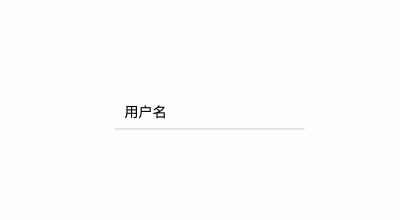
利用
flex布局,然后利用 css 选择器来实现鼠标悬浮、点击等状态的交互效果。
此效果可适用于小表单、或者登录注册表单等场景。
核心代码部分,简要说明了写法思路;完整代码在最后,可直接复制到本地运行。
html 代码
<label class="label28">
<span class="span28">用户名</span>
<input class="inp28" type="text" required>
</label>
label搭配input,然后input设置required来判断非空状态。
css 部分代码
.label28{
width: 190px;
height: 68px;
position: relative;
display: flex;
flex-direction: column;
justify-content: flex-end;
cursor: text;
}
.span28{
width: 100%;
color: #000;
font-size: 14px;
margin-bottom: 6px;
padding: 0 10px;
}
.inp28{
width: 100%;
padding: 0 10px;
height: 2px;
border: 0;
font-size: 14px;
box-sizing: border-box;
background-color: rgba(0,0,0,0.1);
transition: .3s;
}
.inp28:hover{
background-color: rgba(50,133,255,0.7);
}
.inp28:focus,.inp28:valid{
background-color: rgba(50,133,255,0.2);
border: 2px solid rgba(50,133,255,0.7);
border-radius: 4px;
height: 42px;
color: #000;
}
利用
flex布局,设置justify-content: flex-end。
通过
:hover、:foucus、:valid来判断鼠标状态,然后不同的状态下,输入框的高度变化。
在让输入框变高时,自动撑起提示文本,输入框变化成不同的样式来实现交互的效果。
完整代码如下
html 页面
<!DOCTYPE html>
<html lang="zh">
<head>
<meta charset="utf-8">
<link rel="stylesheet" href="style.css">
<title>输入框交互</title>
</head>
<body>
<div class="app">
<label class="label28">
<span class="span28">用户名</span>
<input class="inp28" type="text" required>
</label>
</div>
</body>
</html>
css 样式
/** style.css **/
.app{
width: 100%;
height: 100vh;
background-color: #ffffff;
position: relative;
display: flex;
justify-content: center;
align-items: center;
}
.label28{
width: 190px;
height: 68px;
position: relative;
display: flex;
flex-direction: column;
justify-content: flex-end;
cursor: text;
}
.span28{
width: 100%;
color: #000;
font-size: 14px;
margin-bottom: 6px;
padding: 0 10px;
}
.inp28{
width: 100%;
padding: 0 10px;
height: 2px;
border: 0;
font-size: 14px;
box-sizing: border-box;
background-color: rgba(0,0,0,0.1);
transition: .3s;
}
.inp28:hover{
background-color: rgba(50,133,255,0.7);
}
.inp28:focus,.inp28:valid{
background-color: rgba(50,133,255,0.2);
border: 2px solid rgba(50,133,255,0.7);
border-radius: 4px;
height: 42px;
color: #000;
}
页面渲染效果
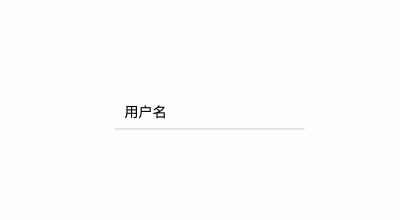
以上就是所有代码,以及简单的思路,希望对你有一些帮助或者启发。
CSS 是一种很酷很有趣的计算机语言,在这里跟大家分享一些 CSS 实例 Demo,为学习者获取灵感和思路提供一点帮助,希望你们喜欢。
我是 Just,这里是「设计师工作日常」,求点赞求关注!
Recommend
About Joyk
Aggregate valuable and interesting links.
Joyk means Joy of geeK