

5 Essential Tools for Building UI Libraries Like a Pro
source link: https://blog.bitsrc.io/5-essential-tools-for-building-ui-libraries-like-a-pro-3b457eb3780e
Go to the source link to view the article. You can view the picture content, updated content and better typesetting reading experience. If the link is broken, please click the button below to view the snapshot at that time.
5 Essential Tools for Building UI Libraries Like a Pro
Unlocking the Art of UI Library Development: Discover the 5 Essential Tools That Will Transform You Into a Pro
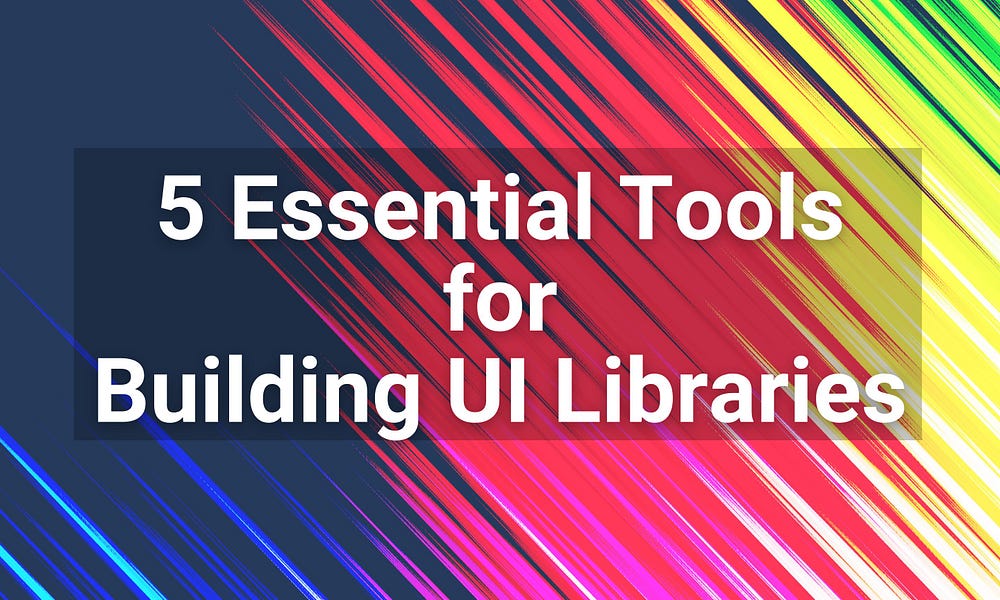
In modern web development, UI libraries are key for making websites and apps look appealing and consistent. They help developers reuse the same design elements, saving time. But building and keeping these libraries up-to-date isn’t easy. Developers often struggle to balance practical usage and design. In addition, finding the right tools and the process is difficult.
This article shows five excellent tools that simplify creating, managing, and growing UI libraries.
The Role of Tools in UI Library Design
When diving into the fundamentals of UI library design, it’s all about creating a set of reusable components that ensure consistency and efficiency across a project.
This process involves defining a clear design language and standards that can be applied universally, ensuring that every button, form, and interface element aligns with the overall look and feel of the application.
It’s not just about aesthetics; it’s also about functionality and usability, ensuring that components are versatile enough to be used in various contexts while maintaining user-friendliness. A well-designed UI library is a foundational blueprint, guiding developers and designers in crafting cohesive and intuitive user experiences.
Therefore, you need robust tooling for;
- Each component in the library functions correctly.
- Each component can function independently and in combination with others.
- Manging of the lifecycle of components independent from others (develop, test, preview etc)
- Component documentation generation.
- Playground to test each component.
- Clear and understandable interfaces.
- Ability to extend components in the library.
- Consistency in UI and style.
- Ability to consume components selectively without depending on the entire library.
Let’s look at five tools that help to address these in practice.
1. Bit: A Foundation for UI Libraries
Managing each component's lifecycle is crucial when building a UI library. You need a toolset to develop, test, add documentation, and publish for utilization. In short, Bit does all the heavy lifting and much more.
You can use Bit, workspace in your local development environment to build your UI library. It offers a complete toolkit to render each element in isolation and publish them to bit.cloud (where all the components are hosted). You can develop a separate page to display all the UI components or share the page for the Bit scope in bit.cloud, which contains documentation, previews, code examples, etc.
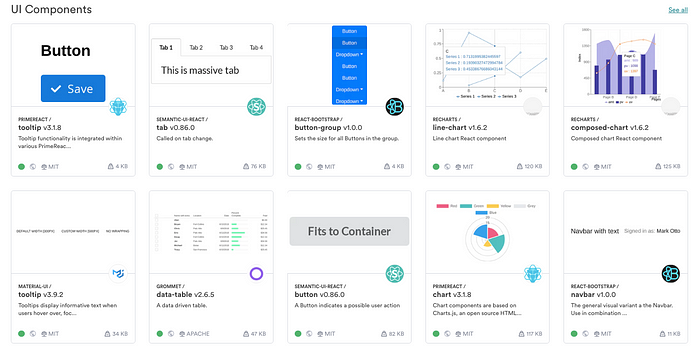
Since, Bit also support multiple package managers, all the components can be consumed as NPM packages.
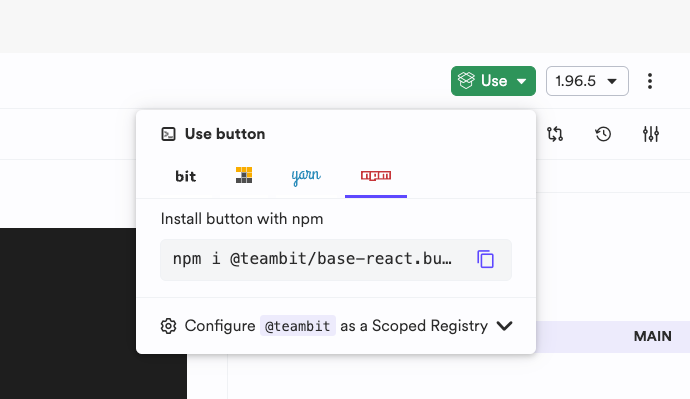
When using Bit to manage the complete application code, its possible to import or fork the components into their development workspace for direct consumption.
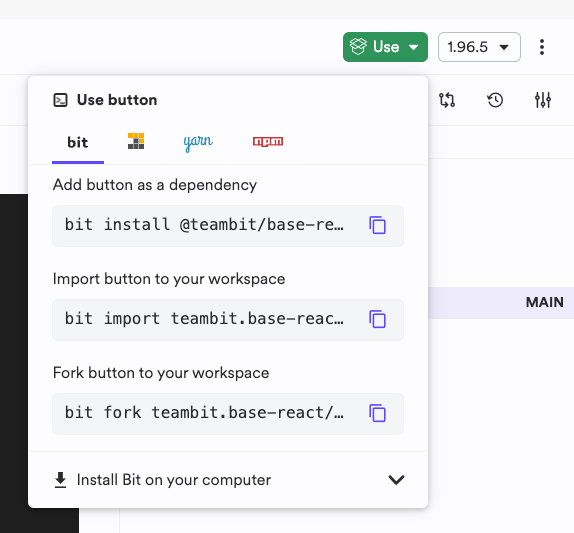
2. Figma: The Collaborative UI Design Tool
Figma: The Collaborative Interface Design Tool
Figma is the leading collaborative design tool for building meaningful products. Seamlessly design, prototype, develop…
Figma lets designers and developers collaborate on designs in real-time. It’s like a digital drawing board where you can create designs and see them come to life. It offers features like drawing vector graphics, prototyping how things should work, and even using plugins to add more functions, such as creating code snippets for different coding languages.
One of the best things about Figma is how it makes working on design projects smoother. Everyone on the team can see and make changes together, which means you can make sure your designs look and feel consistent across your whole project.
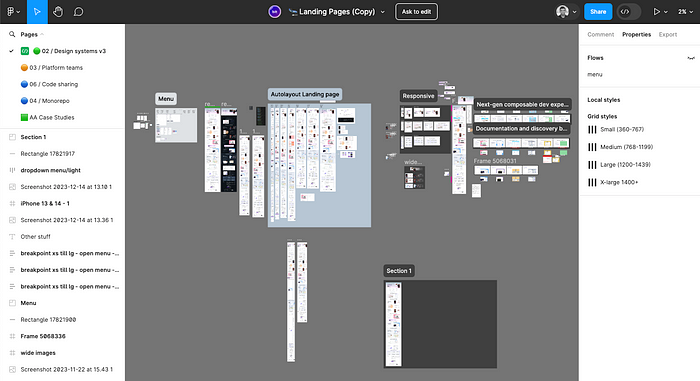
Figma example
Plus, you can quickly try out new ideas and get feedback right away. Figma also helps you build design systems that are easy to turn into actual code, making it simpler to develop your project.
Getting started with Figma is pretty straightforward. You just set up a project and start using it to develop your UI library. It’s a handy tool for ensuring everyone on your team is on the same page and can collaborate easily.
3. Chromatic: Visual Testing for Components
Visual testing & review for web user interfaces
Chromatic scans every possible UI state across browsers to catch visual and functional bugs. Assign reviewers and…
Chromatic is a super helpful tool for anyone building UI components. It’s like having an extra set of eyes that automatically checks your components to make sure they look exactly how they’re supposed to, every time you make changes. Imagine you’re working on a button or a menu, and you want to make sure that any tweaks you make don’t mess up how it looks in different situations. Chromatic does just that by taking snapshots of your components and comparing them to previous versions. If something changes, it lets you know.
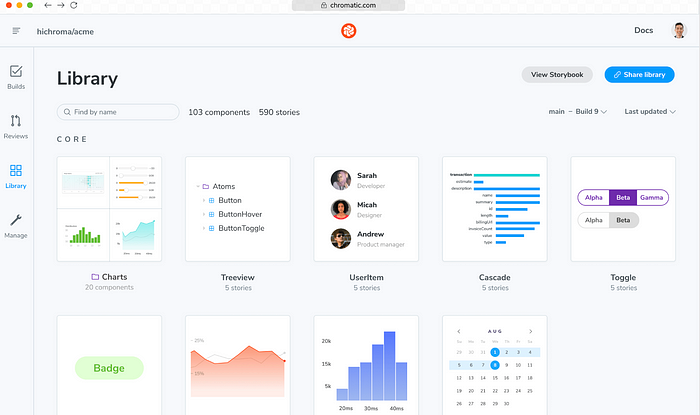
What’s really cool about Chromatic is that it’s built for teams. This means that as soon as you push a change, your whole team can see what’s different and decide if the change is good to go or needs some tweaking. It’s all about making sure that what you design is what your users will actually see, without any surprises.
Getting started with Chromatic isn’t complicated. You integrate it with your project, and it begins monitoring your components right away. It’s a game-changer for making sure your UI stays consistent and looks great, no matter how many times you tweak it. Plus, it saves you a ton of time because you don’t have to manually check everything yourself.
4. Webpack: The Static Module Bundler
webpack
webpack is a module bundler. Its main purpose is to bundle JavaScript files for usage in a browser, yet it is also…
Everyone is familiar with Webpack in the frontend ecosystem. And, when it comes to UI libraries, it does a crucial job in preparing them for production.
Bundling with Webpack is particularly beneficial for UI libraries because it compiles various assets — JavaScript, CSS, and more — into a unified, efficient package. This consolidation is vital for UI libraries, as it enhances load times and application performance by minimizing the number of requests a browser needs to make.
Moreover, Webpack’s extensive plugin ecosystem allows for a high degree of customization in the build process, tailored to the specific requirements of a UI library. This could involve optimizing images for faster load times, tree shaking to eliminate unused code, or applying CSS preprocessors. Such customization ensures that the final UI library bundle is not only lightweight but also maintains fidelity across different environments and browsers, a critical consideration for UI components designed to be widely reusable.
Another advantage of using Webpack for UI libraries is its support for hot module replacement (HMR). This feature is incredibly valuable during the development of UI components, as it allows developers to instantly see the impact of their changes in the browser without a full page reload. This immediate feedback can drastically speed up the iterative design and development process, making it easier to experiment with and refine UI components.
5. Chrome DevTools: Features useful for UI Libraries
Chrome DevTools offers a treasure trove of features that are incredibly beneficial for UI library development, providing developers with powerful tools to inspect, test, and optimize their libraries directly within the browser. These tools cater to a wide range of needs, from layout rendering and CSS management to accessibility testing, such as color blindness simulation.
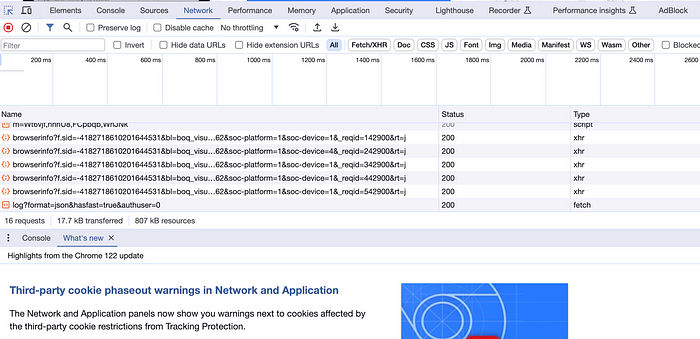
Let’s look at some of these options and how they can enhance UI library development.
- CSS and Style Inspections: One of the core features of Chrome DevTools is the ability to inspect and modify CSS in real-time. Developers can experiment with different styles, adjust layouts, and see the effects immediately without leaving the browser or refreshing the page. This instant feedback is invaluable for fine-tuning the visual aspects of UI components, ensuring they align with the desired design specifications.
- Layout Rendering Tools: Chrome DevTools provides detailed insights into how web pages are rendered, which is crucial for debugging layout issues. The Flexbox and Grid inspectors, for example, allow developers to visualize the structure of these layouts, making it easier to understand complex arrangements and resolve any discrepancies that might arise during development.
- Color Blindness Simulation: Accessibility is a critical consideration in UI library development, and Chrome DevTools offers features like color blindness simulation to help address this. By simulating various forms of color vision deficiencies, developers can better understand how their UI components are perceived by users with different color blindness conditions. This insight enables the creation of more accessible and inclusive designs.
- Performance Profiling: Ensuring that UI components are not only visually appealing but also performant is essential. Chrome DevTools comes equipped with a suite of performance profiling tools that help identify bottlenecks in rendering, painting, and layout processes. By analyzing these metrics, developers can make informed decisions to optimize their UI libraries for speed and efficiency.
- Responsive Design Testing: With the vast array of devices and screen sizes available today, responsive design is more important than ever. Chrome DevTools’ responsive design mode allows developers to test their UI components across different screen sizes and resolutions from within the browser. This feature ensures that UI libraries are versatile and adaptable to various devices, providing a consistent user experience regardless of the viewing context.
- JavaScript Debugging: Beyond visual and performance aspects, Chrome DevTools also excels in JavaScript debugging. Developers can step through their code, set breakpoints, and inspect variables to troubleshoot issues with interactive components. This capability is particularly useful for ensuring that the dynamic aspects of UI libraries, such as event handlers and animations, function as intended.
- CSS Overview Panel: A relatively new addition, the CSS Overview panel provides a global snapshot of your website’s CSS. It helps developers quickly identify colors, fonts, and unused declarations across the site. This feature is particularly useful for UI library developers looking to maintain consistency and optimize their stylesheets by removing redundant or conflicting CSS rules.
- Device Mode for Touchscreen Testing: While the responsive design mode is well-known, the Device Mode also offers options to simulate touchscreen interactions. This feature is essential for testing how UI components respond to touch events, ensuring that libraries are fully functional on touch-enabled devices, a consideration that’s increasingly important in a mobile-first world.
- Animation Inspector: The Animation Inspector is a powerful tool for developers working with animated UI components. It allows for fine-grained control and inspection of CSS animations and transitions, providing insights into timing, easing, and other animation properties. This tool is invaluable for creating smooth, engaging animations that enhance the user experience without compromising performance.
- Lighthouse: An open-source, automated tool integrated into Chrome DevTools to improve the quality of web pages. While it’s part of DevTools, it deserves a special mention for its comprehensive audits, including performance, accessibility, progressive web apps and more. Lighthouse provides actionable feedback, making it invaluable for ensuring UI libraries are optimized and accessible.
Recommend
About Joyk
Aggregate valuable and interesting links.
Joyk means Joy of geeK