

The WordPress font: What font does WordPress use?
source link: https://www.designyourway.net/blog/wordpress-font/
Go to the source link to view the article. You can view the picture content, updated content and better typesetting reading experience. If the link is broken, please click the button below to view the snapshot at that time.
The WordPress font: What font does WordPress use?
- BY Bogdan Sandu

Diving into the world of WordPress fonts, it’s a bit like stepping into an epic saga. A tale spun of glyphs, serifs, sans-serifs – each a character with its own voice, its own story.
Imagine this: your cursor is a maestro’s baton, and each WordPress font, a musical note.
Together, you compose a symphony of visual storytelling.
Yet, this is more than just aesthetics. Your choice of WordPress font, it’s a secret handshake with your audience, a subtle nod that says, “Hey, I get you.” It’s that sweet spot where design and psychology meet for a cup of coffee.
Fonts – they’re the unsung heroes of your site, invisible architects sculpting user experience in silent strokes.
But hey, let’s not get ahead of ourselves. This is just the opening chapter.
So, buckle up and let’s delve into the fantastical world of WordPress fonts. Uncover their hidden potential to elevate your site from good to utterly captivating.
What Font Does WordPress Use
A curtain rises, and there it stands – WordPress, the platform we’ve all come to know and love. Its outfit of the day? A tasteful ensemble of fonts that walks the tightrope between aesthetics and functionality with aplomb.
Default Fonts and Themes
By default, WordPress dresses its themes in sans-serif fonts. We’re talking classics like Arial, and Helvetica.
They’re a little like the dependable friend who always picks up when you call – straightforward, reliable, easy on the eyes.
Theme Specific Fonts

Now, let’s zoom into specific themes. Take the Twenty Twenty theme, for instance. It opts for a strong sans-serif typeface. Why? Because it’s the fashion equivalent of a power suit – bold and assertive.
In contrast, the Twenty Twenty-One theme sways to a different rhythm. It employs Roboto for headers, adding an air of modern sophistication, and a sans-serif for the body, offering easy readability.
Alternatives to the WordPress Font
Sure, WordPress has its go-to styles. But remember, this is a platform that’s all about customization, a blank canvas just waiting for your brush strokes.
Google Fonts

Think of Google Fonts as your personal designer boutique, brimming with free, high-quality fonts. You’ll find crowd favorites like Open Sans, Lato, and Roboto.
With this cornucopia of options, you can set the mood of your site, tailor it to your brand, your message, your vision.
Custom Uploads
Feel like flaunting your unique style? You can upload your own custom fonts to WordPress. Create your own typographic signature, something that sets you apart, that has ‘you’ written all over it (quite literally).
Finding the Right Font
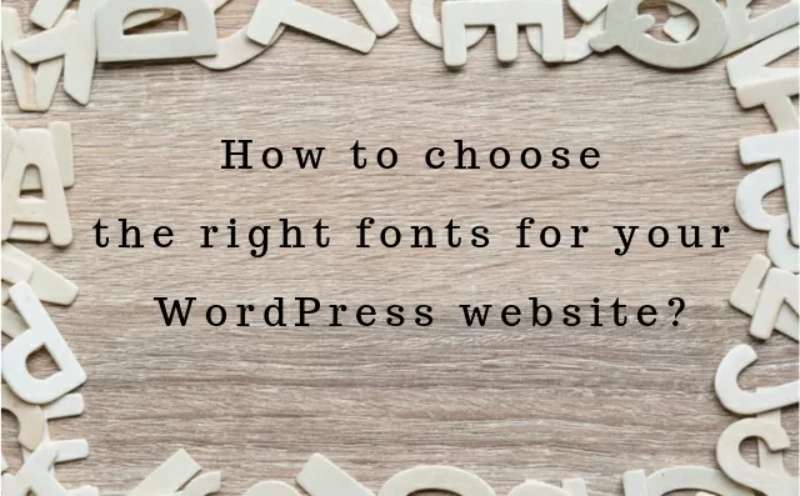
When you’re knee-deep in the world of WordPress fonts, it can feel a bit overwhelming. So many choices, so little time. How do you find ‘the one’?
Reflect Your Brand
Your font is your secret messenger. It whispers hints about your brand to your audience. So, choose a font that reflects who you are, what you stand for.
Consider the User Experience
User experience is the key to your audience’s heart. Make sure your font is not just beautiful, but also readable and easy on the eyes.
Making the Change
Alright, you’ve picked out your new WordPress font. Now, what? How do you get WordPress to don this new look?
Use Plugins
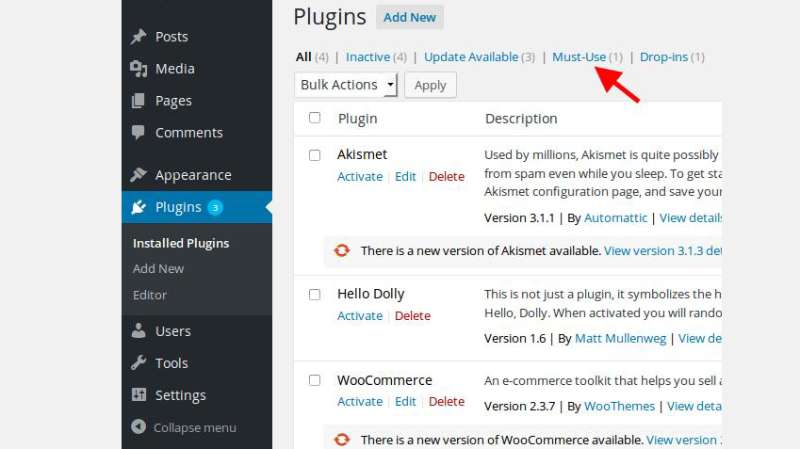
Plugins, such as Easy Google Fonts or Typekit Fonts for WordPress, are your backstage crew. They work behind the scenes, making the change for you.
Employ CSS
Are you a bit of a coding whiz? Then why not dive into the CSS? Add a few lines of code to your theme’s stylesheet or in the “Additional CSS” area of the Customizer. And voila, you’ve got a new font.
Just remember, always use a child theme when editing theme files to avoid losing your changes during updates.
We’ve ventured through the terrain of WordPress fonts, and looked at its defaults, alternatives, considerations, the changes. The moral of the story? Fonts matter.
They add flavor to your site, silently shaping the user experience. Choose them with care, with thought, with intention.
FAQ about WordPress font
How can I change the default WordPress font?
In the world of WordPress, you’re the master of your domain, including fonts. You can do this with Customizer. Just go to Appearance, then Customize, and select Typography or Fonts.
You’ll see a range of options to change. Don’t forget, though. Some themes have more flexibility than others, and you may need a plugin if you’re aiming for a very specific look.
What’s the default font in WordPress?
Ah, the classic out-of-the-box look. The default font actually varies based on the theme you’re using.
Most of the WordPress themes use standard system fonts as default, but it’s not set in stone. So, give it a check in your theme’s style.css file if you’re itching to know.
Can I use Google Fonts in WordPress?
You sure can! It’s as easy as downloading a plugin like Easy Google Fonts. Once you’ve done that, you can open up a world of typeface options right in your WordPress customizer. There’s no limit to how you can express yourself.
Are there any free fonts in WordPress?
Guess what? WordPress is like a treasure chest of freebies! Not only can you find themes and plugins for free, but you can also find a bunch of free fonts. And if you can’t find what you’re looking for, head over to Google Fonts. There’s a boatload of typefaces there, all free of charge!
Why isn’t my WordPress font change showing up?
Ugh, isn’t that frustrating? But don’t sweat, I’ve got your back. There might be a couple reasons for this. The most common one is caching. Clear your browser cache and your site cache.
If it’s still not showing, it might be a CSS specificity issue. You might need to dive a bit deeper into your site’s code for that one.
How can I add custom fonts to WordPress?
Ever felt like stepping out of the box and using your own fonts? It’s not as daunting as it sounds. You can use plugins like Use Any Font or manually add them by uploading your font file to your theme’s folder and updating the CSS.
Remember to stick with web-friendly formats like .woff or .woff2 for the best compatibility and performance.
Can WordPress fonts impact SEO?
Hmm, good question. Fonts themselves don’t directly affect SEO, but readability does. So, in an indirect way, they could. If your audience finds it hard to read your content, they’ll bounce off your site.
High bounce rates can negatively impact your ranking. So pick a font that’s not just stylish, but also easy on the eyes.
Can I use different fonts on different pages in WordPress?
Feel like mixing things up a bit? Well, you’re in luck! With a bit of custom CSS, you can have different fonts on different pages. Just be careful not to go overboard with too many typefaces – it can make your site look inconsistent.
How can I see which font a WordPress site is using?
Curiosity is the mother of invention, they say! If you’re using Chrome, simply right click on the text and select ‘Inspect’. This will open up a developer console on the side or bottom of your screen, and the used font will be listed under the ‘Computed’ tab.
There are also browser extensions which make it even easier.
Is it possible to preview WordPress fonts?
Oh, absolutely! The customizer is your best friend here. When you’re making changes to the fonts, the customizer gives you a live preview of the changes. So you can try out different looks before committing to a particular font.
You’re the Picasso of your WordPress site, paint it the way you want!
Ending thoughts on the WordPress font
Drawing the curtains on our exploration of the WordPress font universe, it’s clear that these unassuming typefaces are more than just digital squiggles on our screens.
From Arial to Roboto, these fonts are silent players, holding the reins of user experience. They’re curators of your site’s vibe, subtly weaving the narrative of your brand.
Remember, a WordPress font isn’t just a fashion statement, it’s a handshake with your audience. It’s a secret whisper, echoing your brand’s persona and values.
Choosing the right font can feel like picking a needle out of a haystack. But with a little guidance, and a whole lot of gut feel, you can turn the dial on your site’s aesthetic, its usability, its soul.
So, dive into the world of WordPress fonts. Go wild, go mild, go stylish, go stark. Your canvas, your rules. It’s not just about making a mark, it’s about making your mark.
If you enjoyed reading this article about WordPress fonts, you should read these as well:
Recommend
About Joyk
Aggregate valuable and interesting links.
Joyk means Joy of geeK