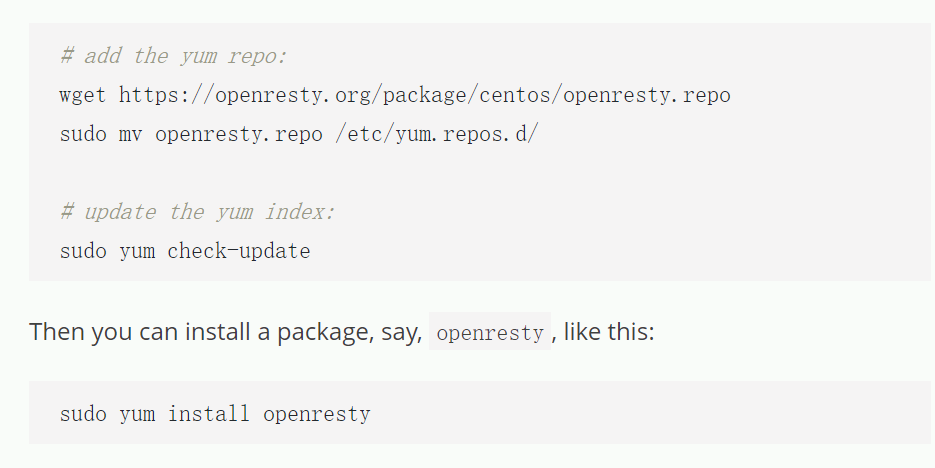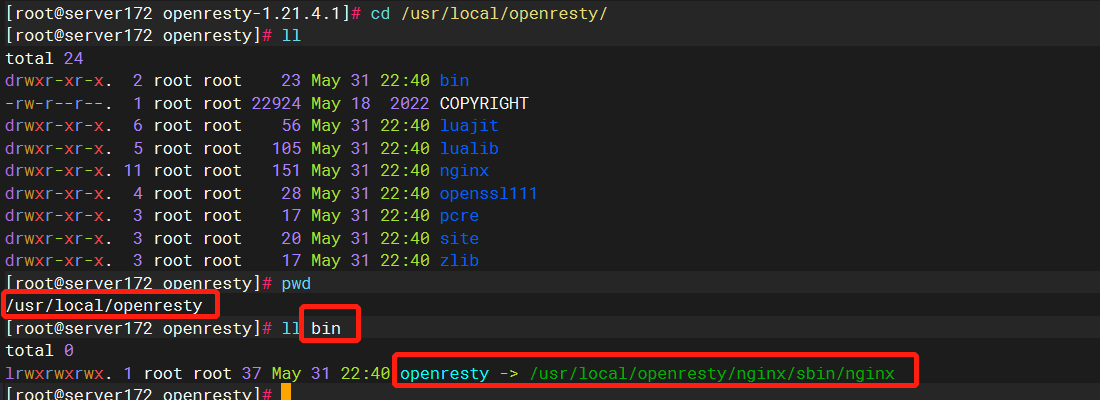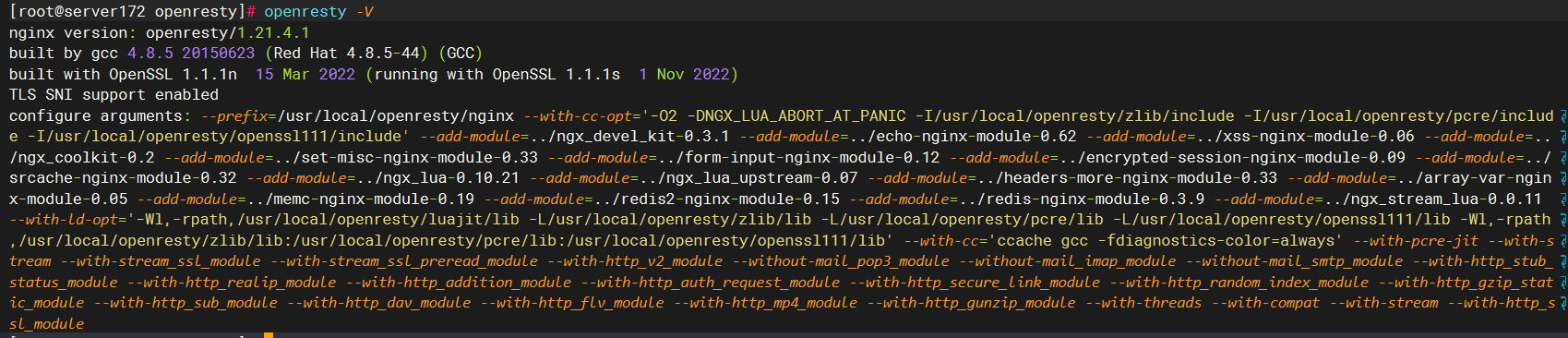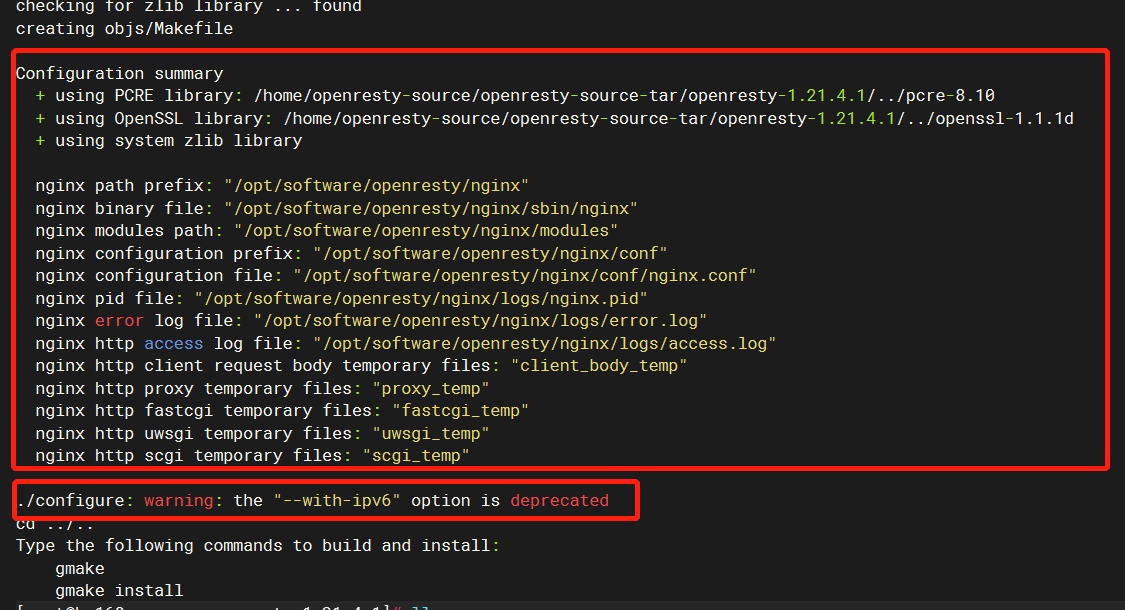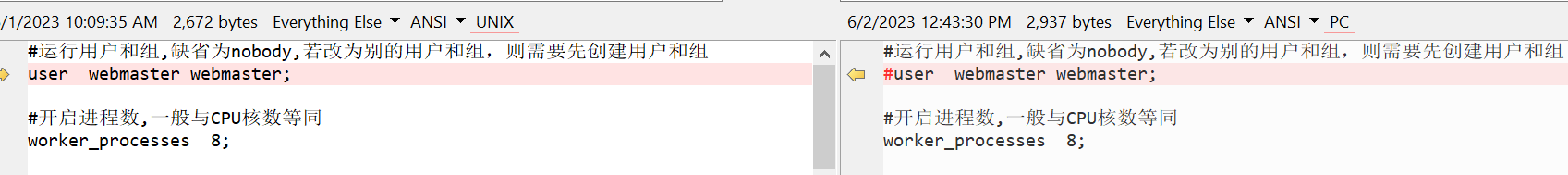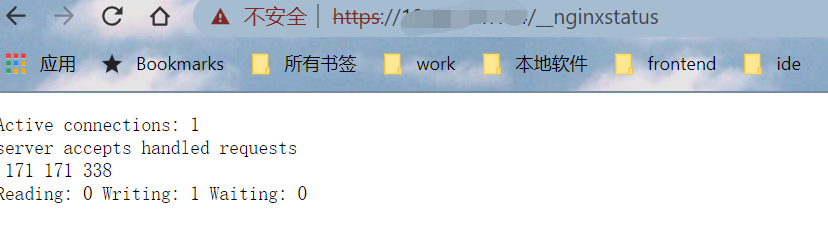使用openresty替换线上nginx网关之openresty安装细节 - 三国梦回
source link: https://www.cnblogs.com/grey-wolf/p/17453847.html
Go to the source link to view the article. You can view the picture content, updated content and better typesetting reading experience. If the link is broken, please click the button below to view the snapshot at that time.

背景#
线上跑了多年的一个网关业务,随着部门的拆分,逐渐有了一个痛点。该网关业务主要处理app端请求,app端发起的请求,采用http协议,post方法,content-type采用application/x-www-form-urlencoded,表单中有一个固定的字段,叫功能号,即funcNo=1000100这样,然后表单中其他业务字段就根据funcNo的不同而各有不同。
后端有一个接入层nginx,nginx将请求转给一个网关服务进行处理,网关会解析出funcNo字段。我们的funcNo字段也是有讲究的,前4位(1000)是系统编码,后面3位(100)是接口编号。网关就根据系统编码转发给不同的系统进行处理。
网关采用的技术是早起的servlet容器,容器叫resin,我之前也没有接触过,总之就是类似于tomcat,不过轻量一些。
说起来,这个网关的职责和现在流行的接入层网关,比如现在的spring cloud gateway等,职责也差不太多。只是早期都是配置文件那种,把后端的各个系统全都先配置好;而不像现在的网关,会采用动态配置。
现在有啥问题呢?每次新上一个服务,都需要在这个服务中配置新服务的系统编码、新服务的后端ip+端口等,当然了,具体细节更加复杂,它还需要配置新服务中的各个接口编号,以及各个接口需要使用哪些filter等。
总之,这个服务的代码架构还是稳定的,但是配置经常需要变更。
以前,这个服务归技术部管,后来部门拆分了,多出一个部门B,这个服务还归技术部管;但是部门B新上服务的话,就要来找技术部对这个服务加配置,变更上线。
我们就想着,让部门B能自己上线是最好,免得总来找我们,因此,想到的办法就是,将这个网关服务再部署一套给部门B用,然后前端nginx替换为openresty,openresty根据请求中的funcNo,判断系统编码属于哪个部门,然后就把请求转发到对应的网关服务。
大体思路#
1、首先,将网关服务做成无状态的,目前的网关,还使用了servlet session技术,是有状态的,这一步目前已经做了修改,把使用servlet session的代码,换成了jwt,有待测试环境验证,这个本篇先不讲;
2、其次,开发环境模拟安装openresty,届时,使用openresty替换nginx。openresty相当于增强版本的nginx,可以写lua代码,解析请求中的funcNo字段,然后决定分发到哪个部门的网关服务。
本篇文章,主要是聚焦于第二个事情,即如何用openresty完美替换线上的nginx,说起来简单,实则复杂,因为线上nginx运行多年,很多配置项,我们openresty届时必须把线上nginx的配置也迁移过来才行,而且要保证功能都正常,不能说之前在nginx处理得好好的,到了openresty就不行了。
一、安装openresty#
官网推荐的安装方式,为什么不适用#
我们首先要解决的是,线上服务器,怎么安装openresty的问题。
一般来说,官网都是让你用yum这类包管理器安装,如下:
https://openresty.org/en/installation.html提到其提供了预编译好的版本,yum安装即可:
OpenResty® provides official pre-built packages for some of the common Linux distributions (Ubuntu, Debian, CentOS, RHEL, Fedora, OpenSUSE, Alpine, and Amazon Linux).
但是,由于线上服务器都是没有外网的,你想yum安装是不行的(要么就是yum中的版本太老了),所以,基本是采用rpm安装。
rpm方式安装,为什么不适用#
rpm安装的话,那么,如何获取一个rpm包呢?
我们在开发环境机器上,可以利用yum来获取rpm包。
先设置repo仓库:
wget https://openresty.org/package/centos/openresty.repo
sudo mv openresty.repo /etc/yum.repos.d/
# update the yum index:
sudo yum check-update
然后,我们不执行yum install openresty,而是执行如下命令,将rpm包下载到指定目录:
yum install --downloadonly --downloaddir=/root/mypackage/ openresty
下载的结果如下:
[root@server172 openresty-1.21.4.1]# ls /root/mypackage/*.rpm
/root/mypackage/openresty-1.21.4.1-1.el7.x86_64.rpm
/root/mypackage/openresty-pcre-8.45-1.el7.x86_64.rpm
/root/mypackage/openresty-openssl111-1.1.1s-1.el7.x86_64.rpm
/root/mypackage/openresty-zlib-1.2.13-1.el7.x86_64.rpm
下载了rpm后,进行rpm安装:
cd /root/mypackage
rpm -ivh openresty-*
默认安装目录即在/usr/local/openresty下:
可以看到,其中在bin目录下创建了一个链接文件openresty,链接到openresty下的nginx可执行文件,这里也可以看出,openresty是基于nginx的增强。
我们执行下openresty -V,查看这种安装方式下的编译选项:
格式化之后,如下:
[root@server172 openresty]# openresty -V
nginx version: openresty/1.21.4.1
built by gcc 4.8.5 20150623 (Red Hat 4.8.5-44) (GCC)
built with OpenSSL 1.1.1n 15 Mar 2022 (running with OpenSSL 1.1.1s 1 Nov 2022)
TLS SNI support enabled
configure arguments: --prefix=/usr/local/openresty/nginx
--with-cc-opt='-O2 -DNGX_LUA_ABORT_AT_PANIC -I/usr/local/openresty/zlib/include -I/usr/local/openresty/pcre/include
-I/usr/local/openresty/openssl111/include'
--add-module=../ngx_devel_kit-0.3.1
--add-module=../echo-nginx-module-0.62
--add-module=../xss-nginx-module-0.06
--add-module=../ngx_coolkit-0.2
--add-module=../set-misc-nginx-module-0.33
--add-module=../form-input-nginx-module-0.12
--add-module=../encrypted-session-nginx-module-0.09
--add-module=../srcache-nginx-module-0.32
--add-module=../ngx_lua-0.10.21
--add-module=../ngx_lua_upstream-0.07
--add-module=../headers-more-nginx-module-0.33
--add-module=../array-var-nginx-module-0.05
--add-module=../memc-nginx-module-0.19
--add-module=../redis2-nginx-module-0.15
--add-module=../redis-nginx-module-0.3.9
--add-module=../ngx_stream_lua-0.0.11
--with-ld-opt='-Wl,-rpath,/usr/local/openresty/luajit/lib
-L/usr/local/openresty/zlib/lib -L/usr/local/openresty/pcre/lib
-L/usr/local/openresty/openssl111/lib -Wl,-rpath,/usr/local/openresty/zlib/lib:/usr/local/openresty/pcre/lib:/usr/local/openresty/openssl111/lib'
--with-cc='ccache gcc -fdiagnostics-color=always'
--with-pcre-jit
--with-stream
--with-stream_ssl_module
--with-stream_ssl_preread_module
--with-http_v2_module
--without-mail_pop3_module
--without-mail_imap_module
--without-mail_smtp_module
--with-http_stub_status_module
--with-http_realip_module
--with-http_addition_module
--with-http_auth_request_module
--with-http_secure_link_module
--with-http_random_index_module
--with-http_gzip_static_module
--with-http_sub_module
--with-http_dav_module
--with-http_flv_module
--with-http_mp4_module
--with-http_gunzip_module
--with-threads
--with-compat
--with-stream
--with-http_ssl_module
但是,我们还是不能用rpm方式安装,因为,因为目前在跑的nginx,我支持是支持ipv6的,而上面rpm安装的这个openresty,没看到ipv6的选项啊。这种安装方式,好像也没办法再去增加对其他模块的支持,如ipv6.
那只能利用源码方式来安装了。
源码方式安装--获取线上configure选项#
要编译,得拿到编译选项,等到运维同事有空后,终于拿到了线上nginx的配置:
线上一共两台nginx机器,在第一台执行nginx -V查看配置:
nginx version: nginx/1.16.1
built by gcc 4.8.5 20150623 (Red Hat 4.8.5-11) (GCC)
built with OpenSSL 1.1.1d 10 Sep 2019
TLS SNI support enabled
configure arguments: --prefix=/opt/software/nginx --with-http_stub_status_module --with-stream --with-http_ssl_module --with-http_realip_module --with-ipv6 --add-module=./nginx-http-concat-master --with-openssl=/opt/software/openssl-1.1.1d --with-pcre=/opt/software/pcre-8.10
第二台执行后,查看配置:
nginx version: nginx/1.12.1
built by gcc 4.8.5 20150623 (Red Hat 4.8.5-11) (GCC)
built with OpenSSL 1.0.2k 26 Jan 2017
TLS SNI support enabled
configure arguments: --prefix=/opt/software/nginx --with-http_stub_status_module --with-stream --with-http_ssl_module --with-http_realip_module --add-module=./nginx-http-concat-master --with-openssl=/opt/software/openssl-1.0.2k --with-pcre=/opt/install/pcre-8.10
两台的差别,主要是:
-
nginx版本不一致
-
--with-openssl中ssl路径不同
-
第一台多了--with-ipv6选项
ok,编译选项拿到了,接下来,就开始准备源码编译。
源码方式安装--源码准备#
先下载openresty源码包(自己在官网看文档找):
wget https://openresty.org/download/openresty-1.21.4.1.tar.gz
tar -xvf openresty-1.21.4.1.tar.gz
cd openresty-1.21.4.1/
另外,由于线上nginx的如下编译选项还依赖了openssl、pcre、nginx-http-concat-maste等,而当时也没注意要运维同事帮我们把这些线上目录拿下来,所以,我们还要在网上找下这些模块的源码。
--add-module=./nginx-http-concat-master --with-openssl=/opt/software/openssl-1.0.2k --with-pcre=/opt/install/pcre-8.10
添加的第三方模块源码:
openssl:
wget --no-check-certificate https://www.openssl.org/source/openssl-1.1.1d.tar.gz
tar -zxvf openssl-1.1.1d.tar.gz
解压后存放到:
/root/mypackage/openresty-source/openssl-1.1.1d
pcre:
wget https://sourceforge.net/projects/pcre/files/pcre/8.10/pcre-8.10.tar.gz/download --no-check-certificate
tar -zxvf pcre-8.10.tar.gz
解压后存放到:
/root/mypackage/openresty-source/pcre-8.10
nginx-http-concat:
https://github.com/alibaba/nginx-http-concat
/root/mypackage/openresty-source/nginx-http-concat-master
解压后存放到:
/root/mypackage/openresty-source/nginx-http-concat-master
准备好上面的依赖模块后,编辑好下面的命令:
./configure --with-http_stub_status_module --with-stream --with-http_ssl_module --with-http_realip_module --with-ipv6 --with-openssl=/root/mypackage/openresty-source/openssl-1.1.1d --with-pcre=/opt/software/pcre-8.10 --add-module=/root/mypackage/openresty-source/nginx-http-concat-master
configure完成后,发现:
其中提示--with-ipv6选项已经过期,这个不影响,因为nginx的高版本已经默认开启了ipv6。
那是不是意味着直接用rpm的方式安装也可以呢,这个呢,反正就是看rpm方式安装出来的nginx -V的编译选项,到底是不是包含了线上nginx的全部选项,如果是的话,也可以。我这边就还是用源码方式算了,更灵活一些。
执行make,可能需要等待几分钟
make
make完成后,make install即可。
make install
完成后,即在/opt/software/openresty目录下安装好了,切换到bin目录下,里面有可执行openresty,其实就是个指向/opt/software/openresty/nginx/sbin/nginx的软连接。
二、准备openresty配置#
大体思路#
这一步的大体思路,就是找运维同事拿到线上的nginx配置,然后根据这份配置,来修改openresty的配置。
这块有个简单的方式,使用beyond compare进行对比(nginx.conf),看看有哪些差异,然后配置成和线上一致,测试openresty即可。
线上陌生nginx配置解读#
with-http_stub_status_module#
源文件就不看了,这里说下看到的陌生的配置。看到nginx.conf里http块下有:
#设置监控nginx状态URL
location /__nginxstatus
{
stub_status on;
access_log off;
}
请求这个接口,发现响应如下:
看起来,就是一些状态信息,不知道是拿来干啥的,难道是健康监测?
我网上查了下,原来这个不是nginx默认模块,是需要在configure的时候,使用如下模块才有的:
./configure --with-http_stub_status_module
参考文档如下:
http://nginx.org/en/docs/http/ngx_http_stub_status_module.html
https://blog.redis.com.cn/doc/index.html
https://blog.redis.com.cn/doc/optional/stubstatus.html
with-http_realip_module#
这个模块也在线上nginx的configure中出现了。
这个模块的作用是,有时候nginx是部署在l5这类硬件负载均衡软件后的,nginx正常获取客户端ip的话,那可能就拿到的是l5的ip,要怎么获取真实客户端的ip呢?
一般l5这种,会在请求nginx时,往header里加一个X-Real-IP或者X-Forwarded-For这样的header,里面的value就是客户端的真实ip。
所以,nginx启用这个模块后,就会从这些header里获取客户端ip。
http://nginx.org/en/docs/http/ngx_http_realip_module.html
https://blog.redis.com.cn/doc/optional/realip.html
nginx-http-concat#
这个模块在configure里有,是淘宝开发的,https://github.com/alibaba/nginx-http-concat。
用途是,当nginx作为一个静态文件服务器时,如客户端请求1.js、2.js,就会是两个请求和响应,当文件多的时候,比较耗性能。
所以,nginx开启这个模块后,支持如下方式访问:http://host:80/??1.js,2.js,此时,该模块就可以一把拿到1.js、2.js,合并后返回给客户端。
效果如下(来自于https://blog.csdn.net/qq_34556414/article/details/105892602):
# curl http://www.ttlsa.com/static/??css/ttlsa_concat.css,css/a.css
/** this is css ttlsa_concat.css **/
/** this is css a.css *
但我在配置文件中,没找到相关的配置项,不知道是不是线上从未使用过这个功能。
ssl支持#
#开启SSL支持
ssl on;
ssl_certificate test.crt;
ssl_certificate_key test.key;
ssl_session_timeout 5m;
ssl_protocols TLSv1 TLSv1.1 TLSv1.2;
ssi (Server Side Include)#
ssi on;
ssi_silent_errors on;
ssi_types text/shtml;
应该是没在使用了,老掉牙的技术了,有兴趣随便看看:
https://blog.csdn.net/qq_33616529/article/details/79061608
https://cloud.tencent.com/developer/article/1915087
gzip#
gzip on;
gzip_min_length 1K;
gzip_buffers 4 8k;
gzip_types text/* text/css application/javascript application/x-javascript application/xml;
gzip_comp_level 9;
gzip_proxied any;
gzip_vary on;
gzip_http_version 1.1;
参考文档:
http://nginx.org/en/docs/http/ngx_http_gzip_module.html
三、验证功能#
这部分就主要包括,https验证、功能验证,具体就不展开了,和业务强相关。如果一切验证ok,就可以准备上线了。
Recommend
-
 33
33
-
 22
22
1、前言 公司内考虑到服务器资源成本的问题,目前业务上还在进行服务的容器化改造和迁移,计划将容器化后的服务,以及一些中间件(MQ、DB、ES、Redis等)尽量都迁移到其他机房。 那你们为什么不用阿里云啊,腾讯云...
-
 38
38
Json 序列化框架存在的安全漏洞一直以来都是程序员们挂在嘴边调侃的一个话题,尤其是这两年 fastjson 由于被针对性研究,更是频频地的报出漏洞,出个漏洞不要紧,可安全团队总是用邮件催着线上应用要进行依赖升级,这可就要命了,我相信很...
-
 14
14
使用 OpenResty 构建 Kubernetes 集群的 API Gateway即刻技术团队记录我,遇见你
-
 4
4
openresty中使用lua输出json日志到磁盘文件串行问题 公司客户端日志上报模块,使用openresty+lua 先将json日志文件写到磁盘,然后flume采集走。 最近发现, 落到磁盘的文件日志,存在串行情况, 即第二个json覆盖了第一个json的部分内容,...
-
 5
5
像OpenResty一样使用Golang开发Web App Jun 26 2018 https://github.com/zhu327/glualor 最近在公司内网读过一篇Gopher Lua的文章, 感觉在Golang中使用Lua VM的模式跟OpenResty是一样一...
-
 3
3
MacOS Monterey 12.3 安装python2.7、php、替换Homebrew为国内源最近走教育优惠 → 2022年苹果教育优惠 Mac全系购买指南渠道 终于把用了5年的17款mac换到二线了,但是迁移到新...
-
 4
4
openresty 编译和WAF 组件安装配置 精选 原创 Openresty 是在Nginx 的基础上集成开发了 Lua 语言实现高性能的扩展功能,在不降低...
-
 8
8
线上服务器出现多网关问题的处理 2022-12-18 2 分钟阅读 线上服务器172.18.30.67 有4个网口 其中eno1和eno2是两个光纤万兆口,enp26s0f0和enp26s0f1是两个以太千兆网口。 eno2网卡在没做bonding的时候,通过Networ...
-
 10
10
openresty 中如何使用 wasm WASM 是什么? WebAssembly是一种运行在现代网络浏览器中的新型代码,并且提供新的性能特性和效果。它设计的目的不是为了手写代码而是为诸如C、C++和Rust等低级源语言...
About Joyk
Aggregate valuable and interesting links.
Joyk means Joy of geeK