

Folders versus namespaces
source link: https://blog.ploeh.dk/2023/05/15/folders-versus-namespaces/
Go to the source link to view the article. You can view the picture content, updated content and better typesetting reading experience. If the link is broken, please click the button below to view the snapshot at that time.
Folders versus namespaces by Mark Seemann
What if you allow folder and namespace structure to diverge?
I'm currently writing C# code with some first-year computer-science students. Since most things are new to them, they sometimes do things in a way that are 'not the way we usually do things'. As an example, teachers have instructed them to use namespaces, but apparently no-one have told them that the file folder structure has to mirror the namespace structure.
The compiler doesn't care, but as long as I've been programming in C#, it's been idiomatic to do it that way. There's even a static code analysis rule about it.
The first couple of times they'd introduce a namespace without a corresponding directory, I'd point out that they are supposed to keep those things in sync. One day, however, it struck me: What happens if you flout that convention?
A common way to organise code files #
Code scaffolding tools and wizards will often nudge you to organise your code according to technical concerns: Controllers, models, views, etc. I'm sure you've encountered more than one code base organised like this:
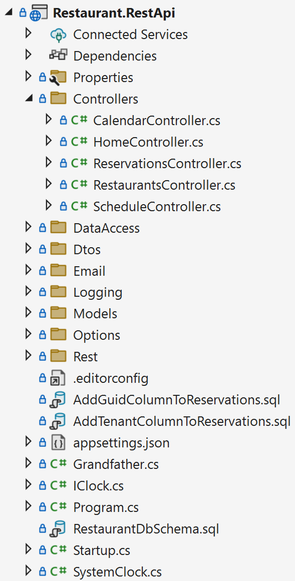
You'll put all your Controller classes in the Controllers directory, and make sure that the namespace matches. Thus, in such a code base, the full name of the ReservationsController might be Ploeh.Samples.Restaurants.RestApi.Controllers.ReservationsController.
A common criticism is that this is the wrong way to organise the code.
The problem with trees #
The complaint that this is the wrong way to organise code implies that a correct way exists. I write about this in Code That Fits in Your Head:
Should you create a subdirectory for Controllers, another for Models, one for Filters, and so on? Or should you create a subdirectory for each feature?
Few people like my answer: Just put all files in one directory. Be wary of creating subdirectories just for the sake of 'organising' the code.
File systems are hierarchies; they are trees: a specialised kind of acyclic graph in which any two vertices are connected by exactly one path. Put another way, each vertex can have at most one parent. Even more bluntly: If you put a file in a hypothetical
Controllersdirectory, you can't also put it in aCalendardirectory.
But what if you could?
Namespaces disconnected from directory hierarchy #
The code that accompanies Code That Fits in Your Head is organised as advertised: 65 files in a single directory. (Tests go in separate directories, though, as they belong to separate libraries.)
If you decide to ignore the convention that namespace structure should mirror folder structure, however, you now have a second axis of variability.
As an experiment, I decided to try that idea with the book's code base. The above screen shot shows the stereotypical organisation according to technical responsibility, after I moved things around. To be clear: This isn't how the book's example code is organised, but an experiment I only now carried out.
If you open the ReservationsController.cs file, however, I've now declared that it belongs to a namespace called Ploeh.Samples.Restaurants.RestApi.Reservations. Using Visual Studio's Class View, things look different from the Solution Explorer:
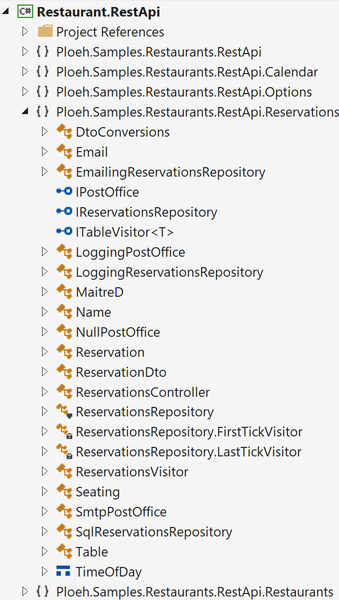
Here I've organised the namespaces according to feature, rather than technical role. The screen shot shows the Reservations feature opened, while other features remain closed.
Initial reactions #
This article isn't a recommendation. It's nothing but an initial exploration of an idea.
Do I like it? So far, I think I still prefer flat directory structures. Even though this idea gives two axes of variability, you still have to make judgment calls. It's easy enough with Controllers, but where do you put cross-cutting concerns? Where do you put domain logic that seems to encompass everything else?
As an example, the code base that accompanies Code That Fits in Your Head is a multi-tenant system. Each restaurant is a separate tenant, but I've modelled restaurants as part of the domain model, and I've put that 'feature' in its own namespace. Perhaps that's a mistake; at least, I now have the code wart that I have to import the Ploeh.Samples.Restaurants.RestApi.Restaurants namespace to implement the ReservationsController, because its constructor looks like this:
public ReservationsController(
IClock clock,
IRestaurantDatabase restaurantDatabase,
IReservationsRepository repository)
{
Clock = clock;
RestaurantDatabase = restaurantDatabase;
Repository = repository;
}
The IRestaurantDatabase interface is defined in the Restaurants namespace, but the Controller needs it in order to look up the restaurant (i.e. tenant) in question.
You could argue that this isn't a problem with namespaces, but rather a code smell indicating that I should have organised the code in a different way.
That may be so, but then implies a deeper problem: Assigning files to hierarchies may not, after all, help much. It looks as though things are organised, but if the assignment of things to buckets is done without a predictable system, then what benefit does it provide? Does it make things easier to find, or is the sense of order mostly illusory?
I tend to still believe that this is the case. This isn't a nihilistic or defeatist position, but rather a realisation that order must arise from other origins.
Conclusion #
I was recently repeatedly encountering student code with a disregard for the convention that namespace structure should follow directory structure (or the other way around). Taking a cue from Kent Beck I decided to investigate what happens if you forget about the rules and instead pursue what that new freedom might bring.
In this article, I briefly show an example where I reorganised a code base so that the file structure is according to implementation detail, but the namespace hierarchy is according to feature. Clearly, I could also have done it the other way around.
What if, instead of two, you have three organising principles? I don't know. I can't think of a third kind of hierarchy in a language like C#.
After a few hours reorganising the code, I'm not scared away from this idea. It might be worth to revisit in a larger code base. On the other hand, I'm still not convinced that forcing a hierarchy over a sophisticated software design is particularly beneficial.
Comments
Hi Mark,
While reading your book "Code That Fits in Your Head", your latest blog entry caught my attention, as I am struggling in software development with similar issues.
I find it hard, to put all classes into one project directory, as it feels overwhelming, when the number of classes increases.
In the following, I would like to specify possible organising principles in my own words.
Postulations
- Folders should help the programmer (and reader) to keep the code organised
- Namespaces should reflect the hierarchical organisation of the code base
- Cross-cutting concerns should be addressed by modularity.
Definitions
1. Folders
- the allocation of classes in a project with similar technical concerns into folders should help the programmer in the first place, by visualising this similarity
- the benefit lies just in the organisation, i.e. storage of code, not in the expression of hierarchy
2. Namespaces
- expression of hierarchy can be achieved by namespaces, which indicate the relationship between allocated classes
- classes can be organised in folders with same designation
- the namespace designation could vary by concerns, although the classes are placed in same folders, as the technical concern of the class shouldn't affect the hierarchical organisation
3. Cross-cutting concerns
- classes, which aren't related to a single task, could be indicated by a special namespace
- they could be placed in a different folder, to signalize different affiliations
- or even placed in a different assembly
Summing up
A hierarchy should come by design. The organisation of code in folders should help the programmer or reader to grasp the file structure, not necessarily the program hierarchy.
Folders should be a means, not an expression of design. Folders and their designations could change (or disappear) over time in development. Thus, explicit connection of namespace to folder designation seems not desirable, but it's not forbidden.
Best regards,
Markus
Wish to comment?
Recommend
About Joyk
Aggregate valuable and interesting links.
Joyk means Joy of geeK