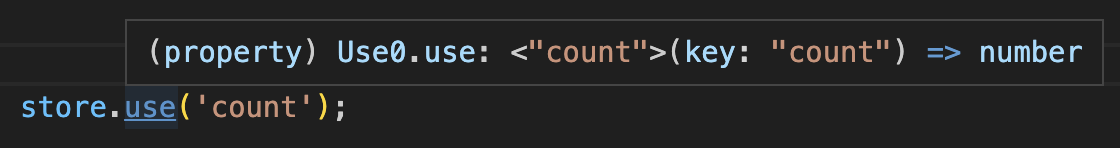GitHub - finom/use-0: Type-safe React application state library with zero setup
source link: https://github.com/finom/use-0
Go to the source link to view the article. You can view the picture content, updated content and better typesetting reading experience. If the link is broken, please click the button below to view the snapshot at that time.
Type-safe React application state library with zero setup. Powered by
Object.defineProperty.
Quick start
npm i use-0
# yarn add use-0import Use0 from 'use-0';
// 1. Define your root store
// Use0 adds a "use" method to the RootStore instance; that's all it does.
class RootStore extends Use0 {
count: 1;
}
const store = new RootStore();
// 2. Use
export default () => {
const count = store.use('count'); // same as store['count'] but works as a hook
return (
<div onClick={() => store.count++}>Clicks: {count}</div>
);
}TypeScript output:
Slow start
Create your store with ES6 classes extended by Use0. It's recommended to split it into multiple objects that I call "sub-stores". In the example below Users and Companies are sub-stores. Level of nesting is unlimited as for any other JavaScript object.
// store.ts
import Use0 from 'use-0';
class Users extends Use0 {
ids = [1, 2, 3];
readonly loadUsers = async () => await fetch('/users');
}
class Companies extends Use0 {
name = 'My Company';
}
class RootStore extends Use0 {
readonly users = new Users();
readonly companies = new Companies();
readonly increment = () => this.count++;
readonly decrement = () => this.count--;
count = 0;
}
const store = new RootStore();
export default store;Use the readonly prefix to prevent class members from being reassigned.
Call use method to access store object properties in your component.
import store from './store';
const MyComponent = () => {
const count = store.use('count');
const ids = store.users.use('ids');
const name = store.companies.use('name');
// ...To change value, assign a new value.
store.count++;
store.users.ids = [...store.users.ids, 4];
store.companies.name = 'Hello';Pass values returned from use as dependencies for hooks.
const ids = store.users.use('ids');
useEffect(() => { console.log(ids); }, [ids])Call methods for actions.
const callback = useCallback(() => {
store.users.loadUsers().then(() => {
store.decrement();
// ...
});
}, []); // methods don't need to be dependenciesYou can split sub-stores into multiple files and access the root store using the first argument.
// ./store/index.ts
import Use0 from 'use-0';
import Users from './Users';
import Companies from './Companies';
export class RootStore extends Use0 {
readonly users: Users;
readonly companies: Companies;
constructor() {
super();
this.users = new Users(this);
this.companies = new Companies(this);
}
}// ./store/Users.ts (Companies.ts is similar)
import Use0 from 'use-0';
import type { RootStore } from '.'; // "import type" avoids circular errors with ESLint
export default class Users extends Use0 {
constructor(private readonly store: RootStore) {} // fancy syntax to define private member
readonly loadUsers() {
// you have access to any part of the store
const something = this.store.companies.doSomething();
// ...
}
}To access store variable using dev tools use this universal snippet:
// ./store/index.ts
if (typeof window !== 'undefined' && process.env.NODE_ENV === 'development') {
(window as unknown as { store: RootStore }).store = store;
}It's recommended to destructure all methods that are going to be called to make it obvious and to write less code at hooks and components.
const MyComponent = ({ id }) => {
const { increment, decrement, users: { loadUsers } } = store;
// ...
}or better
const { increment, decrement, users: { loadUsers } } = store;
const MyComponent = ({ id }) => {
// ...
}Use0.of
If you don't want to define a class, you can use this static method. Use0.of<T>(data?: T): Use0 & T returns an instance of Use0 with the use method, and uses the first optional argument as initial data.
class RootStore extends Use0 {
readonly coordinates = Use0.of({ x: 0, y: 100 });
// ...
const MyComponent = () => {
const x = store.coordinates.use('x');
const y = store.coordinates.use('y');
// ..
// store.coordinates.x = 100;You can also define custom record:
interface Item {
hello: string;
}
class RootStore extends Use0 {
data: Use0.of<Record<string, Item>>();
// ...
}
// ...And access values as expected using regular variable:
const MyComponent = ({ id }: { id: string }) => {
const item = store.data.use(id); // same as store.data[id] but works as a hook
// ...
// store.data[id] = someValue; // triggers the component to re-renderFor a very small app you can define your entire application state using Use0.of method (also exported as a constant).
// store.ts
import { of } from 'use-0';
const store = of({
count: 1;
companies: of({
name: 'My company',
someMethod() { /* ... */ }
}),
});
export default store;import store from './store';
const MyComponent = () => {
const count = store.use('count'); // same as store['count'] but works as a hook
const name = store.companies.use('name'); // same as store.companies['name'] but works as a hook
// store.companies.someMethod();
// store.companies.name = 'Hello'; // triggers the component to re-render
// ...
}Recommend
About Joyk
Aggregate valuable and interesting links.
Joyk means Joy of geeK