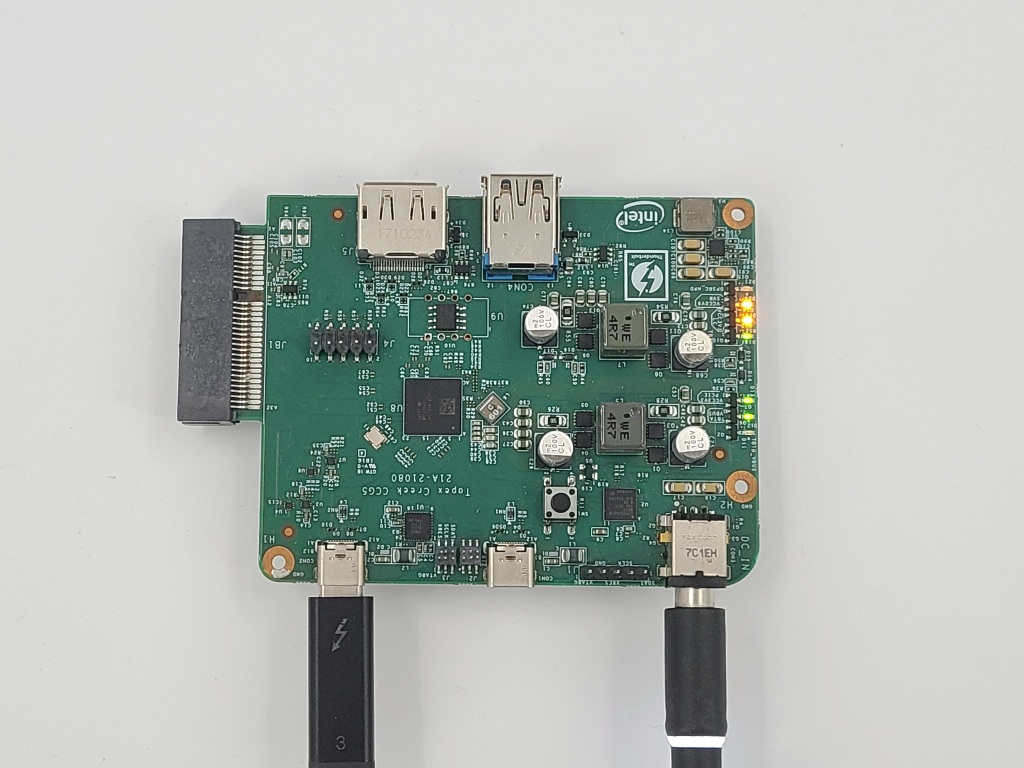Intel JHL7440 Tapex Creek dev board investigation
source link: https://dancharblog.wordpress.com/2023/05/11/intel-jhl7440-tapex-creek-dev-board-investigation/
Go to the source link to view the article. You can view the picture content, updated content and better typesetting reading experience. If the link is broken, please click the button below to view the snapshot at that time.
This article, by Leaves, has been adapted for English-language audiences and re-posted with permission.
Introduction
Thanks to @Harry for the help.
(editors note – I’m not sure who Harry is, but I’m glad they were able to get some of the reference materials about Intel’s dev boards and make it available publicly)
Intel generally likes to use a series of code names for its CPUs and controller chips. For example, the consumer-grade Core-i series use “Lake” (AmberLake, TigerLake, etc.) while Thunderbolt controllers use “Ridge” as suffixes: Falcon Ridge = Thunderbolt 2 5xxx series, Alpine Ridge = Thunderbolt 3 6xxx series, and Titan Ridge = Thunderbolt 3 7xxx series, and Goshen Ridge = Thunderbolt 4 8xxx series,
Intel’s development board code names follow a pattern of use the “Creek” suffix. And for the Thunderbolt product line, the first letter of the code name is the same as the first letter of the underlying controller chip. For Tapex Creek, the “T” in Tapex matches the “T” Titan Ridge. Apex Crrek was aligned with Alpine Ridge. More recently, Intel launched at least six different dev boards all starting with “G” corresponding to Goshen Ridge.
Intel pours a lot of resources into making these development boards robust; the PCB layouts are often adopted as-is for end-user products with little to no modifications. For example, the commercial version of Gorilla Creek is the most common Thunderbolt 4 docking station on the market adopted by more than a dozen vendors:
Godzilla Creek is the simplest commercial version of the Thunderbolt 4 docking station and also adopted broadly across vendors:
But this article is actually about the older Tapex Creek of the Thunderbolt 3 Titan Ridge series. The reason for the interest is that unlike Goshen Ridge, there were no direct commercial versions of this board that were broadly adopted into docking stations.So what makes it unique and why isn’t it used in commercial products?
Photos and PCB analysis
A close-up of the front of Tapex Creek:
JHL7440 Tapex Creek
Compared with the JHL6540 generic model (below) produced by Caldigit, it can be seen that it inherits the PCB shape and functional layout of the previous gen model with the major difference being the mounting hole locations an extra USB port, and the DisplayPort receptacle moving across the board:
JHL7440 Tapex Creek (top) JHL6540 PCB by Caldigit (bottom)
JHL7440 Tapex Creek (top) JHL6540 PCB by Caldigit (bottom)
IC Tracking
The same chips are used on the commercial JHL7440-based dock station:
Functional Verification
It connects OK and provides generic info in the Thunderbolt app:
Thunderbolt port
After connecting to the Thunderbolt port, the corresponding LED lights up. But this LED does not indicate the activation of the Thunderbolt protocol; even if a USB-C portable hard disk is connected, it will light up too so it is only a connection indicator:
Power capability sniffing
Like the commercial JHL7440 and JHL6540 solutions, either port can be connected to the host. But surprisingly, both ports can output 60W! Commercial products generally setup one port as the main output for host power, and the other can only output 5V @3A (15W).
DisplayPort function
Plugging in a Sunix UPD2018 PCIe card to transfer DP to USB-C and then on to a portable monitor. At this time the top DPSRC_HPD red indicator LED is on. The portable screen works normally, but the touch function fails for unknown reasons (Editors note: the Sunix board has an ASMedia USB host controller so touch should work – maybe a driver issue?)
USB function
It can work normally with the external storage of the USB-C port, and the speed is also normal (10Gbps), but it seems that there is a compatibility issue with the WD P50 portable SSD which did not complete the benchmark test:
PCIe function
Just connected a PCIe x4 -> M.2 SSD adapter to confirm the Gen3 x4 link speed. If it is a PCIe split configuration, you can consider doing some other tricks. (editors note: if firmware allows splitting the PCIe lanes, you could run two x2 devices like an SSD and 10Gbps Ethernet)
Conclusion
The results were mostly what was expected.
While there is no official source for Tapex Creek boards, a similar board by Goodway can be purchased on certain Taiwanese second-hand platforms. [editor’s note: this PCB appears to use the same major components as the Intel board and has the same port-placement and mounting holes, but has a different power delivery design, removes the status LEDs, and repositions the JTAG/jumper block.]
While not practical to develop into a real product, the firmware can be used as a reference to compare against other JHL7440 products.
+1 for the toy library
Recommend
-
 6
6
Home Chevron iconIt indicates an expandable section or menu, or sometimes previous / next navigation options.Travel ...
-
 3
3
With Visibility from Sage Intacct, Dawson Creek Slashes Transportation Costs by 22% Dawson Creek Society for Community Living began as a parent-driven organization aiming to serve adults with developmenta...
-
 10
10
Seeedstudio LoRa-E5 CAN dev board goes on pre-...
-
 6
6
Home ...
-
 3
3
Intel, SiFive Demo High-Performance RISC-V Horse Creek Dev Platform On Intel 4 Process
-
 5
5
Nissan's 2023 Pathfinder Rock Creek Was A Long Time Coming: First Drive ...
-
 3
3
U.S. newsKayakers hailed for helping to rescue pilot from icy creek after plane crashSteve Couchman, 71, of Frederick, Ma...
-
 2
2
fellowgeek/wemos-d1-mini-dev-board: Generic Dev Board for Wemos D1 mini Skip to content...
-
 4
4
Aardvark'd: The Fog Creek Documentary, 18 Years LaterIn 2005, Joel Spolsky’s software company, Fog Creek, filmed a documentary about their summer internship program. The film is called Aardvark’d: 12 Weeks...
-
 2
2
Dev Board Micro $79.99MSRP Back to top
About Joyk
Aggregate valuable and interesting links.
Joyk means Joy of geeK