

Exploring the UI of Chatbots | UX Planet
source link: https://uxplanet.org/unleashing-the-power-of-ai-exploring-the-ui-of-chatbots-9be8612942db
Go to the source link to view the article. You can view the picture content, updated content and better typesetting reading experience. If the link is broken, please click the button below to view the snapshot at that time.
Unleashing the Power of AI: Exploring the UI of Chatbots
How ChatGPT and Bard’s UI compare

ChatGPT vs Bard
In the ever-evolving landscape of technology, artificial intelligence has emerged as a game-changer, revolutionizing how we interact with computers, navigate the web, and create content. One remarkable application of AI is chatbots, which have become increasingly accessible to the general public. However, while these AI-powered conversational interfaces have made significant strides, it’s important to remember that they are still in the testing phase and not yet fully connected to other AI systems. In this article, we will compare two prominent chatbot interfaces, Chat GPT and Bard, in terms of functionality and user experience.
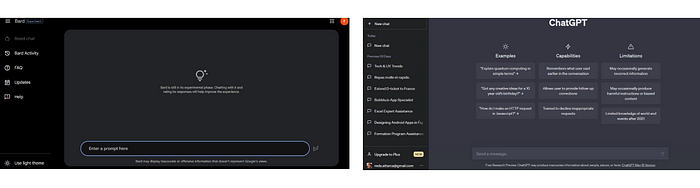
Screenshot of the two AI
A User-Friendly Interface for Seamless Conversations
When you first enter the Chat GPT interface, you are greeted with a text field and a black sidebar that displays the ongoing conversation. Initially, you’ll find a set of questions that showcase the AI’s capabilities, covering a wide range of topics from explaining quantum computers in simple terms to make an HTTP request in Javascript. Clicking on any question launches a chat session, giving you a firsthand experience of how it works.
Similarly, Bard adopts a similar layout. Instead of clickable cards, it presents text links with three down-to-earth questions like Draft a packing list for my weekend fishing and camping trip.”
Both interfaces feature a chat area, a free-form text input field, and a left-side menu that grants access to additional functionalities.
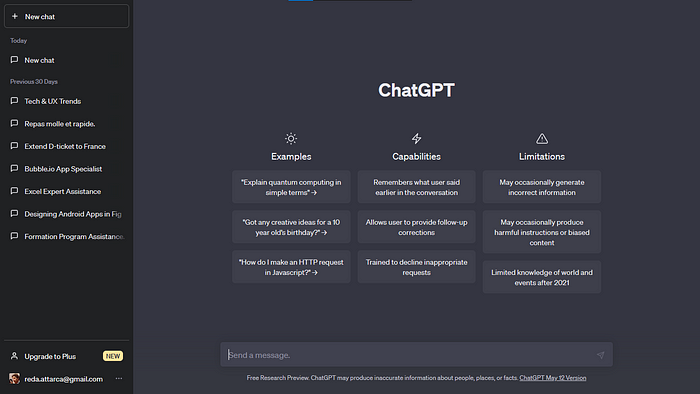
ChatGPT
Tracing conversations
While Chat GPT organizes conversations into categorized folders through the menu, allowing you to create separate folders for different topics like songwriting, politics, or language learning, Bard treats all conversations as a single thread.
Although Bard lacks folder-like categorization, it offers a conversation reset button, ensuring a fresh start.
Visually, Bard exhibits a distinct Google-esque design, with rounder dialogue boxes and contrasted colors, while GPT’s interface appears more formal with rectangular boxes, perhaps sacrificing approachability for credibility.
Both AI interfaces display warning messages, emphasizing their beta versions and the possibility of errors.
Chat GPT is criticized for it’s like of transparency about the sources it uses. Bard takes advantage of the criticism its rival faced regarding the lack of provided links by showcasing relevant links at the bottom of its responses, for the sources uses. Additionally, it includes Google search links associated with the query, promoting a seamless transition between the AI interface and the familiar territory of Google Search.
While this feature brings convenience, it can potentially divert users away from the new AI-powered search engine Bard aims to be. As AI progresses, it becomes likely that future search engines will take the form of chatbots, akin to interacting with Siri or Alexa. In such a scenario, concise responses with clear sources to verify will become imperative.
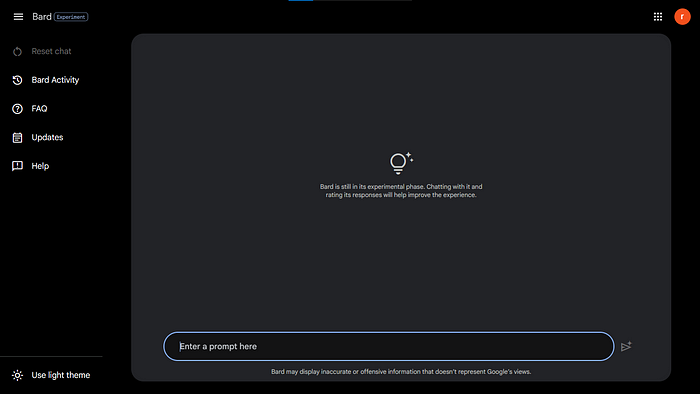
Bard
Plug-in
Lastly, concerning plugins, Chat GPT’s longer presence in the market has led to the development of numerous plugins that enable users to customize their experience. The plug-in are a new specialized layer above the chat part.
For instance a Spotify plug-in with chat GPT allows to create a list of songs based on what the user describe, then create a playlist automatically.
Bard main interest when it comes to plug-in is it’s future intergration in the online Google’s tool, that will allows mainstream user to skip the learning phase of their product like Google sheet and simply describing what they need to get results. This feature alone can solve the tool adoption problem Google faces for years, as they launche tons of products every year, but people can’t graspe it and end up not using them.
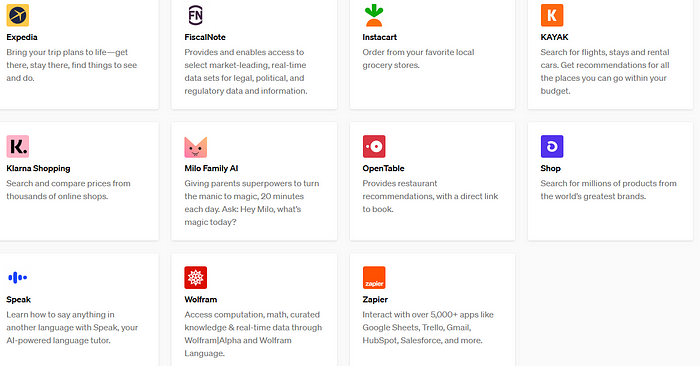
Plug-in for chatgpt
Chat GPT and Bard represent two fascinating examples of AI-powered chatbot interfaces. Their user-friendly designs and conversational capabilities provide a glimpse into the future of human-computer interaction. While both interfaces have their unique strengths and areas for improvement, it’s evident that AI chatbots are shaping the way we search, communicate, and access information. As the technology continues to evolve, we can anticipate even more advanced and immersive experiences, ultimately transforming the way we navigate the digital realm.
Recommend
About Joyk
Aggregate valuable and interesting links.
Joyk means Joy of geeK