
5

Jetpack Compose 投骰应用
source link: https://iiong.com/jetpack-compose-dice-rolling-app/
Go to the source link to view the article. You can view the picture content, updated content and better typesetting reading experience. If the link is broken, please click the button below to view the snapshot at that time.
Jetpack Compose 投骰应用
淮城一只猫
•
2023年04月13日
•
编程技术
•
阅读量 0 次
•
评论量 0 个
最近看了一些 Kotlin 基础知识没有过多做笔记,主要 Kotlin 和 TypeScript 语法太相似,所以基本都是跳着看,后续如果有问题再加深学习就行,最近间断性学习相关 Compose 组件布局,做了一个简单的交互界面应用,类似效果如下:
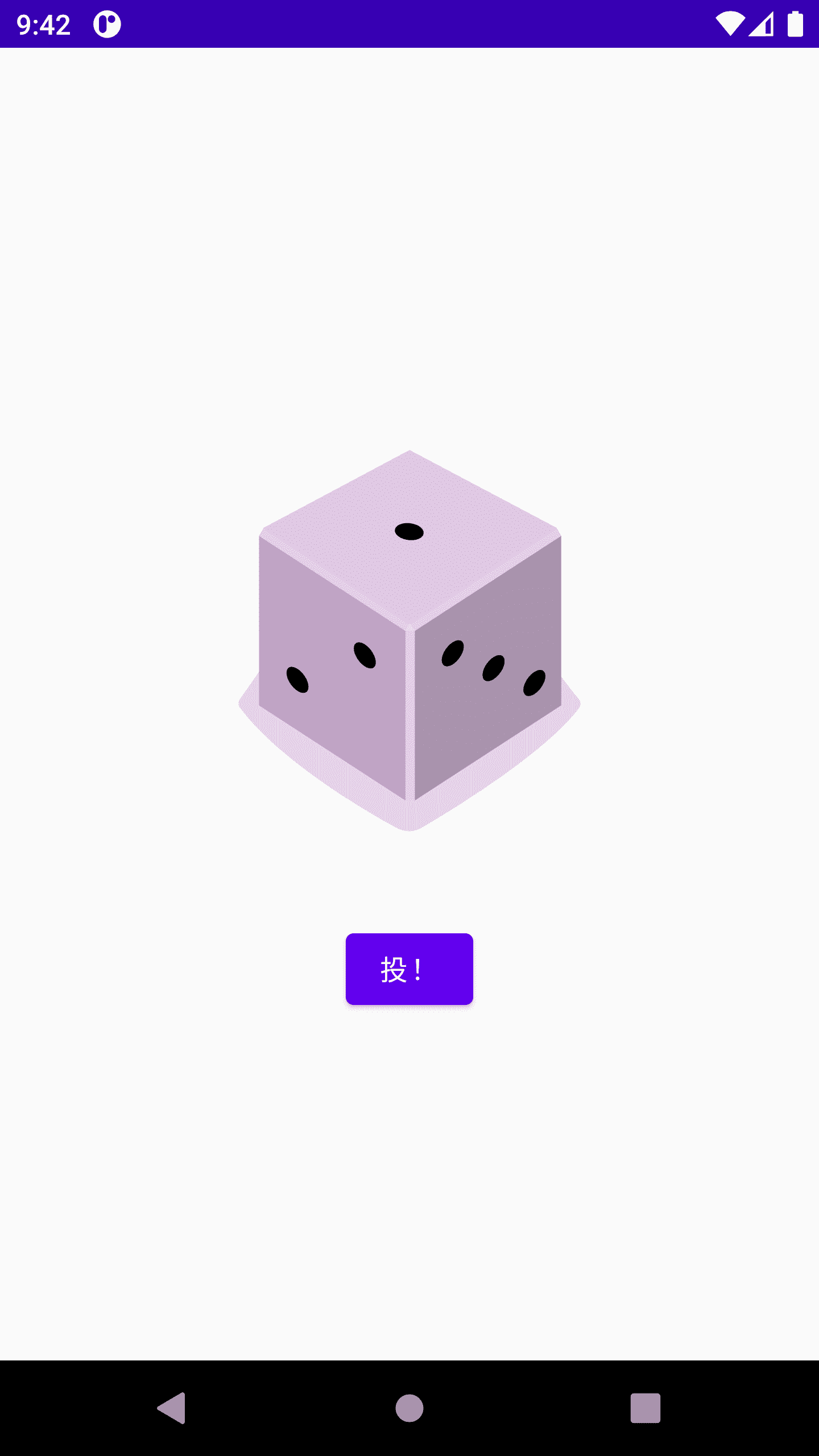
单纯来看其实也不算难,无非就是全局水平垂直居中即可:
@Composable
fun DiceWithButtonAndImage(
modifier: Modifier = Modifier
.fillMaxSize()
.wrapContentSize(Alignment.Center)
) {
Column(
modifier = modifier,
horizontalAlignment = Alignment.CenterHorizontally
) {
Image()
Spacer(modifier = Modifier.height(16.dp))
Button() {
Text(stringResource(R.string.roll))
}
}
}
kotlin
<resources>
<string name="app_name">Dice Roller</string>
<string name="roll">投!</string>
</resources>
Spacer 可以让图片和按钮之间塞入间隔,以免看起来太拥挤,大体来说也不算很难。
现在需要做一个交互,就是点击 投 的按钮进行一个随机骰子,然后展示到图片上来。首先 Button 上面有个 onClick 这个属性来触发点击事件,利用随机限制 1 ~ 6 用图片展示出来即可:
var result = 1
result = (1..6).random()
kotlin
fun DiceWithButtonAndImage(modifier: Modifier = Modifier) {
var result = 1
Column(
modifier = modifier,
horizontalAlignment = Alignment.CenterHorizontally
) {
Image(painter = painterResource(imageResource), contentDescription = result.toString())
Button(onClick = { result = (1..6).random() }) {
Text(stringResource(R.string.roll))
}
}
}
kotlin
上面这个操作可以点击交互,但是不能展示图片变化,需要做对应的条件处理,这里为了方便直接把随机值存储到内存里,利用 remember 存储到内存中:
var result by remember { mutableStateOf(1) }
kotlin
mutableStateOf() 函数会返回一个可观察对象,当 result 变量的值变化时,系统会触发重组、反映结果值并刷新界面。
val imageResource = when (result) {
1 -> R.drawable.dice_1
2 -> R.drawable.dice_2
3 -> R.drawable.dice_3
4 -> R.drawable.dice_4
5 -> R.drawable.dice_5
else -> R.drawable.dice_6
}
kotlin
然后根据判断条件整合到图片渲染:
Image(painter = painterResource(id = imageResource), contentDescription = result.toString())
kotlin
代码如下:
package com.iiong.diceroller
import android.os.Bundle
import androidx.activity.ComponentActivity
import androidx.activity.compose.setContent
import androidx.compose.foundation.Image
import androidx.compose.foundation.layout.*
import androidx.compose.material.Button
import androidx.compose.material.Text
import androidx.compose.runtime.*
import androidx.compose.ui.Alignment
import androidx.compose.ui.Modifier
import androidx.compose.ui.res.painterResource
import androidx.compose.ui.res.stringResource
import androidx.compose.ui.tooling.preview.Preview
import androidx.compose.ui.unit.dp
import com.iiong.diceroller.ui.theme.DiceRollerTheme
class MainActivity : ComponentActivity() {
override fun onCreate(savedInstanceState: Bundle?) {
super.onCreate(savedInstanceState)
setContent {
DiceRollerTheme {
DiceRollerApp()
}
}
}
}
@Composable
fun DiceWithButtonAndImage(
modifier: Modifier = Modifier
.fillMaxSize()
.wrapContentSize(Alignment.Center)
) {
var result by remember { mutableStateOf(1) }
val imageResource = when (result) {
1 -> R.drawable.dice_1
2 -> R.drawable.dice_2
3 -> R.drawable.dice_3
4 -> R.drawable.dice_4
5 -> R.drawable.dice_5
else -> R.drawable.dice_6
}
Column(
modifier = modifier,
horizontalAlignment = Alignment.CenterHorizontally
) {
Image(
painter = painterResource(id = imageResource),
contentDescription = result.toString()
)
Spacer(modifier = Modifier.height(16.dp))
Button(onClick = { result = (1..6).random() }) {
Text(stringResource(R.string.roll))
}
}
}
@Preview
@Composable
fun DiceRollerApp() {
DiceWithButtonAndImage()
}
kotlin
Recommend
About Joyk
Aggregate valuable and interesting links.
Joyk means Joy of geeK