

openGauss Datakit安装部署 - 我爱睡莲
source link: https://www.cnblogs.com/avasteven/p/17306870.html
Go to the source link to view the article. You can view the picture content, updated content and better typesetting reading experience. If the link is broken, please click the button below to view the snapshot at that time.
openGauss Datakit安装部署
一、问题描述:目前找不到任何关于opengauuss Datakit安装部署的文档,自己来尝试踩坑。
DataKit是一个以资源(物理机,数据库)为底座的开发运维工具,将上层的开发运维工具插件化,各插件之间相互独立,方便用户按需引入。各插件围绕DataKit的资源中心进行扩展开,完成数据库的运维,监控,迁移,开发,建模等复杂的操作。
Datakit安装部署在服务器上,是一个自动化运维的平台。可以部署不同类型的插件来实现不同的功能,是跟随opengauss5.0发布的新软件,也可以用来监控小于5.0的opengauss版本
二、环境准备:
Datakit官方文档:https://docs.opengauss.org/zh/docs/5.0.0/docs/ToolandCommandReference/DataKit.html
DataKit使用文档和开发文档:https://gitee.com/opengauss/openGauss-workbench/tree/master/openGauss-visualtool/doc
openGauss-workbench下载链接:https://gitee.com/opengauss/openGauss-workbench.git
Datakit下载链接:https://opengauss.org/zh/download/
JDK下载链接:https://www.oracle.com/in/java/technologies/javase/jdk11-archive-downloads.html#license-lightbox
linux操作系统的jdk版本要与datakit打的jar包jdk版本保持一致,要不然通过不了

三、安装部署
部署环境:redhat7,opengauss3.0.3,Datakit5.0
1.上传压缩包
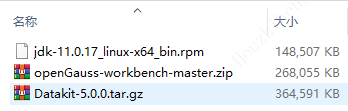
# 此时如果没有/ops/server/openGauss-visualtool目录,可以临时手动创建,也可以把这一步在初始化环境中进行解压
[root@test01 tmp]# tar -xvf Datakit-5.0.0.tar.gz -C /ops/server/openGauss-visualtool
jdk手动安装
workbench-master有启动和初始化的脚本可以拿来用
datakit除了visualtool-main.jar 放在/ops/server/openGauss-visualtool目录中,其余几个打包好的插件需要放在/ops/server/openGauss-visualtool/visualtool-plugin/ 目录中
2.更新jdk版本,如果需要
# 检查
rpm -qa | grep java rpm -qa | grep jdk
# 卸载 rpm -qa | grep java | xargs rpm -e --nodeps rpm -qa | grep jdk | xargs rpm -e --nodeps
# 安装
rpm -ivh jdk-11.0.17_linux-x64_bin.rpm
# 验证
[root@test01 tmp]# java -version
java version "11.0.17" 2022-10-18 LTS
Java(TM) SE Runtime Environment 18.9 (build 11.0.17+10-LTS-269)
Java HotSpot(TM) 64-Bit Server VM 18.9 (build 11.0.17+10-LTS-269, mixed mode)
3.创建远程用户
# 创建用户
openGauss=# CREATE USER jack WITH MONADMIN password "xxxxxxxx"; openGauss=# alter user jack sysadmin;
# 写入pg_hba.conf文件
[omm@test01 ~]$ gs_guc set -N all -I all -h "host all jack 192.168.1.0/24 sha256"
4.编辑安装和启动脚本
安装脚本在\openGauss-workbench-master\openGauss-workbench-master\openGauss-visualtool中
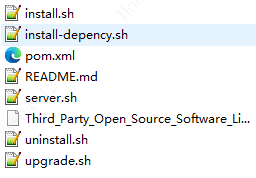
使用安装脚本初始化环境,或者使用https://docs.opengauss.org/zh/docs/5.0.0/docs/ToolandCommandReference/DataKit.html文档中初始化环境,安装脚本需要修改一下。如果脚本执行不顺畅,也可以手动跑脚本中的内容,保障目录正常,以及加密文件生成
# 创建ops用户 useradd -m ops
vim install.sh
#!/usr/bin/env bash echo "begin install..." #sh ./uninstall.sh read -p "Do you want to automatically install dependencies (JDK, maven, node) ? (Press y|Y for Yes, any other key for No). " install_depency if [ "$install_depency" = "Y" -o "$install_depency" = "y" ]; then sh ./install-depency.sh else echo "Please install the dependencies required by the system by yourself, including openjdk (11), maven (3), and node (16.15.1)." exit 1 fi read -p "Please enter the host of openGauss, Please ensure that the current host IP is in the whitelist of openGauss: " host if [ ! -n "$host" ]; then echo "Host cannot be empty." exit 1 fi read -p "Please enter the port of openGauss.: " port if [ ! -n "$port" ]; then echo "Port cannot be empty." exit 1 fi read -p "Please enter the database of openGauss.: " database if [ ! -n "$database" ]; then echo "Database cannot be empty." exit 1 fi read -p "Please enter the username of openGauss.: " username if [ ! -n "$username" ]; then echo "Username cannot be empty." exit 1 fi stty -echo read -p "Please enter the password of openGauss.: " password if [ ! -n "$password" ]; then echo "Password cannot be empty." exit 1 fi stty echo echo "host: $host, port: $port username: $username database: $database" cp config/application-temp.yml config/application-cus.yml sed -i "23s/ip:port/$host:$port/" config/application-cus.yml sed -i "23s/database/$database/" config/application-cus.yml sed -i "24s/dbuser/$username/" config/application-cus.yml sed -i "25s/dbpassword/$password/" config/application-cus.yml #mvn clean install -P prod -Dmaven.test.skip=true mkdir -p /ops/server/openGauss-visualtool/ mkdir -p /ops/files/ mkdir -p /ops/server/openGauss-visualtool/logs/ mkdir -p /ops/server/openGauss-visualtool/config/ mkdir -p /ops/ssl/ if [ ! -f "/ops/ssl/keystore.p12" ];then keytool -genkey -noprompt \ -dname "CN=opengauss, OU=opengauss, O=opengauss, L=Beijing, S=Beijing, C=CN"\ -alias opengauss\ -storetype PKCS12 \ -keyalg RSA \ -keysize 2048 \ -keystore /ops/ssl/keystore.p12 \ -validity 3650 \ -storepass 123456 fi echo "SSL is enabled, you can replace the keystore file at /ops/ssl/ folder and config the ssl options at file /ops/server/openGauss-visualtool/config/application-cus.yml" touch /ops/server/openGauss-visualtool/logs/visualtool-main.out cp visualtool-api/target/visualtool-main.jar /ops/server/openGauss-visualtool/ mv config/application-cus.yml /ops/server/openGauss-visualtool/config/ chown -R ops:ops /ops echo "end install"
编辑启动脚本
#!/usr/bin/env bash
SERVER_HOME=/ops/server/openGauss-visualtool
cd $SERVER_HOME
API_NAME=visualtool-main
JAR_NAME=$SERVER_HOME/$API_NAME\.jar
LOG=$SERVER_HOME/logs/$API_NAME\.out
PID=$SERVER_HOME/$API_NAME\.pid
usage() {
echo "Usage: sh server.sh [start|stop|restart|status]"
exit 1
}
is_exist(){
pid=`ps -ef|grep $JAR_NAME|grep -v grep|awk '{print $2}' `
if [ -z "${pid}" ]; then
return 1
else
return 0
fi
}
start(){
is_exist
if [ $? -eq "0" ]; then
echo ">>> ${JAR_NAME} is already running PID=${pid} <<<"
else
echo '' > $LOG
nohup java -Xms2048m -Xmx4096m -jar $JAR_NAME --spring.profiles.active=cus >$LOG 2>&1 &
echo $! > $PID
echo ">>> start $JAR_NAME successed PID=$! <<<"
fi
}
stop(){
pidf=$(cat $PID)
echo ">>> ${API_NAME} PID = $pidf begin kill $pidf <<<"
kill $pidf
rm -rf $PID
sleep 2
is_exist
if [ $? -eq "0" ]; then
echo ">>> ${API_NAME} 2 PID = $pid begin kill -9 $pid <<<"
kill -9 $pid
sleep 2
echo ">>> $JAR_NAME process stopped <<<"
else
echo ">>> ${JAR_NAME} is not running <<<"
fi
}
status(){
is_exist
if [ $? -eq "0" ]; then
echo ">>> ${JAR_NAME} is running PID is ${pid} <<<"
else
echo ">>> ${JAR_NAME} is not running <<<"
fi
}
restart(){
stop
start
}
case "$1" in
"start")
start
;;
"stop")
stop
;;
"status")
status
;;
"restart")
restart
;;
*)
usage
;;
esac
exit 0
}
5.初始化环境
[root@test01 openGauss-visualtool]# mv application-temp.yml ./config/ [root@test01 openGauss-visualtool]# ./install.sh begin install... sh: ./uninstall.sh: No such file or directory Do you want to automatically install dependencies (JDK, maven, node) ? (Press y|Y for Yes, any other key for No). Y sh: ./install-depency.sh: No such file or directory Please enter the host of openGauss, Please ensure that the current host IP is in the whitelist of openGauss: 10.83.239.211 Please enter the port of openGauss.: 26000 Please enter the database of openGauss.: postgres Please enter the username of openGauss.: jack Please enter the password of openGauss.: host: 192.168.163.21, port: 26000 username: jack database: postgres SSL is enabled, you can replace the keystore file at /ops/ssl/ folder and config the ssl options at file /ops/server/openGauss-visualtool/config/application-cus.yml cp: cannot stat ‘visualtool-api/target/visualtool-main.jar’: No such file or directory mv: ‘config/application-cus.yml’ and ‘/ops/server/openGauss-visualtool/config/application-cus.yml’ are the same file end install
[root@hktestmysqldb01 openGauss-visualtool]# ll config/ total 8 -rw------- 1 ops ops 873 Apr 11 16:42 application-cus.yml -rw-r--r-- 1 ops ops 865 Mar 28 20:47 application-temp.yml [root@hktestmysqldb01 openGauss-visualtool]# pwd /ops/server/openGauss-visualtool
6. 启动服务
# 把模板移动到插件目录下。也可以后期启动好平台后手动补入插件 [ops@test01 openGauss-visualtool]$ mkdir -p /ops/server/openGauss-visualtool/visualtool-plugin [ops@test01 openGauss-visualtool]$ mv base-ops-5.0.0-repackage.jar ./visualtool-plugin/ [ops@test01 openGauss-visualtool]$ mv data-migration-5.0.0-repackage.jar ./visualtool-plugin/ [ops@test01 openGauss-visualtool]$ mv observability-instance-5.0.0-repackage.jar ./visualtool-plugin/ [ops@test01 openGauss-visualtool]$ mv observability-log-search-5.0.0-repackage.jar ./visualtool-plugin/ [ops@test01 openGauss-visualtool]$ mv observability-sql-diagnosis-5.0.0-repackage.jar ./visualtool-plugin/ [ops@test01 openGauss-visualtool]$ mv webds-plugin-5.0.0-repackage.jar ./visualtool-plugin/ # ./server.sh start/stop/restart [ops@test01 openGauss-visualtool]$ ./server.sh restart >>> visualtool-main PID = 45148 begin kill 45148 <<< >>> /ops/server/openGauss-visualtool/visualtool-main.jar is not running <<< >>> start /ops/server/openGauss-visualtool/visualtool-main.jar successed PID=46530 <<<
7.检查是否启动成功
/ops/server/openGauss-visualtool/logs/visualtool-main.out 会记录实时日志
[root@test01 ~]# netstat -ntpl | grep 9494 tcp 0 0 0.0.0.0:9494 0.0.0.0:* LISTEN 46530/java
前台访问链接:https://192.168.163.21:9494/
插件管理,如果没有做第6部在服务器上移动插件,也可以在前台手动导入一次
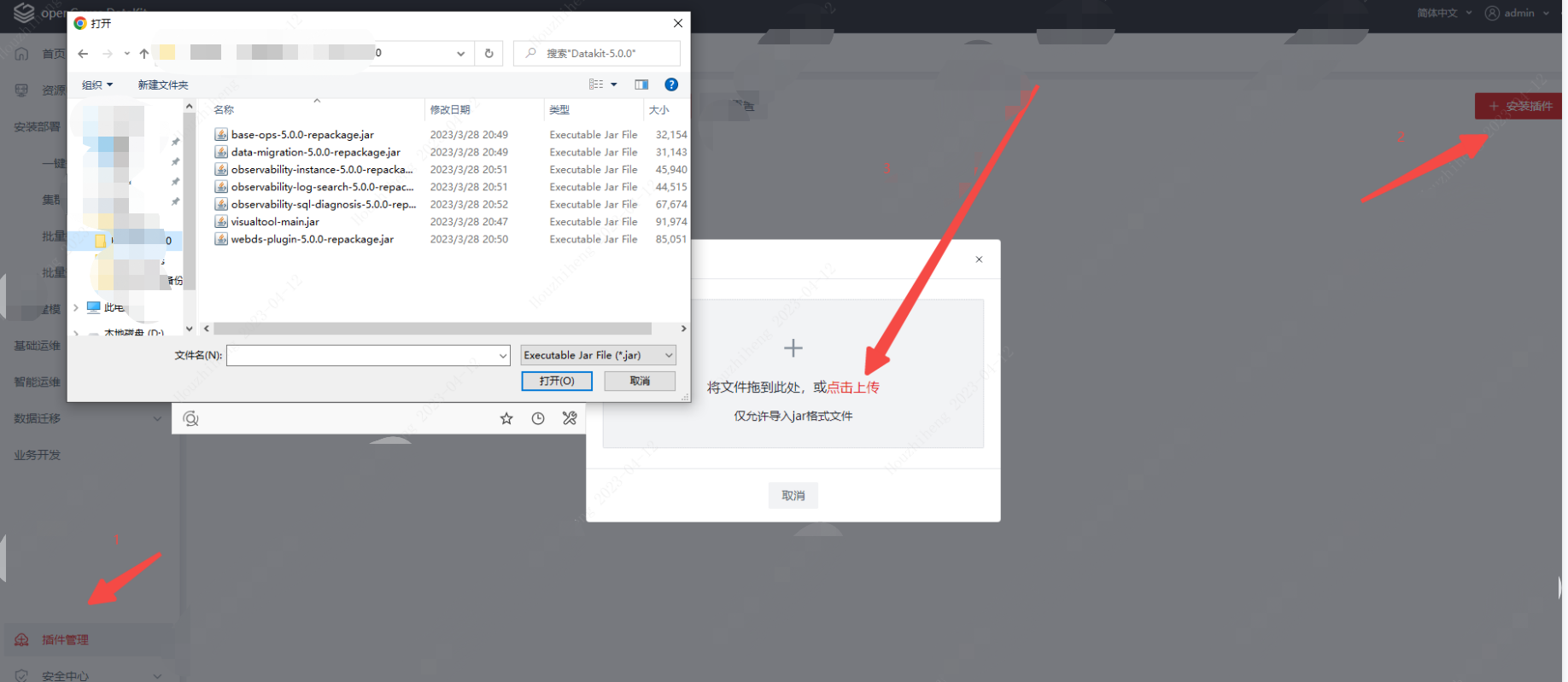
Recommend
About Joyk
Aggregate valuable and interesting links.
Joyk means Joy of geeK