

Conducting a UX design workshop with your team in Figjam
source link: https://uxplanet.org/conducting-a-ux-design-workshop-with-your-team-in-figjam-c6d74aaa809a
Go to the source link to view the article. You can view the picture content, updated content and better typesetting reading experience. If the link is broken, please click the button below to view the snapshot at that time.
Conducting a UX design workshop with your team in Figjam
A step-by-step guide on how to collaborate with your team to generate ideas on a feature.

Why run a design workshop you ask? As a designer, I can confidently say that running a UX design workshop with your team is a game-changer. Not only does it teach valuable problem-solving skills, but it also fosters innovation, teamwork, and can give your organisation a competitive edge. Plus, let’s be real, who doesn’t love a good workshop?
But it’s not just about having fun. Incorporating Design Thinking into the workshop process leads to rapid generation of user-centric solutions, which ultimately means a shorter time-to-market, increased customer retention, and significant cost savings.
In this article, I’ll take you through my own tried-and-tested method of conducting a UX design workshop using Figjam, including the essential steps of icebreaker, agenda setting, ideation, prioritisation, storyboarding, pitch, and close. So, whether you’re new to Design Thinking or a seasoned pro, this workshop is sure to take your team’s design process to the next level.
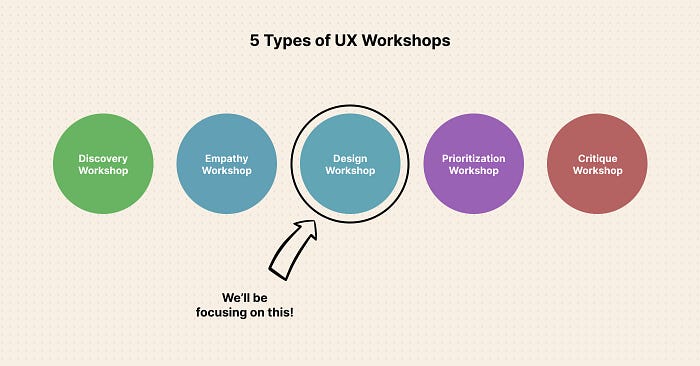
1. Preparation
You’ll need to setup the following to ensure you’re ready for your workshop:
- Setup a Figjam file or download this template I’ve created here
- Create a couple of Google Meet rooms (these will be used during storytelling)
2. Icebreaker
While waiting for everyone to jump onto a Google Meet call and Figjam, start off with an icebreaker!
People are at their most creative when in a comfortable, relaxed environment; you can’t just put a group of people in a room and expect them to be forthcoming with their ideas, without warming them up to each other first. That’s why it’s important to have a few icebreaker ideas ready for your next workshop. Some of my favourites include the “Flappy Bird” game and having participants “take a photo with one random object and tell a story about it”. (Widgets that can all be found within Figjam).
It’s a great way to connect people through fun activities, strengthening bonds between team members and reducing tension for a stress-free and smooth workshop.
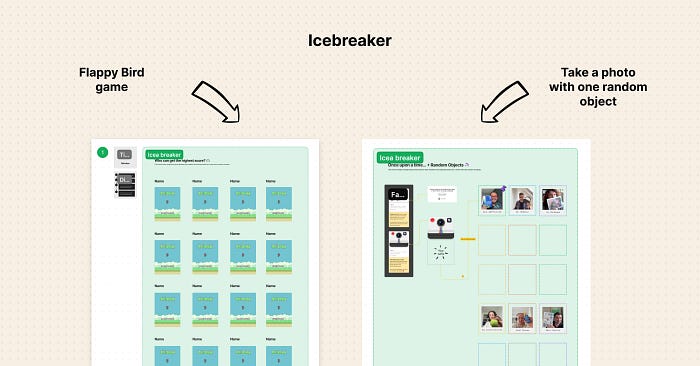
3. Agenda
I can tell you that clear communication and expectations are key to a successful UX Design Workshop. It’s imperative that the facilitator takes the time to plan out their workshop and objectives to ensure a clear thought process that keeps the team on-task. Define the following:
Roles and responsibilities. Make it clear that you’ll be leading the workshop, timing each activity, and have a team member designated to consolidate the results into actionable items.
Summary. Give a brief overview of the workshop objectives and what to expect. This 60-minute session is all about brainstorming new ideas, expanding perspectives beyond the design team, and fostering a shared ownership of the product or user experience vision.
Schedule. Create a schedule of the steps to be taken during the workshop, including:
- Icebreaker (to get everyone comfortable with each other)
- Agenda (to ensure that everyone is on the same page and knows what to expect)
- Ideation (to generate a wide range of ideas and possibilities)
- Prioritisation (to identify the most promising ideas to focus on)
- Break (to give everyone a chance to recharge and refocus)
- Storytelling (to bring our ideas to life and make them more compelling)
- Pitch (to present our ideas to the group and get feedback)
- Close (to wrap up the session and make sure you’re all on the same page)
Handy Tip: use Figjam’s stopwatch to keep the team on schedule and ensure that you make the most of the dedicated time for this workshop!
Desired outcomes. Set clear desired outcomes for the workshop, so your team understands the value of the session and the importance of their participation.
By following these steps, you’ll be sure to lead an engaging and productive workshop that will yield valuable results for your team and organisation.
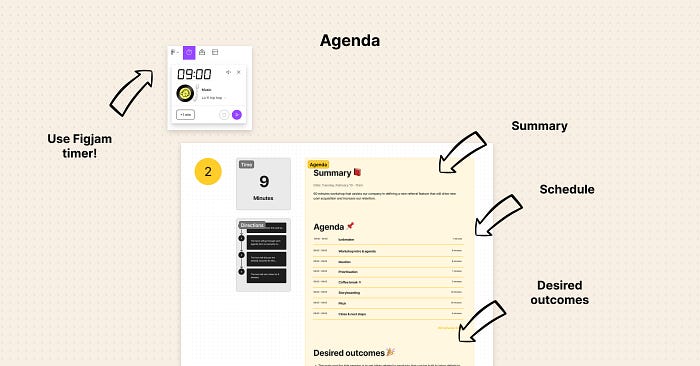
4. Ideation
During the main portion of our UX design workshop, we’ll be using the Crazy 8's activity to prompt participants to think creatively and openly. This activity is quick and simple. Participants have 8 minutes to generate as many ideas as possible. This encourages participants to think quickly and come up with unconventional solutions.
The Crazy 8's activity is a great way to get the group to pump out lots of on-topic ideas in a short amount of time. Participants will add their ideas as sticky notes on the Figjam board. This allows for easy organisation and visualisation of the ideas generated.
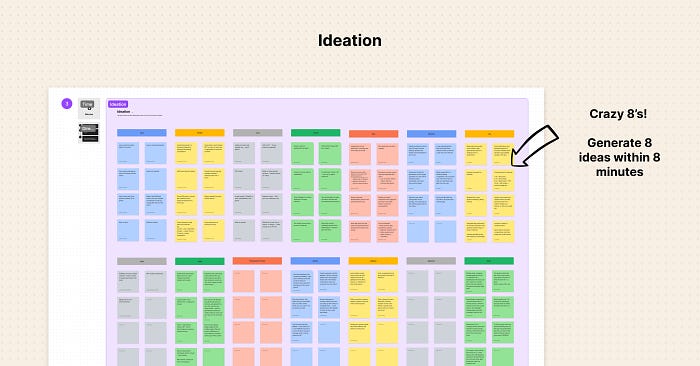
5. Prioritisation
Using an impact-effort matrix is an effective way to prioritise the ideas generated in the workshop. To use this method, participants will copy and paste their respective sticky notes on the matrix. This sticky-note “board” allows team members to share and compare their ideas in an easily digestible manner so that priorities can be extracted from the ideation session effectively.
The matrix is divided into four quadrants:
- Minimal-effort and low-impact. Also known as “fill-ins,” these activities require little work and have little impact on your customers.
- Maximum-effort and low-impact. Ideas that require a lot of time and effort on your part but have little impact on your customers. They’re also known as “timewasters” or “thankless tasks.”
- High-impact and minimum-effort. The “quick win” ideas. They have a significant impact on your customers and don’t require a lot of work from your team.
- High-impact and maximum-effort. Big ideas that will most likely be time-consuming but have a large impact on your customers.

6. Storyboarding
Storytelling is a powerful tool. It allows you to create a shared vision, pitch new ideas and rally others around a design. It’s a great visual technique to tell a story through a series of images displayed in chronological order.
We use storytelling to help teams visually sketch out their ideas and present them in a compelling way. Here’s the process we follow:
- Pre-define the team and roles within each team. Make sure to have a timekeeper, presenter, note taker and story picker.
- Create a Google Meet for each team and provide them with a link to access the room in Figjam. Each participant will contribute to their respective teams within the Google Meet room, where they will decide together on their favourite idea.
- Using their favourite idea, ask them to visually sketch out a story with supporting text.
By using this method we can get the teams to effectively communicate their ideas and showcase the user journey in a creative way.
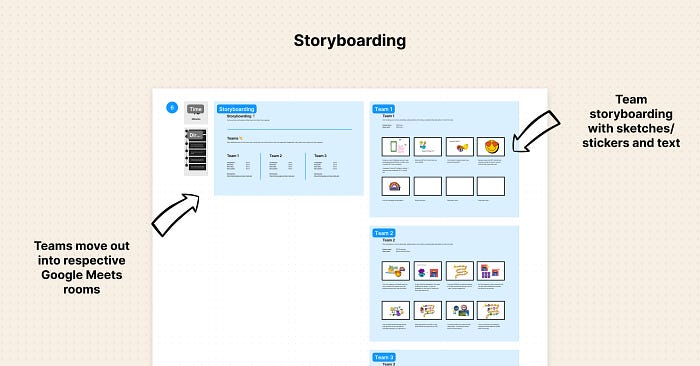
7. Pitch
After the teams have created their stories, it’s time for the pitch. The pitch is an opportunity for each team to present their idea to the group and receive feedback. The process is as follows:
- Bring everyone back into the main meeting room.
- Each team will have 3 minutes to pitch their idea.
- After each pitch, the collective group can provide their thoughts and feedback.
- After everyone has had the chance to provide feedback, the team can conclude it with a vote.
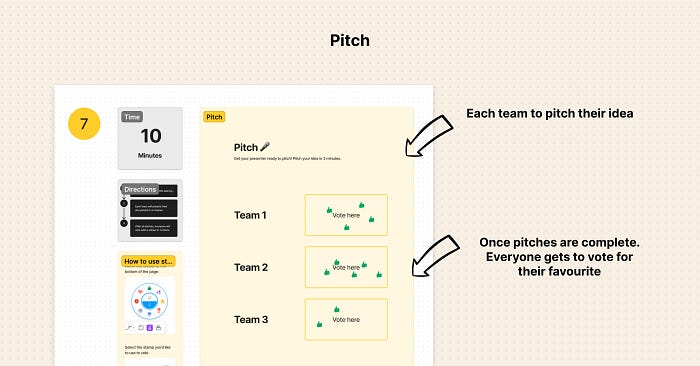
8. Close
Now that the workshop is over, it’s time to close it out. Take this time to congratulate your team on a successful workshop, thank them for their participation and recap any key take-aways and tasks.
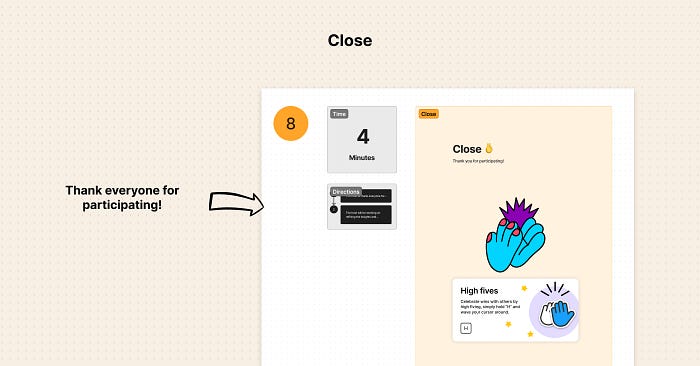
9. Insights and conclusion
By conducting these workshops in a structured approach, we’re able to get the team to help provide new ideas as a collective. With this workshop, we’re also able to define similar ideas that have appeared from most important to least important, which gives us a good understanding of what can be prioritised and where our focus should be.
UX design workshops are valuable to internal operations because they stimulate problem-solving skills, drive innovative ideas, build a culture of teamwork and collaboration and keep product design teams focussed. They also benefit clients as these workshops guarantee user-centric product solutions for a quicker time to market that are more likely to be adopted by the broader market. It’s a win-win process that should certainly be incorporated into your company processes.
Recommend
About Joyk
Aggregate valuable and interesting links.
Joyk means Joy of geeK