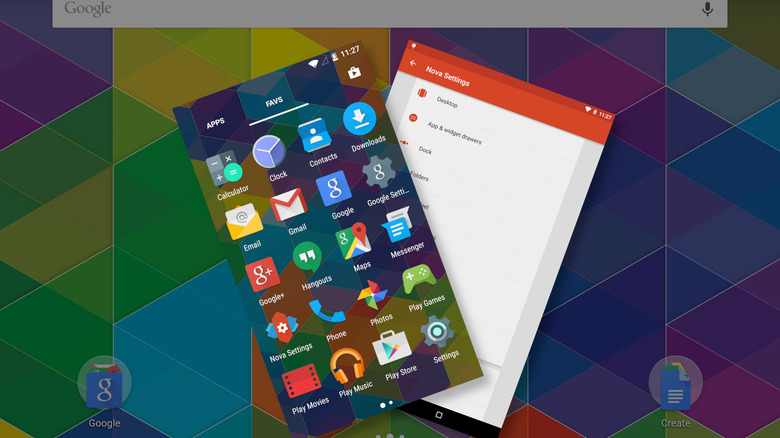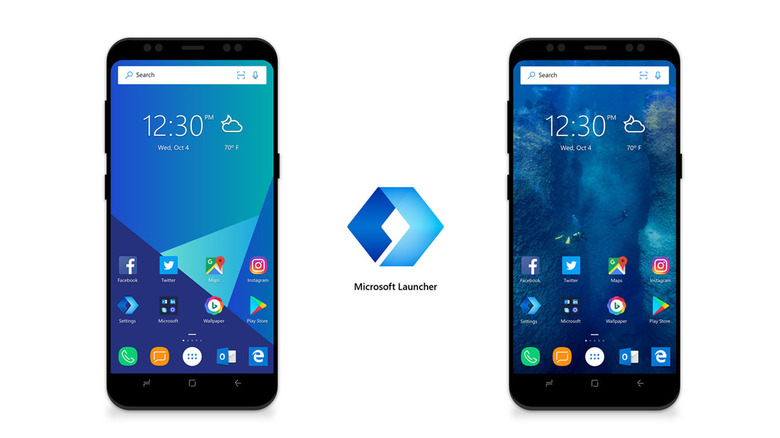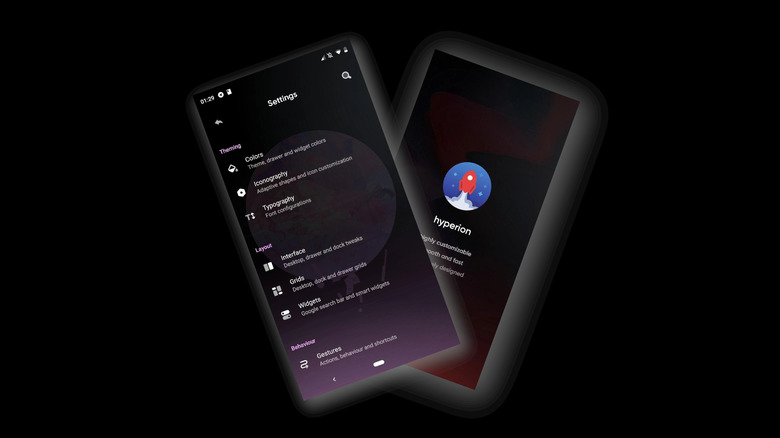The Best Launchers To Change Your Android Phone For The Better
source link: https://www.slashgear.com/1232233/the-best-launchers-to-change-your-android-phone-for-the-better/
Go to the source link to view the article. You can view the picture content, updated content and better typesetting reading experience. If the link is broken, please click the button below to view the snapshot at that time.
The Best Launchers To Change Your Android Phone For The Better

There are a lot of very good launchers designed to replace the stock Android launcher, and the fact that many of them have millions of downloads speaks to the underwhelming nature of the stock version. Users might not even understand that the launcher is a user interface on top of the Android OS, and not the OS itself. In fact, they might not even know what a launcher is. An Android user borrowing another Android phone is likely to find a different launcher in use, and will probably be momentarily baffled by how to do the most basic tasks on the unfamiliar phone. Yet, this is one of the most exciting things about Android as a phone platform: Rather than being hemmed in by a tightly controlled corporate creation like iOS, you can fully make Android your own.
There's a lot of room for variation among launchers. Some launchers are simply more friendly to use, while others have innovative features sometimes targeted to a specific type of user. But it increasingly feels like all the options are just converging on the same set of features with slightly different faux finishes setting them apart. This is natural: Popular features are popular, and even open-source launchers will feel the pressure to include capabilities that many people seem to value. Product differentiation isn't hard because creativity is in short supply; it's hard because Android users are, like everyone else, subject to inertia, and newness is uncomfortable.
There are signs that the exciting (which is not to say "revolutionary") launcher is making a comeback, though. When you start the project of personalization halfway downfield, you're more likely to make it to the goal of creating something different. In our list, we have some of both: the proven, if staid, veterans that are no less powerful for their staleness, and some relative newcomers with innovative features or, increasingly, a strategic reduction in features.
Nova Launcher
In most industries, the most popular options are likely to be a little boring: a Camry, say, or John Mayer. But Nova Launcher is not your father's Corolla, and is certainly not Bruce Springsteen. Nova is a deeply customizable, highly regarded launcher that's been around since 2011 and has over 50 million downloads. You don't get there by doing the same happy, finger-snappy, dad-jeans two-step to "Dancing in the Dark." Okay, the song has 525 million plays on Spotify, but you get the point: Nova's developer has managed to keep it fresh for longer than most people have used Android phones.
Nova is a freemium launcher, but even the version is feature-packed and fast. You can position icons twice as precisely as with most other launcher grids, and control the color of just about everything in the interface. Its speed allows capabilities like the scrolling app drawer and docks to keep up with you. You can easily back up your launcher settings and layout. And, partly because of its age, you can download thousands of Nova icon themes from the Play Store.
The paid version lets you use and fine-tune gestures and customize the app drawer with custom tabs and subfolders. There are also animation effects and other benefits. Nova Prime is $4.99.
Action Launcher
Another highly customizable launcher, the freemium Action Launcher has a lot going for it: gesture customization, easy app icon customization, and notification options. Standout features include Covers and Shutters. Covers are an alternate way of handling folders: They are assigned an icon, can have a default app associated with tapping them, and can be swiped to open and view the folder's contents. Shutters allow quick access to widgets and app-specific feeds like inboxes and social media feeds.
Action has the lowest Play Store rating of our picks at 3.9/5 stars. Previous versions were known for being lightweight and fast, but users of recent releases tend to identify performance and stability problems, and some users complain about the company's strategies for encouraging upgrades, such as not being able to make the Action Search feature work with Google unless you buy the Plus version. Upgrades cost $4.99-$12.00.
Assuming the performance issues get ironed out, though, this is still a capable and flexible launcher with an advanced feature set, and is worth your consideration.
Microsoft Launcher
If you haven't used it, the Microsoft Launcher is probably exactly what you think it is: a very productivity-oriented interface that focuses on interoperability with Windows and synchronization with Microsoft accounts. It has all these Microsoft attributes without the all-too-common bloat and, instead, manages to be quite lightweight and fast. You might not describe any of this launcher's features as "jaw-dropping," but it is full of significant and genuinely useful tools including universal search, which wasn't possible for third-party launchers until 2021, pinned frequent searches, and customizable Glance panels that can include just about anything you do with your apps ... documents, calendars, lists, and news feeds. You can almost instantly change wallpapers, icons, themes, etc. There are lots of customizable gestures, as well.
Microsoft doesn't always inspire pure fandom from its users, but most who try this 4.7-star app really like it. Some seem to grudgingly admit that it's the best option available. This is particularly true of users of other Microsoft products. If you sign in (and you don't have to), everything gets synced across all of your Microsoft devices, so whatever you're working on or from will always be at your fingertips. Integration with your Windows desktop via Glance and your Timeline gives you instant access to just about everything. Microsoft Launcher is free.
AIO Launcher
Modern launchers seem to exist in two basic varieties: minimalistic user interfaces that seek to clean things up and minimize distractions, and elaborate GUIs that focus on maximizing information density at every opportunity. AIO Launcher definitely falls into the latter camp with its unique dashboard approach designed to maximize access to information of all sorts, especially by pushing updated widgets.
Calling AIO "minimalistic," however, probably misrepresents the experience. There is a lot of info on any given AIO Launcher screen, but it tends to be made up entirely of useful pixels. Whereas one approach is to iconize everything in sight, the AIO approach is to just put the data in sight and use color and shapes to meaningfully separate each bit from its neighbors.
AIO takes an interesting approach to additional features that can be paid for in-app, ranging from $0.99 to $9.99. The features can include relatively specialized stuff like a Telegram widget, or fairly common fare like financial panels and standard Android widgets. Limitations on the number of widgets allowed are also removed in the paid version.
Niagra Launcher
Niagra Launcher is another unique, if not quirky, launcher that emphasizes minimizing distractions and ease of navigating your apps. In this context, "distraction" means features and visual noise, and Niagra throttles the imposition of widgets and other on-screen information very thoroughly ... perhaps too thoroughly for some users. Niagra gets great reviews (4.7 stars), but the few downsides can cause certain users to rule it out immediately. For example, only one widget can be shown on the home screen, though the developers recommend multi-purpose widgets or active wallpapers to get around this. But some particulars of Niagra are either fantastic or debilitating, depending on your personal preferences. The wave alphabet navigation is clever, but if you're the type of user who relies on the position or appearance of icons to locate your apps, this could be a problem for you.
That said, if your priorities are lightweightness, ergonomics, and minimizing distractions, you should definitely give Niagra a look. It's fast, uncluttered, has a low memory footprint, and is often optimized for one-handed phone operation, which makes it ideal for large phones. The advanced premium features are available for $10 per year and are based on a rationale and revenue model that's refreshingly transparent. There's a comprehensive write-up available on the creator's Medium blog.
Smart Launcher 6
A favorite of many users and reviewers, Smart Launcher 6 seems to be overcoming some of the issues with versions 5, 6.0, and 6.1. In some ways, this ambitious launcher is the opposite of Niagra in its approach, offering tons of features using a modular approach that maximizes customizability while keeping the overall package reasonably lightweight. Its fluid grid and extremely precise positioning allow you to keep a handle on the visual chaos that sometimes results from the default widget positioning. Smart Launcher 6 might be best well-known for automatically categorizing apps and its ambient theming, by which prominent colors from your wallpaper drive the automatic selection of interface colors.
Smart Launcher, with over 10 million downloads, has long been a favorite of users and tech journalists alike, but it was prone to bugginess until fairly recently. A typical critical review starts something like this: "I love this launcher, but one thing bothers me ... " That "one thing" tends to be a bug of some sort, such as inexplicable slowdowns or features that don't work consistently. These didn't disappear completely with the introduction of version 6, but did seem to decline in frequency, and the development of Smart Launcher is very active, with bug fixes and new releases coming every few months. Still, past bugs have occasionally been severe, up to and including basically disabling the phone, so be aware of this when trying Smart Launcher out.
The premium version of Smart Launcher is $6.99 per year.
Hyperion Launcher
A clean, customizable launcher that is reminiscent of the Pixel launcher, the Hyperion Launcher is known for its themes and general attractiveness. At 4.1 stars, it's obviously well-loved by users. The Hyperion feature set is predominantly a comprehensive set of theme, color, and other visual personalization capabilities, like a customizable accent color that's translated into a nice circular glow gradient effect. It does have advanced features like custom gestures, though many of these are only available in the premium (Hyperion Supreme) version, available for a mere $1.99.
Minimalists will find things to love in Hyperion, too, such as the customizable long-press menu and the fully implemented landscape mode. But take note that an unusually large number of recent reviews report substantial bugs, including crashing and slowness when using particular features. It seems to not play nice with Google widgets, in particular. But development is active and you might find that the bugs you care about have been addressed, making Hyperion well worth its low price tag.
Launcher iOS 15/16
It is possible, if a bit counterintuitive, to believe someone might want both the personalization and unique capabilities available to Android users and the standard look and feel of iOS. And sometimes, Android users are Android users for understandable financial reasons. It's remarkable how thoroughly the awkwardly named Launcher iOS 15 and Launcher iOS 16 emulate the iOS user interface. Given Apple's history of aggressive trademark protection actions, one wonders how the developer, Launcher Studio, has escaped a lawsuit. The Android Launcher iOS faithfully recreates a lot of iOS's look and functionality, and the developer offers supplemental apps that enhance the similarities.
Everything about the launcher looks like iOS, from the icons themselves to the overall environment. The menus (for example, to rearrange icons), control panel, assistive touch functionality, app library, dark/light modes, and more are all virtually identical. Try this experiment: Take a screenshot of one or (preferably) more screens from the Launcher iOS 16 and do a Google image search. Most of what you'll get in return are iOS screenshots.
The only catch, aside from the eventual disappearance of the app after Apple's lawyers find the developers? The Android launcher contains ads. Oh, also, note that there are at least four other Android launchers with the same name.
Honorable Mentions
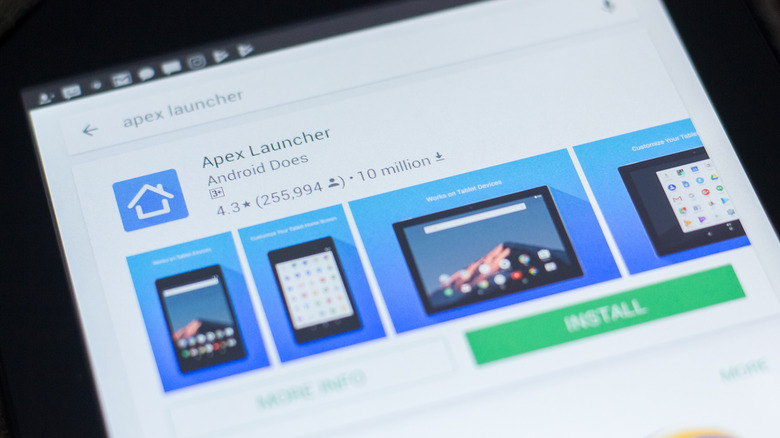
There are many Android launchers with a lot of promise, but some are not quite ready for prime time. But a handful are worth mentioning for their unique features, which could be of great value to some.
The Lynx Launcher is a new launcher based on the Gnome Shell, and might be great for anyone particularly devoted to the Linux thing. Themes are available for Lynx that emulate other distributions, like Mint. Ratio has subpar reviews, but is worth mentioning for its threefold home pages that emphasize messages, cards, and apps. The BIG Launcher isn't the only one made for seniors, but it's the best-received among the few launchers focusing on visibility and readability. Wide Launcher has a unique, wide interface. It's also known for its applets. The launcher has quite good reviews at 4.3 stars. The Apex Launcher has good reviews (4.1 stars) and 10 million downloads. It's known for its focus on personalization and performance, but can be visually underwhelming, and a few years ago was under fire for its app recommendation ads.
Some launchers have great reviews, but we feel they need just another version or two to fully mature. The POCO Launcher is a well-regarded launcher designed for Xiaomi phones, but it works on most Android devices. It's also fast, lightweight, and uncluttered, and has 4.5 stars. Before Launcher is a highly regarded (4.6 stars) minimalist launcher, but still has relatively few downloads. The Olauncher's tagline is "Minimal AF Launcher," and it is. This open-source launcher is focused on eliminating distractions, possibly to the point of annoying some users. The ARC Launcher's developers say it's not just about sci-fi movie looks, and the launcher features advanced applets and widgets, and can (for example) boost phone RAM by using the Ram Clean icon on the home page. But it might be mostly about the launcher's sci-fi movie looks, which are great.
Recommend
About Joyk
Aggregate valuable and interesting links.
Joyk means Joy of geeK