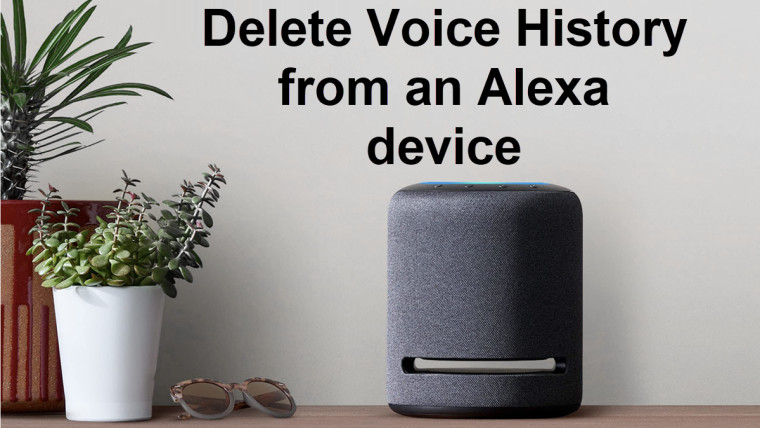A convenient way to delete voice history records from an Alexa device
source link: https://www.neowin.net/guides/a-convenient-way-to-delete-voice-history-records-from-an-alexa-device/
Go to the source link to view the article. You can view the picture content, updated content and better typesetting reading experience. If the link is broken, please click the button below to view the snapshot at that time.
A convenient way to delete voice history records from an Alexa device
Amazon says that data from a diverse range of customers helps it ensure Alexa works well for everyone. However, you can delete voice history from Alexa if you have any doubts about those claims. That's because Alexa records everything you say when you invoke commands like Hey Alexa, tell me how's the weather today? All of these records are stored on your Alexa account. So, if you want to review them all and delete the more embarrassing inquiries, find out how it's done!
How to delete voice history from Alexa device to have more control over your privacy
The Privacy settings in the Alexa app offer an easy and convenient way to remove voice history for the desired time period you want. Let’s find out how to use it to have more control over your privacy.
Open the Alexa app and tap the Menu, located in the lower-right corner of the app screen. Then, head to Settings and expand the Alexa Privacy heading.

- Select the Review Voice History tab. It shows a record of your voice interaction with Alexa. Tap to expand its menu of options.

- Hit the drop-down button adjacent to the Today, All devices, and profiles link. Then, choose Filter by device or profile option. Select your device or profile.

- Choose the Filter by date option to select a custom time period or delete all history from the device.

- Tap the Delete all of my recordings on the device example, Amazon Echo Show here.

- Hit the Delete button to confirm the changes.

That's all you need to know about wiping out any record of the inane things you may have asked Amazon's digital assistant and prompted it to respond. However, it is important to remember that deleting voice recordings associated with your account could degrade your experience as it's used to improve the accuracy of your interactions with Alexa.
Recommend
About Joyk
Aggregate valuable and interesting links.
Joyk means Joy of geeK