

iOS 16: How to Change Notifications Layout on Your Lock Screen
source link: https://www.macrumors.com/how-to/change-notifications-layout-lock-screen/
Go to the source link to view the article. You can view the picture content, updated content and better typesetting reading experience. If the link is broken, please click the button below to view the snapshot at that time.
iOS 16: How to Change Notifications Layout on Your Lock Screen
In iOS 16, Apple made sweeping changes to the way the iPhone Lock Screen works, adding multiple layers of customization and the ability to add widgets. As part of its design overhaul, Apple also changed the way notifications appear, and added options for how they should be displayed.

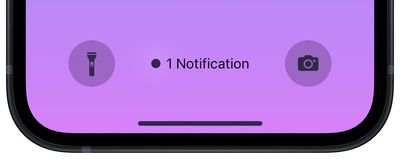
- Launch the Settings app on your iPhone.
- Tap Notifications.
- Tap Display As.
- Tap to select one of the following options: Count, Stack, and List.
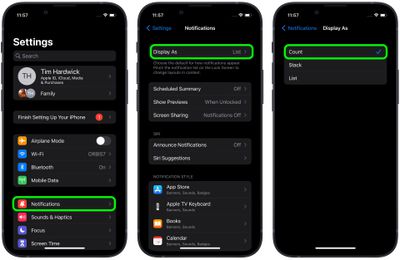
That's all there is to it. The change will be applied immediately and you should see all future notifications display on the Lock Screen based on your selected setting.
Get weekly top MacRumors stories in your inbox.
Related Stories

iOS 16: How to Hide Notifications on Your iPhone Lock Screen

iOS 16: How to Customize the Lock Screen

iOS 16: How to Set a Photo As Your Lock Screen Wallpaper

iOS 16: How to Automatically Switch Lock Screens at a Set Location
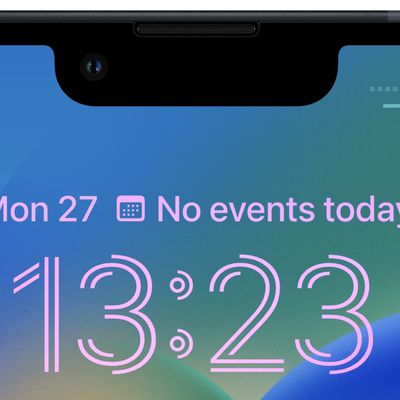
iOS 16: How to Change the Clock Style on Your iPhone Lock Screen

iOS 16: How to Automatically Switch to a Lock Screen at a Set Time

iOS 16: How to Create a New iPhone Lock Screen
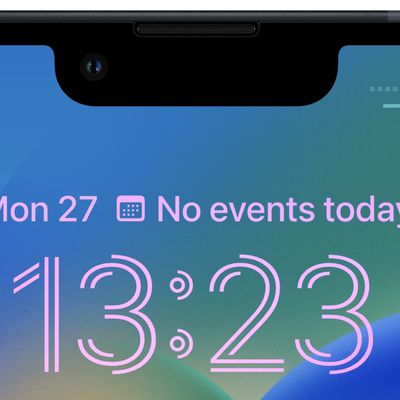
iOS 16: How to Change the Lock Screen Clock to Arabic Numerals
Popular Stories

Garmin Reacts to Apple Watch Ultra: 'We Measure Battery Life in Months. Not Hours.'

Should You Skip iPhone 14? Five Major iPhone 15 Rumors to Be Aware Of

iOS 16 Launches Tomorrow: Six New Features Worth Checking Out

All the iOS 16 Features You Won't Get Until Later This Year

How the iPhone 14 Pro's New 'Dynamic Island' Works

iPhone 14 Pro Delivery Estimates Begin Slipping Into October

Samsung Trolls Apple Over Lack of Innovation in Latest iPhone Lineup

Apple Store Experiencing Issues With iPhone 14 Pre-Orders
Recommend
About Joyk
Aggregate valuable and interesting links.
Joyk means Joy of geeK