

Exploring car diagnostic data with Elasticsearch and Kibana
source link: https://dzlab.github.io/elasticsearch/2022/08/13/elasticsearch-obd2/
Go to the source link to view the article. You can view the picture content, updated content and better typesetting reading experience. If the link is broken, please click the button below to view the snapshot at that time.
Exploring car diagnostic data with Elasticsearch and Kibana
13 Aug 2022 by dzlab
In this article we will collect car diagnostic data using python and ELM327 WIFI OBD2 Scanner, once data is collected we will import it into Elasticsearch for analysis.
Collecting data with an OBD2 Scanner
To be able to collect the data you may need to get a Professional ELM327 WIFI OBD2 Scanner Code Reader/Erases Auto Diagnostic Tool like the one depicted in the following picture.

Once the scanner is plugged into the car, it will create a WiFi network that you will need to connect to it. Note: you will need to disconnect from any other wifi network.
Next step is to clone the python-OBD-wifi repository which contains the python module for the OBD2 protocol.
$ git clone https://github.com/dailab/python-OBD-wifi
This python library is very easy to use to connect to the scanner and interacts with it:
- Create an
obd.OBDinstance with the IP address of the scanner - Submit a command and interepret the response
import obd
connection = obd.OBD("192.168.0.10", 35000)
response = connection.query("SPEED")
print(response.value)
In our case, we will try to query with all supported commands by the scanner, collect each of the responses into one dictionnary and dump it as one line to an output file. This is what the following script pretty much does:
import obd
import time
import json
status_commands = {"DTC_FUEL_STATUS", "STATUS", "STATUS_DRIVE_CYCLE", "DTC_STATUS", "DTC_STATUS_DRIVE_CYCLE"}#, "FUEL_STATUS"
tuple_commands = {"FREEZE_DTC"}
def main():
connection = obd.OBD("192.168.0.10", 35000)
f = open('obd-data.json', 'a')
while True:
line = json.dumps(read(connection))
f.write(line + "\n")
f.flush()
time.sleep(10)
def read(connection):
line = {"time": time.strftime("%m/%d/%Y %H:%M:00", time.localtime())}
for cmd in connection.supported_commands:
name = cmd.name
response = connection.query(cmd)
value = response.value
if name in status_commands and value is not None:
line[name+".MIL"] = value.MIL
line[name+".DTC_count"] = value.DTC_count
line[name+".ignition_type"] = value.ignition_type
elif name in tuple_commands and value is not None:
line[name+".code"] = value[0]
line[name+".description"] = value[1]
elif hasattr(value, 'magnitude'):
line[name] = value.magnitude
else:
line[name] = str(value)
return line
if __name__ == "__main__":
main()
Here is an example of a single json row that the script outputs for my car. You should get different values based whether the car is running or not, how long the engine was started, etc.
{
"time": "07/28/2022 18:08:00",
"WARMUPS_SINCE_DTC_CLEAR": 2,
"RELATIVE_THROTTLE_POS": 0,
"DTC_RUN_TIME": "None",
"ELM_VERSION": "ELM327 v1.5",
"ABSOLUTE_LOAD": 21.96078431372549,
"DTC_STATUS_DRIVE_CYCLE": "None",
"DTC_DISTANCE_SINCE_DTC_CLEAR": "None",
"RUN_TIME": 56,
"PIDS_A": "10111110000111111010100000010011",
"DTC_O2_B1S2": "None",
"ACCELERATOR_POS_E": 31.764705882352942,
"DTC_CONTROL_MODULE_VOLTAGE": "None",
"EVAP_VAPOR_PRESSURE_ABS": 99.94,
"PIDS_B": "10010000000001011011000000010101",
"DTC_STATUS": "None",
"O2_B1S2": 0,
"FUEL_STATUS": "('Closed loop, using oxygen sensor feedback to determine fuel mix', '')",
"OBD_COMPLIANCE": "OBD-II as defined by the CARB",
"RPM": 916.25,
"THROTTLE_ACTUATOR": 16.862745098039216,
"CLEAR_DTC": "None",
"DTC_SHORT_O2_TRIM_B1": "None",
"MONITOR_PURGE_FLOW": "Unknown : 0.0 kilopascal [PASSED]\nUnknown : 0.0 kilopascal [PASSED]\nUnknown : 0.0 kilopascal [PASSED]\nUnknown : 0.0 kilopascal [PASSED]\nUnknown : 0.0 kilopascal [PASSED]\nUnknown : 0.0 kilopascal [PASSED]\nUnknown : 0.0 kilopascal [PASSED]\nUnknown : 0.0 kilopascal [PASSED]",
"DTC_RELATIVE_THROTTLE_POS": "None",
"DTC_COMMANDED_EQUIV_RATIO": "None",
"BAROMETRIC_PRESSURE": 99,
"DTC_EVAPORATIVE_PURGE": "None",
"DTC_PIDS_B": "None",
"COMMANDED_EQUIV_RATIO": 0.998997,
"DTC_ACCELERATOR_POS_E": "None",
"CONTROL_MODULE_VOLTAGE": 13.959,
"DTC_CATALYST_TEMP_B1S1": "None",
"MIDS_C": "01000000000000000000000000000001",
"MONITOR_FUEL_SYSTEM_B1": "Unknown : 0.0 count [PASSED]\nUnknown : 0.0 count [PASSED]\nUnknown : 0.0 count [PASSED]\nUnknown : 0.0 count [PASSED]\nUnknown : 0.0 count [PASSED]",
"DTC_FUEL_TYPE": "None",
"STATUS_DRIVE_CYCLE.MIL": false,
"STATUS_DRIVE_CYCLE.DTC_count": 0,
"STATUS_DRIVE_CYCLE.ignition_type": "spark",
"DISTANCE_W_MIL": 0,
"DTC_WARMUPS_SINCE_DTC_CLEAR": "None",
"INTAKE_TEMP": 31,
"CATALYST_TEMP_B1S2": 68.7,
"EVAPORATIVE_PURGE": 0,
"MONITOR_MISFIRE_CYLINDER_1": "Average misfire counts for last ten driving cycles : 0.0 count [PASSED]\nMisfire counts for last/current driving cycles : 0.0 count [PASSED]",
"O2_S1_WR_CURRENT": -0.00390625,
"TIMING_ADVANCE": 5,
"DTC_INTAKE_TEMP": "None",
"DTC_THROTTLE_POS": "None",
"RUN_TIME_MIL": 0,
"DTC_BAROMETRIC_PRESSURE": "None",
"DTC_RUN_TIME_MIL": "None",
"PIDS_C": "11111010110111001010110000000001",
"DTC_TIME_SINCE_DTC_CLEARED": "None",
"SHORT_FUEL_TRIM_1": 0,
"DTC_MAF": "None",
"MIDS_E": "10000000000000000000000000000001",
"DTC_THROTTLE_POS_B": "None",
"O2_S1_WR_VOLTAGE": 3.3146257724879837,
"DTC_ABSOLUTE_LOAD": "None",
"MIDS_B": "10000000000000000000100000001001",
"GET_CURRENT_DTC": "[]",
"STATUS.MIL": false,
"STATUS.DTC_count": 0,
"STATUS.ignition_type": "spark",
"DTC_COOLANT_TEMP": "None",
"LONG_O2_TRIM_B1": 0,
"ENGINE_LOAD": 34.509803921568626,
"MONITOR_MISFIRE_CYLINDER_4": "Average misfire counts for last ten driving cycles : 0.0 count [PASSED]\nMisfire counts for last/current driving cycles : 0.0 count [PASSED]",
"DTC_CATALYST_TEMP_B1S2": "None",
"THROTTLE_POS_B": 49.01960784313726,
"DTC_LONG_FUEL_TRIM_1": "None",
"MONITOR_O2_B1S2": "Maximum sensor voltage for test cycle : 0.0 volt [PASSED]\nUnknown : 0.0 millisecond [PASSED]\nUnknown : 0.0 count [PASSED]\nUnknown : 0.0 count [PASSED]",
"MIDS_A": "11000000000000000000000000000001",
"MONITOR_O2_B1S1": "Unknown : 0.0 milliampere [PASSED]\nUnknown : 0.0 millivolt [PASSED]\nUnknown : 0.0 millivolt [PASSED]\nUnknown : 0.0 millisecond [PASSED]\nUnknown : 0.0 millisecond [PASSED]",
"DISTANCE_SINCE_DTC_CLEAR": 0,
"MIDS_F": "11111000000000000000000000000000",
"O2_SENSORS": "((), (False, False, False, False), (False, False, True, True))",
"FUEL_TYPE": "Gasoline",
"MAF": 3.37,
"DTC_O2_SENSORS": "None",
"ELM_VOLTAGE": 12.7,
"SPEED": 0,
"MIDS_D": "00000000000000000000000000000001",
"DTC_FUEL_STATUS": "None",
"MONITOR_MISFIRE_GENERAL": "Average misfire counts for last ten driving cycles : 0.0 count [PASSED]\nMisfire counts for last/current driving cycles : 0.0 count [PASSED]",
"DTC_RPM": "None",
"CATALYST_TEMP_B1S1": 288.8,
"MONITOR_O2_HEATER_B1S2": "Unknown : 0.0 milliohm [PASSED]",
"MONITOR_MISFIRE_CYLINDER_3": "Average misfire counts for last ten driving cycles : 0.0 count [PASSED]\nMisfire counts for last/current driving cycles : 0.0 count [PASSED]",
"DTC_SPEED": "None",
"DTC_SHORT_FUEL_TRIM_1": "None",
"DTC_EVAP_VAPOR_PRESSURE_ABS": "None",
"MONITOR_CATALYST_B1": "Unknown : 0.0 count [PASSED]",
"DTC_TIMING_ADVANCE": "None",
"DTC_DISTANCE_W_MIL": "None",
"DTC_O2_S1_WR_CURRENT": "None",
"DTC_LONG_O2_TRIM_B1": "None",
"DTC_O2_S1_WR_VOLTAGE": "None",
"DTC_PIDS_C": "None",
"COOLANT_TEMP": 65,
"DTC_ACCELERATOR_POS_D": "None",
"MONITOR_VVT_B1": "Unknown : 0.0 millisecond [PASSED]\nUnknown : 0.0 millisecond [PASSED]",
"LONG_FUEL_TRIM_1": -7.03125,
"DTC_ENGINE_LOAD": "None",
"ACCELERATOR_POS_D": 16.07843137254902,
"MONITOR_MISFIRE_CYLINDER_2": "Average misfire counts for last ten driving cycles : 0.0 count [PASSED]\nMisfire counts for last/current driving cycles : 0.0 count [PASSED]",
"SHORT_O2_TRIM_B1": 0,
"TIME_SINCE_DTC_CLEARED": 0,
"DTC_THROTTLE_ACTUATOR": "None",
"DTC_OBD_COMPLIANCE": "None",
"THROTTLE_POS": 16.862745098039216,
"GET_DTC": "[]"
}
The size of the output file can grow very rapidely depending on the frequency of collection. You can leave the script running for few minutes it should give you enough data to index and verify the rest of the pipeline before trying to collect/ingest larger file.
Importing the data into ElasticSearch
We need ElasticSearch / Kibana up and running so that we can import the data that we collected in the previous section.
Setting up ElasticSearch / Kibana
From ElasticSearch root directory, start elasticsearch server
$ ./bin/elasticsearch
...
[2022-08-13T18:24:30,482][INFO ][o.e.n.Node ] [unknown] started
[2022-08-13T18:24:30,985][INFO ][o.e.l.LicenseService ] [unknown] license [300894ae-b6a0-4964-886f-d3fa540b9480] mode [basic] - valid
You can validate it started by visiting http://localhost:9200/ which may return a JSON payload like
{
"name" : "unknown",
"cluster_name" : "elasticsearch",
"cluster_uuid" : "LtxiG0t8SdaLVSgzJznW_Q",
"version" : {
"number" : "7.14.0",
"build_flavor" : "default",
"build_type" : "tar",
"build_hash" : "dd5a0a2acaa2045ff9624f3729fc8a6f40835aa1",
"build_date" : "2021-07-29T20:49:32.864135063Z",
"build_snapshot" : false,
"lucene_version" : "8.9.0",
"minimum_wire_compatibility_version" : "6.8.0",
"minimum_index_compatibility_version" : "6.0.0-beta1"
},
"tagline" : "You Know, for Search"
}
From Kibana root directory, start kibana UI server
$ ./bin/kibana
...
log [18:27:16.988] [info][monitoring][monitoring][plugins] config sourced from: production cluster
log [18:27:18.889] [info][server][Kibana][http] http server running at http://localhost:5601
log [18:27:19.077] [info][kibana-monitoring][monitoring][monitoring][plugins] Starting monitoring stats collection
log [18:27:19.169] [info][plugins][securitySolution] Dependent plugin setup complete - Starting ManifestTask
log [18:27:19.619] [info][plugins][reporting] Browser executable: /Users/bachirchihani/Tools/kibana-7.14.0-darwin-x86_64/x-pack/plugins/reporting/chromium/headless_shell-darwin_x64/headless_shell
log [18:27:22.674] [info][status] Kibana is now available (was unavailable)
Kibana UI should be available at http://localhost:5601/
Ingesting data with Kibana UI
Once ElasticSearch and Kibana services are started we can ingest the diagnostic data. Kibana make it very easy to ingest small size files, the following video illustrates how to upload our diagnostic data file.
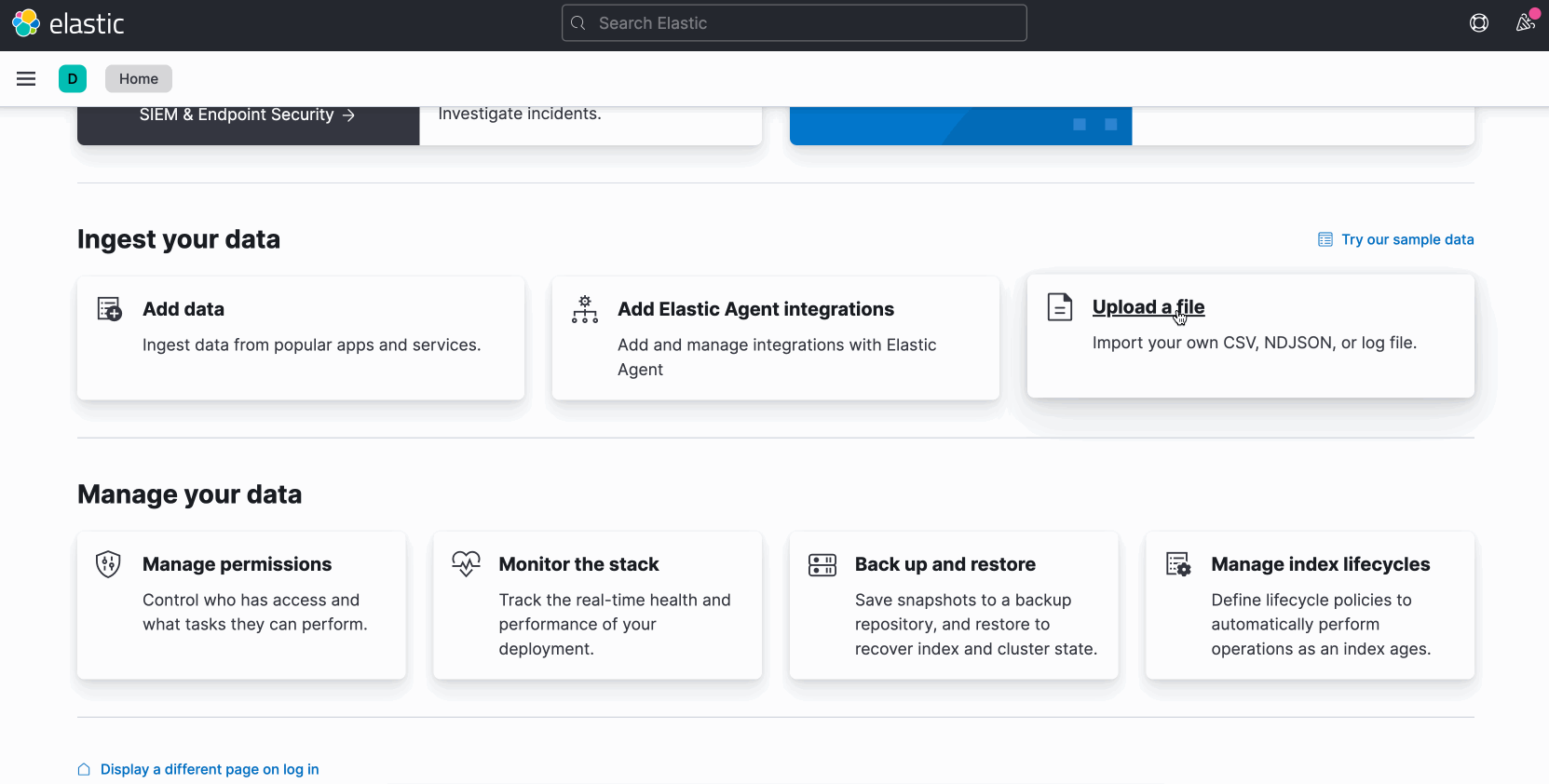
That’s all folks
I hope this article was helpfull to get you started with collecting diagnostic data for your car and playing with it in ElasticSearch.
I would love to hear any feedack, suggestions or ideas for improvement. So feel free to leave a comment or reach out on twitter @bachiirc
Recommend
About Joyk
Aggregate valuable and interesting links.
Joyk means Joy of geeK