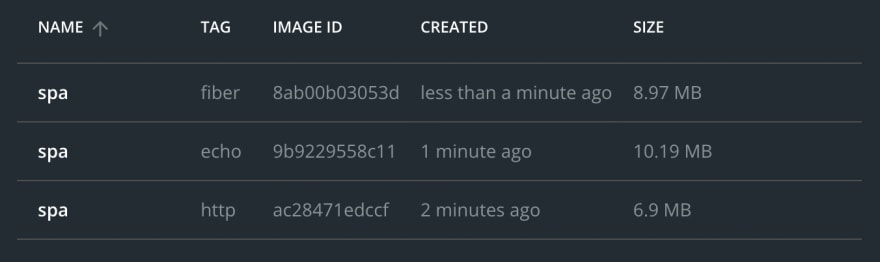Serving Single-Page Application in a single binary file with Go
source link: https://dev.to/aryaprakasa/serving-single-page-application-in-a-single-binary-file-with-go-12ij
Go to the source link to view the article. You can view the picture content, updated content and better typesetting reading experience. If the link is broken, please click the button below to view the snapshot at that time.
Although there are many alternatives to deploy a single-page application (SPA), you might find a situation where you need to deploy it in an isolated environment or just portability concern.
So in this article, we'll be using SvelteKit to generate SPA (alternatively, you can also use any popular front-end framework) and embed it with Go into a single binary file.
📦 The final repository is hosted at Github.
Table Of Contents
Video Version
Initialize SvelteKit
Please be advised that this is not a SvelteKit crash course. So we'll only add some basic functionality such as routing and fetching JSON data.
Create a new folder for the project by running the command at the terminal:
mkdir go-embed-spa && cd go-embed-spa
To scaffold SvelteKit inside the root of the project directory within the frontend folder, run the command below:
npm init svelte@next frontend
For the sake of simplicity, use the skeleton project template without Typescript, ESLint and Prettier.
✔ Which Svelte app template? › Skeleton project
✔ Use TypeScript? … No
✔ Add ESLint for code linting? … No
✔ Add Prettier for code formatting? … No
The initial project structure:
go-embed-spa/
└── frontend/ # generated through `npm init svelte@next frontend`
Configure Adapter Static
SvelteKit has many adapters for building the application. But in this case, we'll use the static adapter. So at the package.json file between "devDependencies", replace the adapter from adapter-auto to adapter-static.
- "@sveltejs/adapter-auto": "next", // delete this line
+ "@sveltejs/adapter-static": "next", // add this line
go-embed-spa/frontend/package.json
Open svelte.config.js file and replace the adapter-auto with adapter-static as well and set the fallback with index.html
import adapter from "@sveltejs/adapter-static";
/** @type {import('@sveltejs/kit').Config} */
const config = {
kit: {
adapter: adapter({
fallback: "index.html", // for a pure single-page application mode
}),
},
};
export default config;
go-embed-spa/frontend/svelte.config.js
Install all the dependencies by running:
cd frontend && npm install
Or, can also use the --prefix keyword, if don't want to navigate to the frontend folder.
npm install --prefix ./frontend
Add Page Routes
At the frontend/src/routes directory add a new file called about.svelte with a content below:
<script>
const status = fetch("/hello.json")
.then((r) => r.json())
.catch((err) => {
throw new Error(err);
});
</script>
<svelte:head>
<title>About</title>
</svelte:head>
<h1>About</h1>
<p>
<strong>server respond</strong>:
{#await status}
loading
{:then data}
{data.message}
{:catch err}
failed to load data
{/await}
</p>
<p>This is about page</p>
<style>
h1 {
color: green;
}
</style>
go-embed-spa/frontend/src/routes/about.svelte
You'll notice there is a script to fetch JSON data. No worry, we'll create the handler in Go later.
At the index.svelte file, add <svelte:head> with a title tag. So the application will have a title in the <head> tag. Add a style for heading one with a color of blueviolet.
<svelte:head>
<title>Homepage</title>
</svelte:head>
<h1>Welcome to SvelteKit</h1>
<p>
Visit <a href="https://kit.svelte.dev" rel="external">kit.svelte.dev</a> to
read the documentation
</p>
<style>
h1 {
color: blueviolet;
}
</style>
go-embed-spa/frontend/src/routes/about.svelte
Add a CSS file at go-embed-spa/frontend/src/global.css
body {
background-color: aliceblue;
font-family: -apple-system, BlinkMacSystemFont, "Segoe UI", Roboto, Oxygen,
Ubuntu, Cantarell, "Open Sans", "Helvetica Neue", sans-serif;
}
Next, add __layout.svelte. Import the global.css and add a navigation.
<script>
import "../global.css";
</script>
<nav>
<a href=".">Home</a>
<a href="/about">About</a>
<a href="/404">404</a>
</nav>
<slot />
go-embed-spa/frontend/src/routes/__layout.svelte
The last one will be adding the __error.svelte page with the content below:
<script context="module">
export function load({ status, error }) {
return {
props: { status, error },
};
}
</script>
<script>
export let status, error;
</script>
<svelte:head>
<title>{status}</title>
</svelte:head>
<h1>{status}</h1>
<p>{error.message}</p>
<style>
h1 {
color: crimson;
}
</style>
go-embed-spa/frontend/src/routes/__error.svelte
Build The Static Files
To generate the static files, run this command below:
npm run build
# or
npm run build --prefix ./frontend
# if not inside the frontend directory
The run build command has generated static files inside the build directory, which we'll embed and serve with Go later.
go-embed-spa/
└── frontend/
├── .svelte-kit/
├── build/ # generated from the build command
├── node_modules/
├── src/
└── static/
Initialize Go
To initialize the Go module, run the command on the terminal:
go mod init github.com/${YOUR_USERNAME}/go-embed-spa
Replace ${YOUR_USERNAME} with your Github username. This command will generate a new file called go.mod.
Embed The Static Files
Create a new file called frontend.go inside the frontend folder.
package frontend
import (
"embed"
"io/fs"
"log"
"net/http"
)
// Embed the build directory from the frontend.
//go:embed build/*
//go:embed build/_app/immutable/pages/*
//go:embed build/_app/immutable/assets/pages/*
var BuildFs embed.FS
// Get the subtree of the embedded files with `build` directory as a root.
func BuildHTTPFS() http.FileSystem {
build, err := fs.Sub(BuildFs, "build")
if err != nil {
log.Fatal(err)
}
return http.FS(build)
}
go-embed-spa/frontend/frontend.go
A quick notes about the Go embed directive:
- We can't use the
//go:embeddirective if the pattern started with../. - But luckily we can export the embed variable. That's the reason why the variable and function name started with capital letter.
- The
//go:embeddirective with directory pattern will include all files and sub-directories recursively, except for the files names beginning with a.or_. So we'll need to explicitly use the*sign to include them.
The io/fs library with a method of Sub will get the subtree of the embedded files. So we can use the build directory as a root.
Serve with Go HTTP Library
Create a new file called main.go at /go-embed-spa/cmd/http/main.go
package main
import (
"encoding/json"
"log"
"net/http"
"github.com/aprakasa/go-embed-spa/frontend"
)
func main() {
http.HandleFunc("/hello.json", handleHello)
http.HandleFunc("/", handleSPA)
log.Println("the server is listening to port 5050")
log.Fatal(http.ListenAndServe(":5050", nil))
}
func handleHello(w http.ResponseWriter, r *http.Request) {
res, err := json.Marshal(map[string]string{
"message": "hello from the server",
})
if err != nil {
http.Error(w, err.Error(), http.StatusBadRequest)
return
}
w.Header().Set("Content-Type", "application/json")
w.Write(res)
}
func handleSPA(w http.ResponseWriter, r *http.Request) {
http.FileServer(frontend.BuildHTTPFS()).ServeHTTP(w, r)
}
- The
handleHellois a handler function to serve the JSON at the/hello.jsonroute. - The
handleSPAis a handler function to serve the embedded static files.
At this point, the code is enough to embed and serve the build directory from the binary. You can try it by running:
go build ./cmd/http
Try to delete the build/ directory to verify if it is embedded. And then run the binary.
./http
# or
./http.exe
# for windows user
Open the browser and navigate to http://localhost:5050.
Handling The Not-Found Route
Unfortunately, if we direct access to the non-root path, the server will send a 404 error not found. The logic for handling the routes is from the client-side, which is the basic behavior for the single-page application.
We can solve the not-found routes by comparing the requested URL path and the files inside the embedded build directory. So if there are no matching files based on the requested URL path, the server-side will send the index.html file.
The final Go code to handle the not-found route:
package main
import (
"encoding/json"
"log"
"net/http"
"os"
"path/filepath"
"github.com/aprakasa/go-embed-spa/frontend"
)
func main() {
http.HandleFunc("/hello.json", handleHello)
http.HandleFunc("/", handleSPA)
log.Println("the server is listening to port 5050")
log.Fatal(http.ListenAndServe(":5050", nil))
}
func handleHello(w http.ResponseWriter, r *http.Request) {
res, err := json.Marshal(map[string]string{
"message": "hello from the server",
})
if err != nil {
http.Error(w, err.Error(), http.StatusBadRequest)
return
}
w.Header().Set("Content-Type", "application/json")
w.Write(res)
}
func handleSPA(w http.ResponseWriter, r *http.Request) {
buildPath := "build"
f, err := frontend.BuildFs.Open(filepath.Join(buildPath, r.URL.Path))
if os.IsNotExist(err) {
index, err := frontend.BuildFs.ReadFile(filepath.Join(buildPath, "index.html"))
if err != nil {
http.Error(w, err.Error(), http.StatusBadRequest)
return
}
w.WriteHeader(http.StatusAccepted)
w.Write(index)
return
} else if err != nil {
http.Error(w, err.Error(), http.StatusInternalServerError)
return
}
defer f.Close()
http.FileServer(frontend.BuildHTTPFS()).ServeHTTP(w, r)
}
Now we can rebuild the static files and the binary by running:
npm run build --prefix ./frontend && go build ./cmd/http
Run the application from the binary with:
./http
Try to direct access to https://localhost:5050/about or the unknown router in the browser. If everything setup correctly, the the not-found will be handled by the client-side.
Serve with Echo Framework
Add a new file under go-embed-spa/cmd/echo/main.go
package main
import (
"log"
"net/http"
"github.com/aprakasa/go-embed-spa/frontend"
"github.com/labstack/echo/v4"
"github.com/labstack/echo/v4/middleware"
)
func main() {
app := echo.New()
app.GET("/hello.json", handleHello)
app.Use(middleware.StaticWithConfig(middleware.StaticConfig{
Filesystem: frontend.BuildHTTPFS(),
HTML5: true,
}))
log.Fatal(app.Start(":5050"))
}
func handleHello(c echo.Context) error {
return c.JSON(http.StatusOK, echo.Map{
"message": "hello from the echo server",
})
}
Handling the not-found route and creating API end-point is more simpler with Echo Framework. Just need to set true for HTML5 from the static config middleware.
Serve with Fiber Framework
Add a new file under go-embed-spa/cmd/fiber/main.go
package main
import (
"fmt"
"log"
"os"
"github.com/aprakasa/go-embed-spa/frontend"
"github.com/gofiber/fiber/v2"
"github.com/gofiber/fiber/v2/middleware/filesystem"
)
func main() {
app := fiber.New()
app.Get("/hello.json", handleHello)
app.Use("/", filesystem.New(filesystem.Config{
Root: frontend.BuildHTTPFS(),
NotFoundFile: "index.html",
}))
log.Fatal(app.Listen(fmt.Sprintf(":%s", os.Getenv("APP_PORT"))))
}
func handleHello(c *fiber.Ctx) error {
return c.JSON(fiber.Map{"message": "hello from the fiber server"})
}
Fiber Framework also give a seamless integration for handling the not-found route by just configuring the NotFoundFile with index.html from their filesystem middleware.
Containerize with Docker
To streamline the deploy process, add a Dockerfile inside the project directory with the instructions below:
# syntax=docker/dockerfile:1.2
# Stage 1: Build the static files
FROM node:16.15.0-alpine3.15 as frontend-builder
WORKDIR /builder
COPY /frontend/package.json /frontend/package-lock.json ./
RUN npm ci
COPY /frontend .
RUN npm run build
# Stage 2: Build the binary
FROM golang:1.18.3-alpine3.15 as binary-builder
ARG APP_NAME=http
RUN apk update && apk upgrade && \
apk --update add git
WORKDIR /builder
COPY go.mod go.sum ./
RUN go mod download
COPY . .
COPY --from=frontend-builder /builder/build ./frontend/build/
RUN CGO_ENABLED=0 GOOS=linux GOARCH=amd64 go build \
-ldflags='-w -s -extldflags "-static"' -a \
-o engine cmd/${APP_NAME}/main.go
# Stage 3: Run the binary
FROM gcr.io/distroless/static
ENV APP_PORT=5050
WORKDIR /app
COPY --from=binary-builder --chown=nonroot:nonroot /builder/engine .
EXPOSE $APP_PORT
ENTRYPOINT ["./engine"]
Since we have three entry points, we can use ARG instruction to set a custom directory. Let's say APP_NAME with http as the default value.
We can also set the app port to be more customizable with a variable of APP_PORT and set the default value with 5050.
We'll need to update all the hardcoded ports from our Go entry points.
// go-embed-spa/cmd/http/main.go
log.Printf("the server is listening to port %s", os.Getenv("APP_PORT"))
log.Fatal(http.ListenAndServe(fmt.Sprintf(":%s", os.Getenv("APP_PORT")), nil))
// go-embed-spa/cmd/echo/main.go
log.Fatal(app.Start(fmt.Sprintf(":%s", os.Getenv("APP_PORT"))))
// go-embed-spa/cmd/fiber/main.go
log.Fatal(app.Listen(fmt.Sprintf(":%s", os.Getenv("APP_PORT"))))
Don't forget to import the os library.
Add Makefile
Add a new file called Makefile to shortend the build process.
FRONTEND_DIR=frontend
BUILD_DIR=build
APP_NAME=http
APP_PORT=5050
clean:
cd $(FRONTEND_DIR); \
if [ -d $(BUILD_DIR) ] ; then rm -rf $(BUILD_DIR) ; fi
static: clean
cd $(FRONTEND_DIR); \
npm install; \
npm run build
build: clean
DOCKER_BUILDKIT=1 docker build -t spa:$(APP_NAME) --build-arg APP_NAME=$(APP_NAME) .
run:
docker run -dp $(APP_PORT):$(APP_PORT) --name spa-$(APP_NAME) -e APP_PORT=$(APP_PORT) --restart unless-stopped spa:$(APP_NAME)
.PHONY: clean static
Now we can build the docker image with:
make build # for net/http libary
make build APP_NAME=echo # for echo libary
make build APP_NAME=fiber # for fiber libary
To run the image we can run the command with:
make run # for net/http libary
make run APP_NAME=echo APP_PORT=5051 # for echo libary
make run APP_NAME=fiber APP_PORT=5052 # for fiber libary
As a result, we have a tiny little single-page application combined with the HTTP server.
Recommend
About Joyk
Aggregate valuable and interesting links.
Joyk means Joy of geeK