

Google Drive finally gets a shortcut to copy and paste files
source link: https://www.gizchina.com/2022/05/28/google-drive-finally-gets-a-shortcut-to-copy-and-paste-files/
Go to the source link to view the article. You can view the picture content, updated content and better typesetting reading experience. If the link is broken, please click the button below to view the snapshot at that time.
Google Drive finally gets a shortcut to copy and paste files
The new version of Google Drive adds what everyone has been waiting for years: support for classic keyboard shortcuts. Now, you no longer need to do long and tedious drag and drop to properly store your files. Shortcuts for copying, cutting and pasting work just like on your PC.
For a few years now, Google has been hiding its ambition to make its Workspace suite a full-fledged competitor to Office. This was particularly verified this week with the addition of a new feature that allows you to edit your Docs files at lightning speed. But this is only the tip of the iceberg, as evidenced by the deployment last year of offline mode for Drive which allows access to its files at any time.
However, Drive lacked an essential aspect to hope to become a real alternative to Office, or even to Windows: keyboard shortcuts. Indeed, to move its files, it was necessary to perform long drag and drop until they are in the folders. Not very practical you will agree, and Google is obviously of the same opinion. Today, you can use all your favorite keyboard shortcuts within Drive.
Google Drive finally allows you to use keyboard shortcuts to navigate
We find of course the great classics CTRL+C, CTRL+V or even CTRL+X, to the point of wondering why they were not yet present in the application. For the occasion, we have summarized the main shortcuts that are arriving in Drive:
- CTRL + C: copy a file
- CTRL + X: cut a file
- Paste a file by CTRL + V
- CTRL + Shift + V:
- CTRL + Shift + V: create a shortcut for a file
- Open the selected file in a new tab by CTRL + Enter
Nothing revolutionary then, but a change that promises to speed up the workflow of those who use Google Drive daily. Note, however, that these shortcuts only work with the Chrome browser. You can find the list of all the keyboard shortcuts available in the application by clicking on the link below.
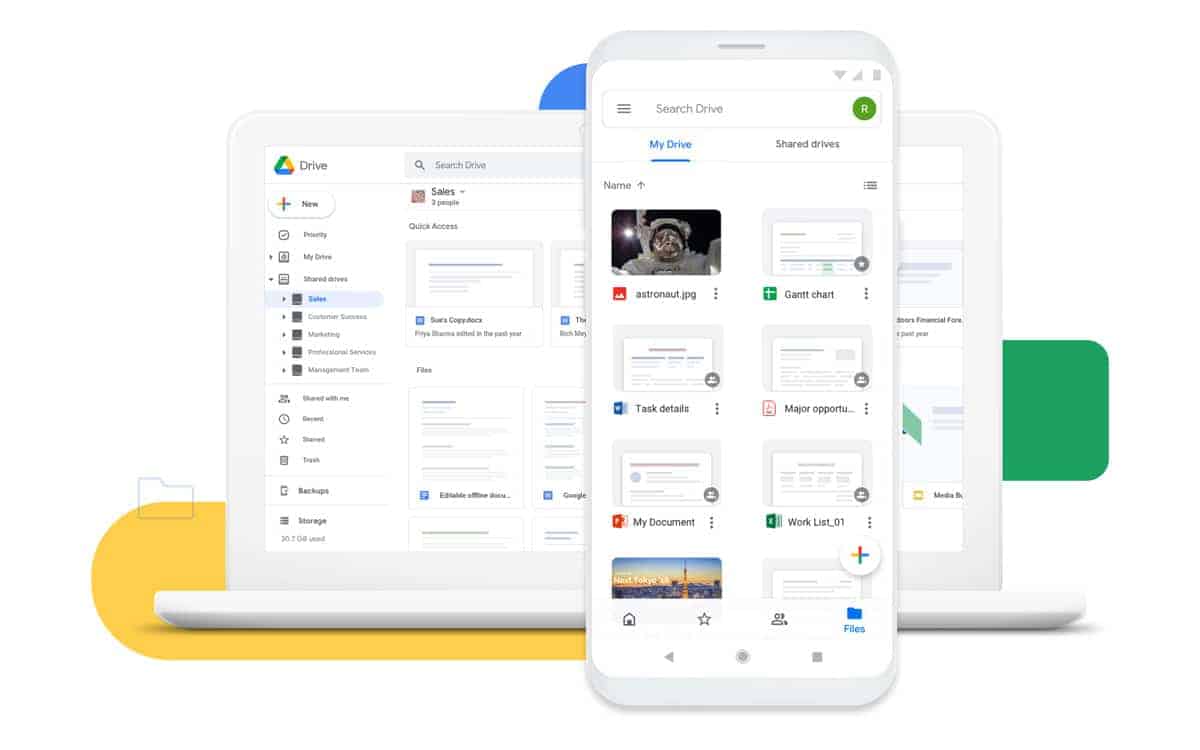
Recently, Google has unveiled a new update that will show banners in Google Drive cloud storage to warn of suspicious files. Earlier, a similar solution was announced for Google Docs, Sheets, Slides and Drawings services.
Users who open a potentially dangerous or suspicious file in Google Drive will now receive a warning banner; to help protect them from ransomware, phishing, and other malware.
Additionally, the banner will notify users that a suspicious file can be used to steal personal data. The company notes that there is no user control over the operation of the function, it is activated by default.
The rollout of the new feature will take place in the next few days with only Google Workspace, G Suite Basic, and Business account users receiving alerts. Access to the function will appear in the next 15 days.
Recommend
About Joyk
Aggregate valuable and interesting links.
Joyk means Joy of geeK
