

Using Golang modules with CircleCI
source link: https://manoj-gupta.github.io/golang/Golang-CircleCI/
Go to the source link to view the article. You can view the picture content, updated content and better typesetting reading experience. If the link is broken, please click the button below to view the snapshot at that time.
An overview of using Golang modules with CircleCI, which is a continuous integration and delivery platform.
Golang Modules
Golang modules is a Golang dependency management system. It makes dependency version information explicit and easier to manage. It lets you work from any directory and not just from GOPATH. It allows to install specific version(s) of a dependency package to avoid breaking changes. The go.mod file list the dependency of the project so that all dependencies need not be distributed with the package.
A module is like a package that you can share with other people. Hence, it has to be a Git or any other VCS repository.
CircleCI
CircleCI is a continuous integration and delivery platform to automate software builds, tests, and deployments.
Nice workflow from CircleCI webpage
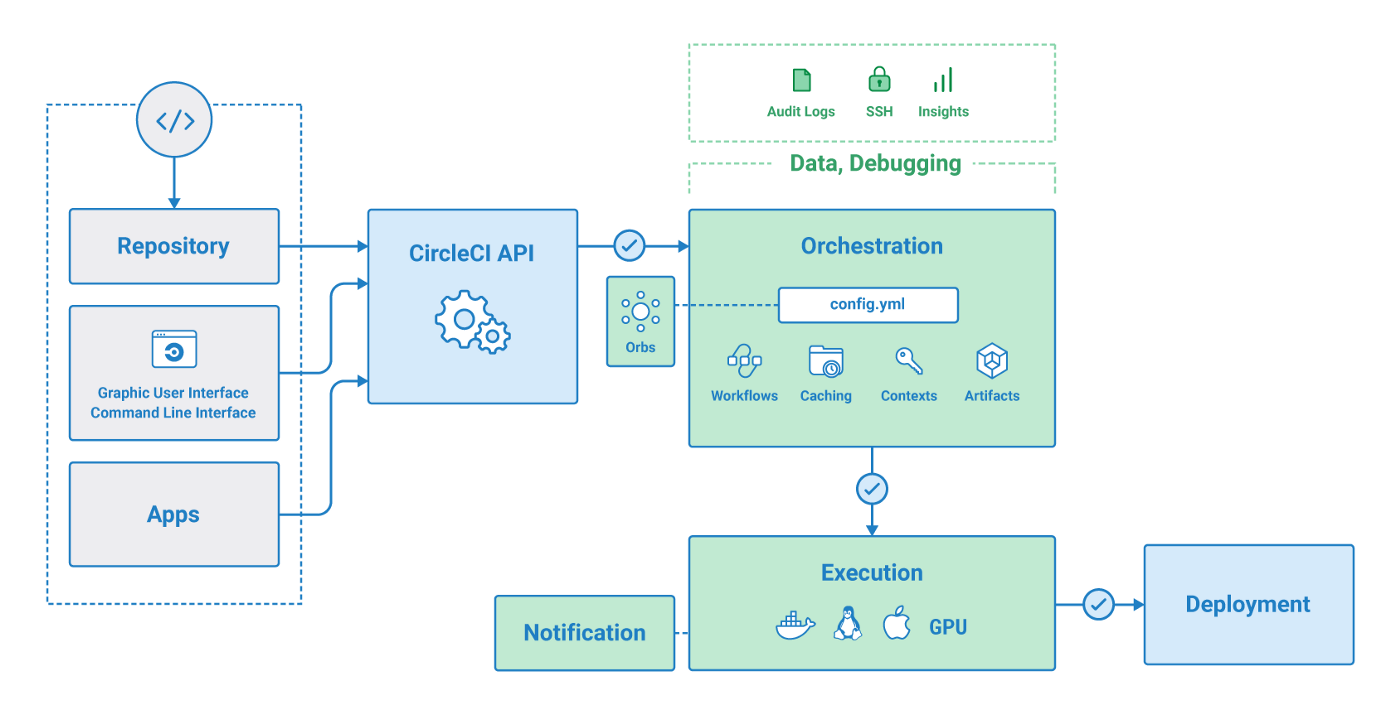
Example of using Golang modules with CircleCI
Project structure
- Create an empty directory anywhere but inside GOPATH (e.g.
toolkit) to host the module which will contain some packages as well. - Create a Git repository for this module (e.g.
github.com/manoj-gupta/toolkit) - Initialize the Git repository with the github URL (
git init; git remote add origin github.com/manoj-gupta/toolkit) - Initialize Go Module inside this directory using
go mod init <import-path>(e.g.go mod init github.com/manoj-gupta/toolkit) - Create directory for package (e.g.
algo) and add code in .go files
manoj@MACBOOK:~/gomodule$mkdir toolkit
manoj@MACBOOK:~/gomodule$cd toolkit/
manoj@MACBOOK:~/gomodule/toolkit$echo "# toolkit" >> README.md
manoj@MACBOOK:~/gomodule/toolkit$git init
Initialized empty Git repository in /Users/manojg3/gomodule/toolkit/.git/
manoj@MACBOOK~/gomodule/toolkit$git remote add origin https://github.com/manoj-gupta/toolkit.git
manoj@MACBOOK:~/gomodule/toolkit$git remote -v
origin https://github.com/manoj-gupta/toolkit.git (fetch)
origin https://github.com/manoj-gupta/toolkit.git (push)
manoj@MACBOOK:~/gomodule/toolkit$go mod init github.com/manoj-gupta/toolkit
go: creating new go.mod: module github.com/manoj-gupta/toolkit
manoj@MACBOOK:~/gomodule/toolkit$cat go.mod
module github.com/manoj-gupta/toolkit
go 1.13
manoj@MACBOOK:~/gomodule/toolkit$mkdir algo
manoj@MACBOOK:~/gomodule/toolkit$cd ..
manoj@MACBOOK:~/gomodule$mkdir main
manoj@MACBOOK:~/gomodule$cd main
manoj@MACBOOK:~/gomodule/main$go mod init main
go: creating new go.mod: module main
manoj@MACBOOK:~/gomodule/main$cat go.mod
module main
go 1.13
- Create commit and push to Github
manoj@MACBOOK:~/gomodule/toolkit$git add .
manoj@MACBOOK:~/gomodule/toolkit$git commit -m "Initial Commit"
manoj@MACBOOK:~/gomodule/toolkit$git push -u origin master
- Create
mainmodule for testing purpose using the commandgo mod init mainwhich willgo.modfile inmainfolder. - Create
app.gofile inmainfolder and import the module to test (e.g.github.com/manoj-gupta/toolkit/algo)
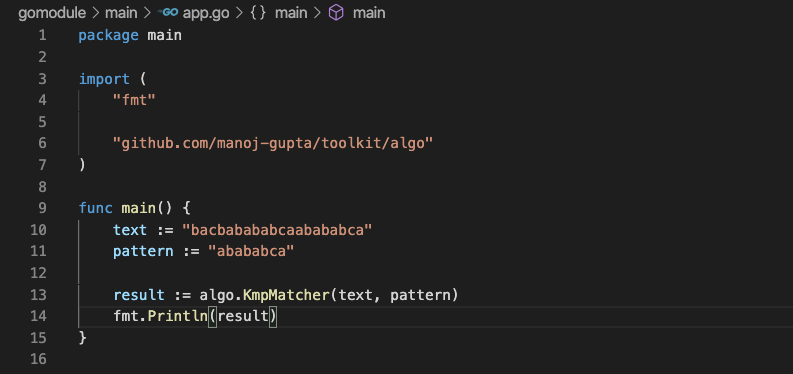
- You should see output as follows:
manoj@MACBOOK:~/gomodule/main$go run app.go
manoj@MACBOOK:~/gomodule/main$cd ../main/
manoj@MACBOOK:~/gomodule/main$go run app.go
[4 12]
manoj@MACBOOK:~/gomodule/main$cat go.mod
module main
go 1.13
require github.com/manoj-gupta/toolkit v0.0.0-20200918082747-a0172a0611d7
Connect to CircleCI
You can execute the tests for Go in CircleCI by adding the config.yml file to the project and configuring the Github repository in CircleCI (Refer Language Guide: Go).
Next, login to your CircleCI account and “Setup Project” against your repo in “Projects” section. Make sure to choose existing “Use Existing Config”. It should not start building followed by success. To better understand what your pipeline is doing, follow the steps provided at Digging Into Your First Pipeline.
Code repository
Resources:
Recommend
About Joyk
Aggregate valuable and interesting links.
Joyk means Joy of geeK