

Linux中的软件安装进度条怎么搞?
source link: https://os.51cto.com/article/703363.html
Go to the source link to view the article. You can view the picture content, updated content and better typesetting reading experience. If the link is broken, please click the button below to view the snapshot at that time.

一、回车与换行
换行是换到下一行的当前位置,一般用\n表示。回车是回到当前行的开始,一般用\r表示。
但一般在语言,比如C语言中,用\n代表换行+回到开始。
二、缓冲区
先来看两段代码及其现象。
第一段代码,代码很简单,主要是为了与第二段形成对比。
#include <stdio.h>
#include <unistd.h>
int main()
{
printf("I am a proc\n");//有\n
sleep(3);
return 0;
}
先打印,再sleep持续3秒,很自然的结果。
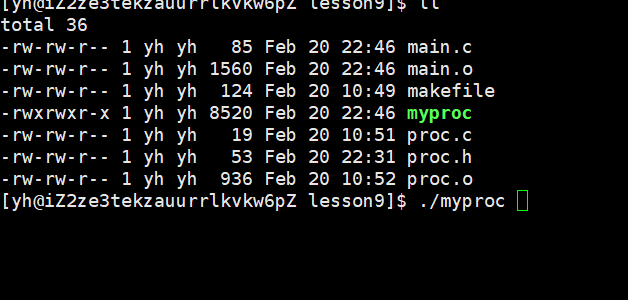
第二段代码:
#include <stdio.h>
#include <unistd.h>
int main()
{
printf("I am a proc");//没有\n
sleep(3);
return 0;
}
第二段代码运行结果如下,从结果看来是先sleep持续3s,然后才打印。
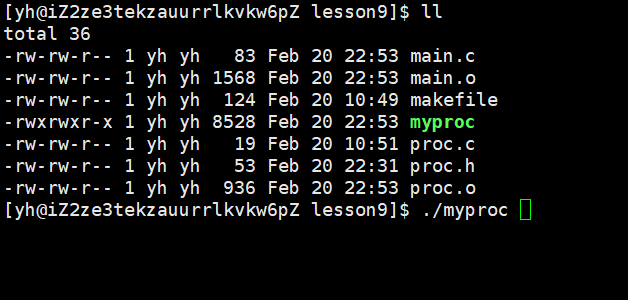
事实上,上面的代码中由于printf在sleep之前,所以printf永远先于sleep执行,但是先执行printf不代表先打印。
printf执行后,要打印的内容放入缓冲区,但不一定会被立即刷新到屏幕上。
这里要提一下缓冲区的3种缓冲策略:
- 1.无缓冲:数据不缓冲,直接打印到外设中(屏幕、磁盘等等)。
- 2.行缓冲:先保存一行数据,后续刷新时按行刷新(遇到\n就把前面的内容刷新到外设)。
- 3.全缓冲:直到把缓冲区全放满才会刷新。
再结合上面两段代码及现象,可以得出上面打印时采用的是行缓冲(遇到\n就把要打印的内容打印在屏幕上)。
三、倒计时的程序
如果每次打印完都回车,就相当于在第一个位置打印一个数字后,又回到该位置,继续打印下一个数字。这样就可以实现倒计时的效果。
#include <stdio.h>
#include <unistd.h>
int main()
{
int count = 3;
while(count >= 0)
{
printf("%d\r", count--);
sleep(1);
}
return 0;
}
但结果如下,并没有打印结果,想到行缓冲的规则,原来是因为打印的内容一直都没有换行,所以内容一直存在缓冲区内,不会打印出来。
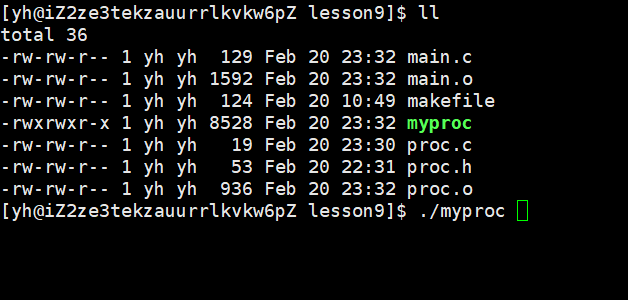
这里可以用fflush函数强行让屏幕刷新,就可以实现想要的效果了。

使用fflush刷新stdout(即屏幕的文件流),使每次进入缓冲区的内容被立即打印出来。
#include <stdio.h>
#include <unistd.h>
int main()
{
int count = 3;
while(count >= 0)
{
printf("%d\r", count--);
fflush(stdout);
sleep(1);
}
return 0;
}
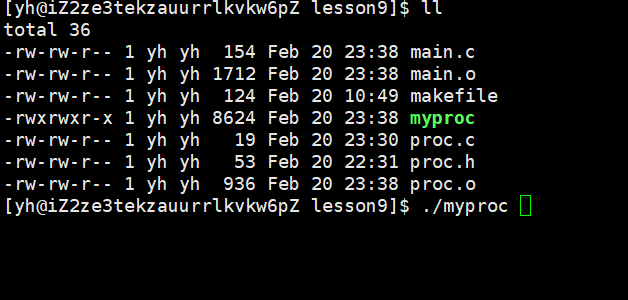
但如果是两位或更多位的倒计时,就会出现如下的问题:
#include <stdio.h>
#include <unistd.h>
int main()
{
int count = 10;
while(count >= 0)
{
printf("%d\r", count--);
fflush(stdout);
sleep(1);
}
return 0;
}
因为每次回车都回到第一个字符,所以第二位的0一直没有改变。
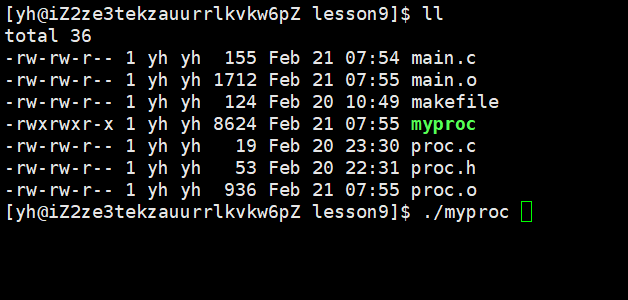
只需用printf的格式控制即可。
#include <stdio.h>
#include <unistd.h>
int main()
{
int count = 10;
while(count >= 0)
{
//控制输出两位字符
printf("%2d\r", count--);
fflush(stdout);
sleep(1);
}
return 0;
}
运行效果如下:
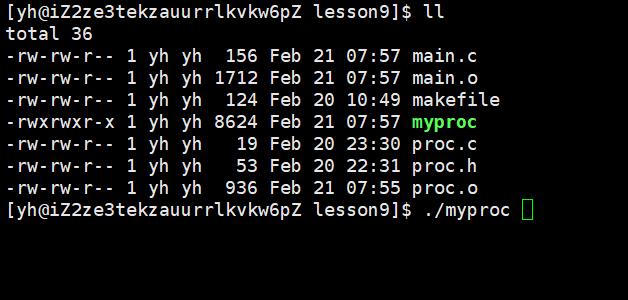
四、进度条程序
#include <stdio.h>
#include <string.h>
#include <unistd.h>
void ProcBar()
{
int i = 0;
char proc[102];
memset(proc, '\0', sizeof(proc));
while(i <= 100)
{
//C语言格式控制时默认右对齐,所以要在前面加-变成左对齐
printf("[%-100s] [%d%%]\r", proc, i);
fflush(stdout);//刷新屏幕打印
proc[i] = '#';
usleep(100000);//以微秒为单位的sleep
i++;
}
printf("\n");
}
int main()
{
ProcBar();
return 0;
}
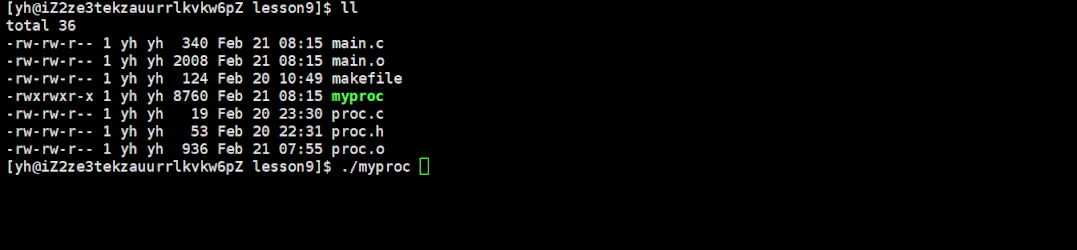
Recommend
About Joyk
Aggregate valuable and interesting links.
Joyk means Joy of geeK