

6 Essential Linux Terminal Commands Everyone Should Know
source link: https://hackernoon.com/6-essential-linux-terminal-commands-everyone-should-know
Go to the source link to view the article. You can view the picture content, updated content and better typesetting reading experience. If the link is broken, please click the button below to view the snapshot at that time.
I'm a Freelancer , writer , electronics & Communication Engine
Linux is one of the best-known and most used operating systems in the world.
Major Linux distributions are Linux Mint, Debian, Ubuntu, Archlinux, Fedora, Opensuse, centos, and FreeBSD.
Many Linux distributions provide graphical user interfaces but you should also know how to work with the Linux terminal and for that you should know basic commands of Linux OS.
Here are 6 essential commands which can make you better at using Linux systems.
1. alias
This command allows you to define temporary aliases in your shell session.
It’s like variables in programming but instead of storing a value/string in the variable, you will store the command in a variable.
syntax :
alias [option] [name]='[value]'usage :
alias c=’clear’output :
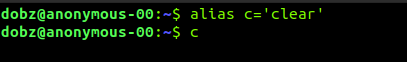
Reverse alias with unalias command
usage :
unalias coutput :
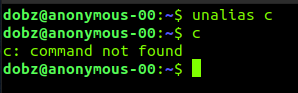
2. kill
The kill command sends a signal to particular processes or a process group, causing them to act according to that signal.
Default signal when none specified : -15 ( -TERM )
The most common signal used in kill are:
1 ( HUP ) - Reload a process
9 ( KILL ) - kill a process
15 ( TERM ) - stop a process
To get a list of all available signals, we have to invoke -l option
kill – loutput :
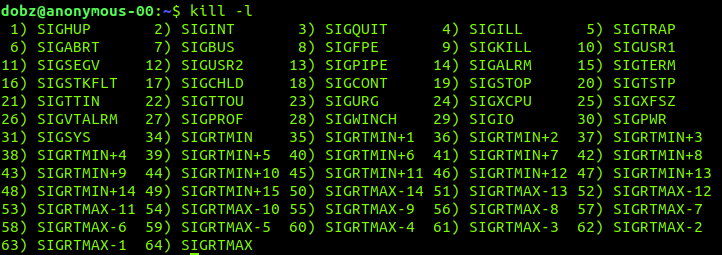
usage :
Find process id of a particular process
commands : top, pidof, ps, pgrepex :
pidof atomoutput :
10607 10531 10512 10499 10474 10472 10471 10468
next command :
kill -9 10607 10531 10512 10499 10474 10472 10471 10468
or
kill -9 $(pidof atom)3. man
This command is very essential because it is a manual of all the commands in Linux.
You can use this command to see another command syntax, usage, and what that command does.
usage :
man lsoutput :
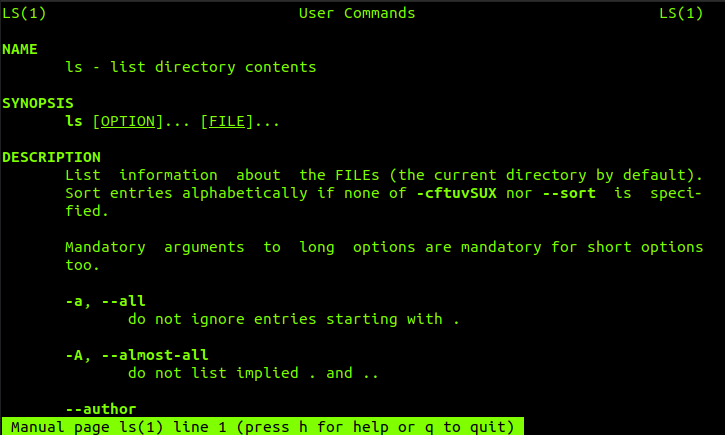
4. chmod
This command allows you to change the permission of any files.
The Basic permissions are
r ( read ), w ( write ), x ( execute )
The most common use of this command is, execute permission
syntax :
chmod [OPTION]... MODE[,MODE]... FILE...usage :
chmod +x change.shls -l (this command allows you to see the permissions of a particular file)
ls – l change.shoutput :
-rwxrwxr-x 1 dobz dobz 104 Dec 6 08:14 change.shHere, First rwx -> owners, second rwx -> groups, third rwx -> others
5. top
This command is an all information-packed dashboard, it will show all ongoing activity on your Linux system.
usage :
topoutput :
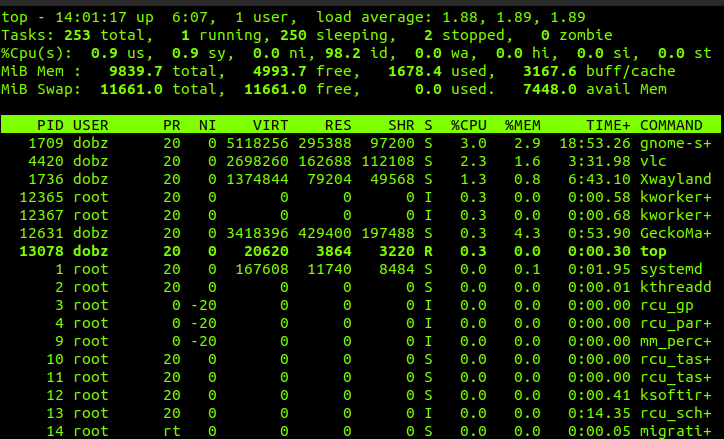
This has two areas
summary area ( Memory info )
task area ( processes )
6. common all-time use commands
mkdir —To make a directory ( ex: mkdir tech_dobz)
cd — Change directory ( ex: cd tech_dobz/)
pwd — Show current working directory ( ex: pwd)
touch — To make files ( ex: touch sample.txt)
ls — To list all the files and directories ( ex: ls)
rm — To delete the file or directory ( ex: rm sample.txt)
cd .. — To get into the previous directory ( ex: cd .. )
output :
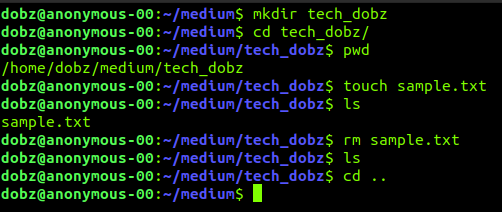
Recommend
About Joyk
Aggregate valuable and interesting links.
Joyk means Joy of geeK