
1

How do I create a Discussion List?
source link: https://help.dreamhost.com/hc/en-us/articles/215029188-How-do-I-create-a-Discussion-List-
Go to the source link to view the article. You can view the picture content, updated content and better typesetting reading experience. If the link is broken, please click the button below to view the snapshot at that time.
Creating a Discussion List
- Navigate to the Discussion Lists page.
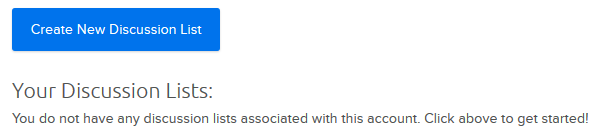
- Click the Create New Discussion List button at the top.
The 'Creating Discussion List' page opens:
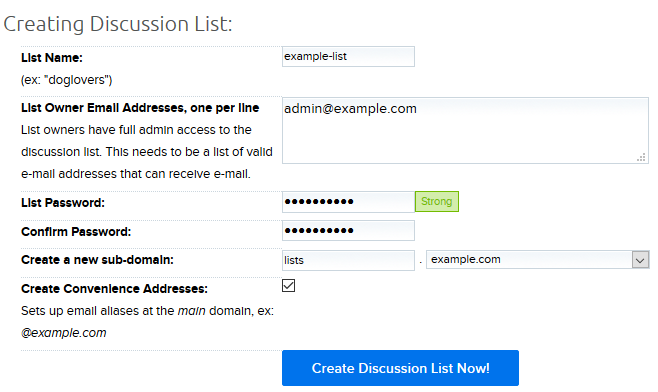
- Enter the following information about your Discussion List.
- List Name: Enter the name of your Discussion List. For example, if your list is for dog owners, you can name it "doglovers" or something similar. This is also the first part of the list's email address, e.g., [email protected].
- List Owner Email Addresses, one per line: Enter email addresses for the owners/admins of the list, who will then have full access to edit it within the panel. You can set multiple owners of the list if necessary.
- List Password: Enter your chosen password for the list. Just like any password, you want this to be secure. Visit the Passwords overview article for details on how to create a secure password. Also, note that this password only applies to this list, and nothing else within your account.
- Use an existing domain or Create a new sub-domain: You have the option of including a subdomain for your discussion. If you choose the first option, the subdomain automatically becomes ‘lists’. If you choose the second option, you can enter anything you like as the subdomain.
- Create Convenience Addresses: If you check this box, a series of additional email addresses are created specifically for your list. For example:
[email protected] [email protected] [email protected]
- This option is checked by default and most often it’s a good idea to create these addresses.
- These convenience addresses only function if you’re hosting email with DreamHost. If you’re using a third-party email host such as Google, convenience addresses will NOT function.
- Click the Create Discussion List Now! button to create the list.
Since the subdomain is a new DNS record, it requires some time for the DNS to update online, and may take up to 6 hours. The list itself should only take about 30 minutes to create in your panel.
Recommend
About Joyk
Aggregate valuable and interesting links.
Joyk means Joy of geeK