

Create declarative animations for React Native
source link: https://reactnativeexample.com/create-declarative-animations-for-react-native/
Go to the source link to view the article. You can view the picture content, updated content and better typesetting reading experience. If the link is broken, please click the button below to view the snapshot at that time.
animation-wrapper-view
AnimationWrapperView is a collection of a well defined set of component level animations, that a developer can utilize just by providing some configurations. AnimationWrapperView will add plug and play type support to the already robust Animated API, and will take care of all the intricate details of each animation type.
Sample code
const bounceConfig: BounceAnimation = {
type: AnimationType.BOUNCE,
triggerType: AnimationTriggerType.ON_CLICK,
bounceHeight: 20,
animationDuration: 1000
};
<AnimationWrapperView animationConfig={bounceConfig}>
{/* {your component} */}
</AnimationWrapperView>
Installation
npm i animation-wrapper-view
Live Demo
An Expo snack is created illustrating capabilities of animation-wrapper-view, visit and play around!!
https://snack.expo.dev/@swapnil1104/animationwrapperview-playground
AnimationWrapperView capabilities
- Robustly exposed API to allow developer to have control over various aspects of predefined animations.
- Ability to compose your own animations on the fly by providing a custom JSON.
Start, Pause and Reset Animation
private _wrapperRef: AnimationWrapperView | null;
render() {
return (
<AnimationWrapperView
ref={(ref) => (this._wrapperRef = ref)}
animationConfig={this.state.animationConfig}
onAnimationFinish={this._onComplete}>
{your component}
</AnimationWrapperView>
);
}
// Start animation on button press.
private _onPressToStart = (_: GestureResponderEvent) => {
this._wrapperRef?.startAnimation();
}
// Pause animation on button press.
private _onPressToPause = (_: GestureResponderEvent) => {
this._wrapperRef?.pauseAnimation();
}
// Reset animation on button press.
private _onPressToReset = (_: GestureResponderEvent) => {
this._wrapperRef?.resetAnimation();
}
AnimationWrapperView props
Prop name Prop Type Description animationConfig BaseAnimation Object which will contain all optional and non-optional parameters needed to render the animation, including AnimationType, AnimationTriggerType, etc. onAnimationFinish () => void (optional) Callback function, if provided will be invoked once animation is finished. onAnimationStart () => void (optional) Callback function, if provided will be invoked when the animation is triggered.Types of supported Animations
Different types of animation configs
To note, all the AnimationConfig objects extend from, so animationDuration, triggerType, triggerDelay, and interpolation properties are available to each of the animation definitions.
AnimationConfig Property name Type Description Demo BaseAnimationConfig type AnimationType AnimationType enum will determine which type of animation will be rendered
triggerType AnimationTriggerType AnimationTriggerType enum defines the trigger critera of animation invokation; ON_LOAD, ON_CLICK
interpolation InterpolationDef InterpolationDef defines the property related to interpolation that will be applied to the animation timing function.
triggerDelay number This controls the animation trigger for ON_LOAD animation, it'll introduce delay before the animation is started
animationDuration number This defines how long the animation will be played before stopping.
BounceAnimationConfig
bounceHeight
number
This param defines the value of Y axis translation which will give the visual appearance of the view bouncing.
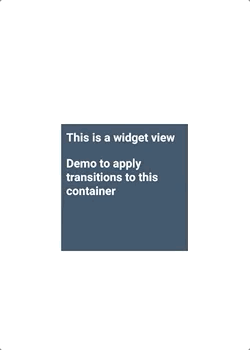 FadeAnimationConfig
initialOpacity
number
This will define the initial opacity of the view when the Animation starts playing
FadeAnimationConfig
initialOpacity
number
This will define the initial opacity of the view when the Animation starts playing

finalOpacity
number
This will define the final opacity of the view once animation ends
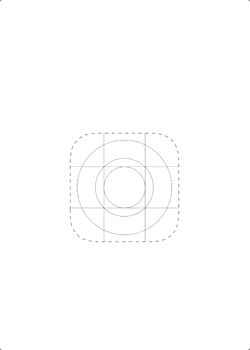 RippleAnimationConfig
rippleColor
string
This will define the ripple color, the input value could be a supported color name, or a hexcode value.
RippleAnimationConfig
rippleColor
string
This will define the ripple color, the input value could be a supported color name, or a hexcode value.
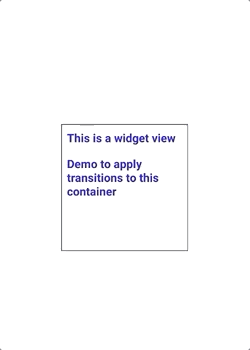
rippleCount number This determines how many ripples will be shown before animation ends
rippleDuration number This determines for how long an individual ripple will animate.
rippleIntervalDuration number This determines the time duration interval between each ripple.
rippleRadius number This will define the size of the ripple in its fully expanded state.
ScaleAnimationConfig
fromScale
number
This will define the initial scale of the view before animation starts.
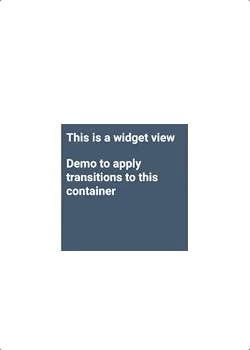
toScale
number
This will define the final scaale of the view once animation ends.
 SlideHorizontalAnimationConfig
initialOffset
number
This will define the initial offset from the view's original position before starting the animation.
SlideHorizontalAnimationConfig
initialOffset
number
This will define the initial offset from the view's original position before starting the animation.
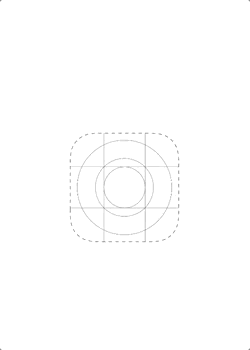
finalOffset
number
This will define the final offset of the view once animation ends, 0 value will lead the view back to its original position.

direction SlideHorizontalDirection The direction param in this case will define the slide direction; 'ltr': left to right, or 'rtl': Right to left
SlideVerticalAnimationConfig initialOffset number This will define the initial offset from the view's original position before starting the animation.
finalOffset number This will define the final offset of the view once animation ends, 0 value will lead the view back to its original position.
direction SlideVerticalDirection The direction param in this case will define the slide direction; 'up_down': top to down, or 'down_up': below the view to upwards.
DraggableAnimationConfig TBD TBD TBD
In Action
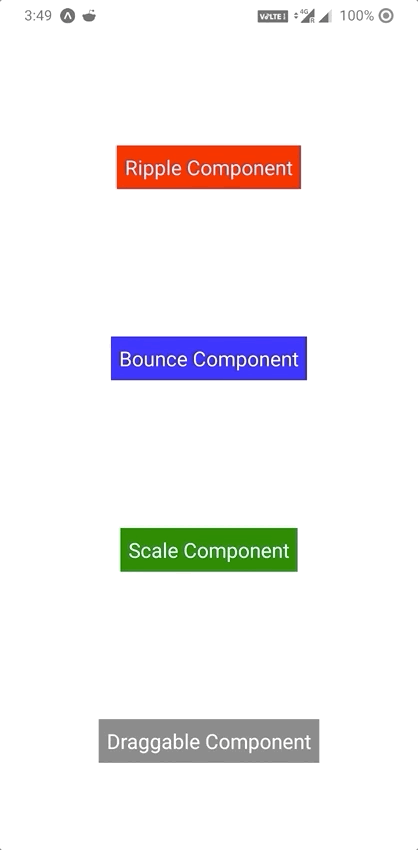
Define your custom animations!
AnimationWrapperView also gives you the capability to define your custom animation using JSON.
This tool is very powerful as it allows you to play with various transformation attributes that can be applied to any Animated.View.
- A
TransformDefobject defines an individual piece of transformation,f(from) tot(to) value and thep(property) to transform. - An array of
TransformDefalong with thedurationand theInterpolationDefwill create anAnimationDefobject. All the transformations defined in the array will play in parallel. - An array of
AnimationDefdefinitions can be played in sequence to render any type of animation (limited by imagination :P).
Type definitions:
Type name params usage TransformDef property: TransformType Defines the property to transform: scale, fade, opacity, translateY, rotate, translateX, rotateX, rotateY , scaleX, scaleY
to:number The starting value of the transformation
from:number The final value of transformation after animation Type name params usage InterpolationDef easing: EasingType Defines the easing that will be applied to the transformation set: linear, quad, circle, elastic, bounce, back.
params: InterpolationParams Some easing functions require extra params, we use this object to populate the optional params for easing functions, please note if a non optional param is not provided for the specified easing function, it will fallback to linear easing. Type name params usage InterpolationParams back: number https://reactnative.dev/docs/easing#back
bounciness: number https://reactnative.dev/docs/easing#bounce
bezierCurvePoints: Array<[x1: number, y1: number, x2: number, y2: number]> https://cubic-bezier.com/ Type name params usage AnimationDef TransformDef[] An array of transformation functions can be defined, that will be applied to the object in parallel
duration Duration in which the set of transformations complete animating.
InterpolationDef This param will describe the easing function that will be applied to this set of transformations.
Multiple set of transformations can be played in a sequence.
Usage of JSON based custom animation
const animationConfig: JsonAnimationConfig = {
type: AnimationType.JSON,
triggerType: AnimationTriggerType.ON_LOAD,
animationConfig: {
transforms: [
{
key: 'scale',
from: 0,
to: 1,
},
{
key: 'rotate',
from: 0,
to: 90,
},
{
key: 'rotateX',
from: 0,
to: 180,
}
],
duration: 1000,
interpolation: {
easing: "linear"
}
}
};
<AnimationWrapperView animationConfig={bounceConfig}>
{/* {your component} */}
</AnimationWrapperView>
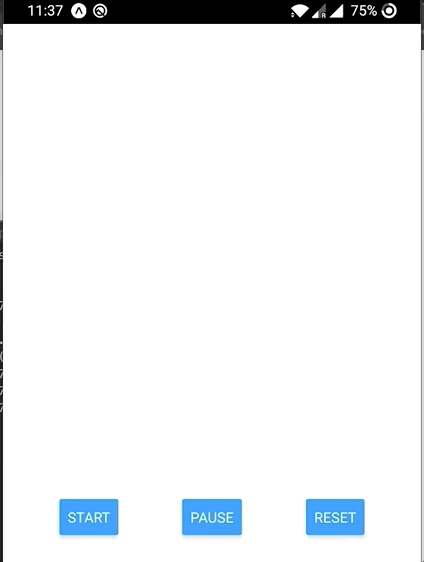

GitHub
https://github.com/flipkart-incubator/animation-wrapper-view
Recommend
About Joyk
Aggregate valuable and interesting links.
Joyk means Joy of geeK