

Multi-platform App Development with .NET MAUI | Telerik UI for MAUI
source link: https://www.telerik.com/maui-ui
Go to the source link to view the article. You can view the picture content, updated content and better typesetting reading experience. If the link is broken, please click the button below to view the snapshot at that time.

Telerik UI for MAUI
Kickstart your multiplatform application development with an early preview version of Telerik UI for MAUI controls!
Introducing .NET Multi-platform App UI (MAUI)
.NET MAUI is a next generation framework designed to provide a single project developer experience by empowering .NET developers with a unified stack that supports all modern platforms: Android, iOS, macOS, and Windows. The native features of each platform and their controls are readily available via a simple, cross-platform API that delivers no-compromise user experiences while enabling developers to share even more code than ever before!
Telerik UI for MAUI Early Preview
Telerik UI for MAUI is an early experiment for the UI component suite. Its purpose is to make the development of modern and feature-rich cross-platform applications faster and easier. The first version of Telerik UI for MAUI features a powerful Chart control, Button, ItemsControl and Border.

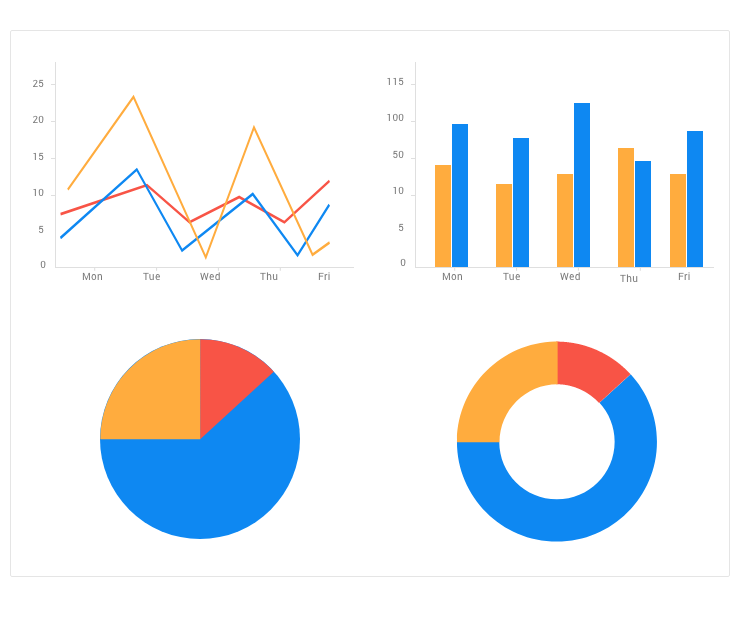
Charts
The Telerik UI for MAUI Charts features a wide range of chart, graph types and series that enable you to visualize data according to the native platform standards of Android, iOS, macOS, and Windows. You can benefit from a large collection of chart and graph types, unmatched performance regarding loading time, drawing capabilities, and real-time updates.
The experimental version of the Chart control for .NET Multi-platform App UI includes powerful features, including:
- Powerful UI Virtualization
- Support for Cartesian Axes and Series
- Support for Pie Chart, Donut Chart, Financial Chart Series
- Legend Support
- Data Selection
- Graph Annotations
- Localization and Globalization
For more information on the Telerik UI for Multi-platform App UI Chart Control visit our product documentation.
Button
Telerik UI for MAUI Button is a simple and fully customizable control for your .NET MAUI experimental application! The UI customization is made possible through a built-in theming support that helps you achieve a consistent look and feel of your .NET MAUI application. Additionally, you have endless customization capabilities which include adding rotation, shapes, transparency, text, and backgrounds and images.
The Telerik Button control for .NET Multi-platform App UI includes the following features:
- Content Alignment Options
- Defining Border thickness
- Creating a circle button
For more information on the Telerik UI for MAUI Button Control visit our product documentation.


Border
With Telerik UI for MAUI Border Control you have full control over the borders that wrap around the various elements of your .NET MAUI application, which enables you to easily customize the look and feel of the various UI elements of your cross-platform application.
The Telerik Border control for .NET MAUI allows you to easily customize the color and thickness of the borders as well as adjust the border corners in rectangular, round and/or oval shapes around the various UI elements of your .NET MAUI application.
For more information on the Telerik UI for MAUI Border Control visit our product documentation.
ItemsControl
An ItemsControl is a UI control containing multiple items, such as strings, objects, or other elements. The Telerik ItemsControl for .NET MAUI is designed to enable easier visualization of items and provides you with full control over the presentation of each item.
With the ItemsControl for .NET MAUI you can easily define a collection of items that will populate the control with data. In addition, the custom template functionality will provide you with even greater flexibility in defining how the data is visualized.
For more information on the Telerik UI for MAUI ItemsControl visit product documentation.

Experiment With Us
Delivering stellar products can only happen with your help. We invite you to become a collaborator - share your feedback and help us shape the future of Telerik UI for MAUI. Suggest or recommend anything you’re missing through our feedback portal and we’ll use your input to add amazing new components and APIs to the roadmap.
During the experimental phase, Telerik UI for MAUI will be a free trial, and we hope you will continue sharing your use cases, experience and roadblocks with us.

Get the Bits
Recommend
About Joyk
Aggregate valuable and interesting links.
Joyk means Joy of geeK