
2

FFMpeg用法收集
source link: https://codechina.org/2020/02/ffmpeg-usage/
Go to the source link to view the article. You can view the picture content, updated content and better typesetting reading experience. If the link is broken, please click the button below to view the snapshot at that time.
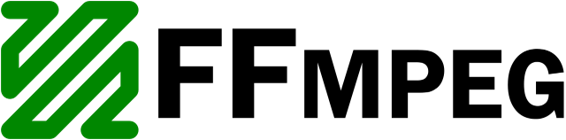
我经常剪辑视频,虽然现在已经熟练使用Final cut pro了,但是有的时候,你会发现有些任务还是用命令行最方便,所以我也经常需要使用FFMpeg来做一些素材的调整工作,比如旋转素材(手机拍的,有时候是需要翻转的),所以这个Post不定期更新补充我用到的FFMpeg技巧。
ffmpeg -i input.mp4 -vf "transpose=1" output.mp4
参数说明
- 0 – 逆时针旋转90度,并且垂直翻转。
- 1 – 顺时针旋转90度。
- 2 – 逆时针旋转90度。
- 3 – 顺时针旋转90度,并垂直翻转。
另外,你可以多次使用参数,比如”transpose=1,transpose=1″,这样可以在一次处理里顺时针旋转180度。
合并图片为视频
ffmpeg -framerate 24 -i input%03d.png output.mp4
参数说明
- framerate为帧速率
- %03d代表3位有效数字,比如000-999的编号。
此站点使用Akismet来减少垃圾评论。了解我们如何处理您的评论数据。
Recommend
About Joyk
Aggregate valuable and interesting links.
Joyk means Joy of geeK