
10

adb连接不上手机的解决方法
source link: http://yuanfentiank789.github.io/2015/09/18/adb-1/
Go to the source link to view the article. You can view the picture content, updated content and better typesetting reading experience. If the link is broken, please click the button below to view the snapshot at that time.
adb驱动已正常安装,但仍无法通过adb devices找到设备?
Windows用户
如果有sdk环境,只需要进入路径/{sdk目录}/tools/,再执行:
Android update adb
如果没有sdk环境,也没关系,稍微复杂一些:
步骤如下:
- 在目录
C:\Users\{用户名}\.android,新建adb_usb.ini文件,如果存在无需创建; - 在
adb_usb.ini文件,添加一行当前设备的VID,并保存; - 在终端输入:分别输入
adb kill-server和adb start-server,即可完成。
VID查找方法:
进入设备管理器-> adb devices -> 右键打开属性 -> 详细信息 -> 属性选择“硬件Id”
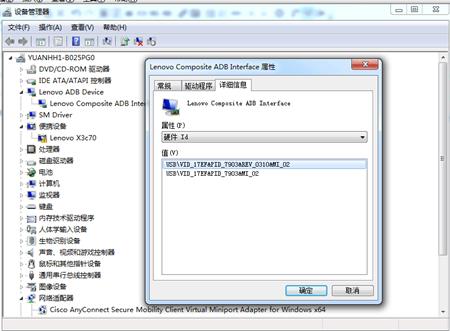
如上图所示的值:USB\VID_17EF&PID_7903&REV_0310&MI_02
则VID =0x17EF,那么在adb_usb.ini文件中,添加一行内容:
0x17EF
另外,如果是linux系统,adb_usb.ini文件的目录为 ~/.android,其他步骤与windows用户方式一致。
Recommend
About Joyk
Aggregate valuable and interesting links.
Joyk means Joy of geeK