

Slim 4 - Laravel Query Builder
source link: https://odan.github.io/2019/12/03/slim4-eloquent.html
Go to the source link to view the article. You can view the picture content, updated content and better typesetting reading experience. If the link is broken, please click the button below to view the snapshot at that time.
Daniel's Dev Blog
Developer, Trainer, Open Source Contributor
Blog About me DonateSlim 4 - Laravel Query Builder
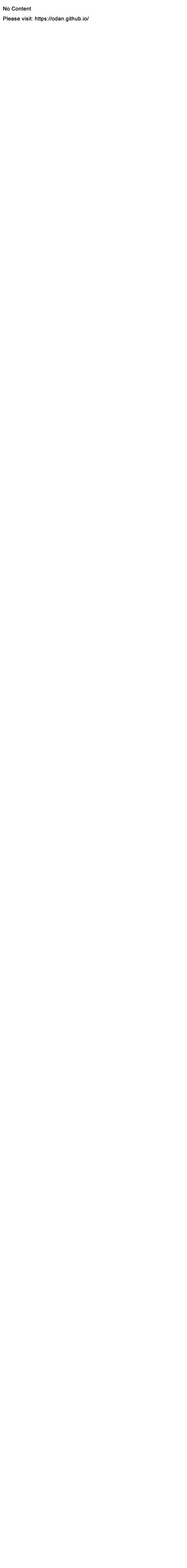
03 Dec 2019
Table of contents
Requirements
- PHP 7.2+
- MySQL 5.7+
- Composer (for development)
- A Slim 4 application
Introduction
You can use the Illuminate Query Builder from Laravel to connect your Slim 4 application to a database.
Please note: This concept requires no Eloquent ORM.
Installation
To add the Query Builder to your application, run:
composer require illuminate/database
Configuration
Add the database configuration to the settings array, e.g in config/settings.php:
// Database settings
$settings['db'] = [
'driver' => 'mysql',
'host' => 'localhost',
'database' => 'test',
'username' => 'root',
'password' => '',
'charset' => 'utf8mb4',
'collation' => 'utf8mb4_unicode_ci',
'prefix' => '',
'options' => [
// Turn off persistent connections
PDO::ATTR_PERSISTENT => false,
// Enable exceptions
PDO::ATTR_ERRMODE => PDO::ERRMODE_EXCEPTION,
// Emulate prepared statements
PDO::ATTR_EMULATE_PREPARES => true,
// Set default fetch mode to array
PDO::ATTR_DEFAULT_FETCH_MODE => PDO::FETCH_ASSOC,
// Set character set
PDO::MYSQL_ATTR_INIT_COMMAND => 'SET NAMES utf8mb4 COLLATE utf8mb4_unicode_ci'
],
];
Add a new container definiton for Connection::class and PDO::class, e.g. in config/container.php:
<?php
use Illuminate\Container\Container as IlluminateContainer;
use Illuminate\Database\Connection;
use Illuminate\Database\Connectors\ConnectionFactory;
use Psr\Container\ContainerInterface;
// ...
return [
// ...
// Database connection
Connection::class => function (ContainerInterface $container) {
$factory = new ConnectionFactory(new IlluminateContainer());
$connection = $factory->make($container->get('settings')['db']);
// Disable the query log to prevent memory issues
$connection->disableQueryLog();
return $connection;
},
PDO::class => function (ContainerInterface $container) {
return $container->get(Connection::class)->getPdo();
},
];
Repository
The best place to use the query builder is within a repository.
To get the query build into the repository instance, it must be declared in the constructor as follows:
<?php
namespace App\Domain\User\Repository;
use Illuminate\Database\Connection;
class UserRepository
{
/**
* @var Connection
*/
private $connection;
/**
* The constructor.
*
* @param Connection $connection The database connection
*/
public function __construct(Connection $connection)
{
$this->connection = $connection;
}
// Add your custom query methods here...
}
Usage
Once the connection instance has been injected, you may use it as follows. Add a new method per query you want to provide for the service class. Example:
public function getUserById(int $userId): array
{
$row = $this->connection->table('users')->find($userId);
if(!$row) {
throw new \DomainException(sprintf('User not found: %s', $userId));
}
return $row;
}
Select
Query all rows:
$rows = $this->connection->table('users')->get();
You can use the where method on a query builder instance to add where clauses to the query.
$userRows = $this->connection->table('users')->where('username', '=', 'admin')->get();
Query searching for names matching foo:
$userRows = $this->connection->table('users')->where('username', 'like', '%root%')->get();
Query the table by id:
$userRow = $this->connection->table('users')->find(1);
Insert
The query builder also provides an insert method for inserting records into the database table. The insert method accepts an array of column names and values:
$values = [
'first_name' => 'john',
'last_name' => 'doe',
'email' => '[email protected]',
];
$this->connection->table('users')->insert($values);
Insert a record and get the last inserted id:
$newId = $this->connection->table('users')->insertGetId($values);
Update
In addition to inserting records into the database, the query builder can also update existing records using the update method.
$values = ['email' => '[email protected]'];
$this->connection->table('users')
->where(['id' => 1])
->update($values);
Delete
The query builder can also be used to delete records from the table via the delete method.
$this->connection->table('users')->delete(1);
$this->connection->table('users')
->where(['id' => 1])
->delete();
Handling relationships
You can define relationships directly with a join clause.
$userRows = $this->connection->table('users')
->select('users.*', 'contacts.phone', 'orders.price')
->join('contacts', 'users.id', '=', 'contacts.user_id')
->join('orders', 'users.id', '=', 'orders.user_id')
->get();
Transactions
You should orchestrate all transactions in a service class. Please don’t use the transaction handler directly within a repository.
The transaction handling can be abstracted away with this interface:
<?php
namespace App\Database;
interface TransactionInterface
{
public function begin(): void;
public function commit(): void;
public function rollback(): void;
}
Fetching arrays
In Laravel 5.4, the default (and only) fetch mode is PDO::FETCH_OBJ.
But you still have at least two options to change the fetch mode to PDO::FETCH_ASSOC.
Option 1: Extending MySqlConnection
You can extend from \Illuminate\Database\MySqlConnection and define a resolver for it.
class MySqlConnectionAssocArray extends \Illuminate\Database\MySqlConnection
{
public function __construct($connection, $database, $prefix, $config)
{
parent::__construct($connection, $database, $prefix, $config);
$this->fetchMode = \PDO::FETCH_ASSOC;
}
}
The resolver:
\Illuminate\Database\Connection::resolverFor('mysql', function($connection, $database, $prefix, $config) {
return new \App\Database\MySqlConnectionAssocArray($connection, $database, $prefix, $config);
});
Thanks to devinim for this tip.
Option 2: Using events
Installation: composer require illuminate/events
Register this event handler in your container definiton for Connection::class:
// ...
return [
// ...
// Database connection
Connection::class => function (ContainerInterface $container) {
$factory = new ConnectionFactory(new IlluminateContainer());
$connection = $factory->make($container->get('settings')['db']);
// Disable the query log to prevent memory issues
$connection->disableQueryLog();
$dispatcher = new \Illuminate\Events\Dispatcher();
$connection->setEventDispatcher($dispatcher);
$dispatcher->listen(\Illuminate\Database\Events\StatementPrepared::class, function ($event) {
$event->statement->setFetchMode(PDO::FETCH_ASSOC);
});
return $connection;
},
// ...
];
Usage:
$rows = $this->connection->table('users')->get()->toArray();
Multiple database connections
The following example shows how you can use the Eloquent Query Builder to set up multiple database connections and access them in a repository.
Extend your second connection from Illuminate\Database\Connection:
Create a new file: src/App/Database/SecondConnection.php
<?php
namespace App\Database;
use Illuminate\Database\MySqlConnection;
class SecondConnection extends MySqlConnection
{
}
Register a new container definition for the second database connection.
Please note: You also need new connection configuration (e.g. db2) and a new driver name (e.g. mysql2) for the second connection parameters.
// Database settings
$settings['db2'] = [
'driver' => 'mysql2',
// ...
// ...
use App\Database\SecondConnection;
use Illuminate\Database\Connection;
// ...
return [
// ...
// Database connection
SecondConnection::class => function (ContainerInterface $container) {
$factory = new ConnectionFactory(new IlluminateContainer());
// Resolve the driver
Connection::resolverFor('mysql2', function ($connection, $database, $prefix, $config) {
return new SecondConnection($connection, $database, $prefix, $config);
});
$connection = $factory->make($container->get('settings')['db2']);
// Disable the query log to prevent memory issues
$connection->disableQueryLog();
return $connection;
},
];
Inject the second database connection into the repository.
If you need multiple connections, define them in the constructor parameter list as follows:
<?php
namespace App\Domain\User\Repository;
use Illuminate\Database\Connection;
use App\Database\SecondConnection;
class UserRepository
{
/**
* @var Connection
*/
private $connection;
/**
* @var SecondConnection
*/
private $connection2;
/**
* The constructor.
*
* @param Connection $connection The database connection
* @param SecondConnection $connection2 The second database connection
*/
public function __construct(Connection $connection, SecondConnection $connection2)
{
$this->connection = $connection;
$this->connection2 = $connection2;
}
// ...
}
Read more
© 2020 Daniel Opitz | Twitter
Recommend
About Joyk
Aggregate valuable and interesting links.
Joyk means Joy of geeK