

Create a Drawing App With PencilKit [SUBSCRIBER]
source link: https://www.raywenderlich.com/6275408-create-a-drawing-app-with-pencilkit
Go to the source link to view the article. You can view the picture content, updated content and better typesetting reading experience. If the link is broken, please click the button below to view the snapshot at that time.
Create a Drawing App With PencilKit
Nov 19 2019 · Video Course (14 mins) · Intermediate
See how to get started with the recently announced PencilKit in iOS 13 bringing great pencil experiences to your apps.
Version
- Swift 5.1, macOS 10.15, Xcode 11
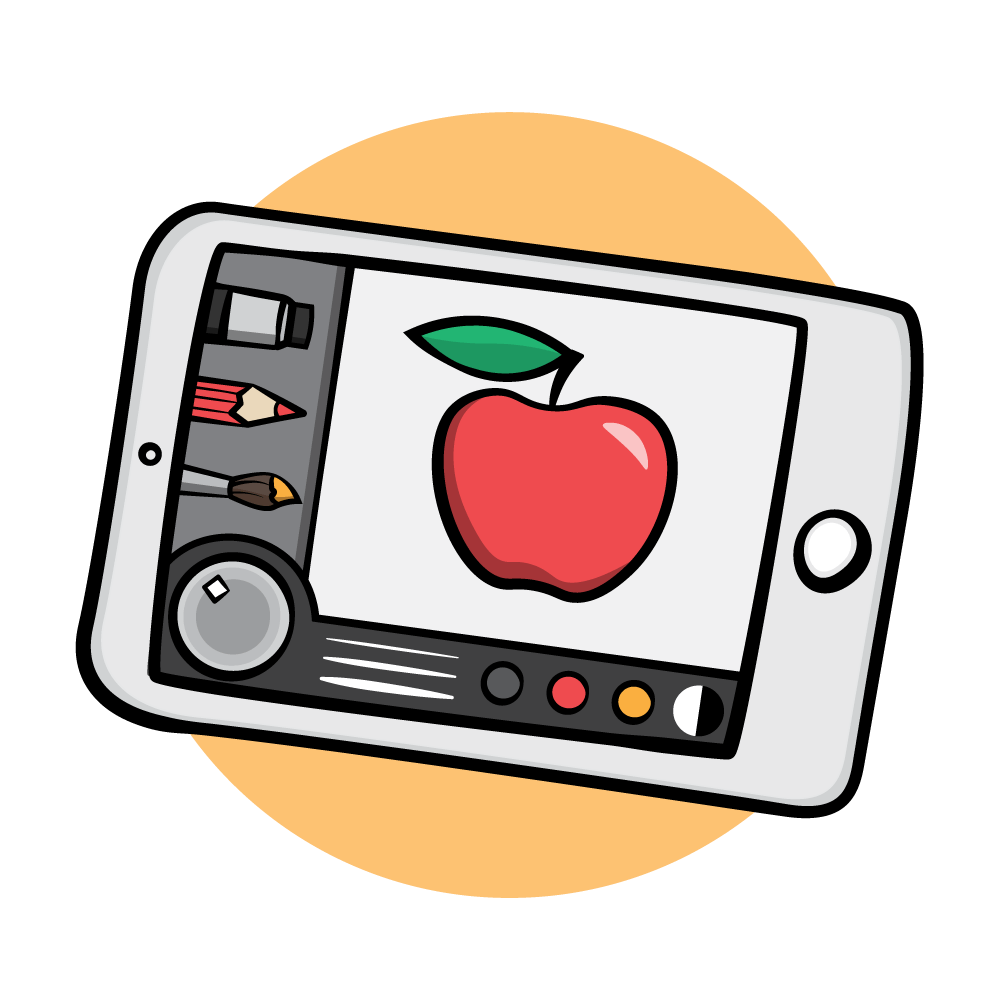

Create a PKCanvas to start your drawing app from scratch.
Manage your own set of tools or use PKToolPicker to manage the tools for your canvas for you.
See how to use the undo manager with your drawing app to undo and redo drawing operations.
Learn how to use the PKDrawing object to save your art.
Who is this for?
This course is for advanced iOS developers that are interested in adding PencilKit to their apps. It expects you to be familiar with Xcode and Swift programming.
Covered concepts
- Drawing on a PKCanvas
- Setting Up Tools
- Adding Undo and Redo
- Saving Your Drawing
Contributors
Jonathan Wong runs the mobile team at Tealium building data collection libraries and is a member of the video team at...
Instructor
Graphic Illustrator with a Bachelor’s Degree in Fine Arts. I am a perpetual perfection seeker with a big passion for History...
Illustrator
Recommend
About Joyk
Aggregate valuable and interesting links.
Joyk means Joy of geeK