

Options for Hosting Your Own Non-JavaScript-Based Analytics
source link: https://www.tuicool.com/articles/BNFva2V
Go to the source link to view the article. You can view the picture content, updated content and better typesetting reading experience. If the link is broken, please click the button below to view the snapshot at that time.
There are loads of analytics platforms to help you track visitor and usage data on your sites. Perhaps most notably Google Analytics, which is widely used (including on this site), probably due to it’s ease of integration, feature-richness, and the fact that it’s free (until you need to jump up to the enterprise tier which is some crazy six-figure jump).
I don’t take any particular issue with Google Analytics. In fact I quite like it, especially as I’ve learned more about customizing it, like we’ve done here on CSS-Tricks as well as on CodePen.
But there are other options. In particular, I wanted to look at some other options where:
I didn’t find a sea of options to look at. The classic one I always think of in this category is Shaun Inman’s Mint, but Mint isn’t taking new customers anymore. Maybe I’m not looking in all the right places, and perhaps you can help with that. Please chime in with a comment if you know of more options — especially ones you have experience with.
Fathom Analytics
This is one Dave Rupert uses on his personal site and has written about. They have a paid hosted version, which is still focused on privacy in the sense that it does not track or store user data. But they also have a free self-hosted version you can run on your own. Actual data collection is done via a JavaScript snippet you put into your site.
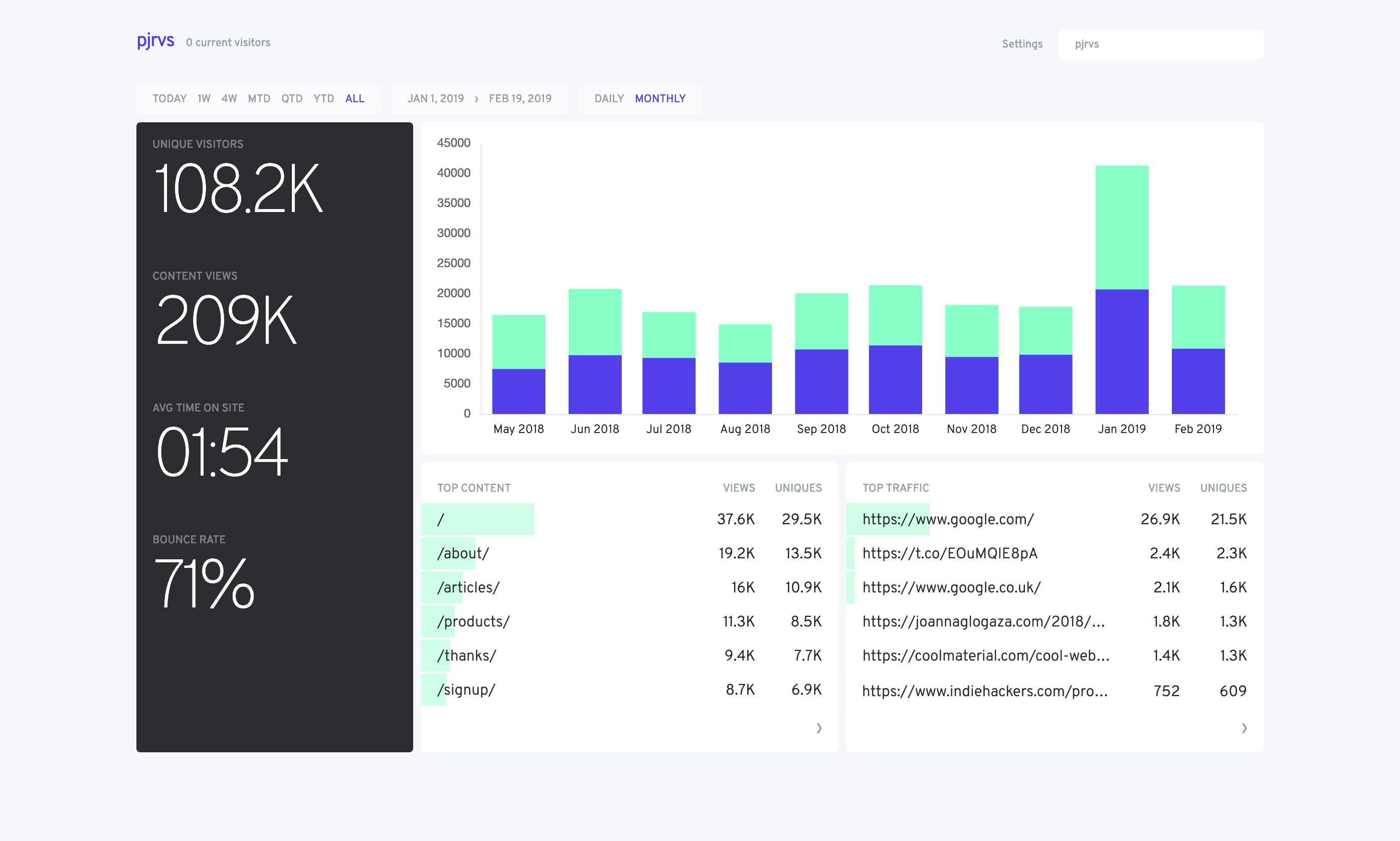
I use @usefathom on Postgres with @HasuraHQ to get my stats through GraphQL on my @gatsbyjs powered blog https://t.co/fKotgYuHFG (generates the “most views” list in the footer).
— knut (@kmelve) September 9, 2019

Ackee
This is based on Node.js and can only be self-hosted. Actual data collection is done with a JavaScript snippet you put into the site.

Matomo On-Premise
Matomo Cloud is their hosted version, and On-Premisis is the self-hosted version. The actual data collection is done via a JavaScript snippet you put into the site.
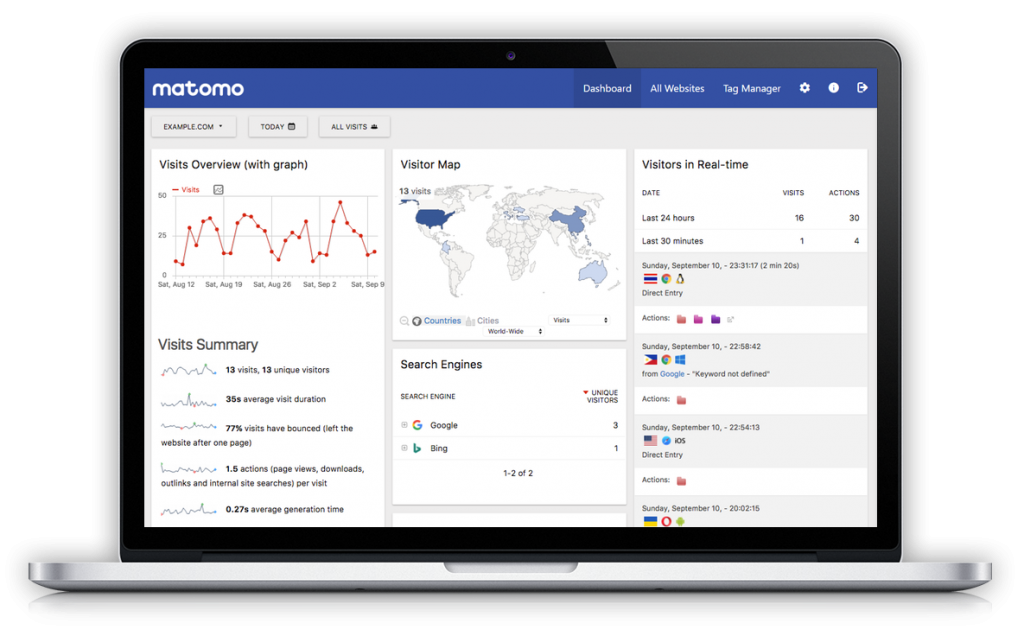
I personally use matomo for my side projects. Its vast and getten me fall into love. ✌
— RaKesh Mandal (@rkalways_) September 10, 2019

GoAccess
GoAccess is notable because it’s the first in the list that is a “web log analyzer” which means it looks at access logs that your web server creates rather than relying on JavaScript reporting from the client side. Theoretically, this should be more accurate since client-side JavaScript can be blocked. GoAccess generates reporting that can be viewed in the terminal, as well as browser-based charts and graphs.
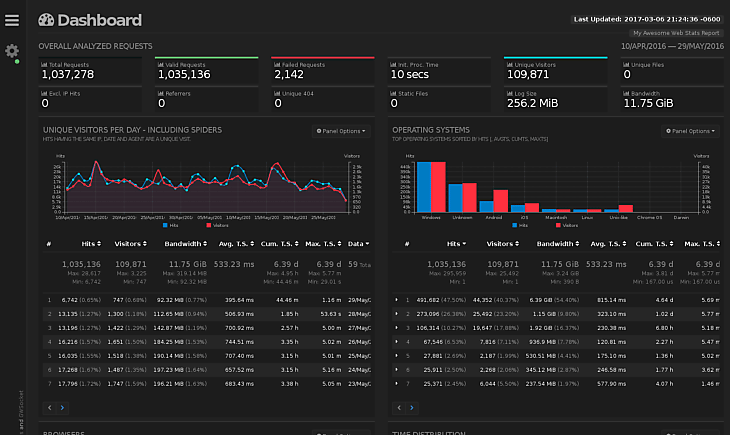
I use GoAccess as a static site generated on a cronjob (https://t.co/yiQMev7NDu) which seems to work quite nicely for very basic site. Doesn’t (afaik) handle ignoring spiders etc
— Shane Hudson (@ShaneHudson) September 9, 2019
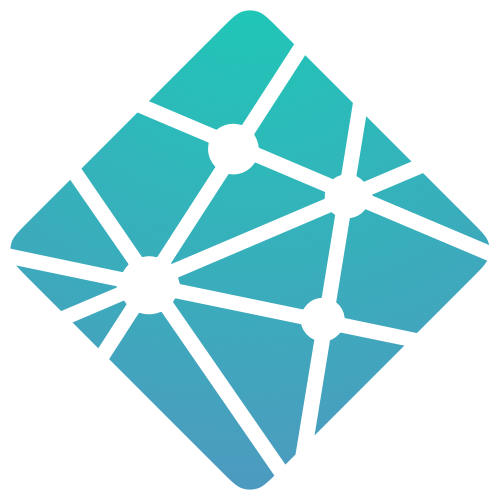
Netlify Analytics
Netlify Analytics isn’t self-hosted in that you install it yourself on servers you rent. A big point of using Netlify is that it prevents you from dealing with your own servers. The analytics are server-log based rather than JavaScript which can be desirable as they are likely more accurate and don’t impact performance.
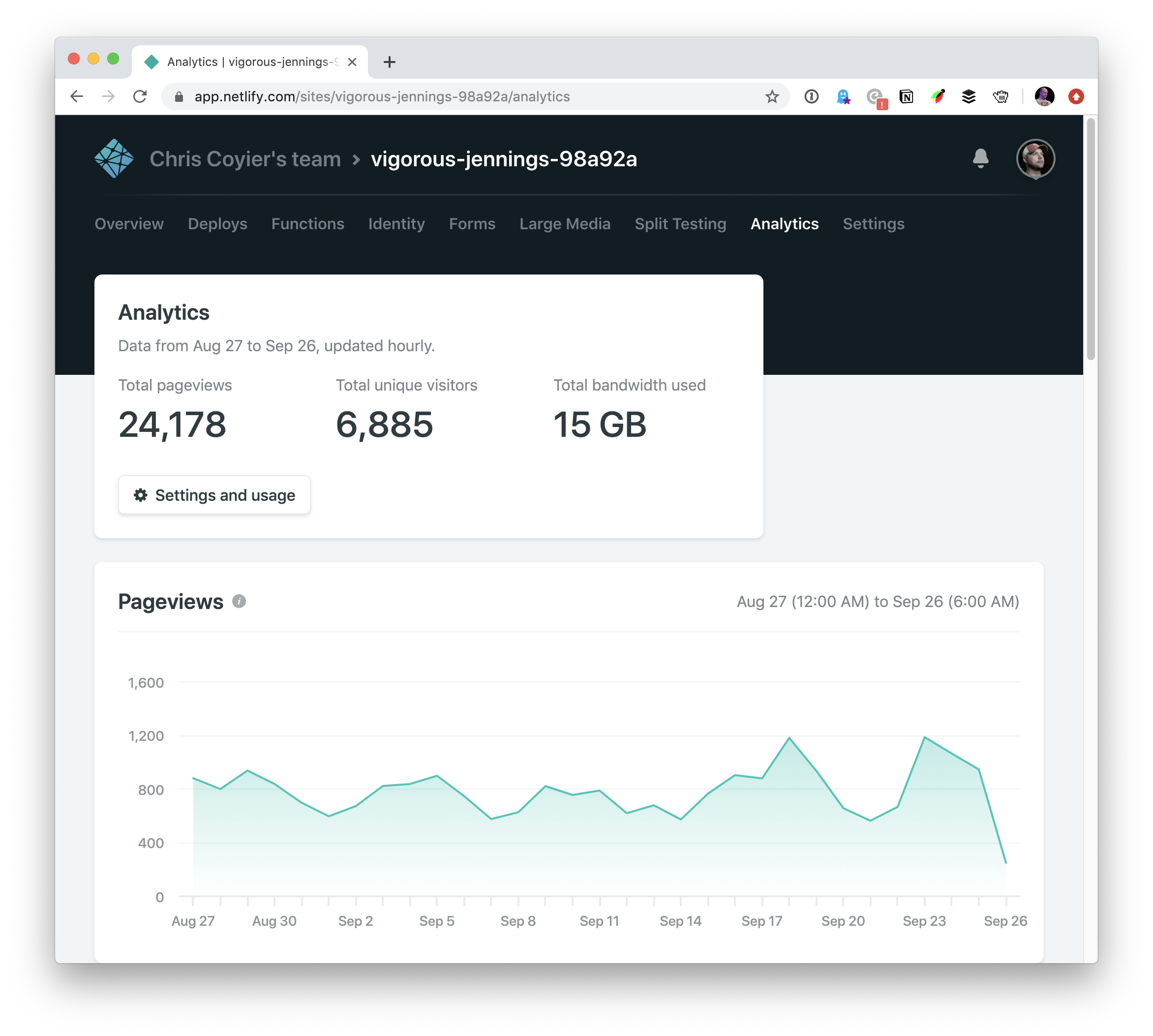
Web hosts are uniquely qualified to offer analytics to their users as they configure their own logging and such. For example, I also have analytics on this site through Flywheel, without installing anything, because they can analyze the traffic going through their servers. We wrote up an overview of the service when it was released.
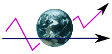
AWStats
AWStats is the oldest analytics tool on the block. When I started out on the web, all the web hosting providers touted AWStats dashboards as part of their offerings. It runs on Perl, and like the last two services above, it gets data from server logs.

It ain’t pretty but it’s free, open-source, and has the stability of being a software project nearly 20 years old.
Recommend
About Joyk
Aggregate valuable and interesting links.
Joyk means Joy of geeK