

How to direct connect an iPhone to an iPad to share photos and videos
source link: https://www.idownloadblog.com/2015/10/17/lightning-to-lightning-cable-ipad-to-iphone-direct/
Go to the source link to view the article. You can view the picture content, updated content and better typesetting reading experience. If the link is broken, please click the button below to view the snapshot at that time.
How to direct connect an iPhone to an iPad to share photos and videos___
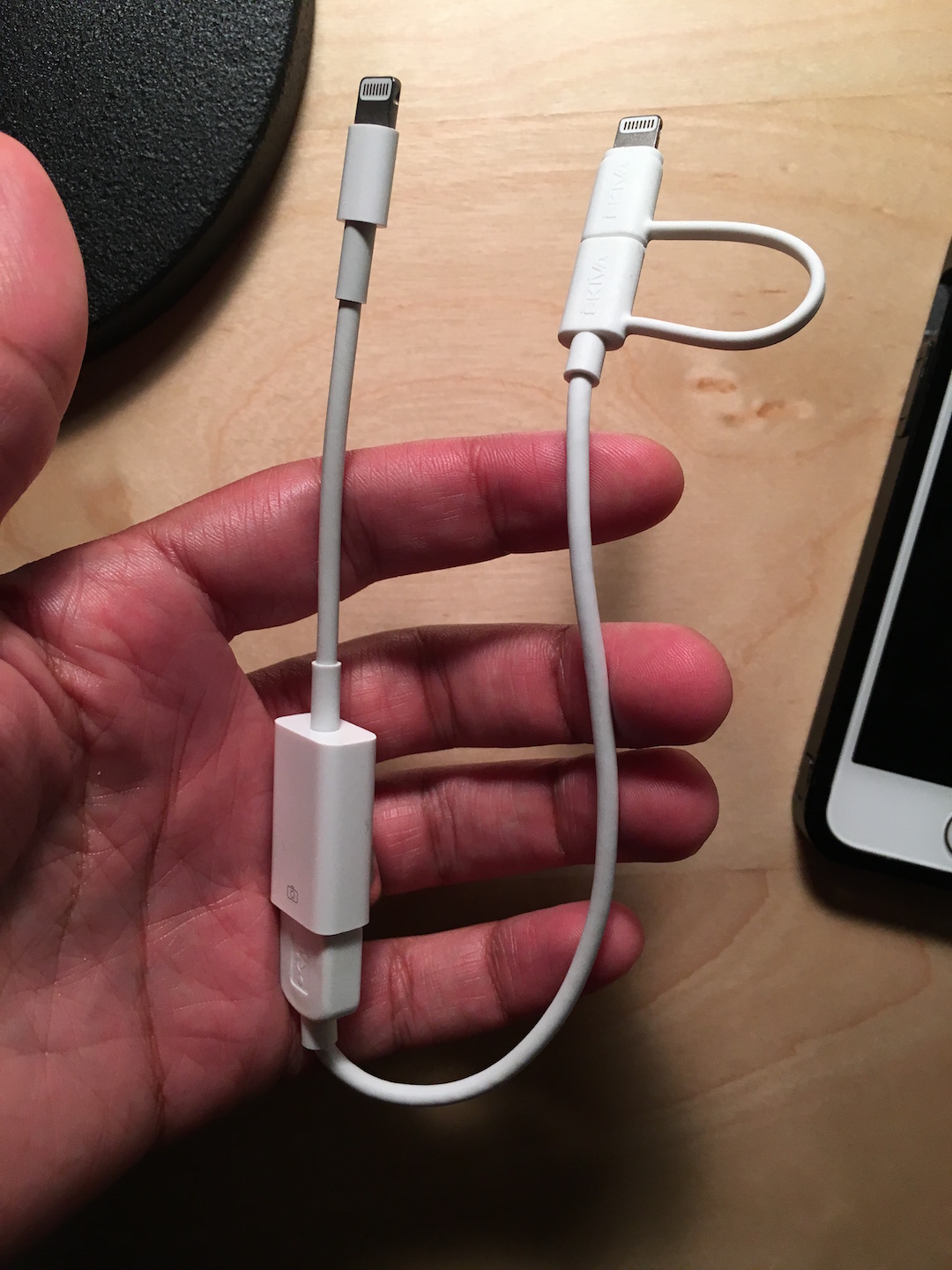
Today I learned that it’s possible to directly connect an iPhone to an iPad via a Lightning cable. To create a dual-sided Lightning cable, just take a regular Lightning cable and connect the USB end to a Lightning to USB Camera adapter. This, in essence, creates a Lightning to Lightning cable that can be used to directly connect an iPhone to an iPad.
This setup is a novelty to do just because you can. In practice, I find that it actually adds little value in terms of transmission speed. Still, it’s cool that it can be done, which is why I thought I’d share with you.
In order to make this work properly, you have to connect the Lightning to USB Camera adapter to the iPad, and the regular Lightning cable to the iPhone. It won’t work the other way around, so beware.
Here’s a picture of the proper setup:
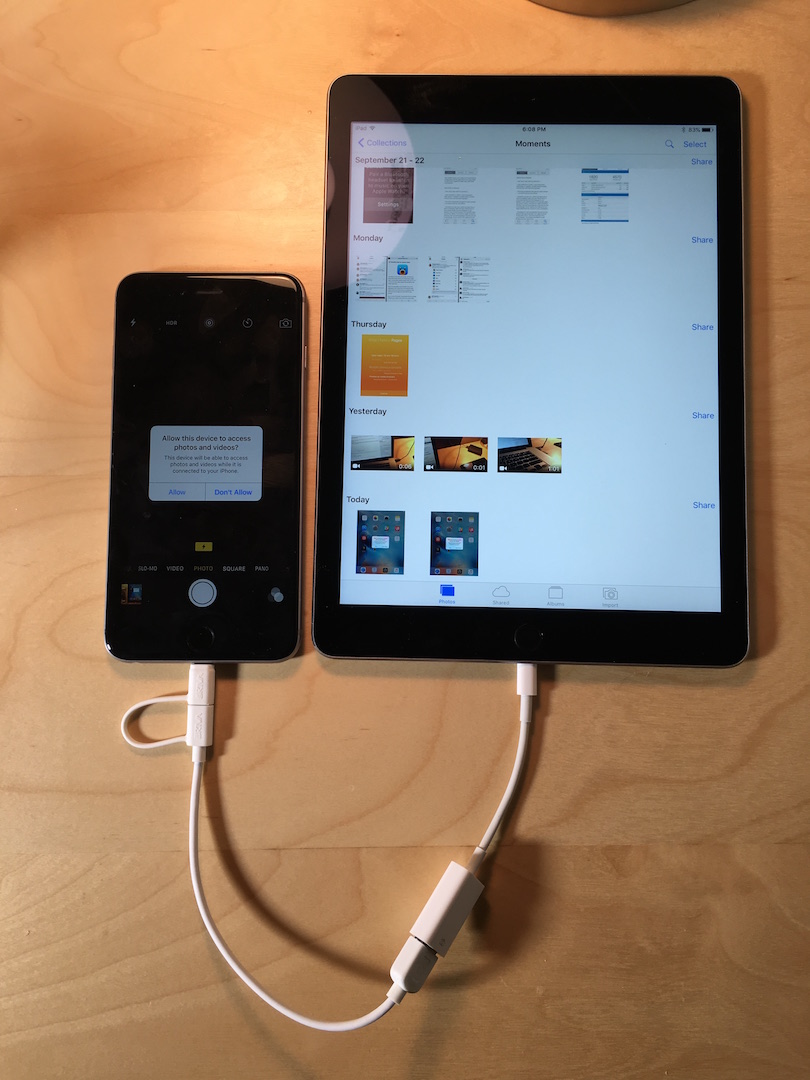
Once you have everything connected properly, you’ll see a prompt on your iPhone asking you to allow the connected device (the iPad) to access to your photos and videos. If you tap allow, you’ll be able to access all of the photos and videos on your iPhone from the import tab inside the iPad’s Photos app.

You can then import photos and videos directly from your iPhone to your iPad, just as if your iPhone was a camera or an SD Card. Keep in mind that transmissions will likely be slower than even a wireless transmission via AirDrop, especially on newer devices. In several tests I performed, I was able to transmit a 500MB file via AirDrop notably faster than I could via the direct connection.

In other words, I wouldn’t run out and buy a Lightning to USB Camera adapter just because you can direct connect your iPhone to your iPad. Yes, it works, but it’s limited in functionality (one way connection), and it doesn’t provide any real speed benefits.
Recommend
About Joyk
Aggregate valuable and interesting links.
Joyk means Joy of geeK