
30

A light weight content loader for react native
source link: https://www.tuicool.com/articles/hit/eIRzIvi
Go to the source link to view the article. You can view the picture content, updated content and better typesetting reading experience. If the link is broken, please click the button below to view the snapshot at that time.
react-native-easy-content-loader
Hate simple spinners? Here is a light weight content loader for you.
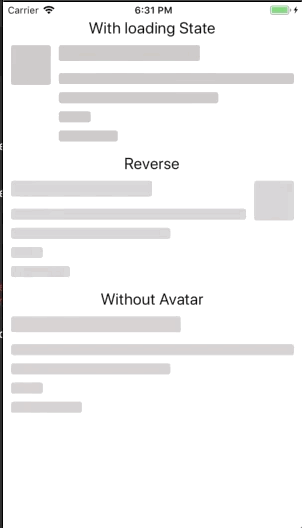
Installation
npm install react-native-easy-content-loader --save
Usage example
NOTE:
<b>style</b> property with <b>height</b> and <b>width</b> is required for the child component sample
import Loader from 'react-native-easy-content-loader';
<Loader
primaryColor='rgba(195, 191, 191, 1)'
secondaryColor='rgba(218, 215, 215, 1)'
animationDuration={500}
loading={this.state.loading}
>
<View
style={{
height: 100 // required,
width: 200 // required,
borderRadius: 50,
backgroundColor: 'red'
}}
>
<Text>Test Content</Text>
</View>
</Loader>
API
Props Default Required Type Noteloading
false
YES
bool
If true, It will load the loading component with same styles givin to the child.
primaryColor
'rgba(195, 191, 191, 1)'
NO
rgba
Primary color for the loading component.
secondaryColor
'rgba(218, 215, 215, 1)'
NO
rgba
Secondary color for the loading component.
animationDuration
500
NO
int
Animation duration for color switching between primaryColor
and secondaryColor
.
Real World Example
const { width, height } = Dimensions.get('screen');
class Test extends React.Component {
state = {
loading: true
}
componentDidMount() {
setTimeout(() => this.setState({ loading: false }), 2000);
}
render() {
const { loading } = this.state;
return (
<View style={styles.container}>
<View style={styles.headerRow}>
<View style={styles.leftContent}>
<Loader loading={loading}>
<Image
source={{
uri: 'https://images.unsplash.com/photo-1548600518-98810c895859?ixlib=rb-1.2.1&ixid=eyJhcHBfaWQiOjEyMDd9&auto=format&fit=crop&w=1534&q=80'
}}
style={{
height: 50,
width: 50,
borderRadius: 25
}}
/>
</Loader>
<View>
<Loader loading={loading}>
<View style={{ height: 20, width: (30 * width) / 100, marginLeft: 15 }}>
<Text>Jane Doe</Text>
</View>
</Loader>
<Loader loading={loading}>
<View style={{ height: 20, width: (30 * width) / 100, marginLeft: 15, marginTop: 10 }}>
<Text style={{ color: 'grey' }}>I am Jane Doe.</Text>
</View>
</Loader>
</View>
</View>
<Loader loading={loading}>
<View style={{ height: 20, width: 100, marginRight: 15 }}>
<Text>01/02/19</Text>
</View>
</Loader>
</View>
</View>
);
}
}
const styles = StyleSheet.create({
container: {
flex: 1
},
headerRow: {
flexDirection: 'row',
justifyContent: 'space-between',
alignItems: 'center',
marginTop: 40,
marginHorizontal: 20
},
leftContent: {
flexDirection: 'row',
alignItems: 'center'
}
});
export default Test;
GitHub
Recommend
About Joyk
Aggregate valuable and interesting links.
Joyk means Joy of geeK