

A React Native game pad using nipplejs for an on-screen joystick
source link: https://www.tuicool.com/articles/hit/EBJremm
Go to the source link to view the article. You can view the picture content, updated content and better typesetting reading experience. If the link is broken, please click the button below to view the snapshot at that time.
React native game pad (ios + android)
A React Native game pad using nipplejs for an on-screen joystick.
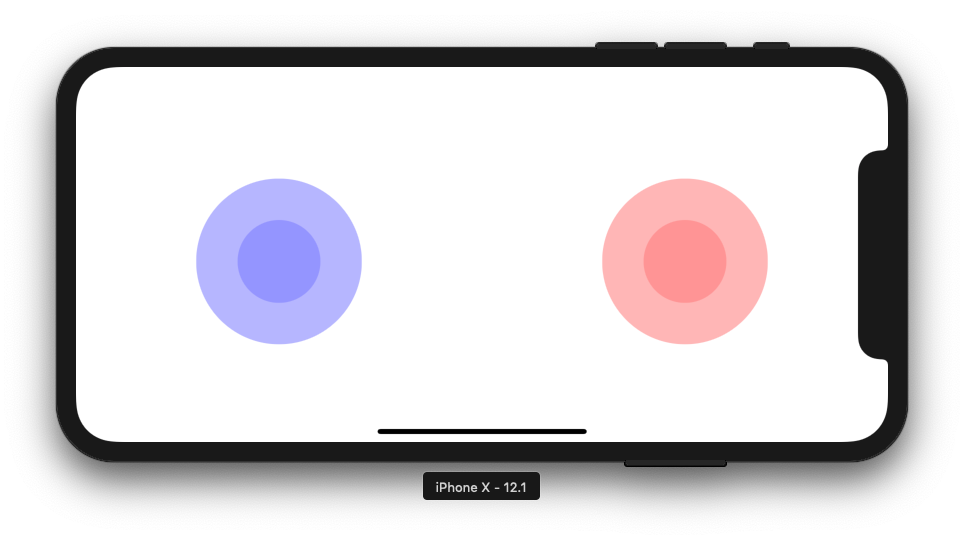
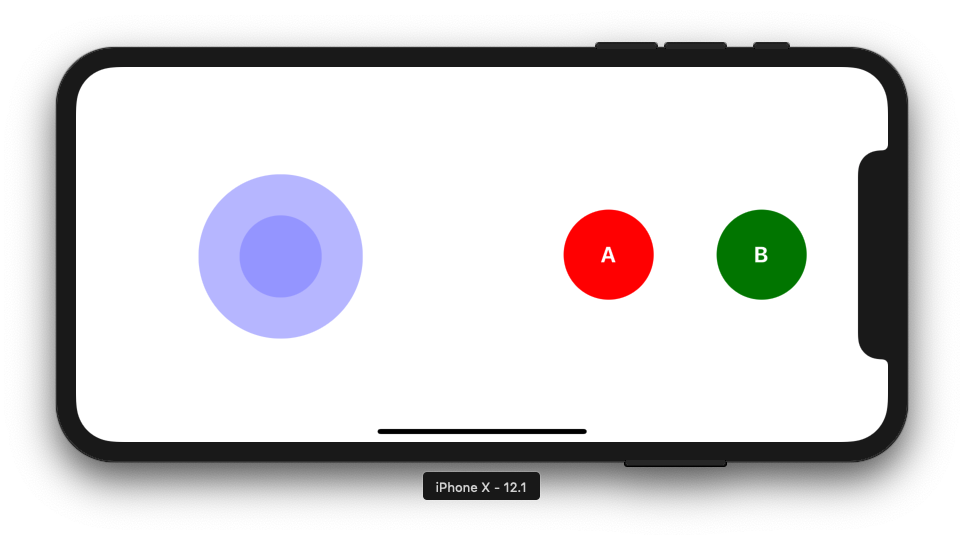
Install
npm i react-native-game-pad -S
Usage
The recent move of WebView to an external package has caused a breaking change. The new webview
now needs to be linked. To make this package work the react-native-webview
package is now a peerDependency.
Please install react-native-webview and follow the install instructions.
Import it into your project. If you want a dual joystick game pad set dualJoystick={true}
(defaults to single joystick gamepad).
The methods for dual joystick events are different. Please refer to the list of props below.
import RNGamePad from 'react-native-game-pad';
Options
var options = {
color: String,
size: Integer
};
Prop
<RNGamePad
onStart={this.handleOnStart}
onEnd={this.handleOnEnd}
onMove={this.handleOnMove}
onDir={this.handleOnDir}
onDirUp={this.handleOnDirUp}
onDirDown={this.handleOnDirDown}
onDirLeft={this.handleOnDirLeft}
onDirRight={this.handleOnDirRight}
onPlane={this.handleOnPlane}
onPlaneUp={this.handleOnPlaneUp}
onPlaneDown={this.handleOnPlaneDown}
onPlaneLeft={this.handleOnPlaneLeft}
onPlaneRight={this.handleOnPlaneRight}
onLeftStart={this.handleLeftOnStart} // methods for handling dual joysticks START
onLeftEnd={this.handleLeftOnEnd}
onLeftMove={this.handleLeftOnMove}
onLeftDir={this.handleLeftOnDir}
onLeftDirUp={this.handleLeftOnDirUp}
onLeftDirDown={this.handleLeftOnDirDown}
onLeftDirLeft={this.handleLeftOnDirLeft}
onLeftDirRight={this.handleLeftOnDirRight}
onLeftPlane={this.handleLeftOnPlane}
onLeftPlaneUp={this.handleLeftOnPlaneUp}
onLeftPlaneDown={this.handleLeftOnPlaneDown}
onLeftPlaneLeft={this.handleLeftOnPlaneLeft}
onLeftPlaneRight={this.handleLeftOnPlaneRight}
onRightStart={this.handleRightOnStart}
onRightEnd={this.handleRightOnEnd}
onRightMove={this.handleRightOnMove}
onRightDir={this.handleRightOnDir}
onRightDirUp={this.handleRightOnDirUp}
onRightDirDown={this.handleRightOnDirDown}
onRightDirLeft={this.handleRightOnDirLeft}
onRightDirRight={this.handleRightOnDirRight}
onRightPlane={this.handleRightOnPlane}
onRightPlaneUp={this.handleRightOnPlaneUp}
onRightPlaneDown={this.handleRightOnPlaneDown}
onRightPlaneLeft={this.handleRightOnPlaneLeft}
onRightPlaneRight={this.handleRightOnPlaneRight}
onButtonAPress={this.handleButtonAPress}
onButtonAPress={this.handleButtonAPress}
buttonAColor='red'
onButtonBPress={this.handleButtonBPress}
buttonBColor='green'
dualJoystick={true}
options={{
size: 400,
color: "blue",
lockX: true
}}
options2={{
size: 400,
color: "red",
lockY: true
}}
/>
Events
The following events section has been lifted from the nipplejs repo and altered for this library as they return the same data.
onStart
A joystick is activated. (the user pressed on the active zone)
Will pass the instance alongside the event.
onEnd
A joystick is de-activated. (the user released the active zone)
Will pass the instance alongside the event.
onMove
A joystick is moved.
Comes with data :
{
identifier: 0, // the identifier of the touch/mouse that triggered it
position: { // absolute position of the center in pixels
x: 125,
y: 95
},
force: 0.2, // strength in %
distance: 25.4, // distance from center in pixels
pressure: 0.1, // the pressure applied by the touch
angle: {
radian: 1.5707963268, // angle in radian
degree: 90
},
instance: Nipple // the nipple instance that triggered the event
}
onDir
When a direction is reached after the threshold.
Direction are split with a 45° angle.
// \ UP / // \ / // LEFT RIGHT // / \ // /DOWN \
You can also listen to specific direction like :
onDirUp onDirDown onDirLeft onDirRight
In this configuration only one direction is triggered at a time.
onPlane
When a plain direction is reached after the threshold.
Plain directions are split with a 90° angle.
// UP | // ------ LEFT | RIGHT // DOWN |
You can also listen to specific plain direction like :
onPlaneUp onPlaneDown onPlaneLeft onPlaneRight
TODO:
static
GitHub
Recommend
About Joyk
Aggregate valuable and interesting links.
Joyk means Joy of geeK