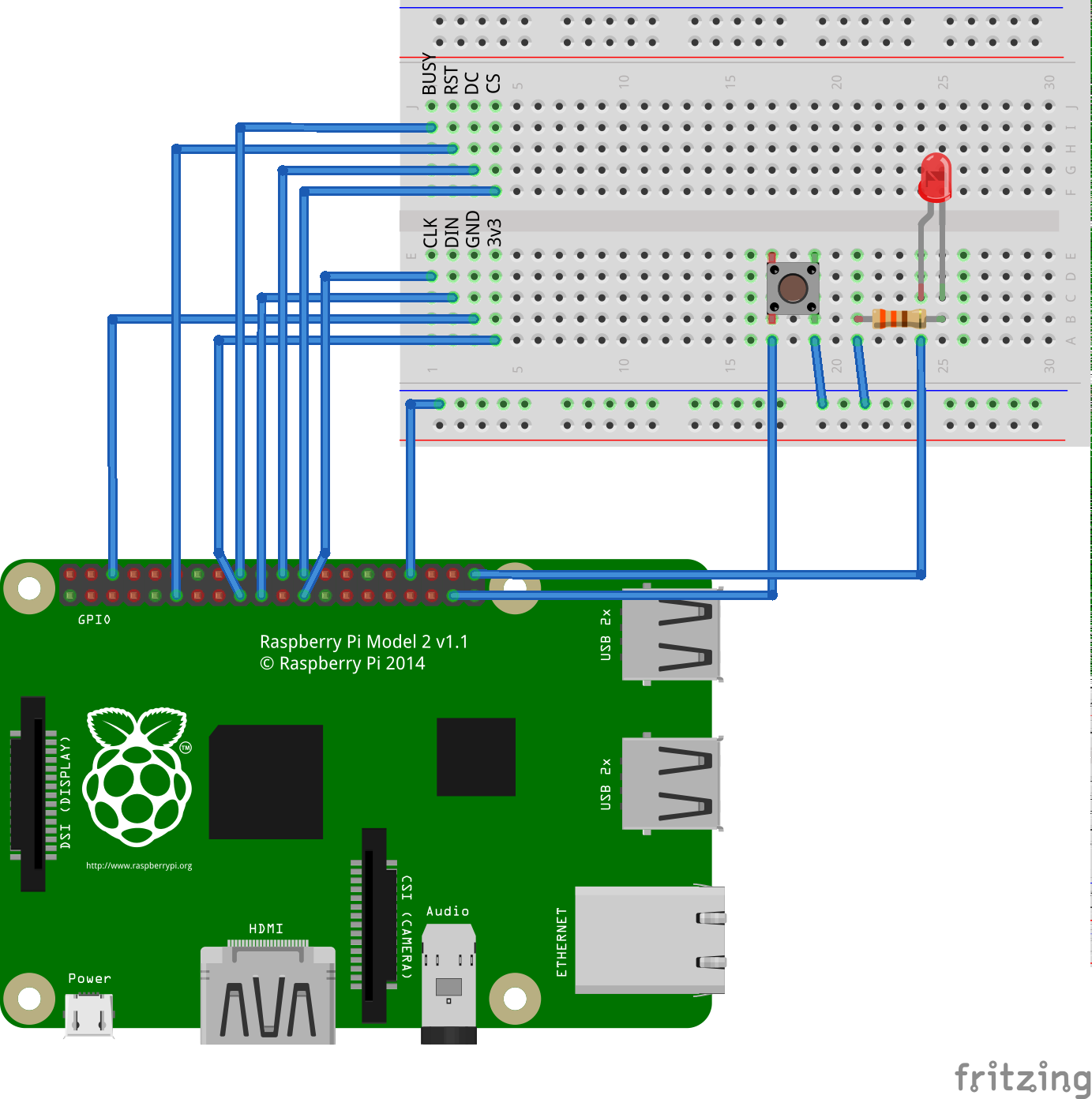GitHub - zli117/EInk-Calendar: Smart calendar with EInk display and Raspberry Pi
source link: https://github.com/zli117/EInk-Calendar
Go to the source link to view the article. You can view the picture content, updated content and better typesetting reading experience. If the link is broken, please click the button below to view the snapshot at that time.
README.md
EInk Smart Calendar
What does it do?
It's a raspberry pi based smart calendar that can tell you the current date, weather, and your events on Google calendar. Updates once per hour. Also supports manual update with a press of button.
Get started
First you need to get a few components:
- Raspberry pi (2 or 3 or zero) and SD card (with OS installed)
- EInk display: Waveshare 7.5 inch black and white display
- A 7.5 inch photo frame
- A pushbutton
- An LED
- 330 Ohm resistor
- Breadboard
Then clone this repo and install the dependencies
pip install -r requirements.txt
Also make sure you have at least Python 3.5 installed.
Third, you need to get the credentials for Open Weather Map and Google calendar
- OWM API key:
- Go to the Weather API page: link
- Subscribe to 5 day / 3 hour forecast
- Google credentials:
- Follow the instructions of this answer on stackoverflow.
- Instead of choosing the drive API, choose Calendar API v3 of scope
https://www.googleapis.com/auth/calendar.readonly - We will need the client ID, client secrete, refresh token and access token
Then hook up the wires as following:
Or download diagram.fzz. Note that the labeling on the breadboard corresponds to the wires on the hat comes with the screen. The wiring is the same as on page 12 of the official documentation
Once you have got all the credentials and hooked up the wires, you can run
main.py without any parameter to create the config file:
python3 main.py
and follow the interact guide to create the config file.
You can specify the config file for later runs as:
python3 main.py -c <config file path>
Recommend
About Joyk
Aggregate valuable and interesting links.
Joyk means Joy of geeK