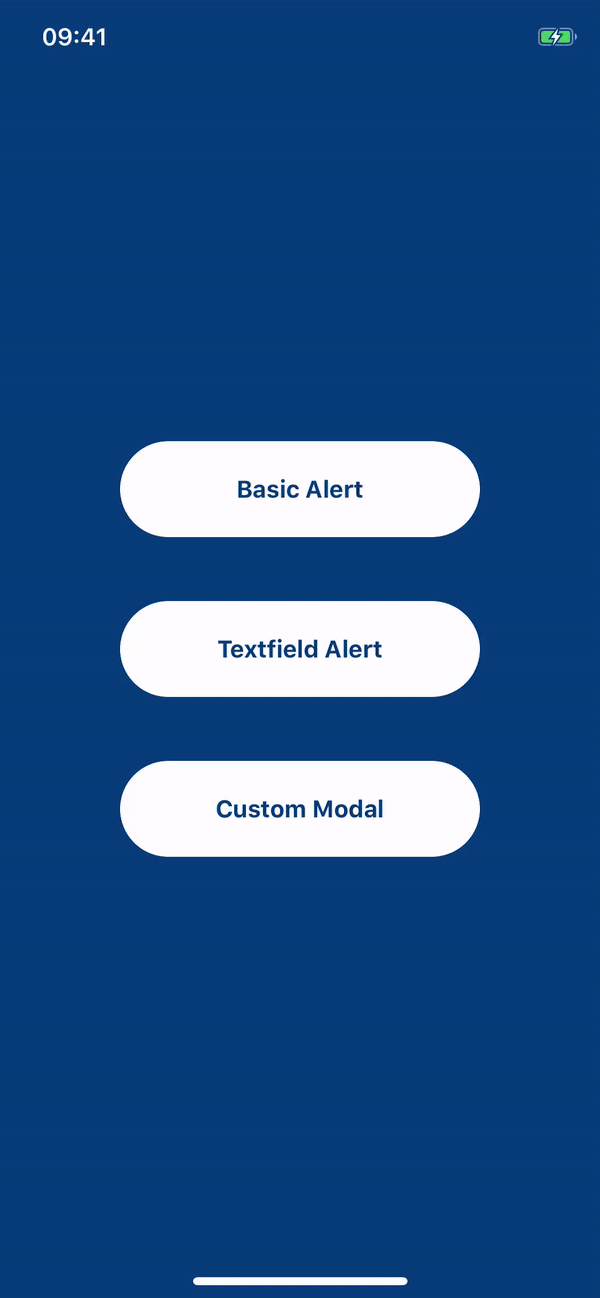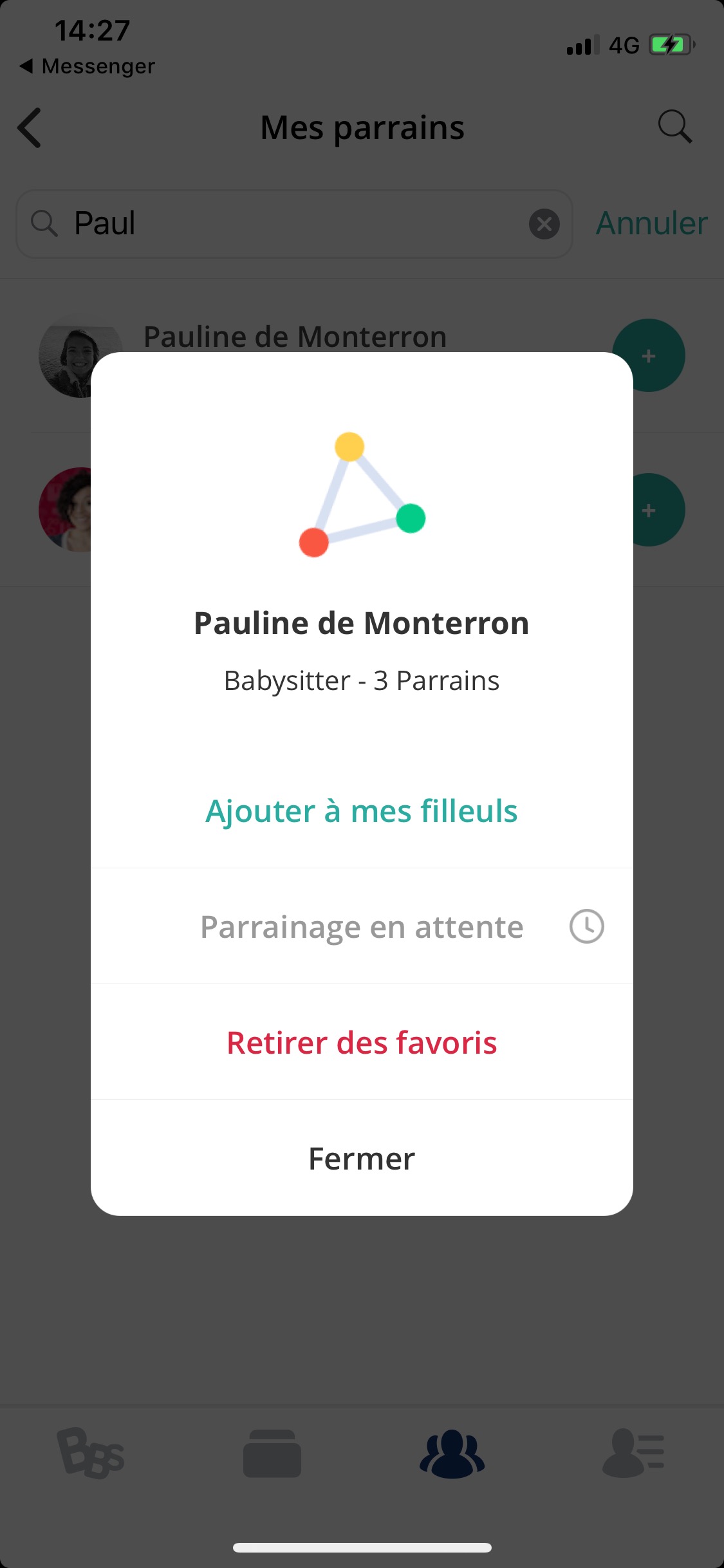GitHub - loryhuz/CleanyModal: Swift UI Kit to present clean modal/alert
source link: https://github.com/loryhuz/CleanyModal
Go to the source link to view the article. You can view the picture content, updated content and better typesetting reading experience. If the link is broken, please click the button below to view the snapshot at that time.
README.md
CleanyModal is a good way to use UI-Customised alerts with ease
Features
- Present some kind of clean alerts (With same API as UIAlertViewController)
- Add easily Textfields or Custom views as an Alert contains content UIStackView
- Dismiss modal/alert from interaction gesture
- Present full-custom components as modal from a container view
Demo
Present highly customizable and clean alert from provided built-in methods:
Use root modal system to present your custom components and use only the navigation/interaction stuff:
Example
To run the example project, clone the repo, and run pod install from the Example directory first.
Preview
Present a clean Alert with default style:
let alertConfig = CleanyAlertConfig( title: "Hello world", message: "Lorem ipsum dolor sit amet, consectetur adipiscing elit. Maecenas sed massa a magna semper semper a eget justo") let alert = MyAlertViewController(config: alertConfig) alert.addAction(CleanyAlertAction(title: "OK", style: .default)) alert.addAction(CleanyAlertAction(title: "Cancel", style: .cancel)) present(alert, animated: true, completion: nil)
Apply your own style/theme easily :
class MyAlertViewController: CleanyAlertViewController { override init(config: CleanyAlertConfig) { config.styleSettings[.tintColor] = .yellow config.styleSettings[.destructiveColor] = .pink super.init(config: config) } }
Need to push customization of your Alerts further ?
Extend styles settings keys :
public extension CleanyAlertConfig.StyleKeys { public static let shadowOffset = CleanyAlertConfig.StyleKey<CGSize>("shadowOffset") }
Then apply these news keys in viewDidLoad() implementation of your custom alert. If you only want to present a custom component (not an alert) as a modal, inherit directly form CleanyModalViewController
See example project to see all abilities to customize, enjoy !
Requirements
- iOS 9.0+
Installation
CleanyModal is available through CocoaPods. To install it, simply add the following line to your Podfile:
pod 'CleanyModal', '~> 0.1.1'
Author
lory huz, [email protected]
License
CleanyModal is available under the MIT license. See the LICENSE file for more info.
Recommend
About Joyk
Aggregate valuable and interesting links.
Joyk means Joy of geeK