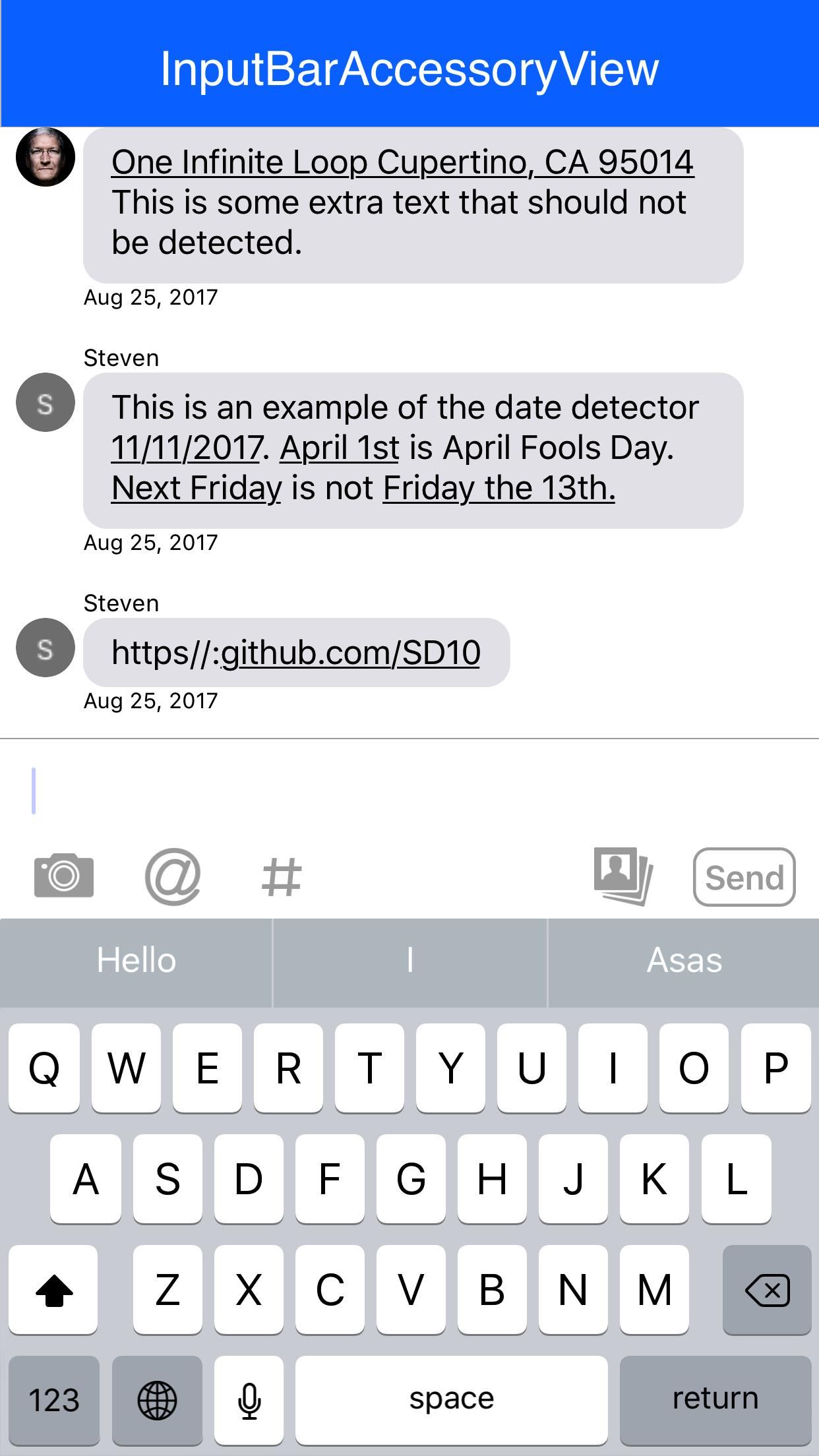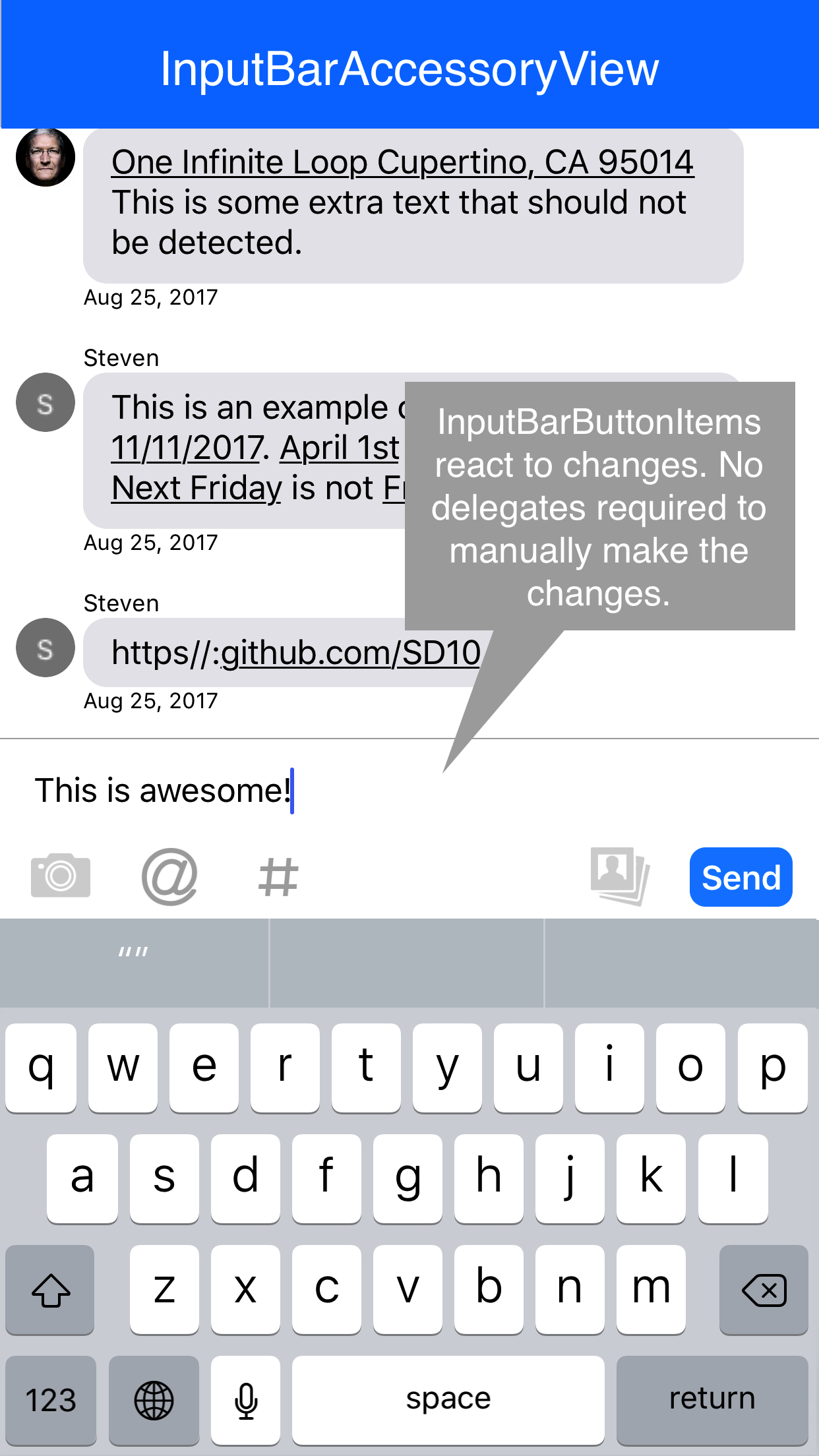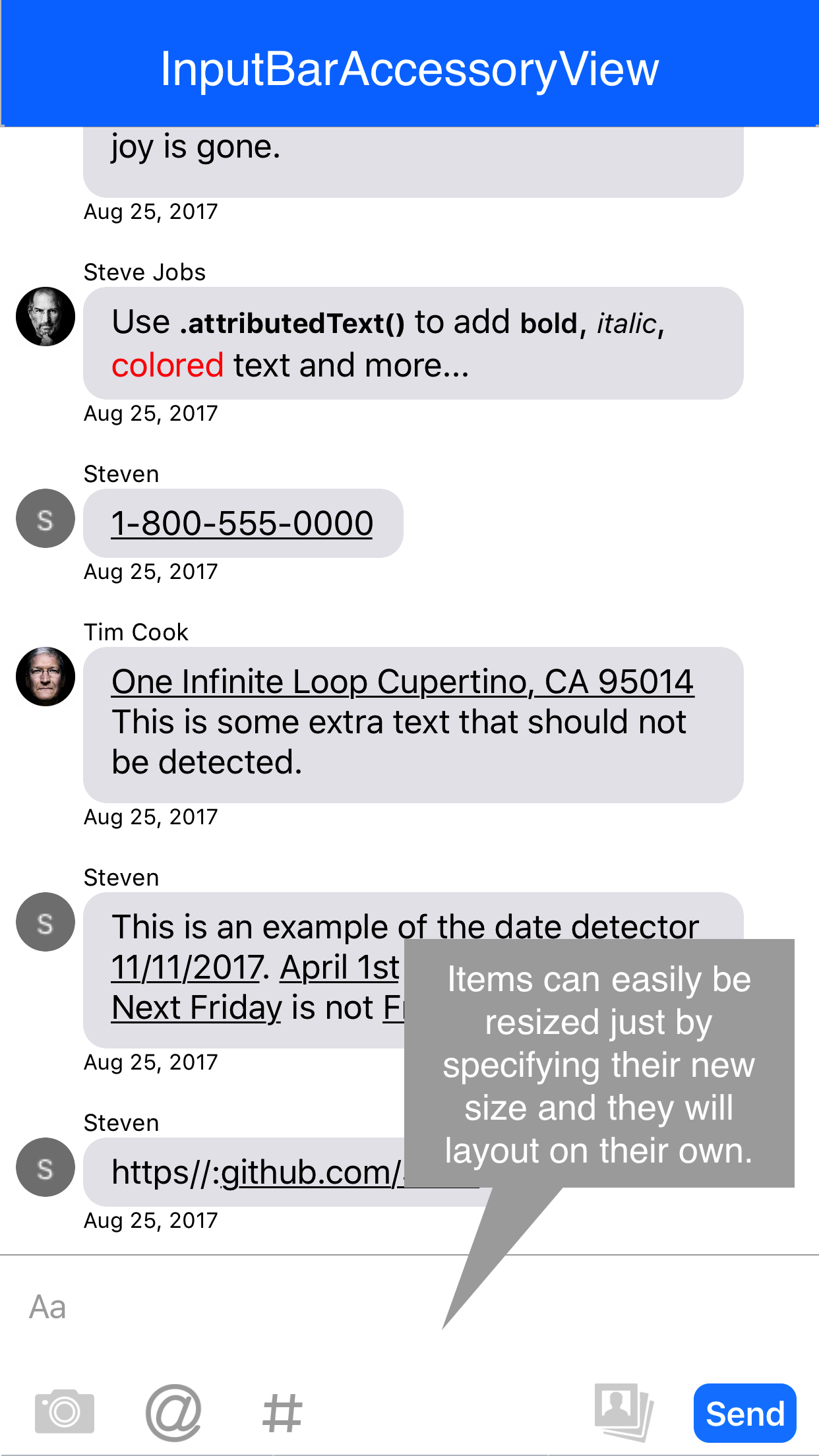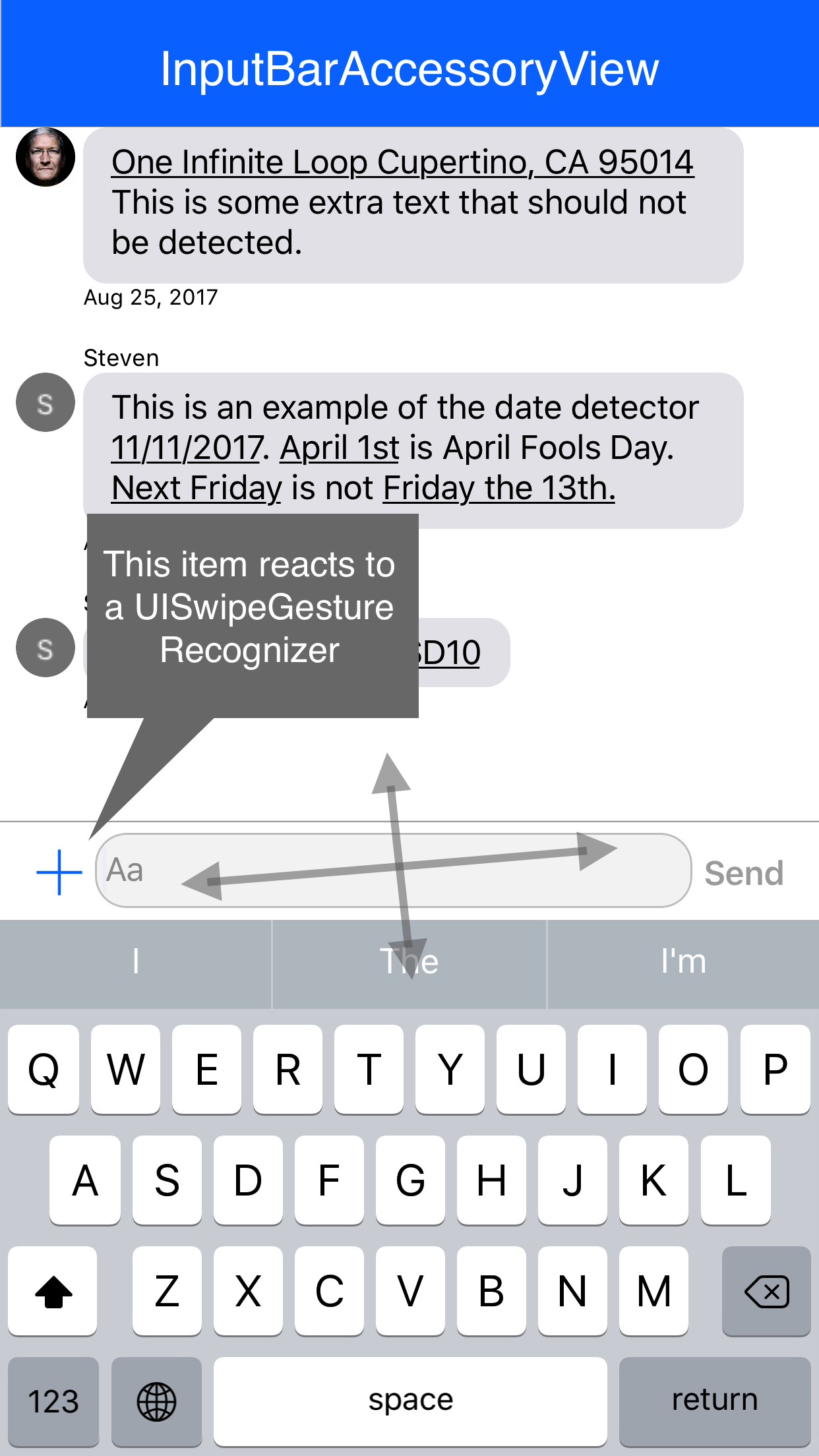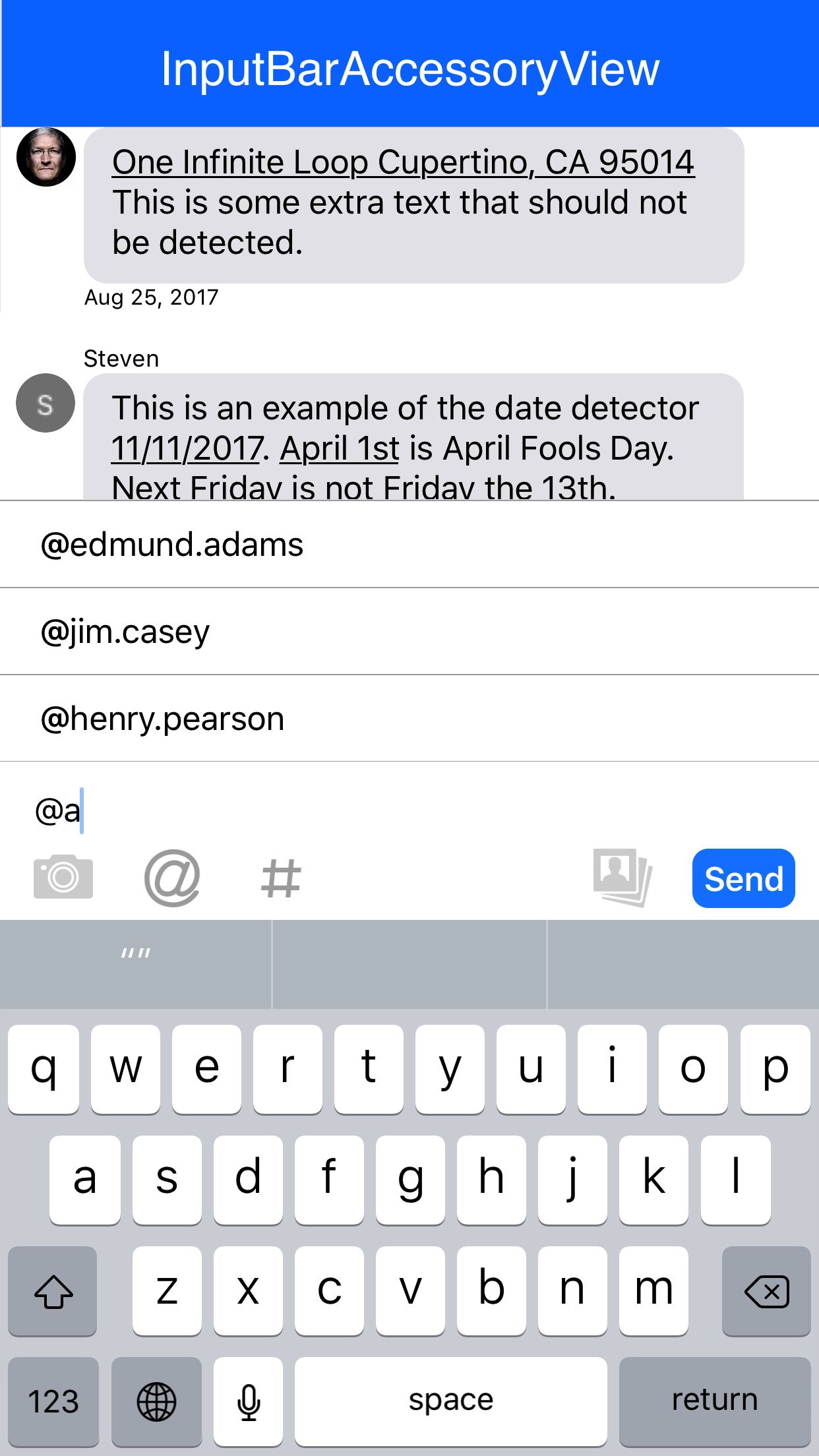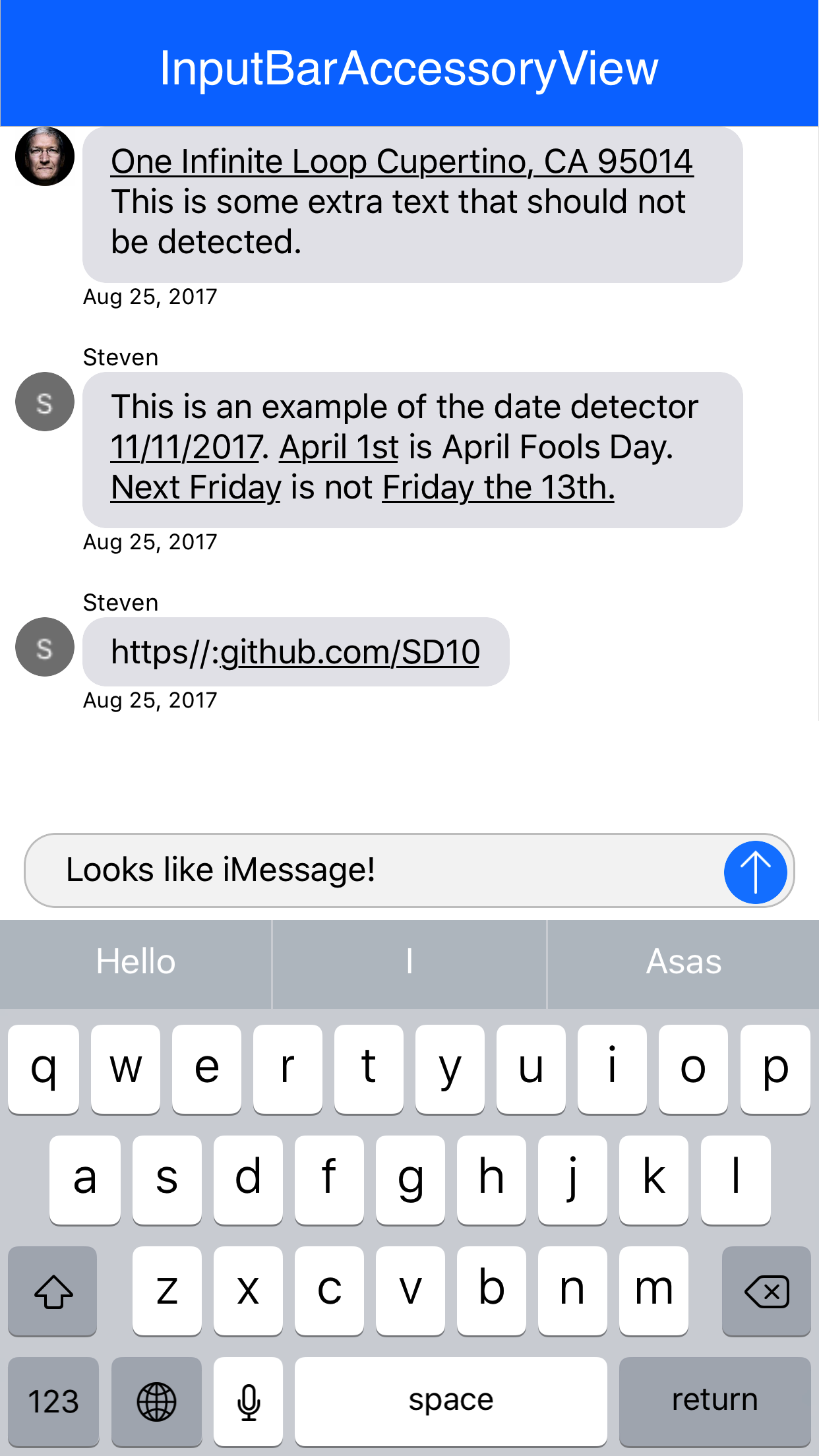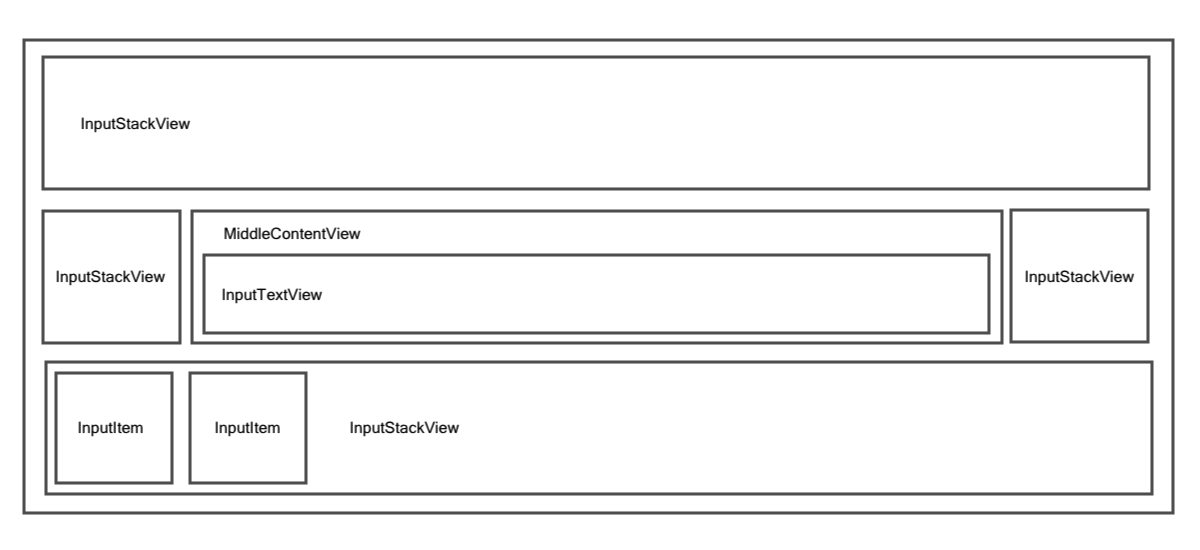GitHub - nathantannar4/InputBarAccessoryView: A simple and easily customizable I...
source link: https://github.com/nathantannar4/InputBarAccessoryView
Go to the source link to view the article. You can view the picture content, updated content and better typesetting reading experience. If the link is broken, please click the button below to view the snapshot at that time.
README.md
InputBarAccessoryView
Features
- A growing
UITextViewwith optional fixed height - Image paste support
- RxSwift inspired reactive components that respond to given events
- Top/Bottom/Left/Right
UIStackViews that act as toolbars to place buttons - Drop in autocomplete for any given prefix
- Autocomplete attributed text highlighting
- Drop in attachment view for file/photo management
- Drop in Slack style
TypingIndicator - Plugin support for your own
InputPlugins - iPhone X Support
- RTL Support
Installation via CocoaPods
pod 'InputBarAccessoryView'Installation via Carthage
github "nathantannar4/InputBarAccessoryView"Requirements
iOS 9.0+ Swift 4 XCode 9.0+
Documentation
See the Example project to see how you can make the iMessage, Slack, Facebook and GitHawk input bars!
Demo
Screenshots
Featured In
Add your app to the list of apps using this library and make a pull request.
- MessageKit (renamed to MessageInputBar)
- MessageViewController (Autocomplete Highlighting Algorithm)
Layout
The layout of the InputBarAccessoryView is made of of 4 InputStackView's and an InputTextView. The padding of the subviews can be easily adjusted by changing the padding and textViewPadding properties. The constraints will automatically be updated.
It is important to note that each of the InputStackView's to the left and right of the InputTextView are anchored by a width constraint. This way the InputTextView will always fill the space inbetween in addition to providing methods that can easily be called to hide all buttons to the right or left of the InputTextView by setting the width constraint constant to 0. The bottom and top stack views are not height constraint and rely on their intrinsicContentSize
func setLeftStackViewWidthConstant(to newValue: CGFloat, animated: Bool) func setRightStackViewWidthConstant(to newValue: CGFloat, animated: Bool)
Reactive Hooks
Each InputBarButtonItem has properties that can hold actions that will be executed during various hooks such as the button being touched, the UITextViewtext changing and more! Thanks to these easy hooks with a few lines of code the items can be easily resized and animated similar to that of the Facebook messenger app.
// MARK: - Hooks public typealias InputBarButtonItemAction = ((InputBarButtonItem) -> Void) private var onTouchUpInsideAction: InputBarButtonItemAction? private var onKeyboardEditingBeginsAction: InputBarButtonItemAction? private var onKeyboardEditingEndsAction: InputBarButtonItemAction? private var onKeyboardSwipeGestureAction: ((InputBarButtonItem, UISwipeGestureRecognizer) -> Void)? private var onTextViewDidChangeAction: ((InputBarButtonItem, InputTextView) -> Void)? private var onSelectedAction: InputBarButtonItemAction? private var onDeselectedAction: InputBarButtonItemAction? private var onEnabledAction: InputBarButtonItemAction? private var onDisabledAction: InputBarButtonItemAction?
Changelog
- 4.0.0 - Update to Swift 4.2
- 3.1.0
- Added functionality to
register(delimiterSet set: CharacterSet)andunregister(delimiterSet set: CharacterSet), these sets are used to terminate anAutocompleteSession- AddedmaxSpaceCountDuringCompletionto allow for autocomplete strings that have spaces, such as"@Nathan Tannar" - 3.0.1 - Inserting text in the middle an autocompleted substring will now invalidate the autocomplete - Deleting characters in the middle of an autocompleted substring will delete the entire autocompleted substring
- 3.0.0
- Added a
context: [String: Any]?property toAutocompleteCompletionfor more advanced use - AddedNSAttributedString.Key.autocompletedto easily parse attributed strings for the substrings that were completed - AddedNSAttributedString.Key.autocompletedContextwhere thecontextofAutocompleteCompletionis stored for post processing - 2.2.2
- Removed experimental
TypingIndicatorsee more refined version here - Added aKeyboardManagerto support adding anInputBarAccessoryViewas a subview of aUIViewController. This better supports view controller containers such as theUISplitViewController - 2.2.1
- RTL Support (Made
AutocompleteManager.paragraphStyleopen) - 2.2.0
- Make
AutocompleteSessiona class so that its completion can be updated - 2.1.0
-
AutocompleteManagertable view datasource methods are now marked asopen-AutocompleteManagerchanged to manageUITextViews rather than onlyInputTextViews -AutocompleteSessionbug fixes - Example updated for asynchronous completion lookups withAutocompleteManager - 2.0.0
- API Stability
- Bug Fixes
-
InputManagerrenamed toInputPlugin- AddedshouldManageSendButtonEnabledStatetoInputBarAccessoryView - 1.5.4 - Bug Fixes
- 1.5.3
- [WIP]
TypingIndicatorInputItem view added, see example -shouldForceTextViewMaxHeightproperty added - 1.5.2 - Better autocomplete detection
- 1.5.1 - Optimize AutocompleteManager & AttachmentManager
- 1.5.0 - Stability and bug fixes
- 1.4.0 - iPhone X Fixes - IntrinsicContentSize caching to increase performance - Auto Manage maxTextViewHeight
- 1.3.0 - iPhone X Fixes
- 1.2.0
- Better XCode docs
-
InputItemis now a protocol that you can give to theInputBarAccessoryView-InputPluginis now a protocol that you can conform to make a plugin -AutocompleteManagerandAttactchmentManagerare no longer members ofInputBarAccessoryViewby default. You will need to create them and assign them to theInputPluginproperty of theInputBarAccessoryView - 1.1.2
- Fixed issue where adjusting the
InputTextView's placeholder text alignment didn't work - Fixed iPhone X support where the home indicator overlapped theInputTextView - 1.1.1 - AutocompleteManager bug fixes and customization improvements
- 1.1.0 - AttactchmentManager (Beta)
- 1.0.0
- A more refined AutocompleteManager
- Auto-layout bug fixes
pre-release versions not documented
Find a bug? Open an issue!
Author
Nathan Tannar - https://nathantannar.me
License
Distributed under the MIT license. See LICENSE for more information.
Recommend
About Joyk
Aggregate valuable and interesting links.
Joyk means Joy of geeK