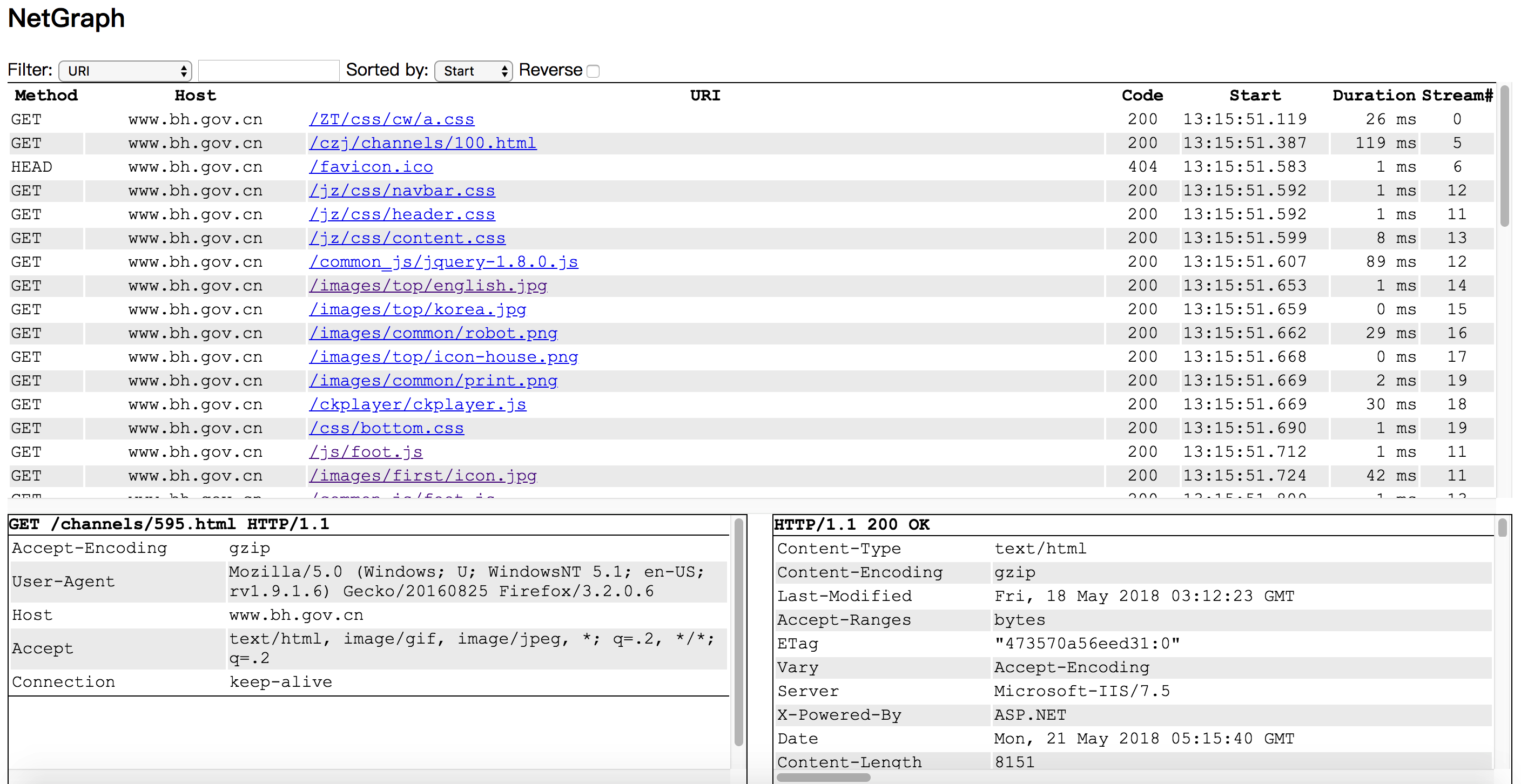50

GitHub - ga0/netgraph: Capture and analyze http and tcp streams
source link: https://github.com/ga0/netgraph
Go to the source link to view the article. You can view the picture content, updated content and better typesetting reading experience. If the link is broken, please click the button below to view the snapshot at that time.
README.md
Netgraph
Netgraph is a packet sniffer tool that captures all HTTP requests/responses, and display them in web page.
You can run Negraph in your linux server without desktop environment installed, and monitor the http requests/responses in you Macbook's browser.
Compile, Install, Run
1. go get github.com/ga0/netgraph
2. run $GOPATH/bin/netgraph -i INTERFACE -p PORT
3. open the netgraph web page in your browser (for example: http://localhost:9000, 9000 is the PORT set in step 2)
Windows user need to install winpcap library first.
Options
-bpf string
Set berkeley packet filter (default "tcp port 80")
-i string
Listen on interface, auto select one if no interface is provided
-input-pcap string
Open a pcap file
-o string
Write HTTP requests/responses to file, set value "stdout" to print to console
-output-pcap string
Write captured packet to a pcap file
-output-request-only
Write only HTTP request to file, drop response. Only used when option "-o" is present. (default true)
-p int
Web server port. If the port is set to '0', the server will not run. (default 9000)
-s Save HTTP event in server
-v Show verbose message (default true)
Example: print captured requests to stdout:
$ ./netgraph -i en0 -o=stdout
2018/07/26 10:33:24 open live on device "en0", bpf "tcp port 80"
[2018-07-26 10:33:34.873] #0 Request 192.168.1.50:60448->93.184.216.34:80
GET / HTTP/1.1
Host: www.example.com
Connection: keep-alive
Pragma: no-cache
Cache-Control: no-cache
Upgrade-Insecure-Requests: 1
User-Agent: Mozilla/5.0 (Macintosh; Intel Mac OS X 10_13_6) AppleWebKit/537.36 (KHTML, like Gecko) Chrome/67.0.3396.99 Safari/537.36
Accept: text/html,application/xhtml+xml,application/xml;q=0.9,image/webp,image/apng,*/*;q=0.8
Accept-Encoding: gzip, deflate
Accept-Language: zh-CN,zh;q=0.9,en;q=0.8,zh-TW;q=0.7
content(0)
License
Recommend
About Joyk
Aggregate valuable and interesting links.
Joyk means Joy of geeK